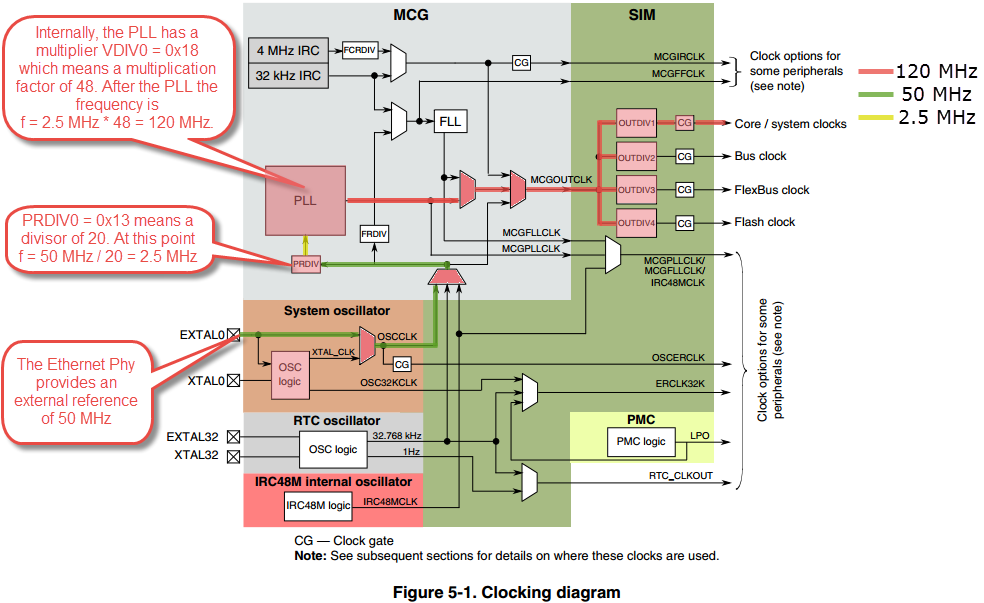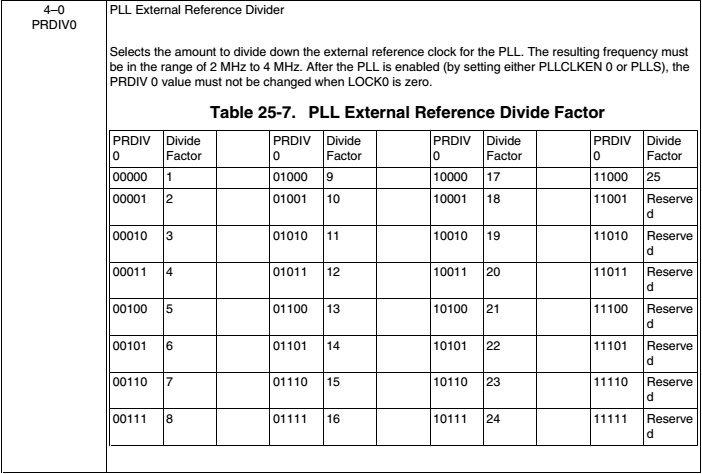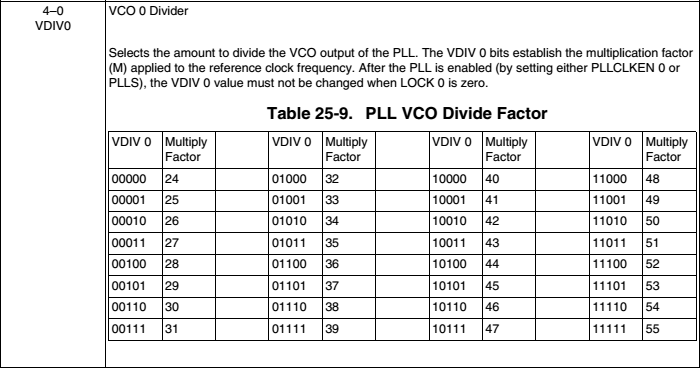- Forums
- Product Forums
- General Purpose MicrocontrollersGeneral Purpose Microcontrollers
- i.MX Forumsi.MX Forums
- QorIQ Processing PlatformsQorIQ Processing Platforms
- Identification and SecurityIdentification and Security
- Power ManagementPower Management
- Wireless ConnectivityWireless Connectivity
- RFID / NFCRFID / NFC
- Advanced AnalogAdvanced Analog
- MCX Microcontrollers
- S32G
- S32K
- S32V
- MPC5xxx
- Other NXP Products
- S12 / MagniV Microcontrollers
- Powertrain and Electrification Analog Drivers
- Sensors
- Vybrid Processors
- Digital Signal Controllers
- 8-bit Microcontrollers
- ColdFire/68K Microcontrollers and Processors
- PowerQUICC Processors
- OSBDM and TBDML
- S32M
- S32Z/E
-
- Solution Forums
- Software Forums
- MCUXpresso Software and ToolsMCUXpresso Software and Tools
- CodeWarriorCodeWarrior
- MQX Software SolutionsMQX Software Solutions
- Model-Based Design Toolbox (MBDT)Model-Based Design Toolbox (MBDT)
- FreeMASTER
- eIQ Machine Learning Software
- Embedded Software and Tools Clinic
- S32 SDK
- S32 Design Studio
- GUI Guider
- Zephyr Project
- Voice Technology
- Application Software Packs
- Secure Provisioning SDK (SPSDK)
- Processor Expert Software
- Generative AI & LLMs
-
- Topics
- Mobile Robotics - Drones and RoversMobile Robotics - Drones and Rovers
- NXP Training ContentNXP Training Content
- University ProgramsUniversity Programs
- Rapid IoT
- NXP Designs
- SafeAssure-Community
- OSS Security & Maintenance
- Using Our Community
-
- Cloud Lab Forums
-
- Knowledge Bases
- ARM Microcontrollers
- i.MX Processors
- Identification and Security
- Model-Based Design Toolbox (MBDT)
- QorIQ Processing Platforms
- S32 Automotive Processing Platform
- Wireless Connectivity
- CodeWarrior
- MCUXpresso Suite of Software and Tools
- MQX Software Solutions
- RFID / NFC
- Advanced Analog
-
- NXP Tech Blogs
- Home
- :
- MCUXpresso Software and Tools
- :
- Kinetis Software Development Kit
- :
- how to change K64F system clock without PE?
how to change K64F system clock without PE?
- Subscribe to RSS Feed
- Mark Topic as New
- Mark Topic as Read
- Float this Topic for Current User
- Bookmark
- Subscribe
- Mute
- Printer Friendly Page
- Mark as New
- Bookmark
- Subscribe
- Mute
- Subscribe to RSS Feed
- Permalink
- Report Inappropriate Content
Hi, I want to change the K64F system clock to 100MHz. What files should I change to do it? I am using KDS3.0+KSDK1.2.0 without PE.
Many thank!
Solved! Go to Solution.
- Mark as New
- Bookmark
- Subscribe
- Mute
- Subscribe to RSS Feed
- Permalink
- Report Inappropriate Content
Hello Gloria,
The FRDM-K64F contains an external reference of 50 MHz provided by the Ethernet Phy which is used to feed the MCU. As you can see in the image below it is divided by a factor which usually is configured as PRDIV = 0x13 to divide the external reference clock by a factor of 20 to feed the PLL with a 2.5 MHz signal. The PLL internally multiplies the frequency by a factor defined by VDIV0 which usually is configured as 0x18 to multiply by a factor of 48 to get 120 MHz. Since you want a 100 MHz output you need to modify this factor to 40 to get that frequency so you need to configure VDIV0 = 0x10.
So, what you need to do is to change that value in the KSDK configurations. In the file board.c is defined an structure called clock_manager_user_config_t g_defaultClockConfigRun which contains these configurations.
const clock_manager_user_config_t g_defaultClockConfigRun =
{
.mcgConfig =
{
.mcg_mode = kMcgModePEE, // Work in PEE mode.
.irclkEnable = true, // MCGIRCLK enable.
.irclkEnableInStop = false, // MCGIRCLK disable in STOP mode.
.ircs = kMcgIrcSlow, // Select IRC32k.
.fcrdiv = 0U, // FCRDIV is 0.
.frdiv = 7U,
.drs = kMcgDcoRangeSelLow, // Low frequency range
.dmx32 = kMcgDmx32Default, // DCO has a default range of 25%
.oscsel = kMcgOscselOsc, // Select OSC
.pll0EnableInFllMode = false, // PLL0 disable
.pll0EnableInStop = false, // PLL0 disalbe in STOP mode
.prdiv0 = 0x13U,
.vdiv0 = 0x18U,
},
.simConfig =
{
.pllFllSel = kClockPllFllSelPll, // PLLFLLSEL select PLL.
.er32kSrc = kClockEr32kSrcRtc, // ERCLK32K selection, use RTC.
.outdiv1 = 0U,
.outdiv2 = 1U,
.outdiv3 = 1U,
.outdiv4 = 4U,
},
.oscerConfig =
{
.enable = true, // OSCERCLK enable.
.enableInStop = false, // OSCERCLK disable in STOP mode.
}
};
Change the value for the field vdiv to 0x10 and you will obtain a 100 MHz core clock.
Best regards,
Earl.
/* If this post answers your question please click the Correct answer button. */
- Mark as New
- Bookmark
- Subscribe
- Mute
- Subscribe to RSS Feed
- Permalink
- Report Inappropriate Content
Hello Gloria,
The FRDM-K64F contains an external reference of 50 MHz provided by the Ethernet Phy which is used to feed the MCU. As you can see in the image below it is divided by a factor which usually is configured as PRDIV = 0x13 to divide the external reference clock by a factor of 20 to feed the PLL with a 2.5 MHz signal. The PLL internally multiplies the frequency by a factor defined by VDIV0 which usually is configured as 0x18 to multiply by a factor of 48 to get 120 MHz. Since you want a 100 MHz output you need to modify this factor to 40 to get that frequency so you need to configure VDIV0 = 0x10.
So, what you need to do is to change that value in the KSDK configurations. In the file board.c is defined an structure called clock_manager_user_config_t g_defaultClockConfigRun which contains these configurations.
const clock_manager_user_config_t g_defaultClockConfigRun =
{
.mcgConfig =
{
.mcg_mode = kMcgModePEE, // Work in PEE mode.
.irclkEnable = true, // MCGIRCLK enable.
.irclkEnableInStop = false, // MCGIRCLK disable in STOP mode.
.ircs = kMcgIrcSlow, // Select IRC32k.
.fcrdiv = 0U, // FCRDIV is 0.
.frdiv = 7U,
.drs = kMcgDcoRangeSelLow, // Low frequency range
.dmx32 = kMcgDmx32Default, // DCO has a default range of 25%
.oscsel = kMcgOscselOsc, // Select OSC
.pll0EnableInFllMode = false, // PLL0 disable
.pll0EnableInStop = false, // PLL0 disalbe in STOP mode
.prdiv0 = 0x13U,
.vdiv0 = 0x18U,
},
.simConfig =
{
.pllFllSel = kClockPllFllSelPll, // PLLFLLSEL select PLL.
.er32kSrc = kClockEr32kSrcRtc, // ERCLK32K selection, use RTC.
.outdiv1 = 0U,
.outdiv2 = 1U,
.outdiv3 = 1U,
.outdiv4 = 4U,
},
.oscerConfig =
{
.enable = true, // OSCERCLK enable.
.enableInStop = false, // OSCERCLK disable in STOP mode.
}
};
Change the value for the field vdiv to 0x10 and you will obtain a 100 MHz core clock.
Best regards,
Earl.
/* If this post answers your question please click the Correct answer button. */
- Mark as New
- Bookmark
- Subscribe
- Mute
- Subscribe to RSS Feed
- Permalink
- Report Inappropriate Content
Hi Earl,
Could I change the value of .div0 by switch on the board when the program is running? I want to change the frequency of bus clock when the program is running. Many thanks!
Best Regards,
Gloria
- Mark as New
- Bookmark
- Subscribe
- Mute
- Subscribe to RSS Feed
- Permalink
- Report Inappropriate Content
Hi,
Yes but you need to call the function BOARD_ClockInit() again.
Best regards,
Earl.
- Mark as New
- Bookmark
- Subscribe
- Mute
- Subscribe to RSS Feed
- Permalink
- Report Inappropriate Content
Hi Earl,
Thank you very much! I have solved this problem accourding your instruction!
Best Regards,
Gloria