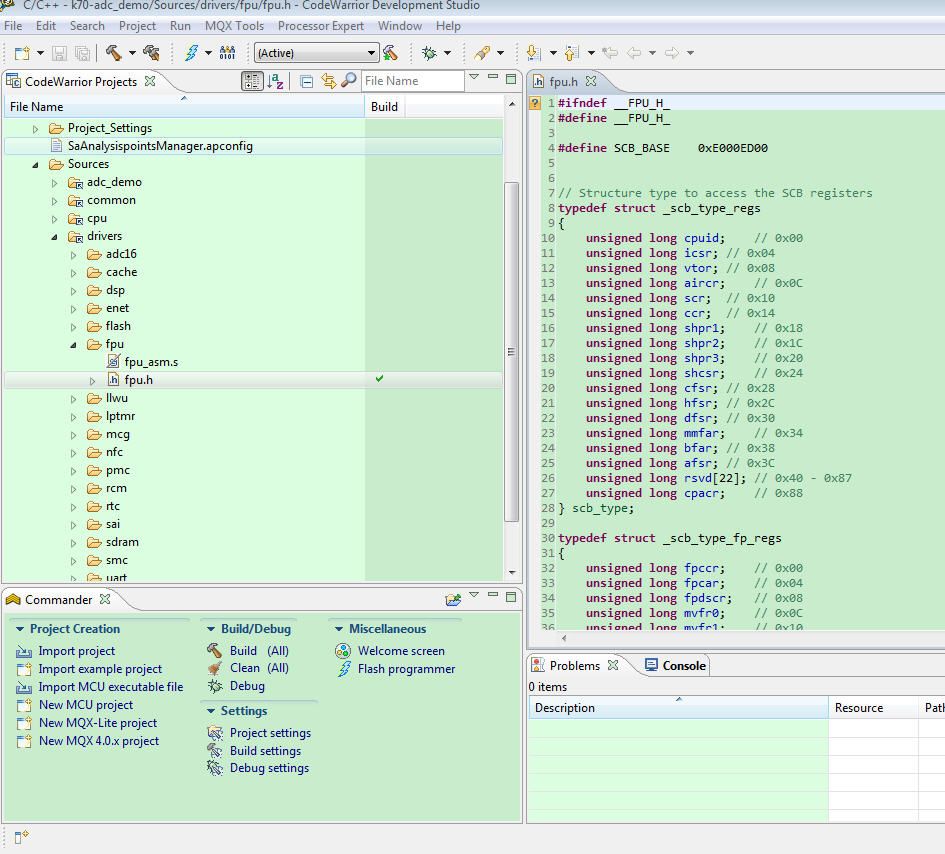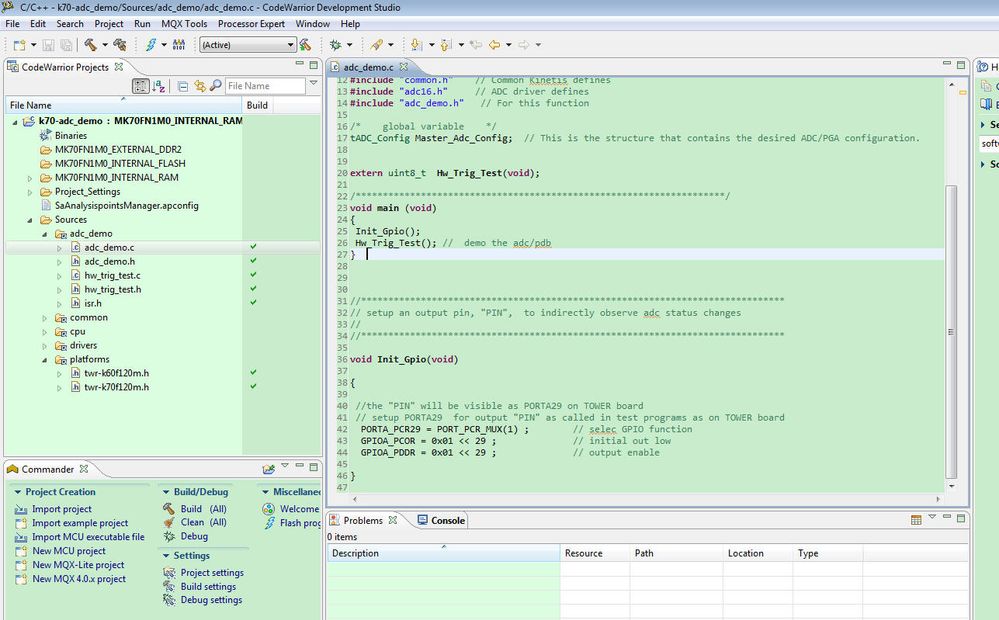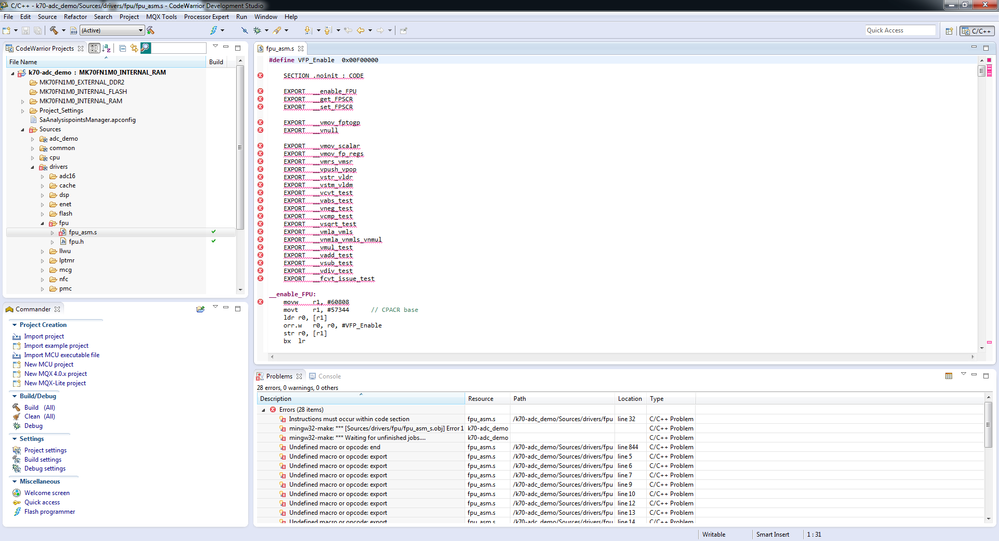- Forums
- Product Forums
- General Purpose MicrocontrollersGeneral Purpose Microcontrollers
- i.MX Forumsi.MX Forums
- QorIQ Processing PlatformsQorIQ Processing Platforms
- Identification and SecurityIdentification and Security
- Power ManagementPower Management
- MCX Microcontrollers
- S32G
- S32K
- S32V
- MPC5xxx
- Other NXP Products
- Wireless Connectivity
- S12 / MagniV Microcontrollers
- Powertrain and Electrification Analog Drivers
- Sensors
- Vybrid Processors
- Digital Signal Controllers
- 8-bit Microcontrollers
- ColdFire/68K Microcontrollers and Processors
- PowerQUICC Processors
- OSBDM and TBDML
- S32M
-
- Solution Forums
- Software Forums
- MCUXpresso Software and ToolsMCUXpresso Software and Tools
- CodeWarriorCodeWarrior
- MQX Software SolutionsMQX Software Solutions
- Model-Based Design Toolbox (MBDT)Model-Based Design Toolbox (MBDT)
- FreeMASTER
- eIQ Machine Learning Software
- Embedded Software and Tools Clinic
- S32 SDK
- S32 Design Studio
- GUI Guider
- Zephyr Project
- Voice Technology
- Application Software Packs
- Secure Provisioning SDK (SPSDK)
- Processor Expert Software
- MCUXpresso Training Hub
-
- Topics
- Mobile Robotics - Drones and RoversMobile Robotics - Drones and Rovers
- NXP Training ContentNXP Training Content
- University ProgramsUniversity Programs
- Rapid IoT
- NXP Designs
- SafeAssure-Community
- OSS Security & Maintenance
- Using Our Community
-
- Cloud Lab Forums
-
- Knowledge Bases
- ARM Microcontrollers
- i.MX Processors
- Identification and Security
- Model-Based Design Toolbox (MBDT)
- QorIQ Processing Platforms
- S32 Automotive Processing Platform
- Wireless Connectivity
- CodeWarrior
- MCUXpresso Suite of Software and Tools
- MQX Software Solutions
-
- Home
- :
- General Purpose Microcontrollers
- :
- Kinetis Microcontrollers
- :
- Re: Re: problems building bare metal examples for kinetis K70
problems building bare metal examples for kinetis K70
- Subscribe to RSS Feed
- Mark Topic as New
- Mark Topic as Read
- Float this Topic for Current User
- Bookmark
- Subscribe
- Mute
- Printer Friendly Page
- Mark as New
- Bookmark
- Subscribe
- Mute
- Subscribe to RSS Feed
- Permalink
- Report Inappropriate Content
Hi everybody, I've downloaded a package of bare metal project examples for K70 MCUs and after build the "k70-adc_demo" as said in the "cw_readme.txt" file, I got 28 errors making reference to the FPU driver (fpu_asm.s) and
most of the errors say "Undefined macro or opcode: export fpu_asm.s". How can I fix this??
Best Regards!
Solved! Go to Solution.
- Mark as New
- Bookmark
- Subscribe
- Mute
- Subscribe to RSS Feed
- Permalink
- Report Inappropriate Content
Hi Juan,
Except delete the folder, there has another way to solve it.
Just click the draw behind the fpu_asm.s, then rebuild it, there will no error appear.
Like the following picture:
Wish it helps~!
Jingjing
- Mark as New
- Bookmark
- Subscribe
- Mute
- Subscribe to RSS Feed
- Permalink
- Report Inappropriate Content
I wonder if the real problem is that all the projects in KINETIS_120MHZ_SC.zip are using an old toolchain. I noted that new projects (CW 10.5) use the "ARM Ltd Windows GCC (G++ lite)" toolchain while this stuff is just "ARM toolchain". I tried to change toolchains but was not successful (the linker settings disappeared and it wouldn't make). So maybe Freescale can update the bare metal examples for CW10.5...?
- Mark as New
- Bookmark
- Subscribe
- Mute
- Subscribe to RSS Feed
- Permalink
- Report Inappropriate Content
Hi Juan Navan,
I build the "k70-adc_demo" project, but didn't find the error which you said.
so, could you tell me which workspace path did you open?
Please delete your" .metadata" folder, and choose the workspace to :KINETIS_120MHZ_SC folder, then open the "k70-adc_demo" project and built it again.
Wish my answer will help you!
Best regards!
Jingjing
- Mark as New
- Bookmark
- Subscribe
- Mute
- Subscribe to RSS Feed
- Permalink
- Report Inappropriate Content
Thanks for the reply Jingjing but I have tried many times and it doesn't work. My workspace path is: "C:\KINETIS_120MHZ_SC" and when I open the "k70-adc_demo" project (or any other) this is what I get:
I think is some problem when compiling the assembly.
I'm using the codewarrior for MCU, Version: 10.5, Build Id:130916.
Kind Regards,
Juan Nava
- Mark as New
- Bookmark
- Subscribe
- Mute
- Subscribe to RSS Feed
- Permalink
- Report Inappropriate Content
Hi Juan,
Except delete the folder, there has another way to solve it.
Just click the draw behind the fpu_asm.s, then rebuild it, there will no error appear.
Like the following picture:
Wish it helps~!
Jingjing
- Mark as New
- Bookmark
- Subscribe
- Mute
- Subscribe to RSS Feed
- Permalink
- Report Inappropriate Content
Thank you Jingjing.
@johnmc can someone please update KINETIS_120MHZ_SC to fix this issue? Issues like this take a lot of time for new users to resolve.
Regards,
Troy
- Mark as New
- Bookmark
- Subscribe
- Mute
- Subscribe to RSS Feed
- Permalink
- Report Inappropriate Content
Thank you very much Jingjing, it compiled successfully but there is another thing I would like to ask you because after compile this project the console show the following lines if I try to program:
Using restricted address range 0x00000000 to 0x000FFFFF
Programming file C:\KINETIS_120MHZ_SC\build\cw\adc_demo\k70_adc_demo\MK70FN1M0_INTERNAL_RAM\k70-adc_demo.afx
Auto-detection is successful.
File is of type Elf Format.
0 Bytes Programmed, Check Restricted Address Range
Program Command Succeeded
And I have seen it before but don't know why this happens. I've tried changing from "internal RAM" to FLASH and external DDR without result. Also tried with OSJTAG, Multilink and even restarting my PC but nothing...
However, if I debbug the project it works fine! but I cannot program my chip, so it is kind of cumbersome.
Do you know how to avoid this in order to program normally??
Best regards!
Juan Nava
- Mark as New
- Bookmark
- Subscribe
- Mute
- Subscribe to RSS Feed
- Permalink
- Report Inappropriate Content
Hi Juan, did you have any luck correcting this issue?
- Mark as New
- Bookmark
- Subscribe
- Mute
- Subscribe to RSS Feed
- Permalink
- Report Inappropriate Content
Hi
Just right-click "dsp_asm.s" ---> properties ---> Setting ---> Enable the option " Exclude resource from build"
Prabhu.S
- Mark as New
- Bookmark
- Subscribe
- Mute
- Subscribe to RSS Feed
- Permalink
- Report Inappropriate Content
Hi Juan Nava,
I checked it, you can delete the fpu folder directly.
Then build it again, you will find the error is not exist.
And I try the "k70-adc_demo" project based on IAR, it does not contain the FPU driver.
So, just delete it!
Any question , please contact with me!
Wish it helps!
Best regards!@
JIngjing