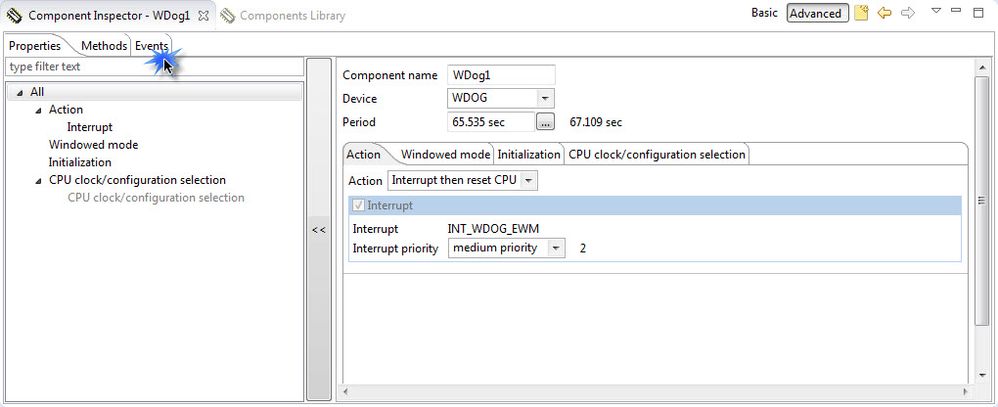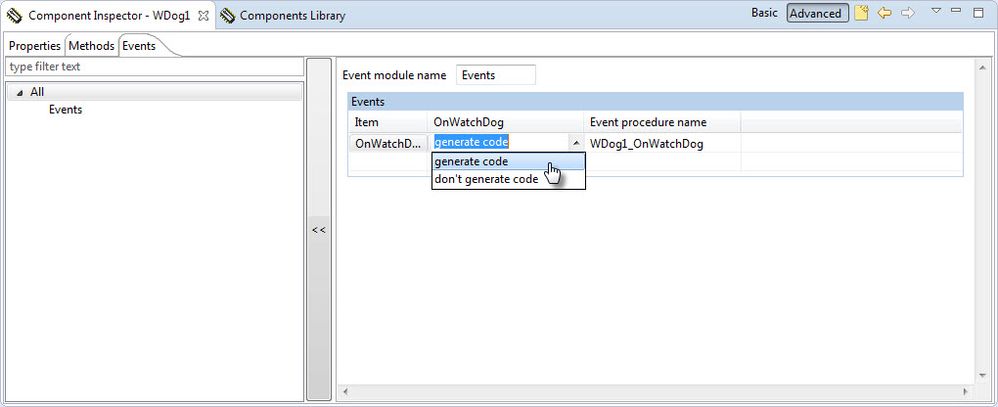- Forums
- Product Forums
- General Purpose MicrocontrollersGeneral Purpose Microcontrollers
- i.MX Forumsi.MX Forums
- QorIQ Processing PlatformsQorIQ Processing Platforms
- Identification and SecurityIdentification and Security
- Power ManagementPower Management
- Wireless ConnectivityWireless Connectivity
- RFID / NFCRFID / NFC
- Advanced AnalogAdvanced Analog
- MCX Microcontrollers
- S32G
- S32K
- S32V
- MPC5xxx
- Other NXP Products
- S12 / MagniV Microcontrollers
- Powertrain and Electrification Analog Drivers
- Sensors
- Vybrid Processors
- Digital Signal Controllers
- 8-bit Microcontrollers
- ColdFire/68K Microcontrollers and Processors
- PowerQUICC Processors
- OSBDM and TBDML
- S32M
- S32Z/E
-
- Solution Forums
- Software Forums
- MCUXpresso Software and ToolsMCUXpresso Software and Tools
- CodeWarriorCodeWarrior
- MQX Software SolutionsMQX Software Solutions
- Model-Based Design Toolbox (MBDT)Model-Based Design Toolbox (MBDT)
- FreeMASTER
- eIQ Machine Learning Software
- Embedded Software and Tools Clinic
- S32 SDK
- S32 Design Studio
- GUI Guider
- Zephyr Project
- Voice Technology
- Application Software Packs
- Secure Provisioning SDK (SPSDK)
- Processor Expert Software
- Generative AI & LLMs
-
- Topics
- Mobile Robotics - Drones and RoversMobile Robotics - Drones and Rovers
- NXP Training ContentNXP Training Content
- University ProgramsUniversity Programs
- Rapid IoT
- NXP Designs
- SafeAssure-Community
- OSS Security & Maintenance
- Using Our Community
-
- Cloud Lab Forums
-
- Knowledge Bases
- ARM Microcontrollers
- i.MX Processors
- Identification and Security
- Model-Based Design Toolbox (MBDT)
- QorIQ Processing Platforms
- S32 Automotive Processing Platform
- Wireless Connectivity
- CodeWarrior
- MCUXpresso Suite of Software and Tools
- MQX Software Solutions
- RFID / NFC
- Advanced Analog
-
- NXP Tech Blogs
- Home
- :
- 通用微控制器
- :
- Kinetis微控制器
- :
- Watchdog Interrupt then Reset CPU configuration
Watchdog Interrupt then Reset CPU configuration
Hi,
I'm not able to configure the Watchdog using PE on MKE02Z in order to interrupt and then Reset the CPU as shown:
After PE code generation INT_WDOG_EWM is not listed in vector table nor at Events.c.Before a WDG reset is performed I need to save some variables in a non volatile memory. How can I do this?
regards,
gaston
已解决! 转到解答。
Hello,
Once you select the Wdog component, you must go to Events tab and select "generate code" on OnWatchDog option in order to create the ISR entry that will be called once watchdog timeout occurs:
Then Save changes, generate code and ISR should appear on event.c file:
/*
** ===================================================================
** Event : WDog1_OnWatchDog (module Events)
**
** Component : WDog1 [WatchDog_LDD]
*/
/*!
** @brief
** Called if watchdog time-out occurs. WatchDog must support
** this feature and must be enabled.
** @param
** UserDataPtr - Pointer to the user or
** RTOS specific data. The pointer passed as
** the parameter of Init method.
*/
/* ===================================================================*/
void WDog1_OnWatchDog(LDD_TUserData *UserDataPtr)
{
/* Write your code here ... */
}
Hope this helps!
Regards,
Isaac
Hello,
Once you select the Wdog component, you must go to Events tab and select "generate code" on OnWatchDog option in order to create the ISR entry that will be called once watchdog timeout occurs:
Then Save changes, generate code and ISR should appear on event.c file:
/*
** ===================================================================
** Event : WDog1_OnWatchDog (module Events)
**
** Component : WDog1 [WatchDog_LDD]
*/
/*!
** @brief
** Called if watchdog time-out occurs. WatchDog must support
** this feature and must be enabled.
** @param
** UserDataPtr - Pointer to the user or
** RTOS specific data. The pointer passed as
** the parameter of Init method.
*/
/* ===================================================================*/
void WDog1_OnWatchDog(LDD_TUserData *UserDataPtr)
{
/* Write your code here ... */
}
Hope this helps!
Regards,
Isaac