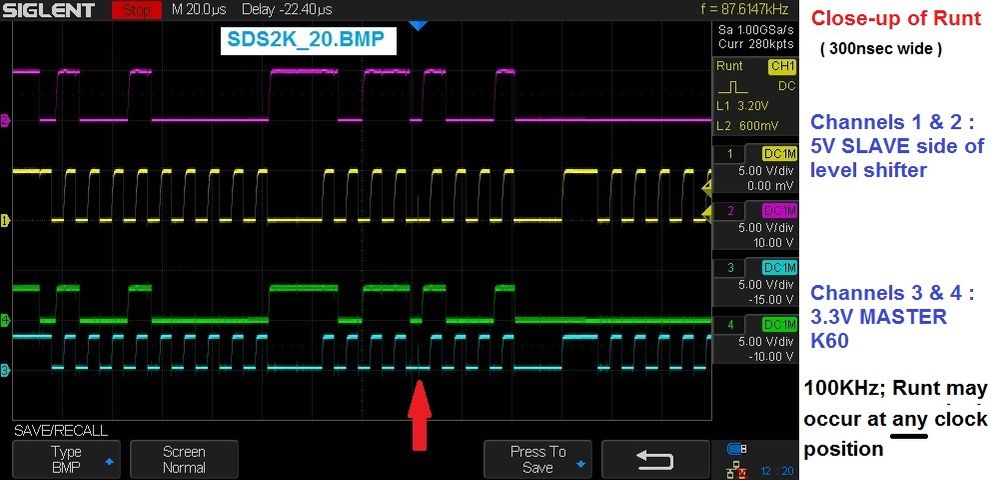- Forums
- Product Forums
- General Purpose MicrocontrollersGeneral Purpose Microcontrollers
- i.MX Forumsi.MX Forums
- QorIQ Processing PlatformsQorIQ Processing Platforms
- Identification and SecurityIdentification and Security
- Power ManagementPower Management
- MCX Microcontrollers
- S32G
- S32K
- S32V
- MPC5xxx
- Other NXP Products
- Wireless Connectivity
- S12 / MagniV Microcontrollers
- Powertrain and Electrification Analog Drivers
- Sensors
- Vybrid Processors
- Digital Signal Controllers
- 8-bit Microcontrollers
- ColdFire/68K Microcontrollers and Processors
- PowerQUICC Processors
- OSBDM and TBDML
- S32M
-
- Solution Forums
- Software Forums
- MCUXpresso Software and ToolsMCUXpresso Software and Tools
- CodeWarriorCodeWarrior
- MQX Software SolutionsMQX Software Solutions
- Model-Based Design Toolbox (MBDT)Model-Based Design Toolbox (MBDT)
- FreeMASTER
- eIQ Machine Learning Software
- Embedded Software and Tools Clinic
- S32 SDK
- S32 Design Studio
- GUI Guider
- Zephyr Project
- Voice Technology
- Application Software Packs
- Secure Provisioning SDK (SPSDK)
- Processor Expert Software
- MCUXpresso Training Hub
-
- Topics
- Mobile Robotics - Drones and RoversMobile Robotics - Drones and Rovers
- NXP Training ContentNXP Training Content
- University ProgramsUniversity Programs
- Rapid IoT
- NXP Designs
- SafeAssure-Community
- OSS Security & Maintenance
- Using Our Community
-
- Cloud Lab Forums
-
- Knowledge Bases
- ARM Microcontrollers
- i.MX Processors
- Identification and Security
- Model-Based Design Toolbox (MBDT)
- QorIQ Processing Platforms
- S32 Automotive Processing Platform
- Wireless Connectivity
- CodeWarrior
- MCUXpresso Suite of Software and Tools
- MQX Software Solutions
-
- Home
- :
- General Purpose Microcontrollers
- :
- Kinetis Microcontrollers
- :
- Missing I2C clock pulse
Missing I2C clock pulse
- Subscribe to RSS Feed
- Mark Topic as New
- Mark Topic as Read
- Float this Topic for Current User
- Bookmark
- Subscribe
- Mute
- Printer Friendly Page
Missing I2C clock pulse
- Mark as New
- Bookmark
- Subscribe
- Mute
- Subscribe to RSS Feed
- Permalink
- Report Inappropriate Content
I am using a K60 as an I2C master. The I2C communication works but occasionally there are errors. In the photo shows SCL and SDA on both sides of a level translator. The red arrow points to what I call a runt clock. It begins at the correct time but for some reason it stops and looks like a glitch on the scope. Note there are only 8 clock pulses rather than expected 9. Since the K60 is the source of SCL, is this a problem in the K60? The K60 is the only master on the I2C bus.
Has anyone seen this and know what could cause it? The position of the missing clock varies.
- Mark as New
- Bookmark
- Subscribe
- Mute
- Subscribe to RSS Feed
- Permalink
- Report Inappropriate Content
- Mark as New
- Bookmark
- Subscribe
- Mute
- Subscribe to RSS Feed
- Permalink
- Report Inappropriate Content
I've had plenty of I2C headaches but that's not a glitch I've seen before. Are you using the SDK's I2C API? Sure you're not touching any registers that might affect it? I agree with Mark that it's most likely a firmware problem. I've never used it with a level shifter, though. I was going to suggest checking that something in the hardware isn't pulling the line low but it looks like the high interval in the runt clock is dropped almost completely, and if something else was pulling it low the position of the other clock pulses would be unaffected, so it has to be internal to the part.
Maybe set a watchpoint on I2Cx_F and make sure nothing is messing with the frequency divider?
Scott
- Mark as New
- Bookmark
- Subscribe
- Mute
- Subscribe to RSS Feed
- Permalink
- Report Inappropriate Content
Hi
I have used the K60 and intensive I2C master operation in a number of products during the last 6 years without any known issues (in revision 1 and revision 2 parts). This suggests that the I2C controller in the device doesn't have any erratas that cause such behavior. It is likely that there is a firmware issue - are you sure that no writes are attempted to the peripheral at the wrong time when it is presently in operation?
Regards
Mark