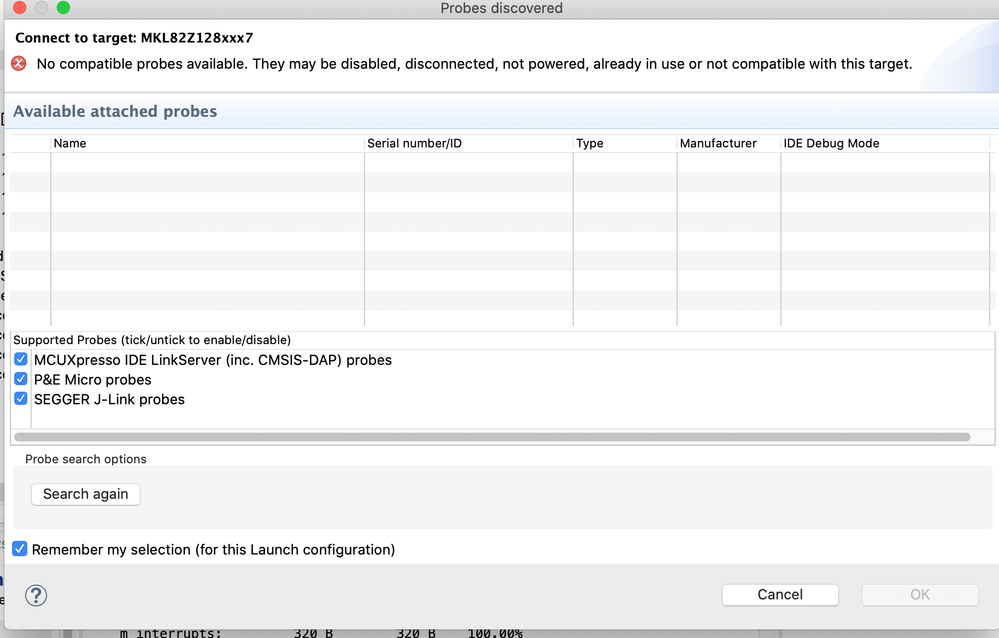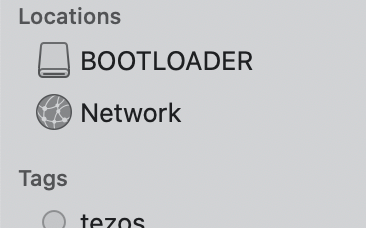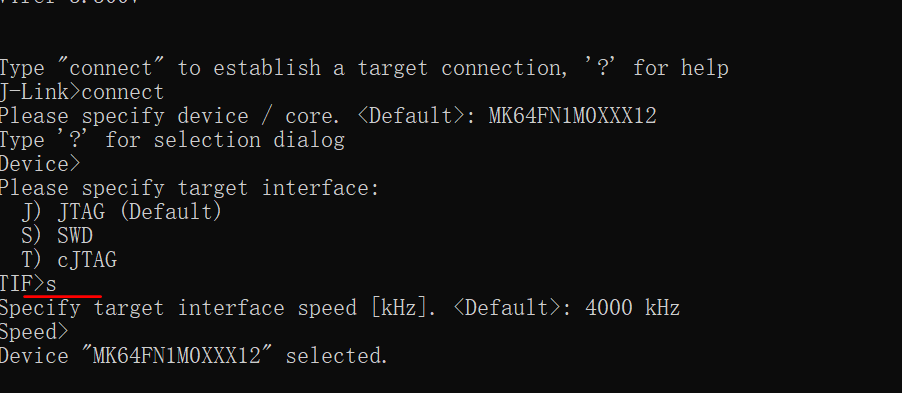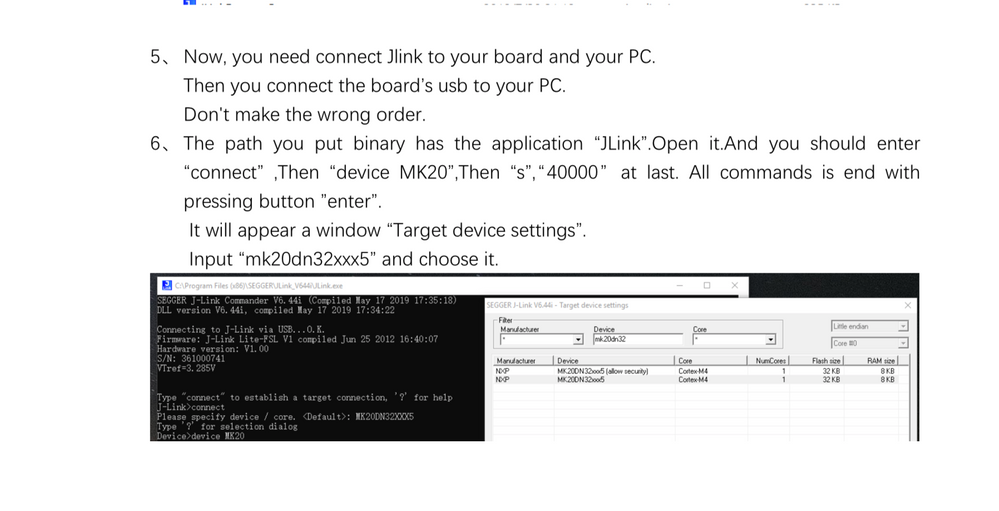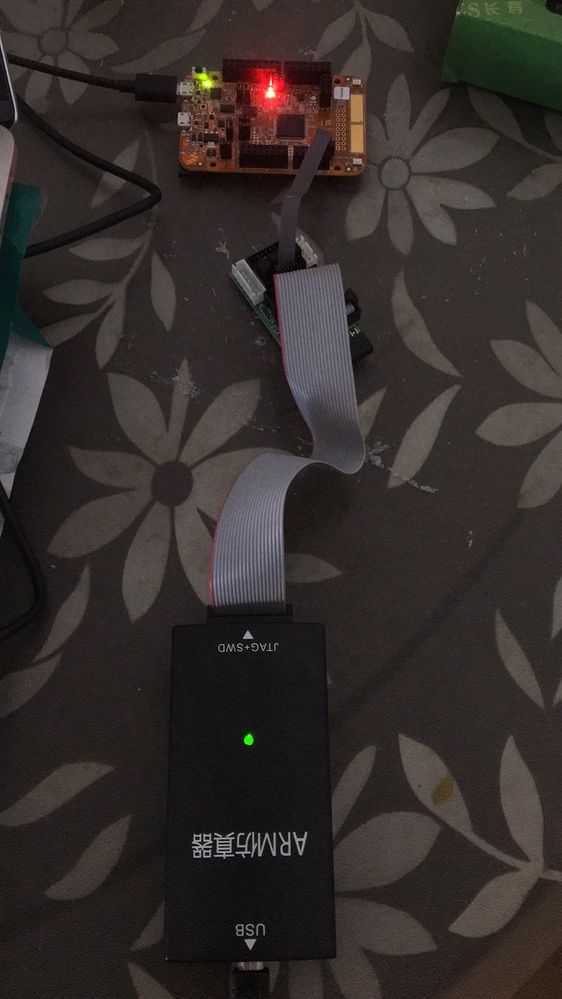- Forums
- Product Forums
- General Purpose MicrocontrollersGeneral Purpose Microcontrollers
- i.MX Forumsi.MX Forums
- QorIQ Processing PlatformsQorIQ Processing Platforms
- Identification and SecurityIdentification and Security
- Power ManagementPower Management
- MCX Microcontrollers
- S32G
- S32K
- S32V
- MPC5xxx
- Other NXP Products
- Wireless Connectivity
- S12 / MagniV Microcontrollers
- Powertrain and Electrification Analog Drivers
- Sensors
- Vybrid Processors
- Digital Signal Controllers
- 8-bit Microcontrollers
- ColdFire/68K Microcontrollers and Processors
- PowerQUICC Processors
- OSBDM and TBDML
-
- Solution Forums
- Software Forums
- MCUXpresso Software and ToolsMCUXpresso Software and Tools
- CodeWarriorCodeWarrior
- MQX Software SolutionsMQX Software Solutions
- Model-Based Design Toolbox (MBDT)Model-Based Design Toolbox (MBDT)
- FreeMASTER
- eIQ Machine Learning Software
- Embedded Software and Tools Clinic
- S32 SDK
- S32 Design Studio
- GUI Guider
- Zephyr Project
- Voice Technology
- Application Software Packs
- Secure Provisioning SDK (SPSDK)
- Processor Expert Software
- MCUXpresso Training Hub
-
- Topics
- Mobile Robotics - Drones and RoversMobile Robotics - Drones and Rovers
- NXP Training ContentNXP Training Content
- University ProgramsUniversity Programs
- Rapid IoT
- NXP Designs
- SafeAssure-Community
- OSS Security & Maintenance
- Using Our Community
-
- Cloud Lab Forums
-
- Knowledge Bases
- ARM Microcontrollers
- i.MX Processors
- Identification and Security
- Model-Based Design Toolbox (MBDT)
- QorIQ Processing Platforms
- S32 Automotive Processing Platform
- Wireless Connectivity
- CodeWarrior
- MCUXpresso Suite of Software and Tools
- MQX Software Solutions
-
- Home
- :
- 汎用マイクロコントローラ
- :
- Kinetisマイクロコントローラ
- :
- FRDM-KL82Z no tty interface anymore
FRDM-KL82Z no tty interface anymore
- RSS フィードを購読する
- トピックを新着としてマーク
- トピックを既読としてマーク
- このトピックを現在のユーザーにフロートします
- ブックマーク
- 購読
- ミュート
- 印刷用ページ
- 新着としてマーク
- ブックマーク
- 購読
- ミュート
- RSS フィードを購読する
- ハイライト
- 印刷
- 不適切なコンテンツを報告
Hello all,
I directly copied and pasted the bin file to the board at that time still can be recongnized as a tty interface. However, after status led flashed quickly and I unplugged and plugged the cable again, the tty interface has gone. Also if now I use the Xpresso IDE to flash some other axf to the board. It would show probe cannot be found.
Anyone knows how to get the usb driver back? Thanks a lot.
But it still appears as the bootloader driver,
解決済! 解決策の投稿を見る。
- 新着としてマーク
- ブックマーク
- 購読
- ミュート
- RSS フィードを購読する
- ハイライト
- 印刷
- 不適切なコンテンツを報告
- 新着としてマーク
- ブックマーク
- 購読
- ミュート
- RSS フィードを購読する
- ハイライト
- 印刷
- 不適切なコンテンツを報告
Do you have some station that would accept mailing these hardwares to you for further analysis? I'm just curious about it and don't want it to turn to be a brick so soon... I don't think there's any serious hardware damage on any of the device.
- 新着としてマーク
- ブックマーク
- 購読
- ミュート
- RSS フィードを購読する
- ハイライト
- 印刷
- 不適切なコンテンツを報告
Besides, I got a STM32F042K6 at hand but I don't think it exposes pins to allow jlink connection directly. I will try to configure the pins with the STM32Cube, but the process would be slow as I'm at kindergarten level on jlink.
- 新着としてマーク
- ブックマーク
- 購読
- ミュート
- RSS フィードを購読する
- ハイライト
- 印刷
- 不適切なコンテンツを報告
Thank you so much for the guide. I will try out and feedback.
- 新着としてマーク
- ブックマーク
- 購読
- ミュート
- RSS フィードを購読する
- ハイライト
- 印刷
- 不適切なコンテンツを報告
Hi,
It looks like you firmware wasn't updated. Because the mcu uses old bootloader, but you put the new firmware for him and we do not have the old firmware. So you have to update the bootloader. The attachment is a guide to teach you how to update the bootloader. You need a jlink to connect to J9.
Have a great day,
TIC
-------------------------------------------------------------------------------
Note:
- If this post answers your question, please click the "Mark Correct" button. Thank you!
- We are following threads for 7 days after the last post, later replies are ignored
Please open a new thread and refer to the closed one, if you have a related question at a later point in time.
-------------------------------------------------------------------------------
- 新着としてマーク
- ブックマーク
- 購読
- ミュート
- RSS フィードを購読する
- ハイライト
- 印刷
- 不適切なコンテンツを報告
Thanks admin. One quick question on step 5 the Jlink connection basically means to connect the SDA USB port to the PC, am I right?
I was trying step 5 like first connecting the SDA USB port with the PC, after that, I got another cable to connect the other usb port to the PC.
At the moment I got stuck in step 5/6, as Jlink cannot get connected via USB. I will keep trying different ways.
- 新着としてマーク
- ブックマーク
- 購読
- ミュート
- RSS フィードを購読する
- ハイライト
- 印刷
- 不適切なコンテンツを報告
Hi,
The device you choose should look for the schematic. MK20dn32 is used for k64, not your Board.
You should find 'MK20DX128VFM5'.
Have a great day,
TIC
-------------------------------------------------------------------------------
Note:
- If this post answers your question, please click the "Mark Correct" button. Thank you!
- We are following threads for 7 days after the last post, later replies are ignored
Please open a new thread and refer to the closed one, if you have a related question at a later point in time.
-------------------------------------------------------------------------------
- 新着としてマーク
- ブックマーク
- 購読
- ミュート
- RSS フィードを購読する
- ハイライト
- 印刷
- 不適切なコンテンツを報告
Thanks, admin.
I understand. The screenshot is from the pdf you sent to me. In my case, I still cannot find any device for step 6. I'm wondering whether I connected those cables correctly in step 5 thus I tried to make sure with you.
- 新着としてマーク
- ブックマーク
- 購読
- ミュート
- RSS フィードを購読する
- ハイライト
- 印刷
- 不適切なコンテンツを報告
Hi,
You need another jlink to connect to the board. Not usb. Something like this. This is lpc-link. I use it to connect to the board pin 'J9'.
Have a great day,
TIC
-------------------------------------------------------------------------------
Note:
- If this post answers your question, please click the "Mark Correct" button. Thank you!
- We are following threads for 7 days after the last post, later replies are ignored
Please open a new thread and refer to the closed one, if you have a related question at a later point in time.
-------------------------------------------------------------------------------
- 新着としてマーク
- ブックマーク
- 購読
- ミュート
- RSS フィードを購読する
- ハイライト
- 印刷
- 不適切なコンテンツを報告
- 新着としてマーク
- ブックマーク
- 購読
- ミュート
- RSS フィードを購読する
- ハイライト
- 印刷
- 不適切なコンテンツを報告
Do you choose the right mcu? MK20DX128VFM5. Do you connect to the j9?
- 新着としてマーク
- ブックマーク
- 購読
- ミュート
- RSS フィードを購読する
- ハイライト
- 印刷
- 不適切なコンテンツを報告
Dear Admin,
I think FRDM-KL82Z is with cortex-m0+, anyway, I tried both MK20DX128xxx5 and MKL82Z128xxx7. Similar error output as previously attached. Thanks.
- 新着としてマーク
- ブックマーク
- 購読
- ミュート
- RSS フィードを購読する
- ハイライト
- 印刷
- 不適切なコンテンツを報告
Do you insert the jlink correctly? Please notice the direction. Do you use your jlink to communicate with other device? Does it work? You can also connect to j19 to communicate with your kl82 mcu.
- 新着としてマーク
- ブックマーク
- 購読
- ミュート
- RSS フィードを購読する
- ハイライト
- 印刷
- 不適切なコンテンツを報告
I switch to J19 and got some new error this time.
SEGGER J-Link Commander V6.80d (Compiled Jun 26 2020 17:17:21)
DLL version V6.80d, compiled Jun 26 2020 17:17:01
Connecting to J-Link via USB...O.K.
Firmware: J-Link V9 compiled Dec 13 2019 11:14:50
Hardware version: V9.70
S/N: 59768859
License(s): RDI, GDB, FlashDL, FlashBP, JFlash
VTref=3.161V
Type "connect" to establish a target connection, '?' for help
J-Link>connect
Please specify device / core. <Default>: MKL82Z128XXX7
Type '?' for selection dialog
Device>
Please specify target interface:
J) JTAG (Default)
S) SWD
T) cJTAG
TIF>J
Device position in JTAG chain (IRPre,DRPre) <Default>: -1,-1 => Auto-detect
JTAGConf>
Specify target interface speed [kHz]. <Default>: 4000 kHz
Speed>
Device "MKL82Z128XXX7" selected.
Connecting to target via JTAG
InitTarget()
Connect Under Reset
Connect Under Reset
InitTarget()
Protection bytes in flash at addr. 0x400 - 0x40F indicate that readout protection is set.
For debugger connection the device needs to be unsecured.
Note: Unsecuring will trigger a mass erase of the internal flash.
Executing default behavior previously saved in the registry.
Device will be unsecured now.
Readout protection is set and mass erase is disabled. J-Link cannot unprotect the device.
TotalIRLen = ?, IRPrint = 0x..000000000000000000000000
InitTarget()
TotalIRLen = ?, IRPrint = 0x..000000000000000000000000
****** Error: InitTarget(): PCode returned with error code -1
InitTarget()
Connect Under Reset
Connect Under Reset
InitTarget()
Readout protection is set and mass erase is disabled. J-Link cannot unprotect the device.
TotalIRLen = ?, IRPrint = 0x..000000000000000000000000
InitTarget()
Connect Under Reset
Connect Under Reset
****** Error: InitTarget(): PCode returned with error code -1
Cannot connect to target.
It says "J-Link cannot unprotect the device.". I found another topic about this issue but it seems a different chip. I haven't tried it yet.
Hope this means I'm getting close. Many thanks for your help!
- 新着としてマーク
- ブックマーク
- 購読
- ミュート
- RSS フィードを購読する
- ハイライト
- 印刷
- 不適切なコンテンツを報告
In jlink commander, try to enter 'unlock kinetis'. It will erase the chip protection.
- 新着としてマーク
- ブックマーク
- 購読
- ミュート
- RSS フィードを購読する
- ハイライト
- 印刷
- 不適切なコンテンツを報告
Hello Admin,
New error message,
Cannot connect to target.
J-Link>unlock Kinetis
Unlocking device...ERROR: Read from DP/AP register failed!
I searched a while and it seems the problem is quite fundamental.
- 新着としてマーク
- ブックマーク
- 購読
- ミュート
- RSS フィードを購読する
- ハイライト
- 印刷
- 不適切なコンテンツを報告
Do you unlcok the kl82?
- 新着としてマーク
- ブックマーク
- 購読
- ミュート
- RSS フィードを購読する
- ハイライト
- 印刷
- 不適切なコンテンツを報告
Dear Admin,
What do you mean by unlocking kl82? I thought 'unlock kinetis' and 'unlock kl82' are the same process.
If not, can you guide a bit on how to unlock kl82? Thanks a lot.
- 新着としてマーク
- ブックマーク
- 購読
- ミュート
- RSS フィードを購読する
- ハイライト
- 印刷
- 不適切なコンテンツを報告
connect to j19 to unlock? Do you?
- 新着としてマーク
- ブックマーク
- 購読
- ミュート
- RSS フィードを購読する
- ハイライト
- 印刷
- 不適切なコンテンツを報告
This is what I just tried. The process started from connecting to the device and unlock it. After it failed at 'unlock Kinetis', I don't have a clue for further steps.
Yes it's J19.
I added another picture here. The green light on the board is actually blinking. The rest of the lights just stay bright.
Specify target interface speed [kHz]. <Default>: 4000 kHz
Speed>
Device "MKL82Z128XXX7" selected.
Connecting to target via JTAG
InitTarget()
Connect Under Reset
Connect Under Reset
InitTarget()
Connect Under Reset
Connect Under Reset
****** Error: InitTarget(): PCode returned with error code -1
InitTarget()
Connect Under Reset
Readout protection is set and mass erase is disabled. J-Link cannot unprotect the device.
TotalIRLen = ?, IRPrint = 0x..000000000000000000000000
InitTarget()
Connect Under Reset
Connect Under Reset
InitTarget()
Connect Under Reset
Connect Under Reset
****** Error: InitTarget(): PCode returned with error code -1
Cannot connect to target.
J-Link>unlock Kinetis
Unlocking device...ERROR: Read from DP/AP register failed!
J-Link>
- 新着としてマーク
- ブックマーク
- 購読
- ミュート
- RSS フィードを購読する
- ハイライト
- 印刷
- 不適切なコンテンツを報告
Do you try swd?