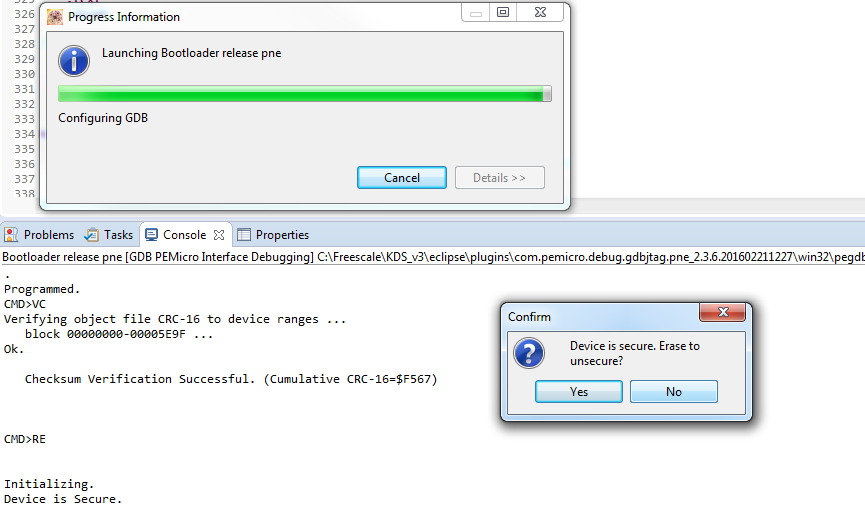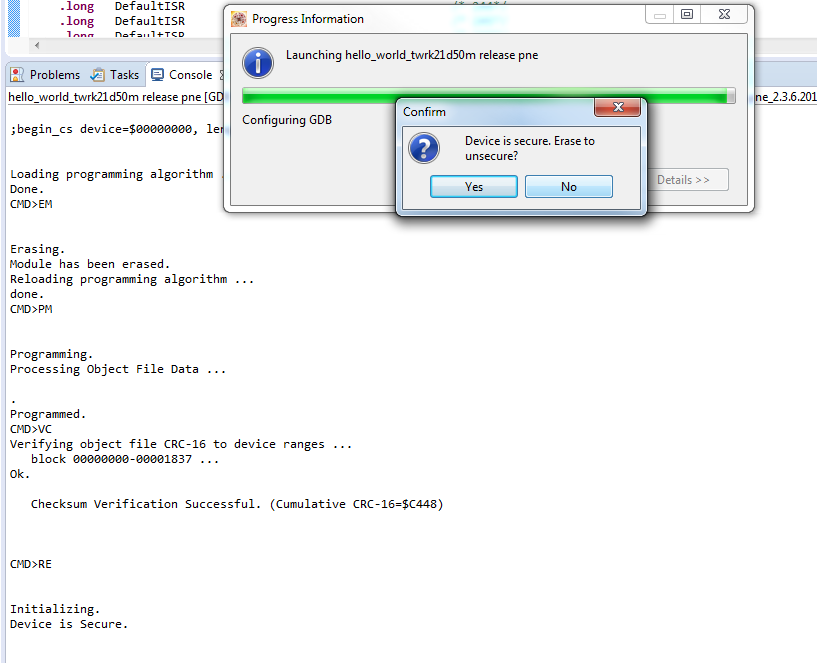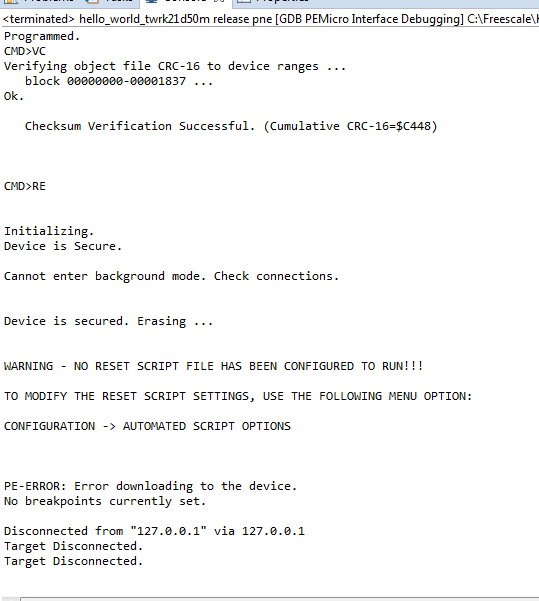- Forums
- Product Forums
- General Purpose MicrocontrollersGeneral Purpose Microcontrollers
- i.MX Forumsi.MX Forums
- QorIQ Processing PlatformsQorIQ Processing Platforms
- Identification and SecurityIdentification and Security
- Power ManagementPower Management
- Wireless ConnectivityWireless Connectivity
- RFID / NFCRFID / NFC
- Advanced AnalogAdvanced Analog
- MCX Microcontrollers
- S32G
- S32K
- S32V
- MPC5xxx
- Other NXP Products
- S12 / MagniV Microcontrollers
- Powertrain and Electrification Analog Drivers
- Sensors
- Vybrid Processors
- Digital Signal Controllers
- 8-bit Microcontrollers
- ColdFire/68K Microcontrollers and Processors
- PowerQUICC Processors
- OSBDM and TBDML
- S32M
- S32Z/E
-
- Solution Forums
- Software Forums
- MCUXpresso Software and ToolsMCUXpresso Software and Tools
- CodeWarriorCodeWarrior
- MQX Software SolutionsMQX Software Solutions
- Model-Based Design Toolbox (MBDT)Model-Based Design Toolbox (MBDT)
- FreeMASTER
- eIQ Machine Learning Software
- Embedded Software and Tools Clinic
- S32 SDK
- S32 Design Studio
- GUI Guider
- Zephyr Project
- Voice Technology
- Application Software Packs
- Secure Provisioning SDK (SPSDK)
- Processor Expert Software
- Generative AI & LLMs
-
- Topics
- Mobile Robotics - Drones and RoversMobile Robotics - Drones and Rovers
- NXP Training ContentNXP Training Content
- University ProgramsUniversity Programs
- Rapid IoT
- NXP Designs
- SafeAssure-Community
- OSS Security & Maintenance
- Using Our Community
-
- Cloud Lab Forums
-
- Knowledge Bases
- ARM Microcontrollers
- i.MX Processors
- Identification and Security
- Model-Based Design Toolbox (MBDT)
- QorIQ Processing Platforms
- S32 Automotive Processing Platform
- Wireless Connectivity
- CodeWarrior
- MCUXpresso Suite of Software and Tools
- MQX Software Solutions
- RFID / NFC
- Advanced Analog
-
- NXP Tech Blogs
- Home
- :
- MCUXpresso Software and Tools
- :
- Kinetis Design Studio
- :
- Problem with programming flash with secure image
Problem with programming flash with secure image
- Subscribe to RSS Feed
- Mark Topic as New
- Mark Topic as Read
- Float this Topic for Current User
- Bookmark
- Subscribe
- Mute
- Printer Friendly Page
- Mark as New
- Bookmark
- Subscribe
- Mute
- Subscribe to RSS Feed
- Permalink
- Report Inappropriate Content
Hi!
I have a custom board with MK22DX128VLK5.
Before I have enabled security bit in FlashConfig section it was all working fine.
The security is enabled as follows: Backdoor disabled, Mass erase enabled, Factory access granted, Sequrity enabled.
When I am trying to flash image using Flash from file in KDS 3.2.0 there are 2 possible scenarios:
Connection from "127.0.0.1" via 127.0.0.1
Copyright 2012 P&E Microcomputer Systems,Inc.
Command Line :C:\Freescale\KDS_v3\eclipse\plugins\com.pemicro.debug.gdbjtag.pne_2.3.6.201602211227\win32\pegdbserver_console -device=NXP_K2x_K22DX128M5 -startserver -singlesession -serverport=7224 -interface=USBMULTILINK -speed=5000 -usejtag -port=USB1 -
CMD>RE
Initializing.
Target has been RESET and is active.
CMD>CM C:\Freescale\KDS_v3\eclipse\plugins\com.pemicro.debug.gdbjtag.pne_2.3.6.201602211227\win32\gdi\P&E\supportFiles_ARM\NXP\K2x\freescale_k22dx128m5_pflash_dflash_eeprom.arp
Initializing.
Initialized.
;version 1.05, 06/02/2014, Copyright 2014 P&E Microcomputer Systems, Inc. All rights reserved. www.pemicro.com [mk22_128k_x_pflash_dflash_eeprom_m5]
;device freescale, k22dx128m5, pflash_dflash_eeprom
;begin_cs device=$00000000, length=$14001000, ram=$20000000
Loading programming algorithm ...
Done.
CMD>EM
Erasing.
Module has been erased.
Reloading programming algorithm ...
done.
CMD>PM
Programming.
Processing Object File Data ...
.
Programmed.
CMD>VC
Verifying object file CRC-16 to device ranges ...
block 00000000-00006173 ...
Ok.
Checksum Verification Successful. (Cumulative CRC-16=$86C7)
CMD>RE
Initializing.
Device is Secure.
The flashing goes Ok until this moment. Than it asks me: Device is secure. Erase to unsecure? Yes or NO
So if I press Yes:
Device is secured. Erasing ...
Target has been RESET and is active.
WARNING - NO RESET SCRIPT FILE HAS BEEN CONFIGURED TO RUN!!!
TO MODIFY THE RESET SCRIPT SETTINGS, USE THE FOLLOWING MENU OPTION:
CONFIGURATION -> AUTOMATED SCRIPT OPTIONS
No breakpoints currently set.
Disconnected from "127.0.0.1" via 127.0.0.1
Target Disconnected.
Target Disconnected.
Which obviously leaves me with empty device.
If I press No:
Cannot enter background mode. Check connections.
Device is secured. Erasing ...
WARNING - NO RESET SCRIPT FILE HAS BEEN CONFIGURED TO RUN!!!
TO MODIFY THE RESET SCRIPT SETTINGS, USE THE FOLLOWING MENU OPTION:
CONFIGURATION -> AUTOMATED SCRIPT OPTIONS
PE-ERROR: Error downloading to the device.
No breakpoints currently set.
Disconnected from "127.0.0.1" via 127.0.0.1
Target Disconnected.
Target Disconnected.
So it erases device anyway. The only way to program the device is disconnect debugger when the dialog appears.
In this case it works as expected.
Is there a reliable way to program a device with secure image?
(For small batch production)
I am using Kinedis Design Studio 3.2.0 on Win7, Multilink Universal debugger.
Thanks
Solved! Go to Solution.
- Mark as New
- Bookmark
- Subscribe
- Mute
- Subscribe to RSS Feed
- Permalink
- Report Inappropriate Content
Well the difference was that I had Additional options: Mass erase on connect 'Ticked'
Unticking it indeed made it work as it should...
- Mark as New
- Bookmark
- Subscribe
- Mute
- Subscribe to RSS Feed
- Permalink
- Report Inappropriate Content
Hi,I live the same issue. I want to program my mcu(k22) with a code secured but the pegdbserver_console erases the part after the reset step. How can I solve it. I don't want to install KDS on pre-production bench to achieve it.
Thanks for your help.
CD
- Mark as New
- Bookmark
- Subscribe
- Mute
- Subscribe to RSS Feed
- Permalink
- Report Inappropriate Content
- Mark as New
- Bookmark
- Subscribe
- Mute
- Subscribe to RSS Feed
- Permalink
- Report Inappropriate Content
Hello Viktors,
When you enable the security bit , if you load project again, yes, you need erase all , or it can not load and debug.
Hope it helps
Alice
- Mark as New
- Bookmark
- Subscribe
- Mute
- Subscribe to RSS Feed
- Permalink
- Report Inappropriate Content
Hi Alice @Alice_Yang
That is not a problem.
The problem is that if I load a secure image, it erases it straight after loading, even if I choose not to. So I have no way of loading secure image and not have it removed after this dialog:
So if chose 'NO' this happens:
Cannot enter background mode. Check connections.
Device is secured. Erasing ...
WARNING - NO RESET SCRIPT FILE HAS BEEN CONFIGURED TO RUN!!!
TO MODIFY THE RESET SCRIPT SETTINGS, USE THE FOLLOWING MENU OPTION:
CONFIGURATION -> AUTOMATED SCRIPT OPTIONS
PE-ERROR: Error downloading to the device.
No breakpoints currently set.
Disconnected from "127.0.0.1" via 127.0.0.1
Target Disconnected.
Target Disconnected.
So my question is: is it possible to configure flash loader so it would not erase device if I tell it not to?
Thanks,
Viktor
- Mark as New
- Bookmark
- Subscribe
- Mute
- Subscribe to RSS Feed
- Permalink
- Report Inappropriate Content
Hello Vitors,
I have test on my side , yes , if you choose No, it will download the project success and not erase the flash.
You can test one simple LED project, after you download with "No", reset your board ,you can see the the LED
light , that is to say the project download to the chip.
After security , we can not debug it , so the debugger is disconnect .
Hope it hleps
Alice
- Mark as New
- Bookmark
- Subscribe
- Mute
- Subscribe to RSS Feed
- Permalink
- Report Inappropriate Content
Hi @Alice_Yang
I have tried other board I have - TWR-K21D50M using on-board usb debugger.
I have loaded hellow_world_twrk21d50m example and modified startup_MK21DA5.S flash configuration section to enable security bit:
/* Flash Configuration */
.section .FlashConfig, "a"
.long 0xFFFFFFFF
.long 0xFFFFFFFF
.long 0xFFFFFFFF
.long 0xFFFFFFFF
So I am flashing an image:
And receiving a dialog:
After I chose 'NO'. this is the result:
Obviously, device is erased and after resetting or power-cycling LED is not flashing.
Perhaps we are doing something differently...
- Mark as New
- Bookmark
- Subscribe
- Mute
- Subscribe to RSS Feed
- Permalink
- Report Inappropriate Content
Hello Vktors,
1. After download , please re-insert your USB to the board again.
2.About the log of "erasing ...". this is meaning before download , erase the flash.
3. I test it on the board , i create one simple project on my side , it light the D9 led on board,
and i send it to you . On my side it can work well when i select "No" .
Have a great day,
Alice
-----------------------------------------------------------------------------------------------------------------------
Note: If this post answers your question, please click the Correct Answer button. Thank you!
-----------------------------------------------------------------------------------------------------------------------
- Mark as New
- Bookmark
- Subscribe
- Mute
- Subscribe to RSS Feed
- Permalink
- Report Inappropriate Content
Well the difference was that I had Additional options: Mass erase on connect 'Ticked'
Unticking it indeed made it work as it should...