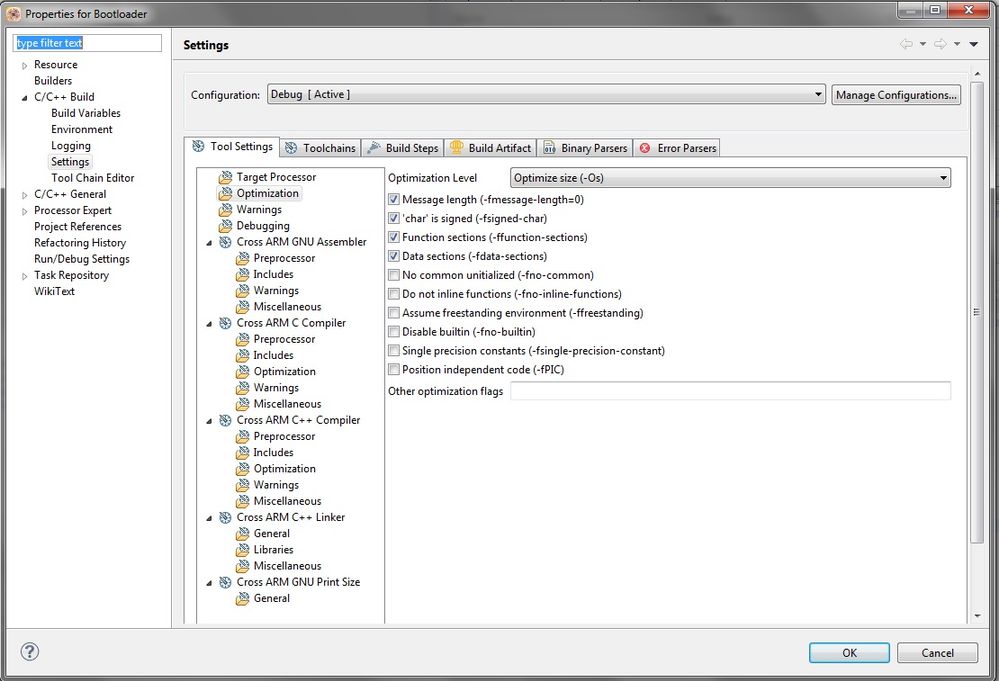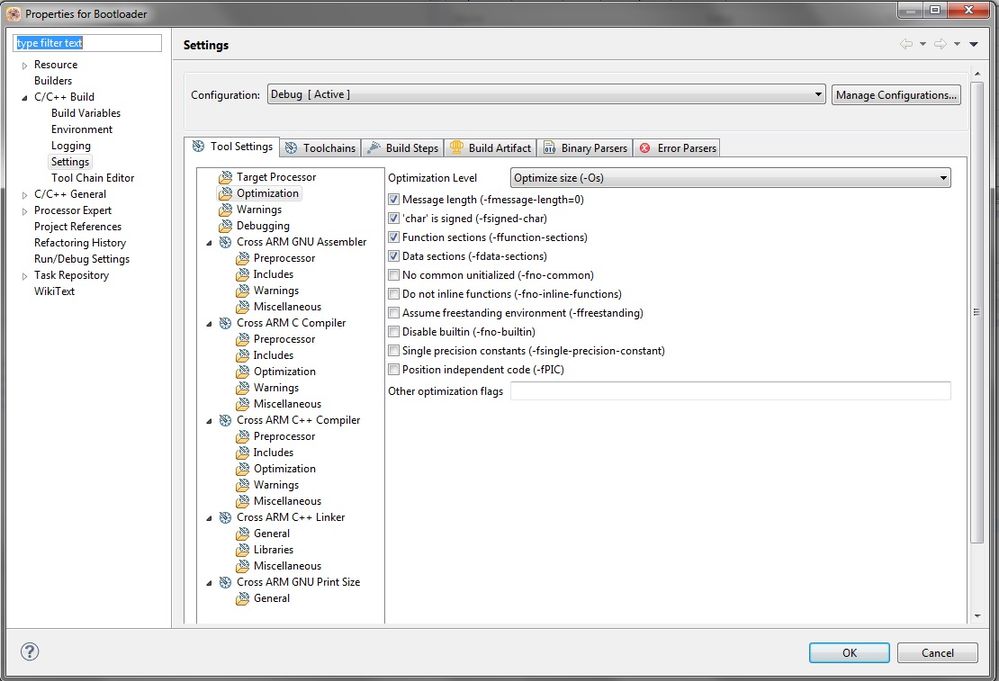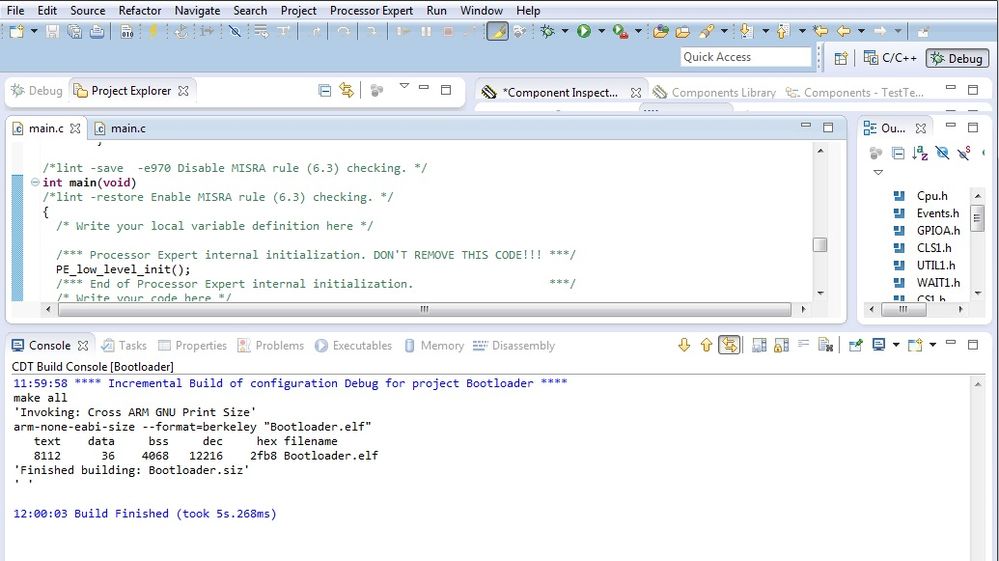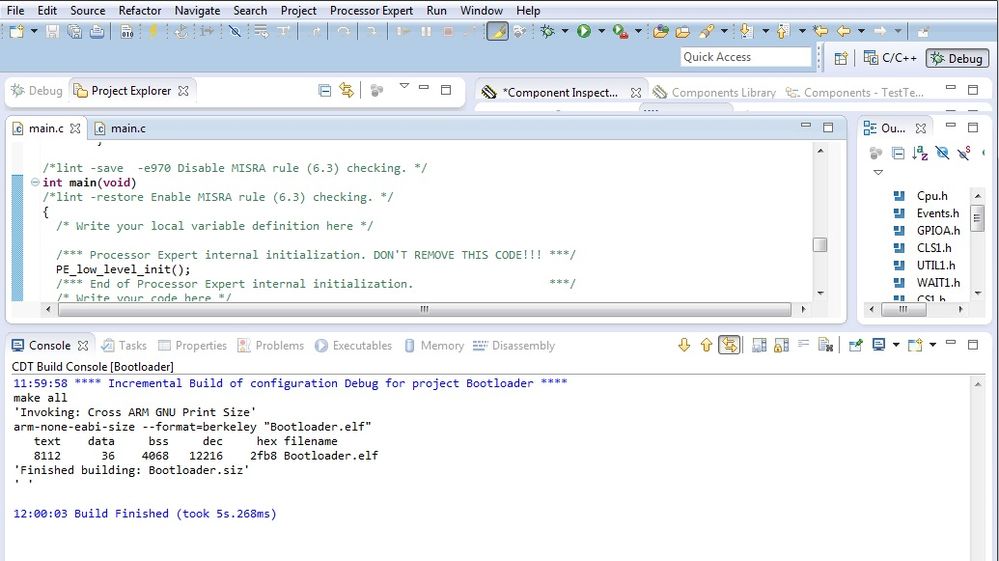- NXP Forums
- Product Forums
- General Purpose MicrocontrollersGeneral Purpose Microcontrollers
- i.MX Forumsi.MX Forums
- QorIQ Processing PlatformsQorIQ Processing Platforms
- Identification and SecurityIdentification and Security
- Power ManagementPower Management
- MCX Microcontrollers
- S32G
- S32K
- S32V
- MPC5xxx
- Other NXP Products
- Wireless Connectivity
- S12 / MagniV Microcontrollers
- Powertrain and Electrification Analog Drivers
- Sensors
- Vybrid Processors
- Digital Signal Controllers
- 8-bit Microcontrollers
- ColdFire/68K Microcontrollers and Processors
- PowerQUICC Processors
- OSBDM and TBDML
-
- Solution Forums
- Software Forums
- MCUXpresso Software and ToolsMCUXpresso Software and Tools
- CodeWarriorCodeWarrior
- MQX Software SolutionsMQX Software Solutions
- Model-Based Design Toolbox (MBDT)Model-Based Design Toolbox (MBDT)
- FreeMASTER
- eIQ Machine Learning Software
- Embedded Software and Tools Clinic
- S32 SDK
- S32 Design Studio
- GUI Guider
- Zephyr Project
- Voice Technology
- Application Software Packs
- Secure Provisioning SDK (SPSDK)
- Processor Expert Software
-
- Topics
- Mobile Robotics - Drones and RoversMobile Robotics - Drones and Rovers
- NXP Training ContentNXP Training Content
- University ProgramsUniversity Programs
- Rapid IoT
- NXP Designs
- SafeAssure-Community
- OSS Security & Maintenance
- Using Our Community
-
- Cloud Lab Forums
-
- Home
- :
- MCUXpresso软件和工具
- :
- Kinetis Design Studio
- :
- How to reduce the size of the code even after enabling the Optimization option in KDS 2.0 ?
How to reduce the size of the code even after enabling the Optimization option in KDS 2.0 ?
How to reduce the size of the code even after enabling the Optimization option in KDS 2.0 ?
I am working on KE-02Z controller. I want to reduce my code size well within 4096 bytes. I tried enabling the optimization option in KDS. Like this
After enabling the optimization level settings. My code got reduced to 8112 bytes as shown in the below figure.
I want to reduce it still more. I want to reduce it to a size under 4096 bytes. Can someone help ?
Hi Bala Ram
You could check the gcc.pdf document, it has a section “options that control optimization” that describe optimization option that you could apply to your project. In KDS 2.0 you can find this document in the path ${PATH_KDS2.0_INSTALLED}\doc\pdf\gcc\gcc
I recommend you to change to KDS 3.2, it’s the last version that comes with a new gcc compiler, however, I see that you’re using “Processor expert”, and this tool comes with overalls that increase your size code and it’ll be a little difficult to reduce your size code from 8112 to 4096.
Best Regards
Jorge Alcala