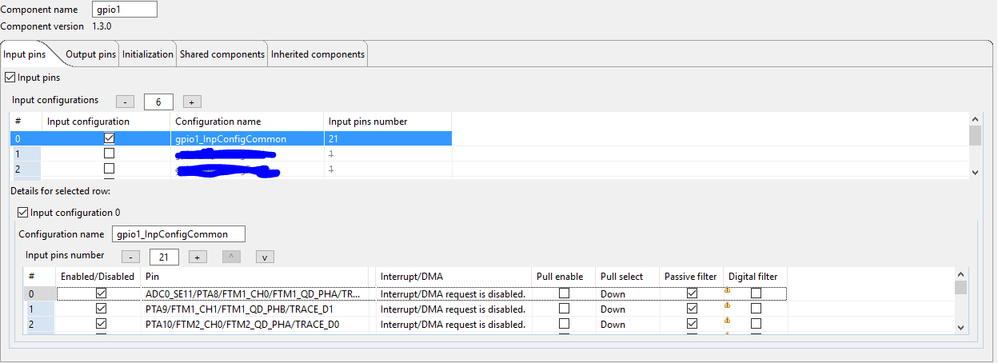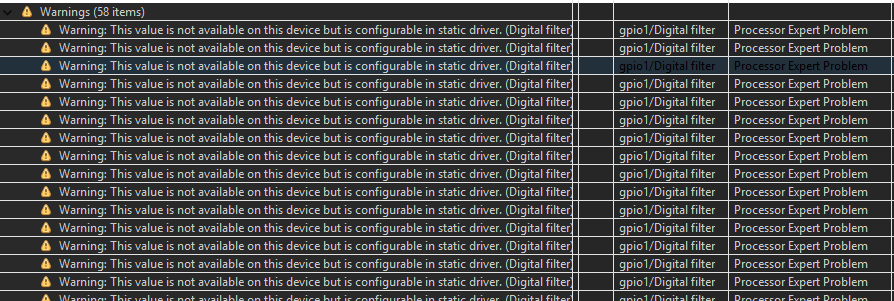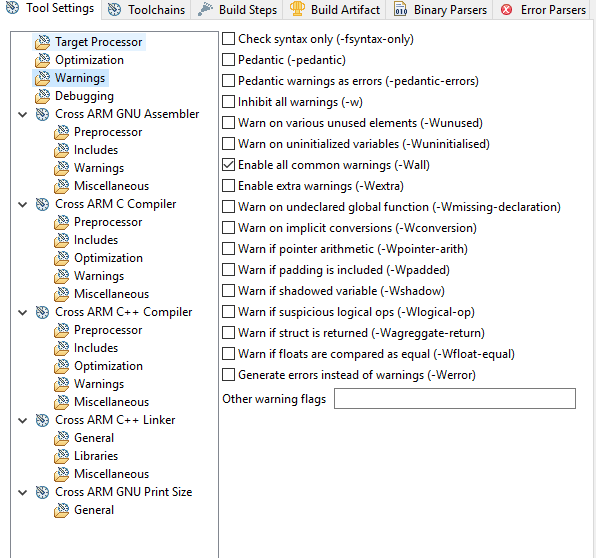- Forums
- Product Forums
- General Purpose MicrocontrollersGeneral Purpose Microcontrollers
- i.MX Forumsi.MX Forums
- QorIQ Processing PlatformsQorIQ Processing Platforms
- Identification and SecurityIdentification and Security
- Power ManagementPower Management
- MCX Microcontrollers
- S32G
- S32K
- S32V
- MPC5xxx
- Other NXP Products
- Wireless Connectivity
- S12 / MagniV Microcontrollers
- Powertrain and Electrification Analog Drivers
- Sensors
- Vybrid Processors
- Digital Signal Controllers
- 8-bit Microcontrollers
- ColdFire/68K Microcontrollers and Processors
- PowerQUICC Processors
- OSBDM and TBDML
-
- Solution Forums
- Software Forums
- MCUXpresso Software and ToolsMCUXpresso Software and Tools
- CodeWarriorCodeWarrior
- MQX Software SolutionsMQX Software Solutions
- Model-Based Design Toolbox (MBDT)Model-Based Design Toolbox (MBDT)
- FreeMASTER
- eIQ Machine Learning Software
- Embedded Software and Tools Clinic
- S32 SDK
- S32 Design Studio
- GUI Guider
- Zephyr Project
- Voice Technology
- Application Software Packs
- Secure Provisioning SDK (SPSDK)
- Processor Expert Software
- MCUXpresso Training Hub
-
- Topics
- Mobile Robotics - Drones and RoversMobile Robotics - Drones and Rovers
- NXP Training ContentNXP Training Content
- University ProgramsUniversity Programs
- Rapid IoT
- NXP Designs
- SafeAssure-Community
- OSS Security & Maintenance
- Using Our Community
-
- Cloud Lab Forums
-
- Knowledge Bases
- ARM Microcontrollers
- i.MX Processors
- Identification and Security
- Model-Based Design Toolbox (MBDT)
- QorIQ Processing Platforms
- S32 Automotive Processing Platform
- Wireless Connectivity
- CodeWarrior
- MCUXpresso Suite of Software and Tools
- MQX Software Solutions
-
- Home
- :
- MCUXpresso软件和工具
- :
- Kinetis Design Studio
- :
- Re: Disable PEx Static Driver Warning
Disable PEx Static Driver Warning
Hello,
I am looking to disable the following warning in my project (GPIO):
Warning: This value is not available on this decive but is configurable in static driver. (Digital Filter)
Processor Expert Problem.
I don't see a warning number of sorts to disable it.
I don't want to disable all warnings, how can I disable just this warning?
Thank you,
Jason
已解决! 转到解答。
Jason,
I think the message means, that selected pin does not support the feature, even it is configurable in the API.
The Processor Expert warnings cannot be disabled. It is possible to configure content of the Problems view (in Provlems view drop down menu - Configure Content ...).
Regards,Marek
Jason,
I think the message means, that selected pin does not support the feature, even it is configurable in the API.
The Processor Expert warnings cannot be disabled. It is possible to configure content of the Problems view (in Provlems view drop down menu - Configure Content ...).
Regards,Marek
Okay, this is what you are talking about, Help - Eclipse Platform.
- In Problems view, click the View Menu icon
 in the top right corner of the view.
in the top right corner of the view. - Use Configure Contents... to define your custom filter and click OK.
- In View Menu select Show and then your filter.
Thank you!