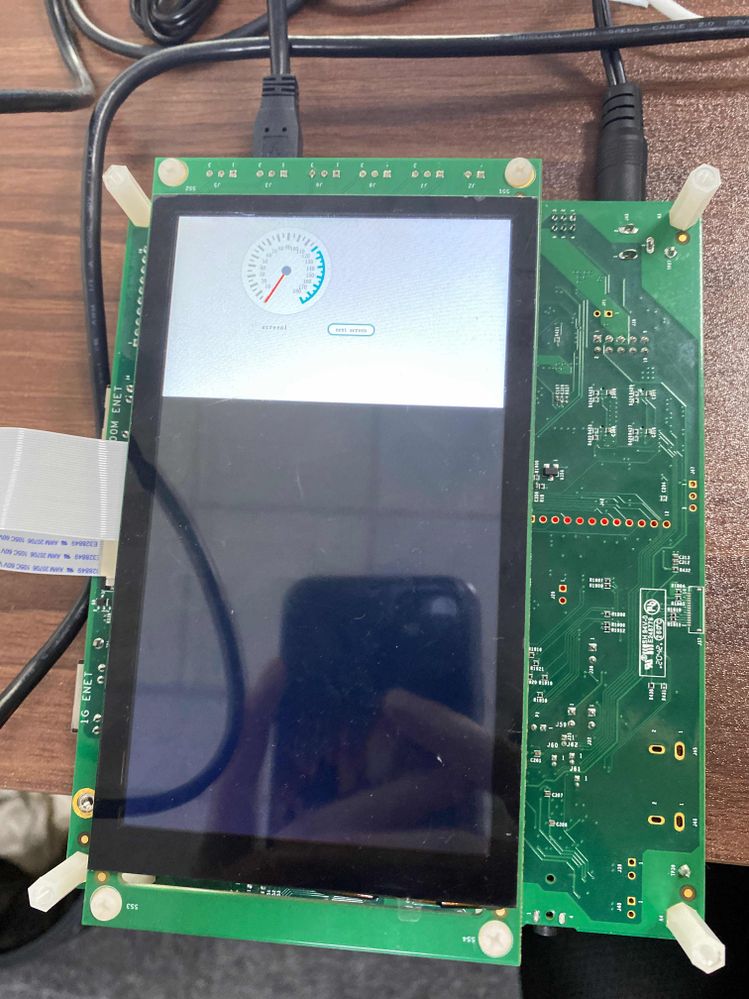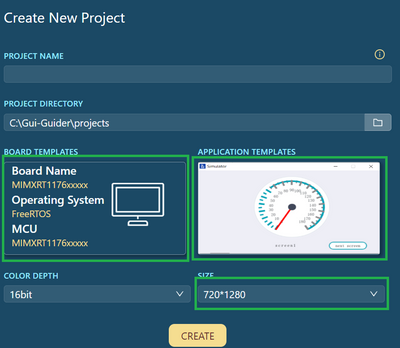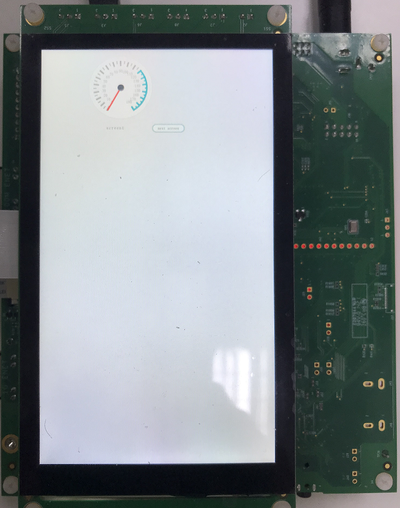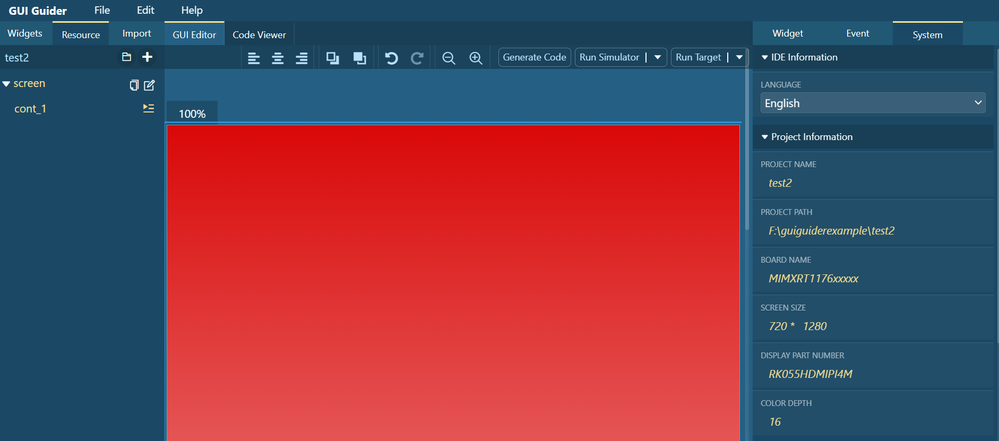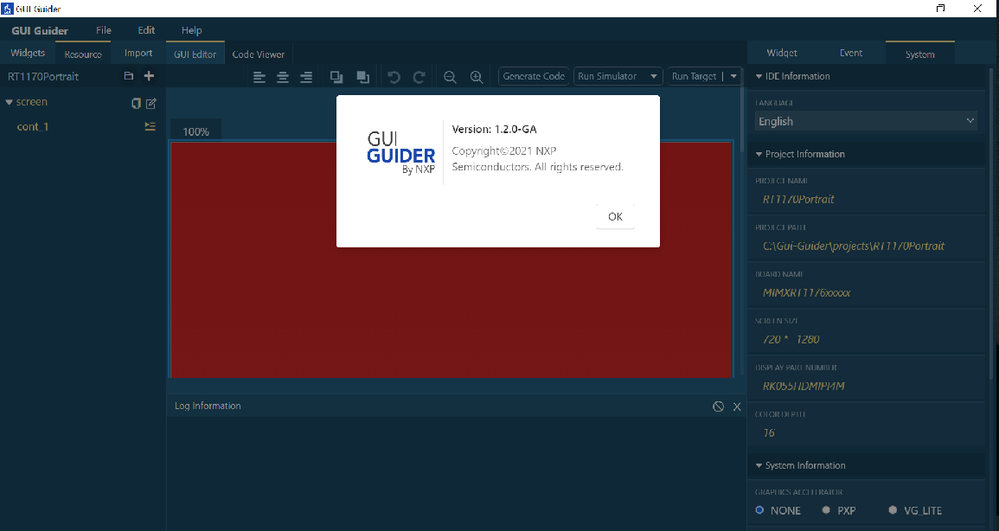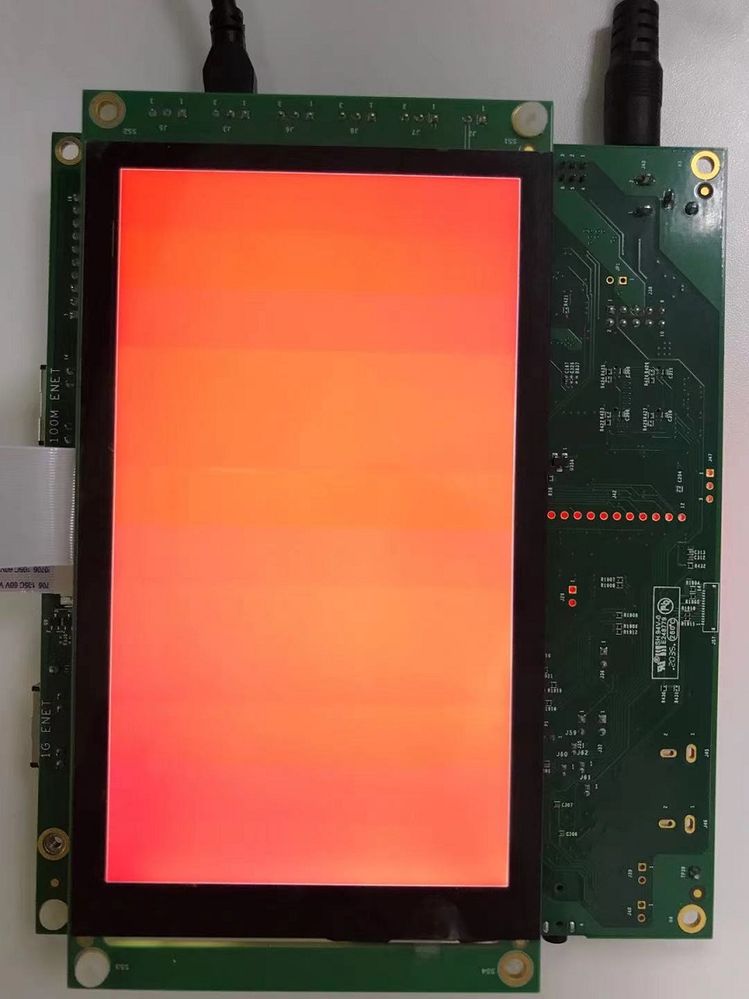- Forums
- Product Forums
- General Purpose MicrocontrollersGeneral Purpose Microcontrollers
- i.MX Forumsi.MX Forums
- QorIQ Processing PlatformsQorIQ Processing Platforms
- Identification and SecurityIdentification and Security
- Power ManagementPower Management
- MCX Microcontrollers
- S32G
- S32K
- S32V
- MPC5xxx
- Other NXP Products
- Wireless Connectivity
- S12 / MagniV Microcontrollers
- Powertrain and Electrification Analog Drivers
- Sensors
- Vybrid Processors
- Digital Signal Controllers
- 8-bit Microcontrollers
- ColdFire/68K Microcontrollers and Processors
- PowerQUICC Processors
- OSBDM and TBDML
- S32M
-
- Solution Forums
- Software Forums
- MCUXpresso Software and ToolsMCUXpresso Software and Tools
- CodeWarriorCodeWarrior
- MQX Software SolutionsMQX Software Solutions
- Model-Based Design Toolbox (MBDT)Model-Based Design Toolbox (MBDT)
- FreeMASTER
- eIQ Machine Learning Software
- Embedded Software and Tools Clinic
- S32 SDK
- S32 Design Studio
- GUI Guider
- Zephyr Project
- Voice Technology
- Application Software Packs
- Secure Provisioning SDK (SPSDK)
- Processor Expert Software
- MCUXpresso Training Hub
-
- Topics
- Mobile Robotics - Drones and RoversMobile Robotics - Drones and Rovers
- NXP Training ContentNXP Training Content
- University ProgramsUniversity Programs
- Rapid IoT
- NXP Designs
- SafeAssure-Community
- OSS Security & Maintenance
- Using Our Community
-
- Cloud Lab Forums
-
- Knowledge Bases
- ARM Microcontrollers
- i.MX Processors
- Identification and Security
- Model-Based Design Toolbox (MBDT)
- QorIQ Processing Platforms
- S32 Automotive Processing Platform
- Wireless Connectivity
- CodeWarrior
- MCUXpresso Suite of Software and Tools
- MQX Software Solutions
-
- Home
- :
- 软件论坛
- :
- GUI Guider
- :
- GUI_guider display in a small area in RT1176
GUI_guider display in a small area in RT1176
Now, I want to do interface design on RT1176 with GUI_guider .When i used 'printdemo' on RT1176 , the screen displayed the different situation .I tried to change the corresponding length and width, but only the upper 1 / 3 of the screen is white and the lower area is black.I use the official development board and the corresponding screen.What should I do to make the instance light up on the whole screen?
已解决! 转到解答。
Hello chenjun,
According to your inputs, the display issue occurs when you port the GUI Guider(v1.2.0) app to MCU SDK v2.9.0 example project. please change to use the MCU SDK v2.10.0 which the new GUI Guider is compatible with.
Best Regards
Zongchun
Hi chenjun,
LVGL (v7.10.1) in GUI Guider v1.2.0 only supports portrait mode on 720x1280 display of i.MX RT1176. When the width of APP is greater than the height, the APP will be displayed in top partial area of the display. In order to support landscape mode, the MCU needs to rotate the frames either by software or by PXP or GPU.
The rotation function by CPU is implemented in LVGL v7.11.0+, GUI Guider v1.3.0 in Jan/2022 will support LVGL v8.x, the landscape mode will be supported in the release.
Best Regards,
Zhenhua
Whether I use the routines in the SDK or the GUI_ The guide drew it by himself. The effect produced by operation is that only the upper half is displayed.Is it necessary to set a corresponding parameter?
Hi chenjun,
May I know which GUI Guider version is used by you? Can you please try GUI Guider v1.2.0 which includes a improvement of portrait mode (720x1280) display. The following is the step and full screen display effect.
Best Regards,
Zhenhua
Hi chenjun,
Pease try to use GUI Guider v1.2.0 to deploy attached project which includes a full screen container of red color and check if it works on your side, if it works, you can check what's the difference of the project as yours. You can also share your project with us, we can take a look why your project is partial screen display. The following is the snapshot of my project.
Best Regards,
Zhenhua
hi zhenhualuo,
First of all, thank you very much for solving this problem. The problem is that the version of MCU Xpress IDE is wrong; I have another question, How to import the GUI_guide program into the MCU Xpress IDE for secondary development.
hi zongchuyu,
I selected the corresponding board, but in the tutorial, it is 1176, and the corresponding selection is 1160. If I use 1170 to run, the above interface that only displays part of the above will appear.
Hello chenjun,
According to your inputs, the display issue occurs when you port the GUI Guider(v1.2.0) app to MCU SDK v2.9.0 example project. please change to use the MCU SDK v2.10.0 which the new GUI Guider is compatible with.
Best Regards
Zongchun