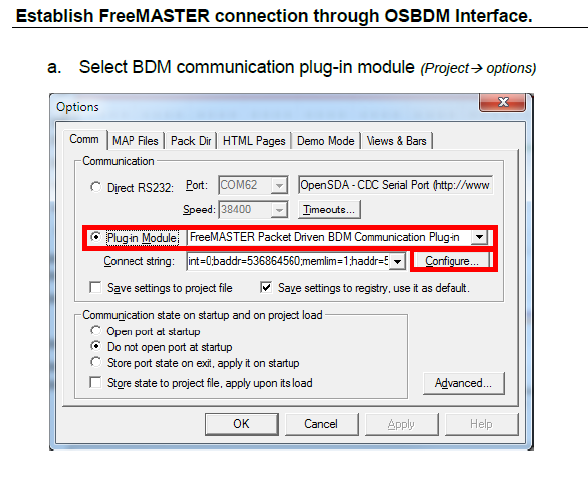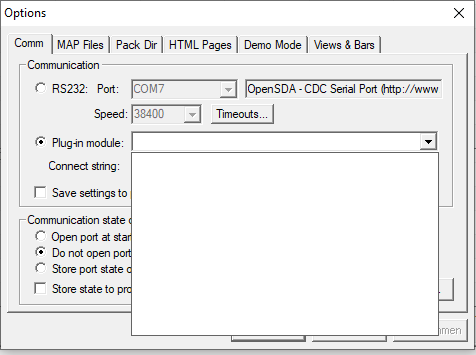- Forums
- Product Forums
- General Purpose MicrocontrollersGeneral Purpose Microcontrollers
- i.MX Forumsi.MX Forums
- QorIQ Processing PlatformsQorIQ Processing Platforms
- Identification and SecurityIdentification and Security
- Power ManagementPower Management
- MCX Microcontrollers
- S32G
- S32K
- S32V
- MPC5xxx
- Other NXP Products
- Wireless Connectivity
- S12 / MagniV Microcontrollers
- Powertrain and Electrification Analog Drivers
- Sensors
- Vybrid Processors
- Digital Signal Controllers
- 8-bit Microcontrollers
- ColdFire/68K Microcontrollers and Processors
- PowerQUICC Processors
- OSBDM and TBDML
- S32M
-
- Solution Forums
- Software Forums
- MCUXpresso Software and ToolsMCUXpresso Software and Tools
- CodeWarriorCodeWarrior
- MQX Software SolutionsMQX Software Solutions
- Model-Based Design Toolbox (MBDT)Model-Based Design Toolbox (MBDT)
- FreeMASTER
- eIQ Machine Learning Software
- Embedded Software and Tools Clinic
- S32 SDK
- S32 Design Studio
- GUI Guider
- Zephyr Project
- Voice Technology
- Application Software Packs
- Secure Provisioning SDK (SPSDK)
- Processor Expert Software
- MCUXpresso Training Hub
-
- Topics
- Mobile Robotics - Drones and RoversMobile Robotics - Drones and Rovers
- NXP Training ContentNXP Training Content
- University ProgramsUniversity Programs
- Rapid IoT
- NXP Designs
- SafeAssure-Community
- OSS Security & Maintenance
- Using Our Community
-
- Cloud Lab Forums
-
- Knowledge Bases
- ARM Microcontrollers
- i.MX Processors
- Identification and Security
- Model-Based Design Toolbox (MBDT)
- QorIQ Processing Platforms
- S32 Automotive Processing Platform
- Wireless Connectivity
- CodeWarrior
- MCUXpresso Suite of Software and Tools
- MQX Software Solutions
-
- Home
- :
- Software Forums
- :
- FreeMASTER
- :
- FreeMASTER 3.0 no Plug-in module
FreeMASTER 3.0 no Plug-in module
- Subscribe to RSS Feed
- Mark Topic as New
- Mark Topic as Read
- Float this Topic for Current User
- Bookmark
- Subscribe
- Mute
- Printer Friendly Page
FreeMASTER 3.0 no Plug-in module
- Mark as New
- Bookmark
- Subscribe
- Mute
- Subscribe to RSS Feed
- Permalink
- Report Inappropriate Content
Good afternoon, ladies and gentlemen,
I bought a TWR-KM34Z75M development board and try to realize a 1-phase energy measurement with it.
My programming development environment (IDE) is the IAR EW with version 8.40.2.
I have downloaded sample programs for this (KM34Z75_EXAMPLES.exe.zip)
in this archive under KM34Z75_EXAMPLES\build\iar_7_40\projects\_1phmeter_example you can find a sample project about my topic.
Also a PDF_file is provided for explanation (readme.pdf).
There are the settings shown in the different programs you should do. Since it is an example program for the development environment IDE IAR EW created, I do not have to change there.
But the settings for the second program for visualization (FreeMASTER 3.0) I have to do completely by myself.
It fails however ready at the setting of the interface.
Next you will see an excerpt from the readme.pdf file page 5.
and here an excerpt from my program:
Unfortunately I can't select a plug-in module and I don't know why.
Could someone help me out in this matter ?
Thanks in beforehand.
- Mark as New
- Bookmark
- Subscribe
- Mute
- Subscribe to RSS Feed
- Permalink
- Report Inappropriate Content
Dear Dariusz,
there must be something wrong with the FreeMASTER installation on your computer. The plug-ins are system DLLs which are registered in system registry during installer process. Please try to re-install the FreeMASTER 3.0 and make sure the installer is run with administrator privileges.
Basically, the installation process is the same as running the "c:\NXP\FreeMASTER 3.0\FreeMASTER\register.bat" with administrator rights. If re-installation does not help, can you try to run this file manually in a cmd console window (started as administrator) and see what it prints?
Thanks,
Michal