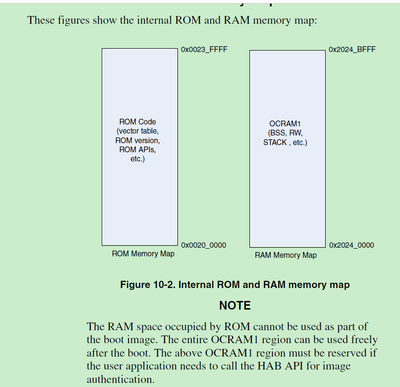- NXP Forums
- Product Forums
- General Purpose MicrocontrollersGeneral Purpose Microcontrollers
- i.MX Forumsi.MX Forums
- QorIQ Processing PlatformsQorIQ Processing Platforms
- Identification and SecurityIdentification and Security
- Power ManagementPower Management
- MCX Microcontrollers
- S32G
- S32K
- S32V
- MPC5xxx
- Other NXP Products
- Wireless Connectivity
- S12 / MagniV Microcontrollers
- Powertrain and Electrification Analog Drivers
- Sensors
- Vybrid Processors
- Digital Signal Controllers
- 8-bit Microcontrollers
- ColdFire/68K Microcontrollers and Processors
- PowerQUICC Processors
- OSBDM and TBDML
-
- Solution Forums
- Software Forums
- MCUXpresso Software and ToolsMCUXpresso Software and Tools
- CodeWarriorCodeWarrior
- MQX Software SolutionsMQX Software Solutions
- Model-Based Design Toolbox (MBDT)Model-Based Design Toolbox (MBDT)
- FreeMASTER
- eIQ Machine Learning Software
- Embedded Software and Tools Clinic
- S32 SDK
- S32 Design Studio
- GUI Guider
- Zephyr Project
- Voice Technology
- Application Software Packs
- Secure Provisioning SDK (SPSDK)
- Processor Expert Software
-
- Topics
- Mobile Robotics - Drones and RoversMobile Robotics - Drones and Rovers
- NXP Training ContentNXP Training Content
- University ProgramsUniversity Programs
- Rapid IoT
- NXP Designs
- SafeAssure-Community
- OSS Security & Maintenance
- Using Our Community
-
- Cloud Lab Forums
-
- Home
- :
- 製品フォーラム
- :
- デジタルシグナルコントローラ
- :
- evkmimxrt1160 fails to find target.
evkmimxrt1160 fails to find target.
- RSS フィードを購読する
- トピックを新着としてマーク
- トピックを既読としてマーク
- このトピックを現在のユーザーにフロートします
- ブックマーク
- 購読
- ミュート
- 印刷用ページ
- 新着としてマーク
- ブックマーク
- 購読
- ミュート
- RSS フィードを購読する
- ハイライト
- 印刷
- 不適切なコンテンツを報告
After trying to manipulate TCM bank numbers, I am now unable to program the target. I moved to the hello world sdk project and unable to find the target. Did I brick the processor? See attached images.
解決済! 解決策の投稿を見る。
- 新着としてマーク
- ブックマーク
- 購読
- ミュート
- RSS フィードを購読する
- ハイライト
- 印刷
- 不適切なコンテンツを報告
Looking back through my debugging, I did set DTCM to 0 like you explained below (debugger flashloader no space to download the code). Can I push code to somewhere else to allow me to revive the processor?
Working through the document above (https://community.nxp.com/t5/i-MX-RT-Knowledge-Base/RT-board-recovery-for-debugger-connect-issues/ta...), it didn't allow me to connect to the processor. I worked through both the IDE using the Erase Flash using LinkServer and using the MCUXpresso Secure Provisioning tool. I attached the error messages below but in short I am unable to find the target. This seems like an internal fuse blown, but want to confirm that. Is their an easy way to confirm that using the IDE or are the error messages attached allow me to find another way to wipe flash? Is their a special configuration off DIP switch SW1 to allow an ability to wipe flash memory.
Image_3 and Image_4 - Attempting to use the LinkServer Erase Flash tool
Image_5 - Attempting to connect to the target using the Secure Provisioning tool
Any help would be appreciated.
Thanks,
Jake
- 新着としてマーク
- ブックマーク
- 購読
- ミュート
- RSS フィードを購読する
- ハイライト
- 印刷
- 不適切なコンテンツを報告
Hi Kerry, @kerryzhou
I have ran back into this issue again. This is the errors that I get when attempting to debug through the linkserver.
I am able to find the probe through the Redlink Server. During debugging/flashing of the compiled code I get this notification from the console.
I attempted all of the tasks above and it doesn't work to allow me to reflash code.
If their is any other ways to get access to the target, it would be greatly appreciated.
Thanks,
Jake
- 新着としてマーク
- ブックマーク
- 購読
- ミュート
- RSS フィードを購読する
- ハイライト
- 印刷
- 不適切なコンテンツを報告
Hi @JSuciu ,
Enter the serial download mode, then power off and power on the board again.
If you still have issues about it, you can use the MCUBootutility, use this tool connection and do the mass erase in the serial download mode, I believe it's OK, otherwise, your board my have issues.
The MCUBootutility download link is:
https://github.com/JayHeng/NXP-MCUBootUtility/releases/tag/v6.2.0
the related user manual is:
https://github.com/JayHeng/NXP-MCUBootUtility
Wish it helps you!
Best Regards,
Kerry
- 新着としてマーク
- ブックマーク
- 購読
- ミュート
- RSS フィードを購読する
- ハイライト
- 印刷
- 不適切なコンテンツを報告
Looking back through my debugging, I did set DTCM to 0 like you explained below (debugger flashloader no space to download the code). Can I push code to somewhere else to allow me to revive the processor?
Working through the document above (https://community.nxp.com/t5/i-MX-RT-Knowledge-Base/RT-board-recovery-for-debugger-connect-issues/ta...), it didn't allow me to connect to the processor. I worked through both the IDE using the Erase Flash using LinkServer and using the MCUXpresso Secure Provisioning tool. I attached the error messages below but in short I am unable to find the target. This seems like an internal fuse blown, but want to confirm that. Is their an easy way to confirm that using the IDE or are the error messages attached allow me to find another way to wipe flash? Is their a special configuration off DIP switch SW1 to allow an ability to wipe flash memory.
Image_3 and Image_4 - Attempting to use the LinkServer Erase Flash tool
Image_5 - Attempting to connect to the target using the Secure Provisioning tool
Any help would be appreciated.
Thanks,
Jake
- 新着としてマーク
- ブックマーク
- 購読
- ミュート
- RSS フィードを購読する
- ハイライト
- 印刷
- 不適切なコンテンツを報告
Hi @JSuciu ,
Don't worry, you won't brick the processor, unless you burn the fuse.
Now, your issues is download the invalid image to the flash cause the boot issues, you can follow my document to recover it:
When you do the TCM configuration, please to avoid the ROM used TCM,
You also need to care about the flashloader used TCM, eg, the flashloader in the DTCM, but you set the DTCM=0, then you also will meet the issues, as the debugger flashloader no space to download the code.
Wish it helps you!
If you still have question about it, please kindly let me know.
If your question is solved, please help to mark the correct answer, just to close this case.
Best Regards,
Kerry