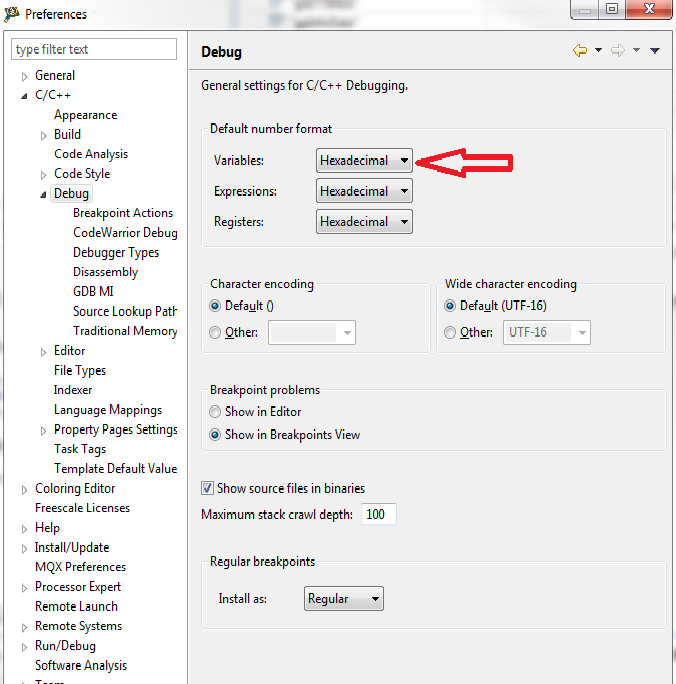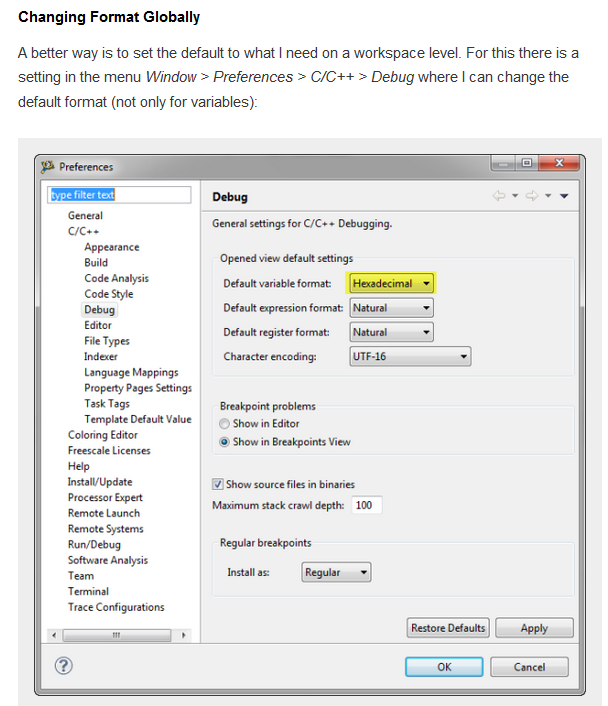- NXP Forums
- Product Forums
- General Purpose MicrocontrollersGeneral Purpose Microcontrollers
- i.MX Forumsi.MX Forums
- QorIQ Processing PlatformsQorIQ Processing Platforms
- Identification and SecurityIdentification and Security
- Power ManagementPower Management
- MCX Microcontrollers
- S32G
- S32K
- S32V
- MPC5xxx
- Other NXP Products
- Wireless Connectivity
- S12 / MagniV Microcontrollers
- Powertrain and Electrification Analog Drivers
- Sensors
- Vybrid Processors
- Digital Signal Controllers
- 8-bit Microcontrollers
- ColdFire/68K Microcontrollers and Processors
- PowerQUICC Processors
- OSBDM and TBDML
-
- Solution Forums
- Software Forums
- MCUXpresso Software and ToolsMCUXpresso Software and Tools
- CodeWarriorCodeWarrior
- MQX Software SolutionsMQX Software Solutions
- Model-Based Design Toolbox (MBDT)Model-Based Design Toolbox (MBDT)
- FreeMASTER
- eIQ Machine Learning Software
- Embedded Software and Tools Clinic
- S32 SDK
- S32 Design Studio
- GUI Guider
- Zephyr Project
- Voice Technology
- Application Software Packs
- Secure Provisioning SDK (SPSDK)
- Processor Expert Software
-
- Topics
- Mobile Robotics - Drones and RoversMobile Robotics - Drones and Rovers
- NXP Training ContentNXP Training Content
- University ProgramsUniversity Programs
- Rapid IoT
- NXP Designs
- SafeAssure-Community
- OSS Security & Maintenance
- Using Our Community
-
- Cloud Lab Forums
-
- Home
- :
- CodeWarrior
- :
- CodeWarrior for MCU
- :
- Debug Variable Expression View Data Format
Debug Variable Expression View Data Format
Hi,
I have K60Tower board: _K60P144M150SF3RM, with MQX4.2 version, and CodeWarrior 10.6.4 Version
During debug if the program execution is stopped at a break point, hovering mouse over a variable, the debugger will display the value of the variable. But it seems always default the format to string. So it shows unreadable characters for an integer variable. I changed to Hexdecimal as follows:
This is from the webpage: Debugging Variables in Hexadecimal with Eclipse | MCU on Eclipse
But it doesn't have any effect. What have I missed and how to set global default format to hexadecimal ?
Thank you,
David Zhou
已解决! 转到解答。
Hello David,
I just tested this issue with CW10.6.4 + MQX4.2 + k64F. I didn't see your problem. see attached. How to reproduce your problem?
can you please create a new workspace then test the problem with it?
how it works if use another computer?
Have a great day,
Jennie Zhang
-----------------------------------------------------------------------------------------------------------------------
Note: If this post answers your question, please click the Correct Answer button. Thank you!
-----------------------------------------------------------------------------------------------------------------------
Hello David,
I just tested this issue with CW10.6.4 + MQX4.2 + k64F. I didn't see your problem. see attached. How to reproduce your problem?
can you please create a new workspace then test the problem with it?
how it works if use another computer?
Have a great day,
Jennie Zhang
-----------------------------------------------------------------------------------------------------------------------
Note: If this post answers your question, please click the Correct Answer button. Thank you!
-----------------------------------------------------------------------------------------------------------------------
Hi Jennie,
I tried this morning again. Opened Project, confirmed the setting is hexadecimal, and run, it was still showing unreadable characters.
Then I opened another work-space, and the setting is in default. Changed to hexadecimals. Created a test project. it shows integer.
Then I went back to the first project ( The project was not closed.) And it still showed unreadable characters. I went into Windows/Preferences, the toggled it default, APPLY, then toggled back to hexadecimal. Then run the project. It shows integers.
I went a little further . I opened another old project work-space, and it was set to all Defaults (not hexadecimals), and added a new project into the work-space, it shows integers. I changed to hexademical. It still displays as integer values.
So there is some issue with metadata of the project and/or with the Apply of the settings.
But it works.
Thank you,
David Zhou