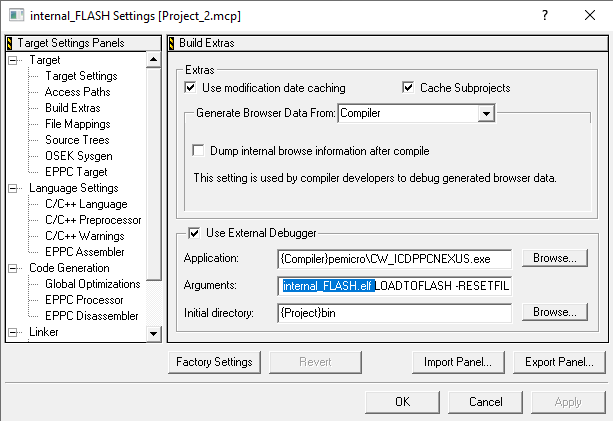- Forums
- Product Forums
- General Purpose MicrocontrollersGeneral Purpose Microcontrollers
- i.MX Forumsi.MX Forums
- QorIQ Processing PlatformsQorIQ Processing Platforms
- Identification and SecurityIdentification and Security
- Power ManagementPower Management
- MCX Microcontrollers
- S32G
- S32K
- S32V
- MPC5xxx
- Other NXP Products
- Wireless Connectivity
- S12 / MagniV Microcontrollers
- Powertrain and Electrification Analog Drivers
- Sensors
- Vybrid Processors
- Digital Signal Controllers
- 8-bit Microcontrollers
- ColdFire/68K Microcontrollers and Processors
- PowerQUICC Processors
- OSBDM and TBDML
- S32M
-
- Solution Forums
- Software Forums
- MCUXpresso Software and ToolsMCUXpresso Software and Tools
- CodeWarriorCodeWarrior
- MQX Software SolutionsMQX Software Solutions
- Model-Based Design Toolbox (MBDT)Model-Based Design Toolbox (MBDT)
- FreeMASTER
- eIQ Machine Learning Software
- Embedded Software and Tools Clinic
- S32 SDK
- S32 Design Studio
- GUI Guider
- Zephyr Project
- Voice Technology
- Application Software Packs
- Secure Provisioning SDK (SPSDK)
- Processor Expert Software
- MCUXpresso Training Hub
-
- Topics
- Mobile Robotics - Drones and RoversMobile Robotics - Drones and Rovers
- NXP Training ContentNXP Training Content
- University ProgramsUniversity Programs
- Rapid IoT
- NXP Designs
- SafeAssure-Community
- OSS Security & Maintenance
- Using Our Community
-
- Cloud Lab Forums
-
- Knowledge Bases
- ARM Microcontrollers
- i.MX Processors
- Identification and Security
- Model-Based Design Toolbox (MBDT)
- QorIQ Processing Platforms
- S32 Automotive Processing Platform
- Wireless Connectivity
- CodeWarrior
- MCUXpresso Suite of Software and Tools
- MQX Software Solutions
-
- Home
- :
- CodeWarrior
- :
- クラシック/レガシー CodeWarrior
- :
- Re: Flashing ECU with preexisting .elf file
Flashing ECU with preexisting .elf file
- RSS フィードを購読する
- トピックを新着としてマーク
- トピックを既読としてマーク
- このトピックを現在のユーザーにフロートします
- ブックマーク
- 購読
- ミュート
- 印刷用ページ
Flashing ECU with preexisting .elf file
- 新着としてマーク
- ブックマーク
- 購読
- ミュート
- RSS フィードを購読する
- ハイライト
- 印刷
- 不適切なコンテンツを報告
First i have to state that i am new to CW. I searched the forum and skimmed available pdf instructions but was not able to find the precise information i am looking for.
First of all I am using CW MPC55xx and MPC56xx ver. 2.10 build 120305. My employer recently purchased the full version.
My case seems to me like a very basic use case. I have a preexisting .elf file that i want to flash the MPC5643L with.
I will start CW, choose new Project, select the corresponding ECU, leave all the presets as is and click on next/ok repeatedly. Next in will click on "Project" -> "Add Files" select the .elf file, a window opens, i click ok and i can see the .elf file to the left now.
Now i can flash the ECU? How? Do i have to alter some additional settings?
Btw the i created the .elf file with the "DaVinci" tools by "Vector Informatics" and "Matlab Simulink" and followed AUTOSAR standards.
Thank you for your help.
- 新着としてマーク
- ブックマーク
- 購読
- ミュート
- RSS フィードを購読する
- ハイライト
- 印刷
- 不適切なコンテンツを報告
First i have to state that i am new to CW. I searched the forum and skimmed available pdf instructions but was not able to find the precise information i am looking for.
First of all I am using CW MPC55xx and MPC56xx ver. 2.10 build 120305. My employer recently purchased the full version.
My case seems to me like a very basic use case. I have a preexisting .elf file that i want to flash the MPC5643L with.
I will start CW, choose new Project, select the usps tracking corresponding ECU, leave all the presets as is and click on next/ok repeatedly. Next in will click on "Project" -> "Add Files" select the .elf file, a window opens, i click ok and i can see the .elf file to the left now.
Now i can flash the ECU? How? Do i have to alter some additional settings?
Btw the i created the .elf file with the "DaVinci" tools by "Vector Informatics" and "Matlab Simulink" and followed AUTOSAR standards.
Thank you for your help
I am also in need of help for the same. Help is highly appreciated.
Thanks in advance,
Regards,
Shane
- 新着としてマーク
- ブックマーク
- 購読
- ミュート
- RSS フィードを購読する
- ハイライト
- 印刷
- 不適切なコンテンツを報告
Hello,
This question has slipped our attention - let us apologize about keeping this question unanswered for such a long time.
You've probably found a solution already, but just in case there is someone else searching the answer here...
In fact CodeWarrior classic uses external PEmicro debugger/flasher:
"c:\Freescale\CW for MPC55xx and MPC56xx 2.10\pemicro"
The project created in CW IDE calls the external debugger/flasher via command line arguments:
- You can ether create a new dummy project for the MCU and replace the default elf file with your custom one. And press Debug button.
- or you can invoke the debugger outside CW IDE (e.g. MPC5643L in LockStep mode):
c:\Freescale\CW for MPC55xx and MPC56xx 2.10\pemicro\CW_ICDPPCNEXUS.exe My_onw_elf_file.elf LOADTOFLASH -RESETFILE "mpc5643l_vle.mac"Note: there is also dedicated flasher program by PEmicro available in
"c:\Freescale\CW for MPC55xx and MPC56xx 2.10\pemicro\cw_progppcnexus.exe"
Hope it helps.
Stan