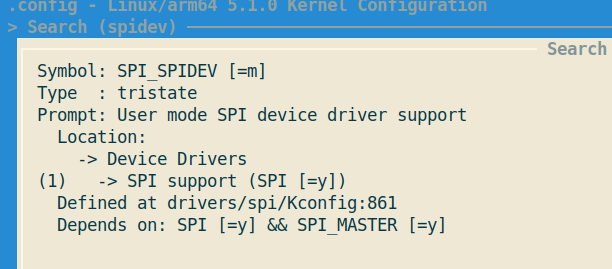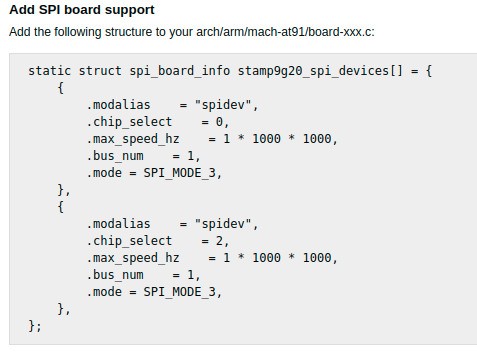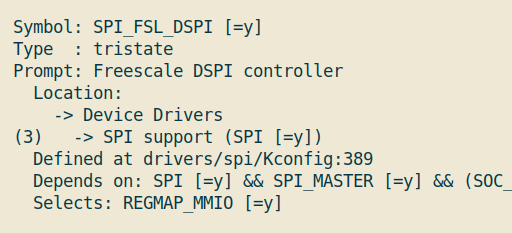- Forums
- Product Forums
- General Purpose MicrocontrollersGeneral Purpose Microcontrollers
- i.MX Forumsi.MX Forums
- QorIQ Processing PlatformsQorIQ Processing Platforms
- Identification and SecurityIdentification and Security
- Power ManagementPower Management
- MCX Microcontrollers
- S32G
- S32K
- S32V
- MPC5xxx
- Other NXP Products
- Wireless Connectivity
- S12 / MagniV Microcontrollers
- Powertrain and Electrification Analog Drivers
- Sensors
- Vybrid Processors
- Digital Signal Controllers
- 8-bit Microcontrollers
- ColdFire/68K Microcontrollers and Processors
- PowerQUICC Processors
- OSBDM and TBDML
- S32M
-
- Solution Forums
- Software Forums
- MCUXpresso Software and ToolsMCUXpresso Software and Tools
- CodeWarriorCodeWarrior
- MQX Software SolutionsMQX Software Solutions
- Model-Based Design Toolbox (MBDT)Model-Based Design Toolbox (MBDT)
- FreeMASTER
- eIQ Machine Learning Software
- Embedded Software and Tools Clinic
- S32 SDK
- S32 Design Studio
- GUI Guider
- Zephyr Project
- Voice Technology
- Application Software Packs
- Secure Provisioning SDK (SPSDK)
- Processor Expert Software
- MCUXpresso Training Hub
-
- Topics
- Mobile Robotics - Drones and RoversMobile Robotics - Drones and Rovers
- NXP Training ContentNXP Training Content
- University ProgramsUniversity Programs
- Rapid IoT
- NXP Designs
- SafeAssure-Community
- OSS Security & Maintenance
- Using Our Community
-
- Cloud Lab Forums
-
- Knowledge Bases
- ARM Microcontrollers
- i.MX Processors
- Identification and Security
- Model-Based Design Toolbox (MBDT)
- QorIQ Processing Platforms
- S32 Automotive Processing Platform
- Wireless Connectivity
- CodeWarrior
- MCUXpresso Suite of Software and Tools
- MQX Software Solutions
-
- Home
- :
- QorIQ Processing Platforms
- :
- QorIQ
- :
- spidev test on ls1012a
spidev test on ls1012a
- Subscribe to RSS Feed
- Mark Topic as New
- Mark Topic as Read
- Float this Topic for Current User
- Bookmark
- Subscribe
- Mute
- Printer Friendly Page
- Mark as New
- Bookmark
- Subscribe
- Mute
- Subscribe to RSS Feed
- Permalink
- Report Inappropriate Content
Hi,
I configured SDHC2 port as a spi port in RCW for ls1012a.
Now I am going to test the spi functionality, the plan is to use spidev.
- enable spidev in menuconfig
- bind the driver with spi
- compile the linux kernel
- run user space program spidev_test to do the test
I enabled the SPI_SPIDEV in linux menuconfig (linux 5.1 from mainstream)
The next step is to bind the driver to the spi bus. But I do not know to to do this. The next screenshot show how to add a structure called spi_board_info and give the spidev to the .modalias.
I didn't find any file named mach-xxxx for ls1012a( I am using my hardware with ls1012a, that's why I need to test the spi), so i am stuck here, step 2.
Should I bind them with device tree? Anyone who knows how to do it?
Thank you
Solved! Go to Solution.
- Mark as New
- Bookmark
- Subscribe
- Mute
- Subscribe to RSS Feed
- Permalink
- Report Inappropriate Content
Hello Kai Wu,
Please refer to the following dts definition.
&dspi {
bus-num = <0>;
status = "okay";
spidev@0 {
#address-cells = <1>;
#size-cells = <1>;
compatible = "spidev";
reg = <0>;
spi-max-frequency = <10000000>;
};
spidev@1 {
#address-cells = <1>;
#size-cells = <1>;
compatible = "spidev";
reg = <1>;
spi-max-frequency = <10000000>;
};
};
Thanks,
Yiping
- Mark as New
- Bookmark
- Subscribe
- Mute
- Subscribe to RSS Feed
- Permalink
- Report Inappropriate Content
Hello Kai Wu,
Please refer to the following dts definition.
&dspi {
bus-num = <0>;
status = "okay";
spidev@0 {
#address-cells = <1>;
#size-cells = <1>;
compatible = "spidev";
reg = <0>;
spi-max-frequency = <10000000>;
};
spidev@1 {
#address-cells = <1>;
#size-cells = <1>;
compatible = "spidev";
reg = <1>;
spi-max-frequency = <10000000>;
};
};
Thanks,
Yiping
- Mark as New
- Bookmark
- Subscribe
- Mute
- Subscribe to RSS Feed
- Permalink
- Report Inappropriate Content
Hi Yiping,
I have similar problem. I use dts as followed.
dspi@2100000 {
compatible = "fsl,ls1012a-dspi", "fsl,ls1021a-v1.0-dspi";
// compatible = "fsl,vf610-dspi";
#address-cells = <0x1>;
#size-cells = <0x0>;
reg = <0x0 0x2100000 0x0 0x10000>;
interrupts = <0x0 0x40 0x4>;
clock-names = "dspi";
clocks = <0x2 0x4 0x0>;
spi-num-chipselects = <0x3>;
big-endian;
bus-num = <0x01>;
status = "okay";
spidev@0 {
#address-cells = <0x01>;
#size-cells = <0x01>;
compatible = "spidev";
reg = <0x00>;
spi-max-frequency = <10000000>;
};
spidev@1 {
#address-cells = <0x01>;
#size-cells = <0x01>;
compatible = "spidev";
reg = <0x01>;
spi-max-frequency = <10000000>;
};
spidev@2 {
#address-cells = <0x01>;
#size-cells = <0x01>;
compatible = "spidev";
reg = <0x02>;
spi-max-frequency = <10000000>;
};
};
when I use compatible as "fsl,ls1012a-dspi", "fsl,ls1021a-v1.0-dspi" , I end up with kernel msg like this.
spidev spi1.2: setup mode 0, 8 bits/w, 10000000 Hz max --> 0
spidev spi1.2: spi mode 0
spidev spi1.2: setup mode 0, 8 bits/w, 10000000 Hz max --> 0
spidev spi1.2: 8 bits per word
spidev spi1.2: setup mode 0, 8 bits/w, 1000000 Hz max --> 0
fsl-dspi 2100000.dspi: wait transfer complete fail!
when I use compatible as compatible = "fsl,vf610-dspi", devices are note created as spidev1.x under /dev/.
fsl-dspi 2100000.spi: rx dma channel not available
fsl-dspi 2100000.spi: can't get dma channels
Can I get any help about this?
- Mark as New
- Bookmark
- Subscribe
- Mute
- Subscribe to RSS Feed
- Permalink
- Report Inappropriate Content
NVM about my question.
I've figured out and it was my mistake
- Mark as New
- Bookmark
- Subscribe
- Mute
- Subscribe to RSS Feed
- Permalink
- Report Inappropriate Content
Please explain in more detail what was the mistake.
- Mark as New
- Bookmark
- Subscribe
- Mute
- Subscribe to RSS Feed
- Permalink
- Report Inappropriate Content
The problem was that I have used bootloader dspi code in kernel in order to read CPLD(external module).
so I believe there is a malfunction if I use tcfq_mode in user-mode and bootloader dspi code in kernel.
Maybe in HALT fields of register MCR(210_0000h) could be a problem.
Anyway I got another problem that when I use spidev(tcfq_mode) there is a gap between clock even they are in one chipselect. It happens every single 8 clock after. So I want to use dma mode.
I still get kernel msg as followed:
fsl-dspi 2100000.spi: rx dma channel not available
fsl-dspi 2100000.spi: can't get dma channels
could you give me any advice to solve this problem?
- Mark as New
- Bookmark
- Subscribe
- Mute
- Subscribe to RSS Feed
- Permalink
- Report Inappropriate Content
Hi YIping,
Thanks for the device tree you provided. It works for me.
Also, I enable the fsl-dspi module in linux menucofig.
Test results (send:121212121, receive 121212121):