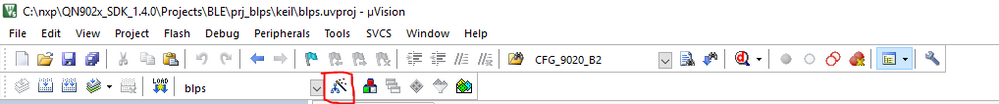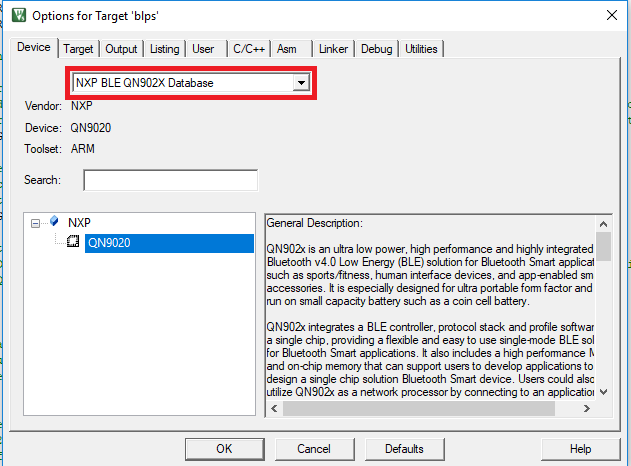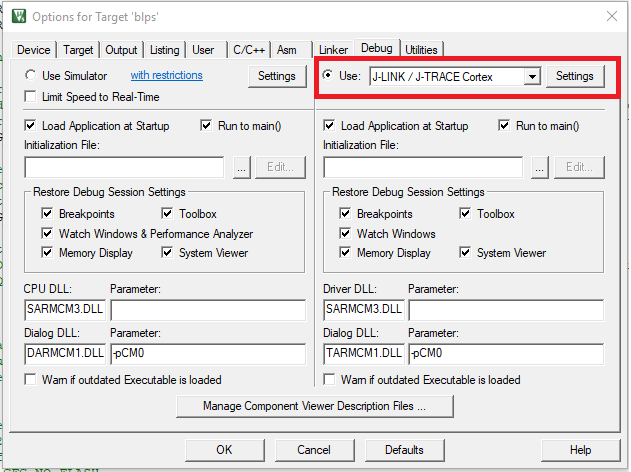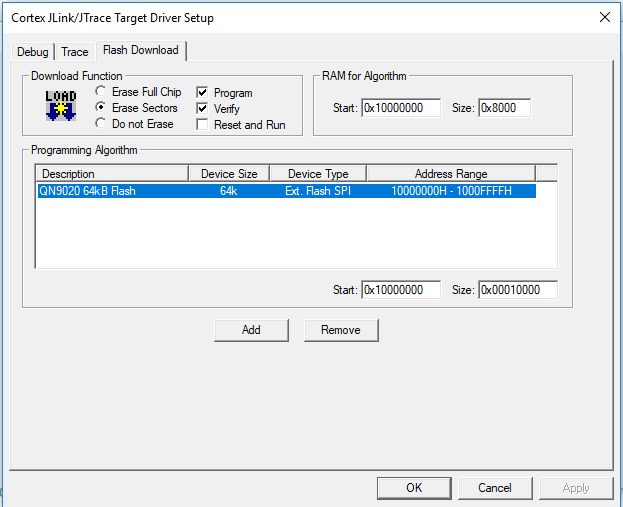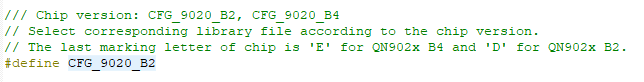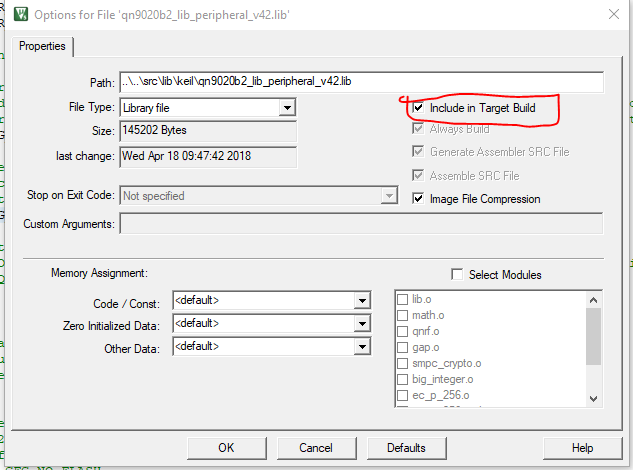- Forums
- Product Forums
- General Purpose MicrocontrollersGeneral Purpose Microcontrollers
- i.MX Forumsi.MX Forums
- QorIQ Processing PlatformsQorIQ Processing Platforms
- Identification and SecurityIdentification and Security
- Power ManagementPower Management
- MCX Microcontrollers
- S32G
- S32K
- S32V
- MPC5xxx
- Other NXP Products
- Wireless Connectivity
- S12 / MagniV Microcontrollers
- Powertrain and Electrification Analog Drivers
- Sensors
- Vybrid Processors
- Digital Signal Controllers
- 8-bit Microcontrollers
- ColdFire/68K Microcontrollers and Processors
- PowerQUICC Processors
- OSBDM and TBDML
- S32M
-
- Solution Forums
- Software Forums
- MCUXpresso Software and ToolsMCUXpresso Software and Tools
- CodeWarriorCodeWarrior
- MQX Software SolutionsMQX Software Solutions
- Model-Based Design Toolbox (MBDT)Model-Based Design Toolbox (MBDT)
- FreeMASTER
- eIQ Machine Learning Software
- Embedded Software and Tools Clinic
- S32 SDK
- S32 Design Studio
- GUI Guider
- Zephyr Project
- Voice Technology
- Application Software Packs
- Secure Provisioning SDK (SPSDK)
- Processor Expert Software
- MCUXpresso Training Hub
-
- Topics
- Mobile Robotics - Drones and RoversMobile Robotics - Drones and Rovers
- NXP Training ContentNXP Training Content
- University ProgramsUniversity Programs
- Rapid IoT
- NXP Designs
- SafeAssure-Community
- OSS Security & Maintenance
- Using Our Community
-
- Cloud Lab Forums
-
- Knowledge Bases
- ARM Microcontrollers
- i.MX Processors
- Identification and Security
- Model-Based Design Toolbox (MBDT)
- QorIQ Processing Platforms
- S32 Automotive Processing Platform
- Wireless Connectivity
- CodeWarrior
- MCUXpresso Suite of Software and Tools
- MQX Software Solutions
-
- Home
- :
- Product Forums
- :
- Wireless Connectivity
- :
- How to use keil to develop QN9020DK?
How to use keil to develop QN9020DK?
- Subscribe to RSS Feed
- Mark Topic as New
- Mark Topic as Read
- Float this Topic for Current User
- Bookmark
- Subscribe
- Mute
- Printer Friendly Page
How to use keil to develop QN9020DK?
- Mark as New
- Bookmark
- Subscribe
- Mute
- Subscribe to RSS Feed
- Permalink
- Report Inappropriate Content
Hi,
I just bought a QN9020 MiniDK board. According to the documentation AN11664, I can download the sample application to the chip by QN902xISPStudio, and it works fine. And then I try to download the application code to board by J-Link in KEIL IDE. The IDE's build output tells me that the download was successful, Meanwhile, the development board is not working properly:
>LED1 and LED2 are not bright.
>I tried using RESET button, or button1 or button2, but I didn't get any response.
Thanks for your help!
- Mark as New
- Bookmark
- Subscribe
- Mute
- Subscribe to RSS Feed
- Permalink
- Report Inappropriate Content
Hello 收发、 额打我,
While using Keil uVision, you need to be sure about some things before flashing the MCU:
Click in the following Icon to enter "Options for Tarjet"
In the Device Tab be sure that this option is selected:
In the Debug Tab select J-LINK / J-TRACE Cortex as shown in the next image:
In the Utilities Tab, click in Settings and be sure that in Programming Algorithm is shown the following option:
you'll need to change the usr_config.h, this file is for change the chip version you have,
And also depending of the example some libraries will be excluded of the tarjet project, so be sure that in the lib folder the libraries with qn9020bX_lib_peripherial_v42 are included depending of your chip version. You can check this with right click in the file, select "Options for File qn..." and check the box "Include in Tarjet Build"
I hope this will help you.
Best Regards,
Alexis Andalon