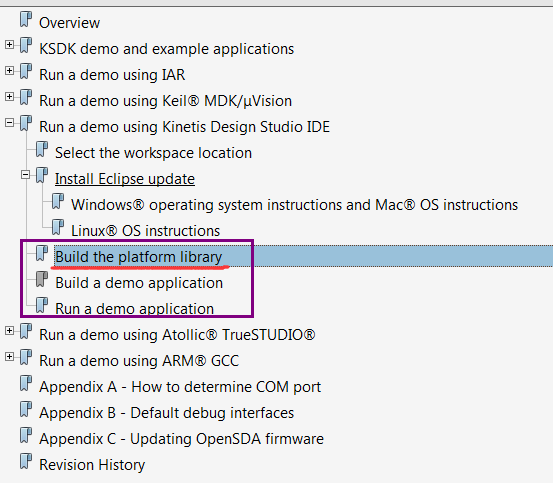- NXP Forums
- Product Forums
- General Purpose MicrocontrollersGeneral Purpose Microcontrollers
- i.MX Forumsi.MX Forums
- QorIQ Processing PlatformsQorIQ Processing Platforms
- Identification and SecurityIdentification and Security
- Power ManagementPower Management
- MCX Microcontrollers
- S32G
- S32K
- S32V
- MPC5xxx
- Other NXP Products
- Wireless Connectivity
- S12 / MagniV Microcontrollers
- Powertrain and Electrification Analog Drivers
- Sensors
- Vybrid Processors
- Digital Signal Controllers
- 8-bit Microcontrollers
- ColdFire/68K Microcontrollers and Processors
- PowerQUICC Processors
- OSBDM and TBDML
-
- Solution Forums
- Software Forums
- MCUXpresso Software and ToolsMCUXpresso Software and Tools
- CodeWarriorCodeWarrior
- MQX Software SolutionsMQX Software Solutions
- Model-Based Design Toolbox (MBDT)Model-Based Design Toolbox (MBDT)
- FreeMASTER
- eIQ Machine Learning Software
- Embedded Software and Tools Clinic
- S32 SDK
- S32 Design Studio
- Vigiles
- GUI Guider
- Zephyr Project
- Voice Technology
- Application Software Packs
- Secure Provisioning SDK (SPSDK)
- Processor Expert Software
-
- Topics
- Mobile Robotics - Drones and RoversMobile Robotics - Drones and Rovers
- NXP Training ContentNXP Training Content
- University ProgramsUniversity Programs
- Rapid IoT
- NXP Designs
- SafeAssure-Community
- OSS Security & Maintenance
- Using Our Community
-
- Cloud Lab Forums
-
- Home
- :
- General Purpose Microcontrollers
- :
- Kinetis Microcontrollers
- :
- Someone could help me with this? Error in my first programming code (still watching the tutorial).
Someone could help me with this? Error in my first programming code (still watching the tutorial).
- Subscribe to RSS Feed
- Mark Topic as New
- Mark Topic as Read
- Float this Topic for Current User
- Bookmark
- Subscribe
- Mute
- Printer Friendly Page
- Mark as New
- Bookmark
- Subscribe
- Mute
- Subscribe to RSS Feed
- Permalink
- Report Inappropriate Content
I'm new with this board platform (FRDM-KL27Z) and i was just follwing the tutorial, but when i was biulding appear those both errors and i tried to change the code, search other blink led, but nothing different happened, the same error is there yet.
Description Resource Path Location Type
make: *** No rule to make ta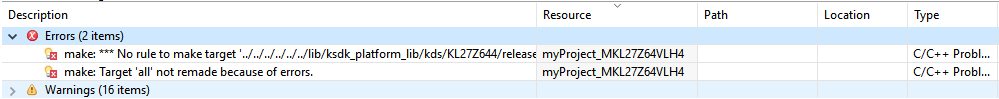
Description Resource Path Location Type
make: Target 'all' not remade because of errors. myProject_MKL27Z64VLH4 C/C++ Problem
Solved! Go to Solution.
- Mark as New
- Bookmark
- Subscribe
- Mute
- Subscribe to RSS Feed
- Permalink
- Report Inappropriate Content
Hi
As I wrote, you probably need to first do the same thing with the library (the part that supplies the drivers and such for the KL27) before you can build the application. KSDK is old now and probably being phased out - it seems uses this technique as far as I remember - you may find it easier to use the newer builder technique (SDK 2.2), which doesn't need libraries.
If you continue to have problems, try the uTasker project since it is simple - see video link below.
Regards
Mark
https://www.youtube.com/watch?v=K8ScSgpgQ6M&index=9&list=PLWKlVb_MqDQFZAulrUywU30v869JBYi9Q
- Mark as New
- Bookmark
- Subscribe
- Mute
- Subscribe to RSS Feed
- Permalink
- Report Inappropriate Content
Hi
I expect that you first need to import the platform library project into KDS and build it. Then the application will be able to find the library object that looks to be missing.
Regards
Mark
http://www.utasker.com/kinetis/FRDM-KL27Z.html
http://www.utasker.com/kinetis/Capuccino-KL27.html
- Mark as New
- Bookmark
- Subscribe
- Mute
- Subscribe to RSS Feed
- Permalink
- Report Inappropriate Content
Hi,
Thank you for your time.
I tried this before like the tutorial video explain (File > Import > General > Existing Projects into Workspace > Browse > C:\Freescale\KSDK_1.3.0\examples\frdmkl27z\demo_apps\hello_world\kds > Finish. After this, I select the project and click on the "hammer" to biuld the project, but, unfortunately appear those erros that I wrote before. I unistall the software and change PC, but it's still happening.
I'm waiting because i'm locked up in the beginning.
- Mark as New
- Bookmark
- Subscribe
- Mute
- Subscribe to RSS Feed
- Permalink
- Report Inappropriate Content
Hi Tiago ,
- Please refer to "Getting Started with Kinetis SDK (KSDK) v.1.3.pdf" (I attached it for you) to run KSDKv1.3 demo :
I think you missing the step of “Build the platform libray” .
- Now the latest version of KSDK is v2.2 , it is more simple to used, I strongly recommend you use the latest versoin:
Software Development Kit for Kinetis MCUs|NXP
Hope it helps
Have a great day,
TIC
-----------------------------------------------------------------------------------------------------------------------
Note: If this post answers your question, please click the Correct Answer button. Thank you!
-----------------------------------------------------------------------------------------------------------------------
- Mark as New
- Bookmark
- Subscribe
- Mute
- Subscribe to RSS Feed
- Permalink
- Report Inappropriate Content
Hi
As I wrote, you probably need to first do the same thing with the library (the part that supplies the drivers and such for the KL27) before you can build the application. KSDK is old now and probably being phased out - it seems uses this technique as far as I remember - you may find it easier to use the newer builder technique (SDK 2.2), which doesn't need libraries.
If you continue to have problems, try the uTasker project since it is simple - see video link below.
Regards
Mark
https://www.youtube.com/watch?v=K8ScSgpgQ6M&index=9&list=PLWKlVb_MqDQFZAulrUywU30v869JBYi9Q