- Forums
- Product Forums
- General Purpose MicrocontrollersGeneral Purpose Microcontrollers
- i.MX Forumsi.MX Forums
- QorIQ Processing PlatformsQorIQ Processing Platforms
- Identification and SecurityIdentification and Security
- Power ManagementPower Management
- Wireless ConnectivityWireless Connectivity
- RFID / NFCRFID / NFC
- Advanced AnalogAdvanced Analog
- MCX Microcontrollers
- S32G
- S32K
- S32V
- MPC5xxx
- Other NXP Products
- S12 / MagniV Microcontrollers
- Powertrain and Electrification Analog Drivers
- Sensors
- Vybrid Processors
- Digital Signal Controllers
- 8-bit Microcontrollers
- ColdFire/68K Microcontrollers and Processors
- PowerQUICC Processors
- OSBDM and TBDML
- S32M
- S32Z/E
-
- Solution Forums
- Software Forums
- MCUXpresso Software and ToolsMCUXpresso Software and Tools
- CodeWarriorCodeWarrior
- MQX Software SolutionsMQX Software Solutions
- Model-Based Design Toolbox (MBDT)Model-Based Design Toolbox (MBDT)
- FreeMASTER
- eIQ Machine Learning Software
- Embedded Software and Tools Clinic
- S32 SDK
- S32 Design Studio
- GUI Guider
- Zephyr Project
- Voice Technology
- Application Software Packs
- Secure Provisioning SDK (SPSDK)
- Processor Expert Software
- Generative AI & LLMs
-
- Topics
- Mobile Robotics - Drones and RoversMobile Robotics - Drones and Rovers
- NXP Training ContentNXP Training Content
- University ProgramsUniversity Programs
- Rapid IoT
- NXP Designs
- SafeAssure-Community
- OSS Security & Maintenance
- Using Our Community
-
- Cloud Lab Forums
-
- Knowledge Bases
- ARM Microcontrollers
- i.MX Processors
- Identification and Security
- Model-Based Design Toolbox (MBDT)
- QorIQ Processing Platforms
- S32 Automotive Processing Platform
- Wireless Connectivity
- CodeWarrior
- MCUXpresso Suite of Software and Tools
- MQX Software Solutions
- RFID / NFC
- Advanced Analog
-
- NXP Tech Blogs
- Home
- :
- Model-Based Design Toolbox (MBDT)
- :
- Model-Based Design Toolbox (MBDT)
- :
- How to create bin/hex/s19 file using the MBD tool for S32
How to create bin/hex/s19 file using the MBD tool for S32
- Subscribe to RSS Feed
- Mark Topic as New
- Mark Topic as Read
- Float this Topic for Current User
- Bookmark
- Subscribe
- Mute
- Printer Friendly Page
- Mark as New
- Bookmark
- Subscribe
- Mute
- Subscribe to RSS Feed
- Permalink
- Report Inappropriate Content
- Mark as New
- Bookmark
- Subscribe
- Mute
- Subscribe to RSS Feed
- Permalink
- Report Inappropriate Content
It depends on which compiler you are using.
If you are using GCC you need to replace line 450
$(ELF_TOOL) -O srec $(MODEL).elf $(MODEL).mot
with
$(ELF_TOOL) -O binary $(MODEL).elf $(MODEL).bin
For GCC you have the following options:
srec Save as Motorola S-records
$(ELF_TOOL) -O srec $(MODEL).elf $(MODEL).s19
binary Save as raw binary
$(ELF_TOOL) -O binary $(MODEL).elf $(MODEL).bin
ihex Save as Intel hex
$(ELF_TOOL) -O ihex $(MODEL).elf $(MODEL).hex
If you are using IAR you replace line 453
$(ELF_TOOL) $(MODEL).elf $(MODEL).mot --srec --silent
with
$(ELF_TOOL) $(MODEL).elf $(MODEL).bin --bin --silent
For IAR you have the following options:
--srec Save as Motorola S-records
$(ELF_TOOL) $(MODEL).elf $(MODEL).s19 --srec --silent
--ihex Save as Intel hex
$(ELF_TOOL) $(MODEL).elf $(MODEL).hex --ihex --silent
--bin Save as raw binary
$(ELF_TOOL) $(MODEL).elf $(MODEL).bin --bin --silent
ATTENTION: Lines 450 and 453 should start with a tab.
I see that you are using the old version of toolbox, MCToolbox for S32K, you can get for free the new version, MBDToolbox for S32K from NXP Motor Control Toolbox
- Mark as New
- Bookmark
- Subscribe
- Mute
- Subscribe to RSS Feed
- Permalink
- Report Inappropriate Content
powerpc-eabivle-objcopy
If you want to automate it put it in the _make_rtw_hook.m callback.
See also:
Converting S19 Files into Binary Files with GNU objcopy | MCU on Eclipse
- Mark as New
- Bookmark
- Subscribe
- Mute
- Subscribe to RSS Feed
- Permalink
- Report Inappropriate Content
用MBD工具箱生成的elf文件,然后下载到板子上。现在我想知道怎么设置,能够生成bin/hex/s19文件~~~
- Mark as New
- Bookmark
- Subscribe
- Mute
- Subscribe to RSS Feed
- Permalink
- Report Inappropriate Content
Hello,
The easiest way to achieve your goal is to modify the default settings in the mbd_s32k14.tmf file within c:\MBDToolbox\mbdtbx_S32K\mbdtbx_s32k14\mbdtbx_s32k14\ folder
This file is responsible for generation the makefile used to build the model.
Inside the file, there is already a default example about how to generate a SREC from the elf. Therefore is a simple as changing the extension and the type of file you want to obtain: bin/hex/s19 etc since the toolchain is defined already.
Step1: search for any occurrences of ".mot" keyword
Step2. replace with the ".extension_you_want_to_obtain"
Step3: find the invocation of ELF_TOOL
Should look like this:
$(MODEL).mot: $(MODEL).elf
@echo Generating S-record...
ifeq ($(TARGET_COMPILER), GCC)
$(ELF_TOOL) -O srec $(MODEL).elf $(MODEL).mot
endif
ifeq ($(TARGET_COMPILER), IAR)
$(ELF_TOOL) $(MODEL).elf $(MODEL).mot --srec --silent
endif
ifeq ($(TARGET_COMPILER), GreenHills Multi)
$(GSREC_TOOL) -auto -o $(MODEL).mot $(MODEL).elf
endif
@echo Created S-record: $(MODEL).mot
And replace it with something like this:
$(ELF_TOOL) -O binary $(MODEL).elf $(MODEL).bin
Hope it helps!
Daniel
- Mark as New
- Bookmark
- Subscribe
- Mute
- Subscribe to RSS Feed
- Permalink
- Report Inappropriate Content
只需要改如图的两行是把。只需要改后缀?中间的srec需要改吗?如果我想改成S19文件,应该怎么改?
- Mark as New
- Bookmark
- Subscribe
- Mute
- Subscribe to RSS Feed
- Permalink
- Report Inappropriate Content
Hello,
We're making efforts to understand Chinese as much as we can with Google Translate but sometimes that fails. In this case using the translate function i can't understand what are you asking.
Can you please rephrase in English.
Thank you!
Daniel
- Mark as New
- Bookmark
- Subscribe
- Mute
- Subscribe to RSS Feed
- Permalink
- Report Inappropriate Content
Hello,
sorry,my English is very bad.Can you help me to creat .s19 file in IAR .thank you very much.
- Mark as New
- Bookmark
- Subscribe
- Mute
- Subscribe to RSS Feed
- Permalink
- Report Inappropriate Content
It depends on which compiler you are using.
If you are using GCC you need to replace line 450
$(ELF_TOOL) -O srec $(MODEL).elf $(MODEL).mot
with
$(ELF_TOOL) -O binary $(MODEL).elf $(MODEL).bin
For GCC you have the following options:
srec Save as Motorola S-records
$(ELF_TOOL) -O srec $(MODEL).elf $(MODEL).s19
binary Save as raw binary
$(ELF_TOOL) -O binary $(MODEL).elf $(MODEL).bin
ihex Save as Intel hex
$(ELF_TOOL) -O ihex $(MODEL).elf $(MODEL).hex
If you are using IAR you replace line 453
$(ELF_TOOL) $(MODEL).elf $(MODEL).mot --srec --silent
with
$(ELF_TOOL) $(MODEL).elf $(MODEL).bin --bin --silent
For IAR you have the following options:
--srec Save as Motorola S-records
$(ELF_TOOL) $(MODEL).elf $(MODEL).s19 --srec --silent
--ihex Save as Intel hex
$(ELF_TOOL) $(MODEL).elf $(MODEL).hex --ihex --silent
--bin Save as raw binary
$(ELF_TOOL) $(MODEL).elf $(MODEL).bin --bin --silent
ATTENTION: Lines 450 and 453 should start with a tab.
I see that you are using the old version of toolbox, MCToolbox for S32K, you can get for free the new version, MBDToolbox for S32K from NXP Motor Control Toolbox
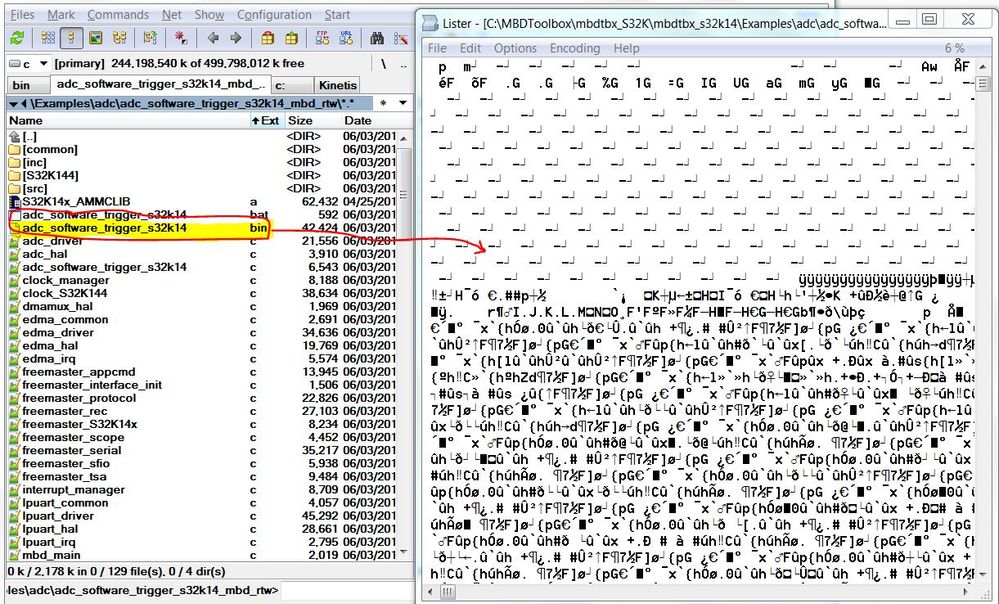
![$3}_GF[A0]3%_0E~I_CN_H5.png $3}_GF[A0]3%_0E~I_CN_H5.png](/t5/image/serverpage/image-id/21384iD79E9AB50AFDB66D/image-size/large?v=v2&px=999)