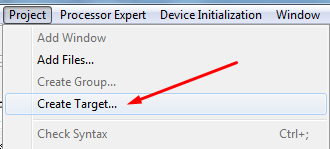- Forums
- Product Forums
- General Purpose MicrocontrollersGeneral Purpose Microcontrollers
- i.MX Forumsi.MX Forums
- QorIQ Processing PlatformsQorIQ Processing Platforms
- Identification and SecurityIdentification and Security
- Power ManagementPower Management
- MCX Microcontrollers
- S32G
- S32K
- S32V
- MPC5xxx
- Other NXP Products
- Wireless Connectivity
- S12 / MagniV Microcontrollers
- Powertrain and Electrification Analog Drivers
- Sensors
- Vybrid Processors
- Digital Signal Controllers
- 8-bit Microcontrollers
- ColdFire/68K Microcontrollers and Processors
- PowerQUICC Processors
- OSBDM and TBDML
-
- Solution Forums
- Software Forums
- MCUXpresso Software and ToolsMCUXpresso Software and Tools
- CodeWarriorCodeWarrior
- MQX Software SolutionsMQX Software Solutions
- Model-Based Design Toolbox (MBDT)Model-Based Design Toolbox (MBDT)
- FreeMASTER
- eIQ Machine Learning Software
- Embedded Software and Tools Clinic
- S32 SDK
- S32 Design Studio
- GUI Guider
- Zephyr Project
- Voice Technology
- Application Software Packs
- Secure Provisioning SDK (SPSDK)
- Processor Expert Software
- MCUXpresso Training Hub
-
- Topics
- Mobile Robotics - Drones and RoversMobile Robotics - Drones and Rovers
- NXP Training ContentNXP Training Content
- University ProgramsUniversity Programs
- Rapid IoT
- NXP Designs
- SafeAssure-Community
- OSS Security & Maintenance
- Using Our Community
-
- Cloud Lab Forums
-
- Knowledge Bases
- ARM Microcontrollers
- i.MX Processors
- Identification and Security
- Model-Based Design Toolbox (MBDT)
- QorIQ Processing Platforms
-
- Home
- :
- Product Forums
- :
- S12 / MagniV Microcontrollers
- :
- How could i build one project that have several targets?
How could i build one project that have several targets?
- Subscribe to RSS Feed
- Mark Topic as New
- Mark Topic as Read
- Float this Topic for Current User
- Bookmark
- Subscribe
- Mute
- Printer Friendly Page
- Mark as New
- Bookmark
- Subscribe
- Mute
- Subscribe to RSS Feed
- Permalink
- Report Inappropriate Content
How could i build one project that have several targets?
I found one project in AN4258 which have so many targets. So i want to build one project which have several targets, but i can't found how to do it in cw5.1.
Anyway, does anybody have done this before? How to do it?
Best regard!
taok
Solved! Go to Solution.
- Mark as New
- Bookmark
- Subscribe
- Mute
- Subscribe to RSS Feed
- Permalink
- Report Inappropriate Content
Thanks for your answers, RadekS.
The problem has been solved now.
Your answer is one of the reasons. There is another reason. The *.prm file should be added into the target that created.
Here is the step:
project-add files..., selecting *.prm file for your new target.
In addition, other files of the target should be added, such as main.c *.h .
- Mark as New
- Bookmark
- Subscribe
- Mute
- Subscribe to RSS Feed
- Permalink
- Report Inappropriate Content
Hi tao,
In Project window go to Targets tab and mark default target
go to menu-Project-Create Target
enter new target name and select Empty target or Clone existing target (recommended)
double click on new target name (Alt+F7) will open target settings and you could change for example debugger ini file
or compiler settings
Note: Targets are selected by clicking on 
I hope it helps you.
Have a great day,
RadekS
-----------------------------------------------------------------------------------------------------------------------
Note: If this post answers your question, please click the Correct Answer button. Thank you!
-----------------------------------------------------------------------------------------------------------------------
- Mark as New
- Bookmark
- Subscribe
- Mute
- Subscribe to RSS Feed
- Permalink
- Report Inappropriate Content
Hi, RadekS,
I have created two new target in my project.
The first one select Clone existing target ( it is the recommended), and this target works well.
The second one select Empty target, then I copy all settings in standard to this new empty target. Here is the problem, when i make for the second target, one error occurs.
Link Error: No file with extension prm found in project.
Now i don't understand is there any wrong in the second target? Are there any else settings what should i done?
Thanks a lot.
taok
- Mark as New
- Bookmark
- Subscribe
- Mute
- Subscribe to RSS Feed
- Permalink
- Report Inappropriate Content
Hi tao,
I was able to replicate this error on my side.
It seems that you forgot update project paths:
When I added paths, project make was executed without errors.
I hope it helps you.
Have a great day,
RadekS
-----------------------------------------------------------------------------------------------------------------------
Note: If this post answers your question, please click the Correct Answer button. Thank you!
-----------------------------------------------------------------------------------------------------------------------
- Mark as New
- Bookmark
- Subscribe
- Mute
- Subscribe to RSS Feed
- Permalink
- Report Inappropriate Content
Thanks for your answers, RadekS.
The problem has been solved now.
Your answer is one of the reasons. There is another reason. The *.prm file should be added into the target that created.
Here is the step:
project-add files..., selecting *.prm file for your new target.
In addition, other files of the target should be added, such as main.c *.h .