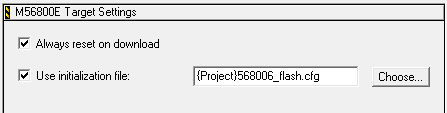- Forums
- Product Forums
- General Purpose MicrocontrollersGeneral Purpose Microcontrollers
- i.MX Forumsi.MX Forums
- QorIQ Processing PlatformsQorIQ Processing Platforms
- Identification and SecurityIdentification and Security
- Power ManagementPower Management
- MCX Microcontrollers
- S32G
- S32K
- S32V
- MPC5xxx
- Other NXP Products
- Wireless Connectivity
- S12 / MagniV Microcontrollers
- Powertrain and Electrification Analog Drivers
- Sensors
- Vybrid Processors
- Digital Signal Controllers
- 8-bit Microcontrollers
- ColdFire/68K Microcontrollers and Processors
- PowerQUICC Processors
- OSBDM and TBDML
-
- Solution Forums
- Software Forums
- MCUXpresso Software and ToolsMCUXpresso Software and Tools
- CodeWarriorCodeWarrior
- MQX Software SolutionsMQX Software Solutions
- Model-Based Design Toolbox (MBDT)Model-Based Design Toolbox (MBDT)
- FreeMASTER
- eIQ Machine Learning Software
- Embedded Software and Tools Clinic
- S32 SDK
- S32 Design Studio
- GUI Guider
- Zephyr Project
- Voice Technology
- Application Software Packs
- Secure Provisioning SDK (SPSDK)
- Processor Expert Software
- MCUXpresso Training Hub
-
- Topics
- Mobile Robotics - Drones and RoversMobile Robotics - Drones and Rovers
- NXP Training ContentNXP Training Content
- University ProgramsUniversity Programs
- Rapid IoT
- NXP Designs
- SafeAssure-Community
- OSS Security & Maintenance
- Using Our Community
-
- Cloud Lab Forums
-
- Knowledge Bases
- ARM Microcontrollers
- i.MX Processors
- Identification and Security
- Model-Based Design Toolbox (MBDT)
- QorIQ Processing Platforms
-
- Home
- :
- CodeWarrior
- :
- Classic/Legacy CodeWarrior
- :
- Problem debugging in CW 8.8 (DSC)
Problem debugging in CW 8.8 (DSC)
- Subscribe to RSS Feed
- Mark Topic as New
- Mark Topic as Read
- Float this Topic for Current User
- Bookmark
- Subscribe
- Mute
- Printer Friendly Page
- Mark as New
- Bookmark
- Subscribe
- Mute
- Subscribe to RSS Feed
- Permalink
- Report Inappropriate Content
I'm trying to build a project on my computer (Win 7 64bit) that was created on a different computer. Both computers have CW 8.3 (About says 5.3, what's with that anyway?) but the tool was installed in a different folder on my computer. The project builds without error but when I try to debug I get an error in a dialog box that says "Could not open config file" along with a lengthy path that ends with 568006_flash.cfg The path begins with "c:\Program Files" which is where CW was installed on the other computer. CW can't find the file because the installation on my computer is in "c:\Program Files (x86)". I suppose I could copy the Freescale folder from Program Files x86 to Program Files but is seems like there ought to be a way to debug a project created on a different computer without that kind of trickery. Anyone know how to fix this easily/correctly?
(Originally posted in the wrong Place)
Solved! Go to Solution.
- Mark as New
- Bookmark
- Subscribe
- Mute
- Subscribe to RSS Feed
- Permalink
- Report Inappropriate Content
Hello Lance:
You can try loading that configuration file for the debugger by forcing a full path. Go to Project settings -> Debugger -> Target Settings, and in the initialization file box browse for the correct file in your installation. Please check the next image:
The file you are looking for is inside of M56800E Support\initialization. The inconvenient is that if you get back to the other computer, the error will arise again. To avoid that, you can copy the file to your project folder and reference it from there with "{Project}". Something like:
And about your version question, I'm not quite sure but as far as I know the 5.9 is the version of the whole IDE environment (features, look and feel, user interface, etc), while the 8.3 corresponds to the technology specific software version, in this case it is "CodeWarrior for DSCs", while Freescale has for instance "CodeWarrior for MCUs" and "CodeWarrior for Coldfire", among others.
Hope this is useful :smileyhappy:
Regards
/Jorge Gonzalez
- Mark as New
- Bookmark
- Subscribe
- Mute
- Subscribe to RSS Feed
- Permalink
- Report Inappropriate Content
Hello Lance:
You can try loading that configuration file for the debugger by forcing a full path. Go to Project settings -> Debugger -> Target Settings, and in the initialization file box browse for the correct file in your installation. Please check the next image:
The file you are looking for is inside of M56800E Support\initialization. The inconvenient is that if you get back to the other computer, the error will arise again. To avoid that, you can copy the file to your project folder and reference it from there with "{Project}". Something like:
And about your version question, I'm not quite sure but as far as I know the 5.9 is the version of the whole IDE environment (features, look and feel, user interface, etc), while the 8.3 corresponds to the technology specific software version, in this case it is "CodeWarrior for DSCs", while Freescale has for instance "CodeWarrior for MCUs" and "CodeWarrior for Coldfire", among others.
Hope this is useful :smileyhappy:
Regards
/Jorge Gonzalez
- Mark as New
- Bookmark
- Subscribe
- Mute
- Subscribe to RSS Feed
- Permalink
- Report Inappropriate Content
Thanks. I tried your suggestion and it worked.