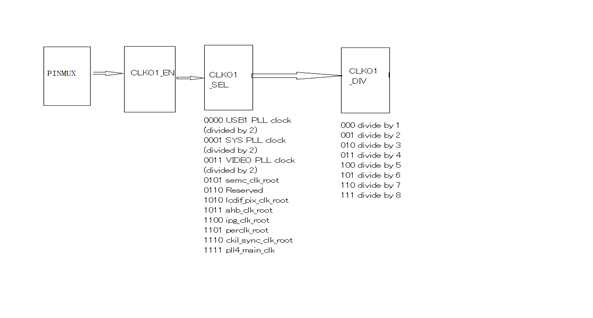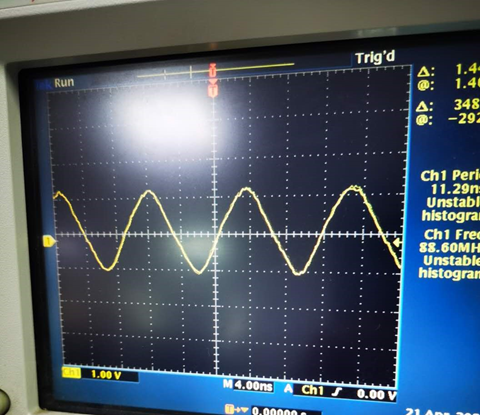- NXP Forums
- Product Forums
- General Purpose MicrocontrollersGeneral Purpose Microcontrollers
- i.MX Forumsi.MX Forums
- QorIQ Processing PlatformsQorIQ Processing Platforms
- Identification and SecurityIdentification and Security
- Power ManagementPower Management
- MCX Microcontrollers
- S32G
- S32K
- S32V
- MPC5xxx
- Other NXP Products
- Wireless Connectivity
- S12 / MagniV Microcontrollers
- Powertrain and Electrification Analog Drivers
- Sensors
- Vybrid Processors
- Digital Signal Controllers
- 8-bit Microcontrollers
- ColdFire/68K Microcontrollers and Processors
- PowerQUICC Processors
- OSBDM and TBDML
-
- Solution Forums
- Software Forums
- MCUXpresso Software and ToolsMCUXpresso Software and Tools
- CodeWarriorCodeWarrior
- MQX Software SolutionsMQX Software Solutions
- Model-Based Design Toolbox (MBDT)Model-Based Design Toolbox (MBDT)
- FreeMASTER
- eIQ Machine Learning Software
- Embedded Software and Tools Clinic
- S32 SDK
- S32 Design Studio
- GUI Guider
- Zephyr Project
- Voice Technology
- Application Software Packs
- Secure Provisioning SDK (SPSDK)
- Processor Expert Software
-
- Topics
- Mobile Robotics - Drones and RoversMobile Robotics - Drones and Rovers
- NXP Training ContentNXP Training Content
- University ProgramsUniversity Programs
- Rapid IoT
- NXP Designs
- SafeAssure-Community
- OSS Security & Maintenance
- Using Our Community
-
- Cloud Lab Forums
-
- Home
- :
- i.MX フォーラム
- :
- i.MX RT ナレッジベース
- :
- How to make CCM_CLKO1 output different clock on I.MXRT1050
How to make CCM_CLKO1 output different clock on I.MXRT1050
- RSS フィードを購読する
- 新着としてマーク
- 既読としてマーク
- ブックマーク
- 購読
- 印刷用ページ
- 不適切なコンテンツを報告
How to make CCM_CLKO1 output different clock on I.MXRT1050
How to make CCM_CLKO1 output different clock on I.MXRT1050
When design a project, sometimes CCM_CLKO1 needs to output different clocks to meet customer needs. This customer does not need to buy a separate crystal, which can reduce costs。The document describe how to make CCM_CLKO1 output different clock on I.MXRT1050.
According to selection of the clock to be generated on CCM_CLKO1(CLKO1_SEL) and setting the divider of CCM_CLKO1(CLKO1_DIV) in I.MXRT1050reference manual.
CCM_CLKO1 can output different clock.
If CCM_CLKO1 output different clock via SYS PLL clock. We can get the different clock for the application.
CLKO1_DIV | 000 | 001 | 010 | 011 | 100 | 101 | 110 | 111 |
Freq(MHz) | 264 | 132 | 88 | 66 | 52.8 | 44 | 37.714 | 33 |
For example we want to get 88Mhz output via SYS PLL clock. We can follow the steps as the below(led_blinky project in SDK ):
1. PINMUX GPIO_SD_B0_04 as CCM_CLKO1 signal.
IOMUXC_SetPinConfig(
IOMUXC_GPIO_SD_B0_04_CCM_CLKO1,
0x10B0u;
2.Enable CCM_CLKO1 signal.
CCM->CCOSR |= CCM_CCOSR_CLKO1_EN_MASK;
3.Set CLKO1_DIV to get 88MHZ the clock for the application.
CCM->CCOSR = (CCM->CCOSR & (~CCM_CCOSR_CLKO1_DIV_MASK)) | CCM_CCOSR_CLKO1_DIV(2); CCM->CCOSR = (CCM->CCOSR & (~CCM_CCOSR_CLKO1_SEL_MASK)) | CCM_CCOSR_CLKO1_SEL(1);
- 4 We will get the clock as the below.
Note: In principle, it is not recommended to output CLOCK in CCM_CLKO1, if necessary, Please connect an 8-10pf capacitor to GPIO_SD_B0_04, and connect a 22 ohm resistor in series to prevent interference.