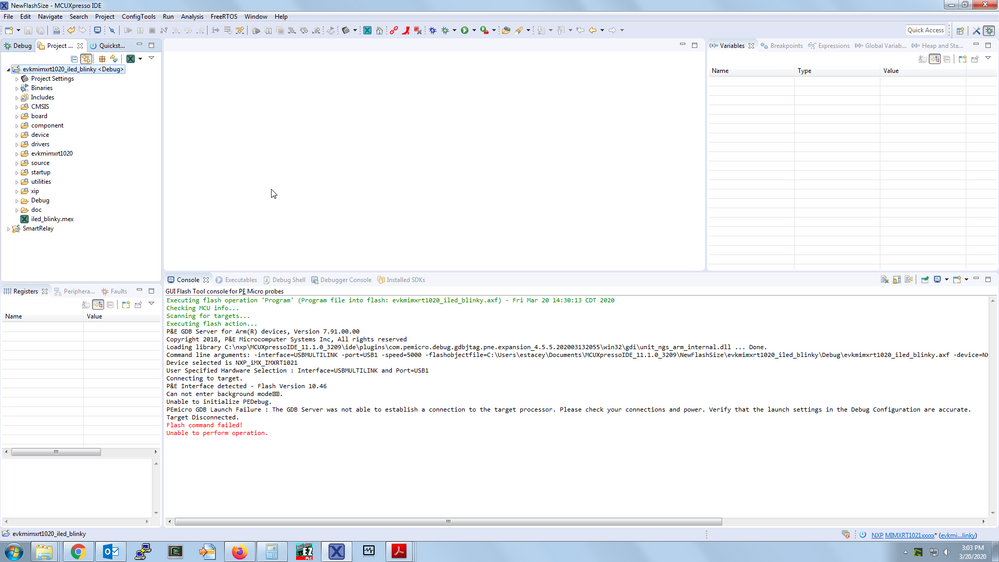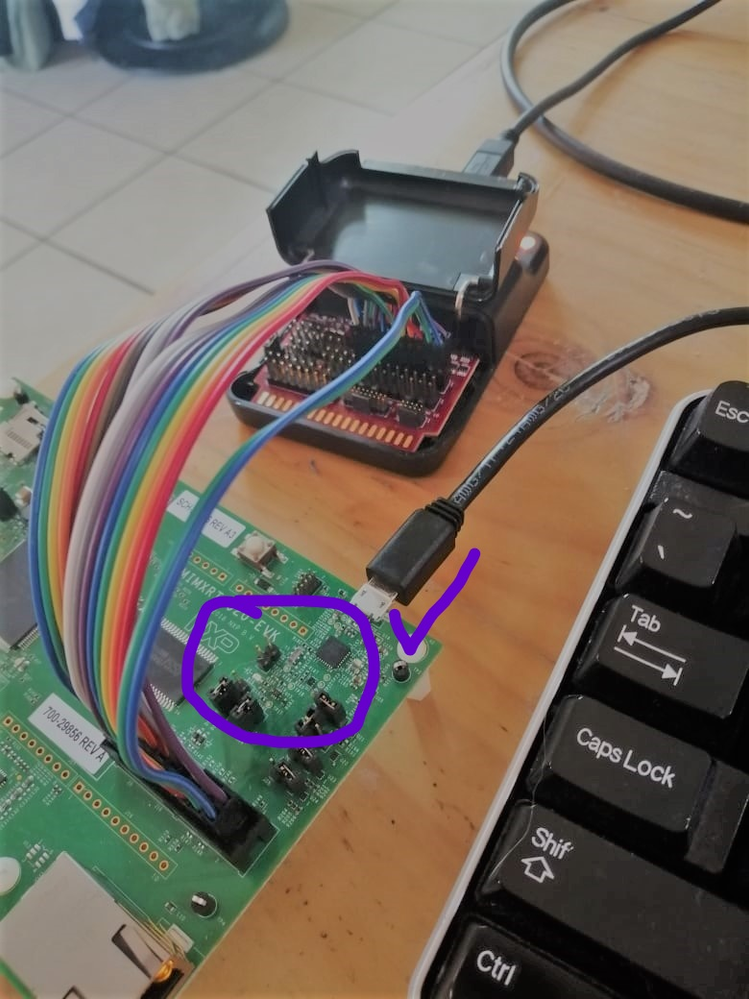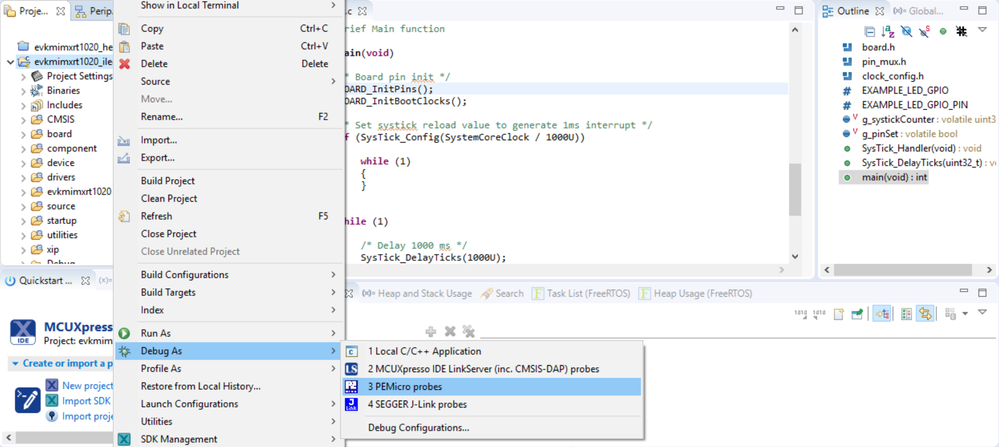- Forums
- Product Forums
- General Purpose MicrocontrollersGeneral Purpose Microcontrollers
- i.MX Forumsi.MX Forums
- QorIQ Processing PlatformsQorIQ Processing Platforms
- Identification and SecurityIdentification and Security
- Power ManagementPower Management
- MCX Microcontrollers
- S32G
- S32K
- S32V
- MPC5xxx
- Other NXP Products
- Wireless Connectivity
- S12 / MagniV Microcontrollers
- Powertrain and Electrification Analog Drivers
- Sensors
- Vybrid Processors
- Digital Signal Controllers
- 8-bit Microcontrollers
- ColdFire/68K Microcontrollers and Processors
- PowerQUICC Processors
- OSBDM and TBDML
- S32M
-
- Solution Forums
- Software Forums
- MCUXpresso Software and ToolsMCUXpresso Software and Tools
- CodeWarriorCodeWarrior
- MQX Software SolutionsMQX Software Solutions
- Model-Based Design Toolbox (MBDT)Model-Based Design Toolbox (MBDT)
- FreeMASTER
- eIQ Machine Learning Software
- Embedded Software and Tools Clinic
- S32 SDK
- S32 Design Studio
- GUI Guider
- Zephyr Project
- Voice Technology
- Application Software Packs
- Secure Provisioning SDK (SPSDK)
- Processor Expert Software
- MCUXpresso Training Hub
-
- Topics
- Mobile Robotics - Drones and RoversMobile Robotics - Drones and Rovers
- NXP Training ContentNXP Training Content
- University ProgramsUniversity Programs
- Rapid IoT
- NXP Designs
- SafeAssure-Community
- OSS Security & Maintenance
- Using Our Community
-
- Cloud Lab Forums
-
- Knowledge Bases
- ARM Microcontrollers
- i.MX Processors
- Identification and Security
- Model-Based Design Toolbox (MBDT)
- QorIQ Processing Platforms
- S32 Automotive Processing Platform
- Wireless Connectivity
- CodeWarrior
- MCUXpresso Suite of Software and Tools
- MQX Software Solutions
-
- Home
- :
- i.MX Forums
- :
- i.MX RT Crossover MCUs
- :
- P&E multilink Universal FX - iMXRT1020-EVK
P&E multilink Universal FX - iMXRT1020-EVK
- Subscribe to RSS Feed
- Mark Topic as New
- Mark Topic as Read
- Float this Topic for Current User
- Bookmark
- Subscribe
- Mute
- Printer Friendly Page
P&E multilink Universal FX - iMXRT1020-EVK
- Mark as New
- Bookmark
- Subscribe
- Mute
- Subscribe to RSS Feed
- Permalink
- Report Inappropriate Content
I got The P&E multilink Universal FX and cannot get it to work with the eval board. I removed jumpers J27 and J28 as stated in other posts and it still does not connect to the MCU. I even tried moving J24 to J28 as someone else did, still nothing. The debugger has been verified to work by another person with other hardware. I can debug my eval board with the OpenSDA debugger, but not the PEMicro.
It is doing something because the LED stops flashing once I attempt to connect (its running the blinky demo project.)
What could be wrong?
Thanks,
Ellen
NOTE: This afternoon we tried some the other hardware (kinetis MCU) with the new debugger on my computer running MCUXpresso 11.1.0 and it worked fine. Still, it won't connect to the RT1021 processor EVK board. He suggested I check that the JTAG pinouts match. They look good. So what is left?
- Mark as New
- Bookmark
- Subscribe
- Mute
- Subscribe to RSS Feed
- Permalink
- Report Inappropriate Content
Hello Ellen,
Hope you are doing well.
Could you please confirm which header of the evaluation board you are using to connect to the mcu?
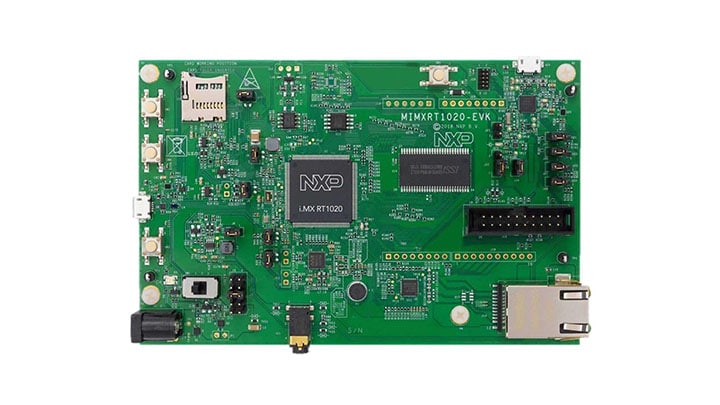
If you are connecting it to the J25 header, it will not work as this is for the OpenSDA interface.
In order to connect to the MCU, you will need to use J16, which is the 20 pin JTAG header (on the side of the ethernet connector).
Best Regards,
Sabina
-----------------------------------------------------------------------------------------------------------------------
Note: If this post answers your question, please click the Correct Answer button. Thank you!
-----------------------------------------------------------------------------------------------------------------------
- Mark as New
- Bookmark
- Subscribe
- Mute
- Subscribe to RSS Feed
- Permalink
- Report Inappropriate Content
J16, 20 pin JTAG connector
- Mark as New
- Bookmark
- Subscribe
- Mute
- Subscribe to RSS Feed
- Permalink
- Report Inappropriate Content
Hello Ellen,
I have tested it from my end using multilink fx, mcuxpresso 11.1.1 and latest sdk without any problems.
Considerations that you need to watch out for in hardware.
1. Make sure J27 & J28 are removed and JTAG pins are connected correctly.
2. Power the board first using the usb connector (J23)
3. Once the board is powered you can power on multilink. If everything is well, you should not see any leds (red or green) near the usb connector you are using.
In MCUXpresso
1. Delete any .launch file that you might have open form previous attempts.
2. Select project -> Right Click -> Debug As -> PE Micro probes
Please let me know if this results positive for you.
Best Regards,
Sabina
-----------------------------------------------------------------------------------------------------------------------
Note: If this post answers your question, please click the Correct Answer button. Thank you!
-----------------------------------------------------------------------------------------------------------------------