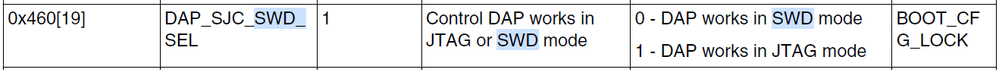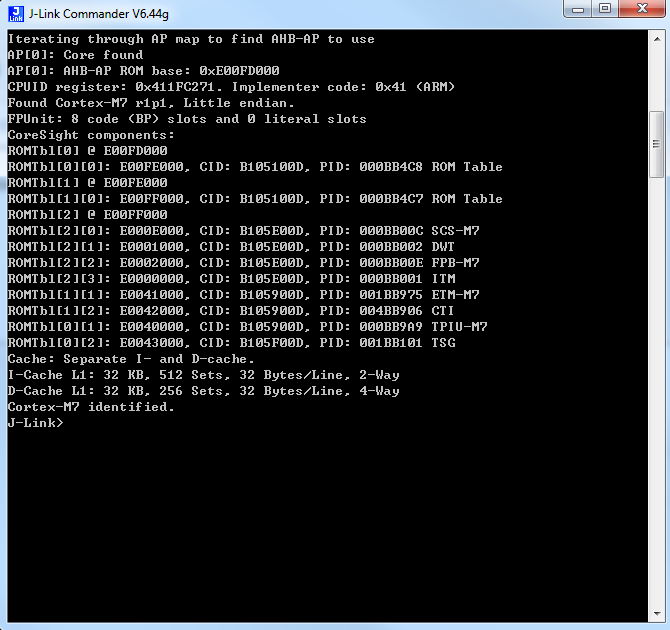- Forums
- Product Forums
- General Purpose MicrocontrollersGeneral Purpose Microcontrollers
- i.MX Forumsi.MX Forums
- QorIQ Processing PlatformsQorIQ Processing Platforms
- Identification and SecurityIdentification and Security
- Power ManagementPower Management
- MCX Microcontrollers
- S32G
- S32K
- S32V
- MPC5xxx
- Other NXP Products
- Wireless Connectivity
- S12 / MagniV Microcontrollers
- Powertrain and Electrification Analog Drivers
- Sensors
- Vybrid Processors
- Digital Signal Controllers
- 8-bit Microcontrollers
- ColdFire/68K Microcontrollers and Processors
- PowerQUICC Processors
- OSBDM and TBDML
- S32M
-
- Solution Forums
- Software Forums
- MCUXpresso Software and ToolsMCUXpresso Software and Tools
- CodeWarriorCodeWarrior
- MQX Software SolutionsMQX Software Solutions
- Model-Based Design Toolbox (MBDT)Model-Based Design Toolbox (MBDT)
- FreeMASTER
- eIQ Machine Learning Software
- Embedded Software and Tools Clinic
- S32 SDK
- S32 Design Studio
- GUI Guider
- Zephyr Project
- Voice Technology
- Application Software Packs
- Secure Provisioning SDK (SPSDK)
- Processor Expert Software
- MCUXpresso Training Hub
-
- Topics
- Mobile Robotics - Drones and RoversMobile Robotics - Drones and Rovers
- NXP Training ContentNXP Training Content
- University ProgramsUniversity Programs
- Rapid IoT
- NXP Designs
- SafeAssure-Community
- OSS Security & Maintenance
- Using Our Community
-
- Cloud Lab Forums
-
- Knowledge Bases
- ARM Microcontrollers
- i.MX Processors
- Identification and Security
- Model-Based Design Toolbox (MBDT)
- QorIQ Processing Platforms
- S32 Automotive Processing Platform
- Wireless Connectivity
- CodeWarrior
- MCUXpresso Suite of Software and Tools
- MQX Software Solutions
-
- Home
- :
- i.MX Forums
- :
- i.MX RT Crossover MCUs
- :
- Re: How to recover a bricked 1052 dev board.
How to recover a bricked 1052 dev board.
- Subscribe to RSS Feed
- Mark Topic as New
- Mark Topic as Read
- Float this Topic for Current User
- Bookmark
- Subscribe
- Mute
- Printer Friendly Page
How to recover a bricked 1052 dev board.
- Mark as New
- Bookmark
- Subscribe
- Mute
- Subscribe to RSS Feed
- Permalink
- Report Inappropriate Content
I have "bricked" my IMX-RT 1052 dev board with an image i loaded to HyperFlash. At this point, I am unable to get the JTAG to connect anymore (the center and upstream lights are on solid). Any suggestions on how to get past this. I was thinking that if i loaded an SD card with blinky and booted from SD card, i could then re-flash the Hyperflash. Would that possibly work? The next question is what is the easiest strategy to create such a card?
- Mark as New
- Bookmark
- Subscribe
- Mute
- Subscribe to RSS Feed
- Permalink
- Report Inappropriate Content
The output during connection is:
C:\Program Files (x86)\SEGGER\JLink_V644g\JLinkGDBServerCL.exe -select USB -device MIMXRT1052DVL6B -speed auto -if JTAG -port 51857
SEGGER J-Link GDB Server V6.44g Command Line Version
JLinkARM.dll V6.44g (DLL compiled Apr 18 2019 17:12:10)
Command line: -select USB -device MIMXRT1052DVL6B -speed auto -if JTAG -port 51857
-----GDB Server start settings-----
GDBInit file: none
GDB Server Listening port: 51857
SWO raw output listening port: 2332
Terminal I/O port: 2333
Accept remote connection: localhost only
Generate logfile: off
Verify download: off
Init regs on start: off
Silent mode: off
Single run mode: off
Target connection timeout: 0 ms
------J-Link related settings------
J-Link Host interface: USB
J-Link script: none
J-Link settings file: none
------Target related settings------
Target device: MIMXRT1052DVL6B
Target interface: JTAG
Target interface speed: auto
Target endian: little
Connecting to J-Link...
J-Link is connected.
Firmware: J-Link Pro V4 compiled Mar 21 2019 15:44:44
Hardware: V4.00
S/N: 174504735
Feature(s): RDI, FlashBP, FlashDL, JFlash, GDB
Checking target voltage...
Target voltage: 3.31 V
Listening on TCP/IP port 51857
Connecting to target...ERROR: Could not connect to target.
Target connection failed. GDBServer will be closed...Restoring target state and closing J-Link connection...
Shutting down...
Could not connect to target.
Please check power, connection and settings.
- Mark as New
- Bookmark
- Subscribe
- Mute
- Subscribe to RSS Feed
- Permalink
- Report Inappropriate Content
Hi Brian Rothwell,
Thanks for your reply.
Please use the SWD instead of JTAG, then give it a try.
Have a great day,
TIC
-------------------------------------------------------------------------------
Note:
- If this post answers your question, please click the "Mark Correct" button. Thank you!
- We are following threads for 7 weeks after the last post, later replies are ignored
Please open a new thread and refer to the closed one, if you have a related question at a later point in time.
-------------------------------------------------------------------------------
- Mark as New
- Bookmark
- Subscribe
- Mute
- Subscribe to RSS Feed
- Permalink
- Report Inappropriate Content
- Mark as New
- Bookmark
- Subscribe
- Mute
- Subscribe to RSS Feed
- Permalink
- Report Inappropriate Content
Hi Brian Rothwell,
Thanks for your reply.
Q1) Was then able to run again from JTAG.
-- No, I'm afraid not, as the JTAG is default disabled.
Have a great day,
TIC
-------------------------------------------------------------------------------
Note:
- If this post answers your question, please click the "Mark Correct" button. Thank you!
- We are following threads for 7 weeks after the last post, later replies are ignored
Please open a new thread and refer to the closed one, if you have a related question at a later point in time.
-------------------------------------------------------------------------------
- Mark as New
- Bookmark
- Subscribe
- Mute
- Subscribe to RSS Feed
- Permalink
- Report Inappropriate Content
Hi Brian Rothwell,
Thank you for your interest in NXP Semiconductor products and
for the opportunity to serve you.
Before answering your question, I've some inquiries that need to confirm with you.
1. Do you use the onboard debugger: OpenSDA or use an external debugger?
2. The i.MX RT 1052 become 'bricked', whether you mean that the debugger fails to recognize its core.
3. Does the 'bricked' i.MX RT 1052 can still enter Serial Downloader mode?
Have a great day,
TIC
-------------------------------------------------------------------------------
Note:
- If this post answers your question, please click the "Mark Correct" button. Thank you!
- We are following threads for 7 weeks after the last post, later replies are ignored
Please open a new thread and refer to the closed one, if you have a related question at a later point in time.
-------------------------------------------------------------------------------
- Mark as New
- Bookmark
- Subscribe
- Mute
- Subscribe to RSS Feed
- Permalink
- Report Inappropriate Content
Hi Jeremy,
Hello Jeremy,
1. I am using a Segger Jlink Pro debugger and running from Windows.
My symptoms are that the I connect to the Jlink debugger, but that the GdbServer cannot connect to the board.
I have been unable to get the flash tool to even erase the flash. The attached screen shot show the condition:
I am unable to re-program or even erase the flash. When I attempt to erase the flashusing the GUI flash tool I get:
Executing flash operator ‘Erase’ ( erase flash ) … current date
Checking MCU info …
Scanning for targets …
Executing flash action …
Then the MCUExpresso IDE remains locked up and I have to kill using task manager
1. I have tried multiple switch positions on the SW7 boot selection switch, but symptoms remain the same.
1. If you don’t have any suggestions, I think my next step is to get another board and program an SD card to run blinkly or such, then try to get the bricked board to boot from it.
Thanks for the interest,
Brian
- Mark as New
- Bookmark
- Subscribe
- Mute
- Subscribe to RSS Feed
- Permalink
- Report Inappropriate Content
Hi Brian Rothwell,
Thanks for your reply.
Firstly, I don't find the screenshot I mentioned, so I think you should
re-upload it.
Then, whether the Jlink can detect the i.MX RT1050 in the J-Link Commander.
Fig 1
Have a great day,
TIC
-------------------------------------------------------------------------------
Note:
- If this post answers your question, please click the "Mark Correct" button. Thank you!
- We are following threads for 7 weeks after the last post, later replies are ignored
Please open a new thread and refer to the closed one, if you have a related question at a later point in time.
-------------------------------------------------------------------------------