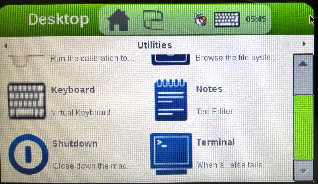- Forums
- Product Forums
- General Purpose MicrocontrollersGeneral Purpose Microcontrollers
- i.MX Forumsi.MX Forums
- QorIQ Processing PlatformsQorIQ Processing Platforms
- Identification and SecurityIdentification and Security
- Power ManagementPower Management
- MCX Microcontrollers
- S32G
- S32K
- S32V
- MPC5xxx
- Other NXP Products
- Wireless Connectivity
- S12 / MagniV Microcontrollers
- Powertrain and Electrification Analog Drivers
- Sensors
- Vybrid Processors
- Digital Signal Controllers
- 8-bit Microcontrollers
- ColdFire/68K Microcontrollers and Processors
- PowerQUICC Processors
- OSBDM and TBDML
- S32M
-
- Solution Forums
- Software Forums
- MCUXpresso Software and ToolsMCUXpresso Software and Tools
- CodeWarriorCodeWarrior
- MQX Software SolutionsMQX Software Solutions
- Model-Based Design Toolbox (MBDT)Model-Based Design Toolbox (MBDT)
- FreeMASTER
- eIQ Machine Learning Software
- Embedded Software and Tools Clinic
- S32 SDK
- S32 Design Studio
- GUI Guider
- Zephyr Project
- Voice Technology
- Application Software Packs
- Secure Provisioning SDK (SPSDK)
- Processor Expert Software
- MCUXpresso Training Hub
-
- Topics
- Mobile Robotics - Drones and RoversMobile Robotics - Drones and Rovers
- NXP Training ContentNXP Training Content
- University ProgramsUniversity Programs
- Rapid IoT
- NXP Designs
- SafeAssure-Community
- OSS Security & Maintenance
- Using Our Community
-
- Cloud Lab Forums
-
- Knowledge Bases
- ARM Microcontrollers
- i.MX Processors
- Identification and Security
- Model-Based Design Toolbox (MBDT)
- QorIQ Processing Platforms
- S32 Automotive Processing Platform
- Wireless Connectivity
- CodeWarrior
- MCUXpresso Suite of Software and Tools
- MQX Software Solutions
-
hi ,
I have bought a Sabre AI board with ,MCIMXABASEV1,MCIMX6QPAICPU3 cards, didn't get the sd-card along with so trying to boot the board using the sample u-boot-imx6qsabreauto.imx image downloaded from website, but couldn't see any prints put on to the minicom set with 1152000 8n1.
host pc connected to target with serial cable. base board powered up with 12v adapter supplied
all LED's glowing n both base board and cpu board.
Please help me how to proceed further to boot and load Linux image.
Regards,
Lavakumar S
已解决! 转到解答。
Hi,
as for the credentials, the user name is root and no password should be required.
What do you mean by "the qt5 app"? After boot, a green-white coloured environment should appear and all apps should be there.
Like this:
hi thanks all ,
for your reply. now I am able to build the fsl-image-qt5 image . but in the display I am getting only the qt5 app. want to work with terminal and other apps .
Please let me know how to set that up..?
and in the hyper terminal in the boot menu I am asked to enter user name and password please let me know where can I find the credentials.
regards,
Lavakumar S
Hi,
as for the credentials, the user name is root and no password should be required.
What do you mean by "the qt5 app"? After boot, a green-white coloured environment should appear and all apps should be there.
Like this:
Hello Lavakumar,
what is your configuration of S1, S2 and S3 switches?
For booting from SD card should be:
(S1) 0100100000 (from 1-10 bit)
(S2) 0010 (from 1-4 bit)
(S3) 0010 (from 1-4 bit)
Regards,
Jan
hi jan,
thanks for replying.
my switch settings are the same:
(S1) 0100100000 (from 1-10 bit)
(S2) 0010 (from 1-4 bit)
(S3) 0011 (from 1-4 bit)
except for switch 3. is that the problem?
and sd-card inserted at sd/mmc slot in cpu board.
and I am connecting serial cable from UART DEBUG on board to rs232 port in host pc.
Please check and reply.
Regards,
Lavakumar S
Yes, that might be the case. Please change setting of the S3 switch and see if the board boots.
edit: And what is the configuration of boot mode switch?
edit2: Now I noticed, that you mention you used " u-boot-imx6qsabreauto.imx" image. The .imx file is not an image file. This file contains compiled u-boot which is only one part of the image. The image file has .sdcard extension.
Hi Lavakumar
for imx6qp u-boot-imx6qpsabreauto_sd.imx should be used.
For programming please use mfg tools
Programmers (Flash, etc.) (2)
IMX6_L4.1.15_MFG_TOOL (REV L4.1.15_1.0.0)
http://www.nxp.com/products/microcontrollers-and-processors/arm-processors/i.mx-applications-process...
use appropriate vbs script, like mfgtool2-yocto-mx-sabreauto-sdcard-sd3-cpu3.vbs.
Also please check attached Linux Guide sect.4.5 How to boot the i.MX boards
sect.4.3.2 Copying the full SD card image
Best regards
igor
-----------------------------------------------------------------------------------------------------------------------
Note: If this post answers your question, please click the Correct Answer button. Thank you!
-----------------------------------------------------------------------------------------------------------------------
hi ,
thanks for the reply.
I checked the above but still require the procedure to follow.
* required a SD card image which boots up all (u-boot, kernel and Linux ).to test the hardware
regards,
Lavakumar S
The full image should be located in the archive you downloaded. It is the file with "sdcard" in the name and .bz2 extension. For example fsl-image-gui-x11-imx6qdlsolo.sdcard.bz2. You need to open it, extraxt the .sdcard extension file and load it into an SD card using the dd command or win32 diskimager.
I am trying to boot using u-boot only.
can you tell me the procedure to use .sdcard image.
coz I did "dd if= (sdcard image file name).sdcard of=/dev/sdb bs=1M&&sync" and tried out come nothing
regards,
Lavakumar s