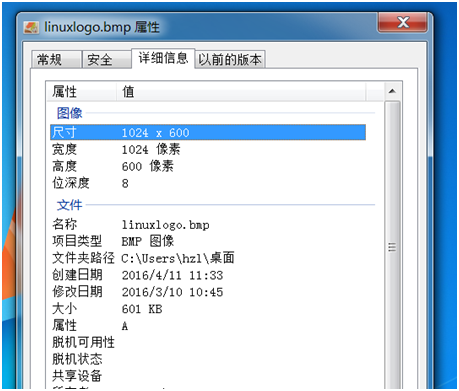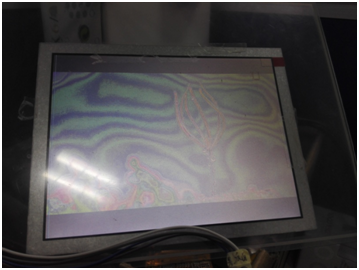- Forums
- Product Forums
- General Purpose MicrocontrollersGeneral Purpose Microcontrollers
- i.MX Forumsi.MX Forums
- QorIQ Processing PlatformsQorIQ Processing Platforms
- Identification and SecurityIdentification and Security
- Power ManagementPower Management
- MCX Microcontrollers
- S32G
- S32K
- S32V
- MPC5xxx
- Other NXP Products
- Wireless Connectivity
- S12 / MagniV Microcontrollers
- Powertrain and Electrification Analog Drivers
- Sensors
- Vybrid Processors
- Digital Signal Controllers
- 8-bit Microcontrollers
- ColdFire/68K Microcontrollers and Processors
- PowerQUICC Processors
- OSBDM and TBDML
-
- Solution Forums
- Software Forums
- MCUXpresso Software and ToolsMCUXpresso Software and Tools
- CodeWarriorCodeWarrior
- MQX Software SolutionsMQX Software Solutions
- Model-Based Design Toolbox (MBDT)Model-Based Design Toolbox (MBDT)
- FreeMASTER
- eIQ Machine Learning Software
- Embedded Software and Tools Clinic
- S32 SDK
- S32 Design Studio
- GUI Guider
- Zephyr Project
- Voice Technology
- Application Software Packs
- Secure Provisioning SDK (SPSDK)
- Processor Expert Software
- MCUXpresso Training Hub
-
- Topics
- Mobile Robotics - Drones and RoversMobile Robotics - Drones and Rovers
- NXP Training ContentNXP Training Content
- University ProgramsUniversity Programs
- Rapid IoT
- NXP Designs
- SafeAssure-Community
- OSS Security & Maintenance
- Using Our Community
-
- Cloud Lab Forums
-
- Knowledge Bases
- ARM Microcontrollers
- i.MX Processors
- Identification and Security
- Model-Based Design Toolbox (MBDT)
- QorIQ Processing Platforms
- S32 Automotive Processing Platform
- Wireless Connectivity
- CodeWarrior
- MCUXpresso Suite of Software and Tools
- MQX Software Solutions
-
- Home
- :
- i.MX Forums
- :
- i.MX Processors
- :
- Re: Uboot logo an LVDS RGB 24 shows not normal
Uboot logo an LVDS RGB 24 shows not normal
- Subscribe to RSS Feed
- Mark Topic as New
- Mark Topic as Read
- Float this Topic for Current User
- Bookmark
- Subscribe
- Mute
- Printer Friendly Page
- Mark as New
- Bookmark
- Subscribe
- Mute
- Subscribe to RSS Feed
- Permalink
- Report Inappropriate Content
Hi ,everybody
我用的 是 imx6q uboot 版本是 uboot-imx-imx_v2009.08_3.0.35_4.1.0
我公司现在采购了一块lvds屏 单8 的 即 是24 位的 ,分辨率为1024*768
现在的问题是,内核logo显示正常,uboot logo 显示不正常,帮忙支持一下,谢谢。
我的具体操作如下
图片信息如下
按照规格书得出以下信息
HSPW =70
HBPD =160 -70 = 90
HFPD = 160
VSPW 10
VBPD = 23 -10 =13
VFPD = 15
内核logo 显示正常,ubootlogo 显示不正常
具体如下
修改了 uboot
第一处 board/freescale/mx6q_sabresd/mx6q_sabresd.c
static struct fb_videomode lvds_xga = {
93 "XGA", 60, 1024, 768, 15385, 90, 160, 13, 15, 70, 10, // 修改成了以上得出的结果
94 FB_SYNC_EXT,
95 FB_VMODE_NONINTERLACED,
96 0,
97 };
第二处:
ret = ipuv3_fb_init(&lvds_xga, di, IPU_PIX_FMT_RGB24, //原来是rgb666
DI_PCLK_LDB, 65000000);
if (ret)
puts("LCD cannot be configured\n");
修改启动bootargs
bootargs_base=setenv bootargs console=ttymxc0,115200 video=mxcfb0:dev=ldb,LDB-XGA,if=RGB24
显示如下
修改内核:
1,
board-myimx6ek200.c
….
static struct ipuv3_fb_platform_data sabresd_fb_data[] = {
{
.disp_dev = "ldb",
1792 .interface_pix_fmt = IPU_PIX_FMT_RGB24,
1793 .mode_str = "LDB-XGA",
1794 //.default_bpp = 16,
1795 .default_bpp = 32,
1796 .int_clk = false,
1797 {
……..
2,修改 linux-2.6-imx-imx_3.0.35_4.1.0/drivers/video/mxc/ldb.c
中
106 static struct fb_videomode ldb_modedb[] = {
107 {
108 //"LDB-WXGA", 60, 1280, 800, 14065,
109 "LDB-WXGA", 60, 1024,768 , 15385,
110 //40, 40,
111 90, 160,
112 13, 15,
113 //21, 7,
114 70, 10,
115 0,
116 FB_VMODE_NONINTERLACED,
117 FB_MODE_IS_DETAILED,},
118 {
119 "LDB-XGA", 60, 1024, 768, 15385,
120 90, 160,
121 13, 15,
122 70, 10,
123 0,
124 FB_VMODE_NONINTERLACED, //修改
125 FB_MODE_IS_DETAILED,},
内核logo 显示正常
请问该如果修改uboot logo 正常显示 我已经研究2天了还是没有找到解决的方法
我改了一下几个参数还是没有解决,
| #define CONFIG_SYS_CONSOLE_OVERWRITE_ROUTINE | |||||||
| #define LCD_BPP | LCD_COLOR16 | ||||||
| #define CONFIG_BMP_8BPP |
Solved! Go to Solution.
- Mark as New
- Bookmark
- Subscribe
- Mute
- Subscribe to RSS Feed
- Permalink
- Report Inappropriate Content
Hi zhilin,
You can refer to the thread Patch to support uboot logo keep from uboot to kernel for NXP Linux and Android BSP (HDMI, LCD and L... in our community.
Have a great day,
Dan
-----------------------------------------------------------------------------------------------------------------------
Note: If this post answers your question, please click the Mark Correct button. Thank you!
-----------------------------------------------------------------------------------------------------------------------
- Mark as New
- Bookmark
- Subscribe
- Mute
- Subscribe to RSS Feed
- Permalink
- Report Inappropriate Content
Hi zhilin,
You can refer to the thread Patch to support uboot logo keep from uboot to kernel for NXP Linux and Android BSP (HDMI, LCD and L... in our community.
Have a great day,
Dan
-----------------------------------------------------------------------------------------------------------------------
Note: If this post answers your question, please click the Mark Correct button. Thank you!
-----------------------------------------------------------------------------------------------------------------------
- Mark as New
- Bookmark
- Subscribe
- Mute
- Subscribe to RSS Feed
- Permalink
- Report Inappropriate Content
HI Dan Wang
你好,在吗,我的打了补丁后 运行 ts_calibrate 校准完成后。没有清屏返回。还是停留在老界面
好像运行qt 也一样 ctrl + C 后 界面没有清屏。这是不是补丁有问题啊。还是要修改那个地方
Have a great day
- Mark as New
- Bookmark
- Subscribe
- Mute
- Subscribe to RSS Feed
- Permalink
- Report Inappropriate Content
HI Dan Wang ,
thanks for your help , 我准备尝试一下。