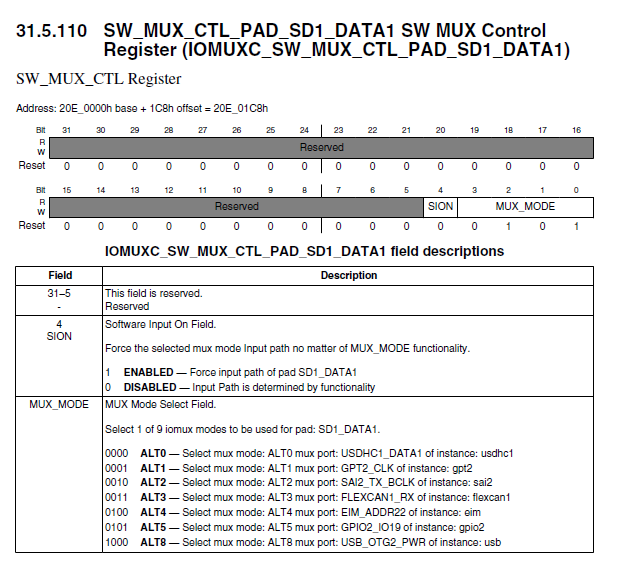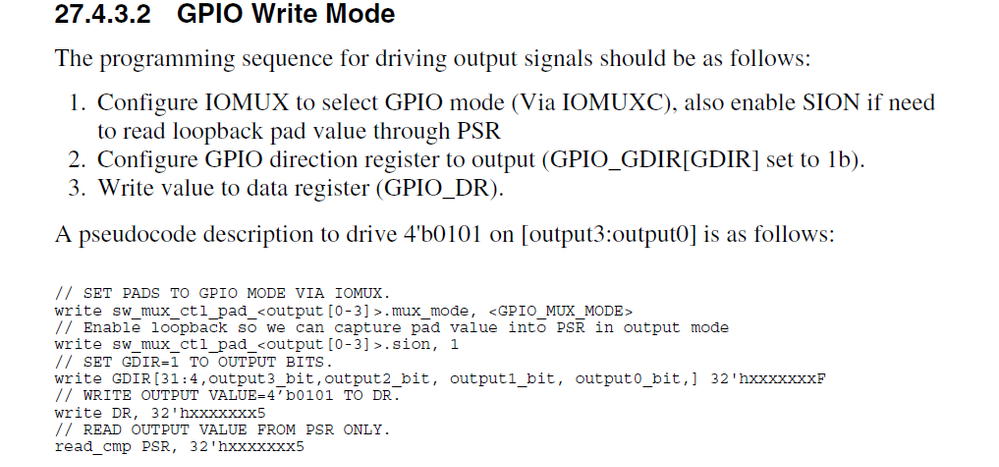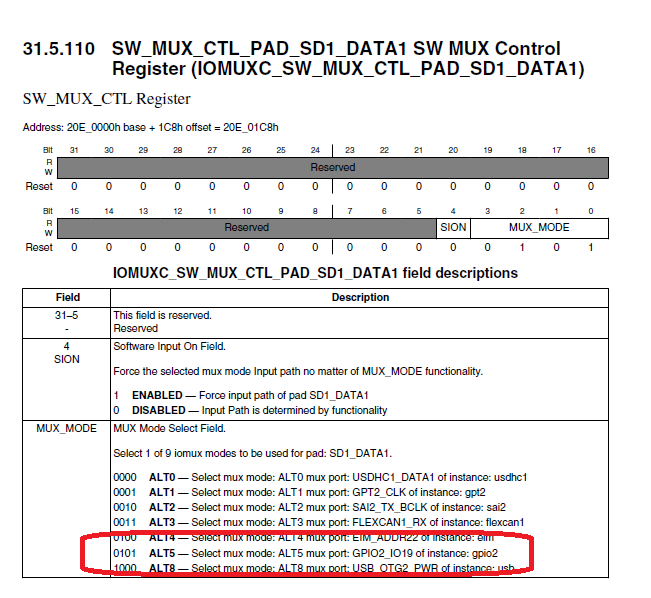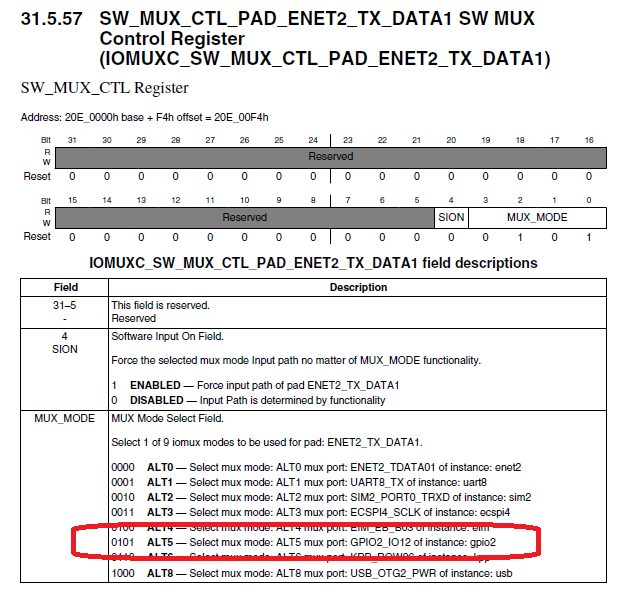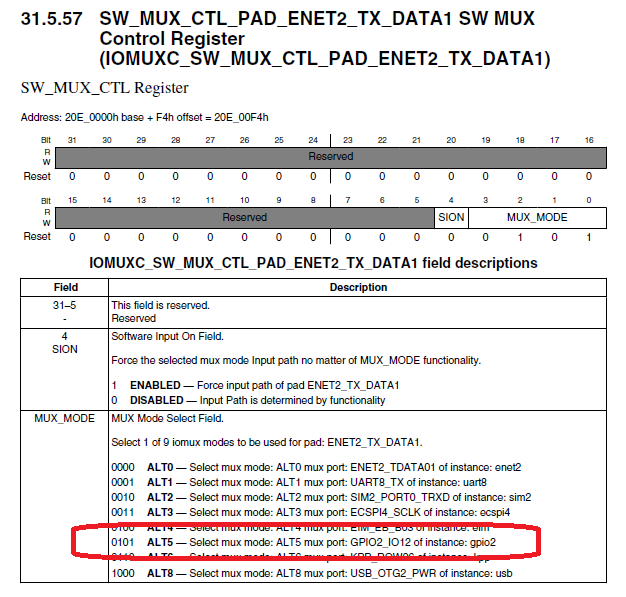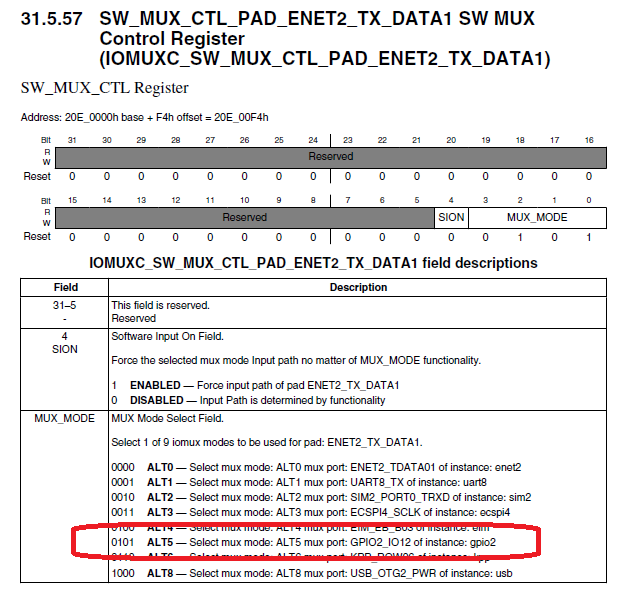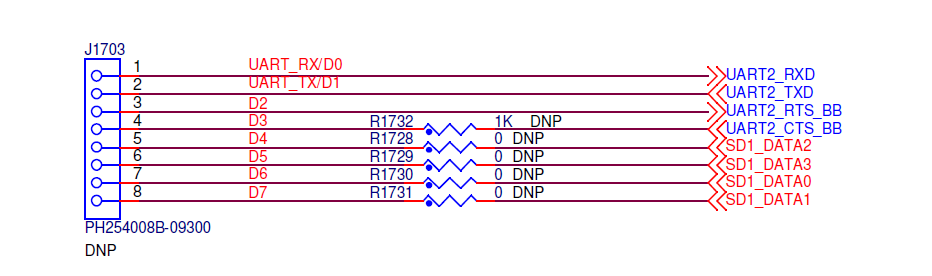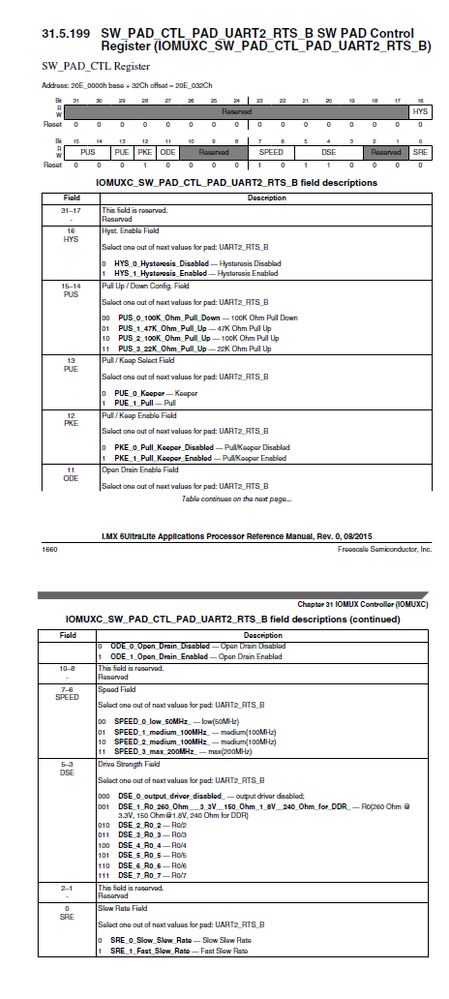- Forums
- Product Forums
- General Purpose MicrocontrollersGeneral Purpose Microcontrollers
- i.MX Forumsi.MX Forums
- QorIQ Processing PlatformsQorIQ Processing Platforms
- Identification and SecurityIdentification and Security
- Power ManagementPower Management
- Wireless ConnectivityWireless Connectivity
- RFID / NFCRFID / NFC
- Advanced AnalogAdvanced Analog
- MCX Microcontrollers
- S32G
- S32K
- S32V
- MPC5xxx
- Other NXP Products
- S12 / MagniV Microcontrollers
- Powertrain and Electrification Analog Drivers
- Sensors
- Vybrid Processors
- Digital Signal Controllers
- 8-bit Microcontrollers
- ColdFire/68K Microcontrollers and Processors
- PowerQUICC Processors
- OSBDM and TBDML
- S32M
- S32Z/E
-
- Solution Forums
- Software Forums
- MCUXpresso Software and ToolsMCUXpresso Software and Tools
- CodeWarriorCodeWarrior
- MQX Software SolutionsMQX Software Solutions
- Model-Based Design Toolbox (MBDT)Model-Based Design Toolbox (MBDT)
- FreeMASTER
- eIQ Machine Learning Software
- Embedded Software and Tools Clinic
- S32 SDK
- S32 Design Studio
- GUI Guider
- Zephyr Project
- Voice Technology
- Application Software Packs
- Secure Provisioning SDK (SPSDK)
- Processor Expert Software
- Generative AI & LLMs
-
- Topics
- Mobile Robotics - Drones and RoversMobile Robotics - Drones and Rovers
- NXP Training ContentNXP Training Content
- University ProgramsUniversity Programs
- Rapid IoT
- NXP Designs
- SafeAssure-Community
- OSS Security & Maintenance
- Using Our Community
-
- Cloud Lab Forums
-
- Knowledge Bases
- ARM Microcontrollers
- i.MX Processors
- Identification and Security
- Model-Based Design Toolbox (MBDT)
- QorIQ Processing Platforms
- S32 Automotive Processing Platform
- Wireless Connectivity
- CodeWarrior
- MCUXpresso Suite of Software and Tools
- MQX Software Solutions
- RFID / NFC
- Advanced Analog
-
- NXP Tech Blogs
- Home
- :
- i.MX フォーラム
- :
- i.MXプロセッサ
- :
- Re: Simple GPIO Example - quandry
Simple GPIO Example - quandry
- RSS フィードを購読する
- トピックを新着としてマーク
- トピックを既読としてマーク
- このトピックを現在のユーザーにフロートします
- ブックマーク
- 購読
- ミュート
- 印刷用ページ
Simple GPIO Example - quandry
- 新着としてマーク
- ブックマーク
- 購読
- ミュート
- RSS フィードを購読する
- ハイライト
- 印刷
- 不適切なコンテンツを報告
I am trying to build a simple GPIO Toggle Example on the IMX6UL UltraLite Board.
I have had no success yet.
I have created a simple HelloWorld project.
But, I can not expand it to include GPIO Access.
I can Not figure out how to include files such as gpio.h
But all of these fail: <gpio.h> <Linux/gpio.h> "Linux/gpio.h" etc..
#include <stdio.h>
#include <gpio.h>
typedef unsigned long U32;
typedef unsigned short U16;
typedef unsigned char U8;
#define MX6SL_PAD_EPDC_SDCLK__GPIO1_IO23 0x110 0x400 0x000 0x5 0x0
// IOMUXC_SW_MUX_CTL_PAD_GPIO_1_23 = 20E_0000h base + 0x010
#define GPIO_1_23_MUX_CTL ( 0x2000000 + 0x0110 )
// IOMUXC_SW_PAD_CTL_PAD_GPIO_1_23 = 20E_0000h base + 0x000
#define GPIO_1_23_PAD_CTL ( 0x2000000 + 0x0400 )
// IOMUXC_SW_PAD_INPUT_GPIO_1_23 = 20E_0000h base + 0x0000
#define GPIO_1_23_INPUT ( 0x2000000 + 0x0000 )
// IOMUXC_SW_MUX_DATA_GPIO_1_23 = 0x05
#define GPIO_1_23_MUX_DATA ( 0x05 )
// IOMUXC_SW_CTL_DATA_GPIO_1_23 = 1 << 0x00
#define GPIO_1_23_CTL_DATA ( 0x01 << 0x00 )
#define MX6SL_PAD_EPDC_SDLE__GPIO1_IO24 0x114 0x404 0x000 0x5 0x0
#define MX6SL_PAD_EPDC_SDOE__GPIO1_IO25 0x118 0x408 0x000 0x5 0x0
#define MX6SL_PAD_EPDC_SDSHR__GPIO1_IO26 0x11c 0x40c 0x000 0x5 0x0
int _t_;
#define msleep(n) for(_t_=1; _t_<10000; _t_++){_t_=_t_;}
#define true 1
//#define IMX_GPIO_NR(port, index) ((((port)-1)*32)+((index)&31))
#define IMX_GPIO_NR(b,p) ( ((b - 1) * 32) + p )
int main(int argc, char **argv)
{
printf("Hello World!\n");
gpio_request(IMX_GPIO_NR(3, 11), "external_gpio_0");
gpio_export(IMX_GPIO_NR(3, 11), true);
gpio_request(IMX_GPIO_NR(3, 27), "external_gpio_1");
gpio_export(IMX_GPIO_NR(3, 27), true);
gpio_direction_output( IMX_GPIO_NR(1,0) , 1 );
msleep(300);
gpio_direction_output( IMX_GPIO_NR(2,18) , 1 );
msleep(300);
gpio_direction_output( IMX_GPIO_NR(2,19) , 1 );
msleep(300);
gpio_direction_output( IMX_GPIO_NR(1,20) , 0 );
gpio_direction_output( UART2_TX_DATA , 0 );
gpio_direction_output( IMX_GPIO_NR(1,21) , 0 );
gpio_direction_output( UART2_RX_DATA , 0 );
gpio_set_value(IMX_GPIO_NR(1, 0) , 1);
gpio_set_value(IMX_GPIO_NR(2, 18) , 1);
gpio_set_value(IMX_GPIO_NR(2, 19) , 1);
gpio_direction_output( IMX_GPIO_NR(1,23) , 1 );
gpio_set_value(IMX_GPIO_NR(1, 23) , 1);
msleep(1000);
gpio_set_value(IMX_GPIO_NR(1, 23) , 0);
msleep(1000);
gpio_set_value(IMX_GPIO_NR(1, 23) , 1);
msleep(1000);
gpio_export(IMX_GPIO_NR(1, 23), true);
gpio_direction_output( IMX_GPIO_NR(1,23) , 1 );
gpio_set_value(IMX_GPIO_NR(1, 23) , 1);
return 0;
}
I have also tried direct register access, but just got segment faults:
#include <stdio.h>
int main(int argc, char **argv)
{
printf("Hello World!\n");
//printf("\nset MUX\n");
// *((long*)0x0209C000??) = (5); // -set MUX
printf("\nset DIR\n");
*((long*)0x0209C004) = (1 << 23); // -set GPIO_1_23.Dir = 1
printf("\nset DATA 23\n");
*((long*)0x0209C000) = (1 << 23); // -set GPIO_1_23.Dat = 1
return 0;
}
Also this segmentation fault :
#include <stdio.h>
#define AIPS1_ARB_BASE_ADDR 0x02000000
#define AIPS1_ARB_END_ADDR 0x020FFFFF
#define AIPS2_ARB_BASE_ADDR 0x02100000
#define AIPS2_ARB_END_ADDR 0x021FFFFF
#define AIPS_TZ1_BASE_ADDR AIPS1_ARB_BASE_ADDR
#define AIPS_TZ2_BASE_ADDR AIPS2_ARB_BASE_ADDR
#define AIPS1_ON_BASE_ADDR (AIPS_TZ1_BASE_ADDR+0x7C000)
#define AIPS1_OFF_BASE_ADDR (AIPS_TZ1_BASE_ADDR+0x80000)
#define GPIO1_BASE_ADDR (AIPS1_OFF_BASE_ADDR+0x1C000)
#define IOMUXC_BASE_ADDR (AIPS1_OFF_BASE_ADDR+0x60000)
#define CCM_BASE_ADDR (AIPS1_OFF_BASE_ADDR+0x44000)
#define reg_32_CSU_SA (*(volatile U32*)(0x021C0218))
#define NSA_CP15 1
#define R32 (volatile unsigned long *)
#define R16 (volatile unsigned short *)
#define R8 (volatile unsigned char *)
typedef unsigned long U32;
typedef unsigned short U16;
typedef unsigned char U8;
int _t_;
#define msleep(n) for(_t_=1; _t_<10000; _t_++){_t_=_t_;}
#define true 1
int main(int argc, char **argv)
{
printf("Hello World!\n");
//Write to DIR register [DIR]
*R32(GPIO1_BASE_ADDR+4) = 0x00000004; // 1 : GPIO 1_2 - output
*R32 (GPIO1_BASE_ADDR) = 0x00000004; // 1 --> GPIO 1_2
*R32 ( GPIO1_BASE_ADDR) = 0 ; // 0 --> GPIO 1_2
return 0;
}
//
I also tried adding these lines below in the conf/bblayers.conf file, but still with No Results :
FILESPATH_append = "~/yocto_3.14.38-6UL/build/tmp/work/cortexa7hf-vfp-neon-poky-linux-gnueabi/linux-libc-headers/3.14-r0/linux-3.14/include/linux:"
FILESPATH_append = "~/yocto_3.14.38-6UL/build/tmp/work/cortexa7hf-vfp-neon-poky-linux-gnueabi/linux-libc-headers/3.14-r0/linux-3.14/include:"
FILESEXTRAPATHS_prepend := "${THISDIR}/files:"
FILESEXTRAPATHS_append = "~/yocto_3.14.38-6UL/build/tmp/work/cortexa7hf-vfp-neon-poky-linux-gnueabi/linux-libc-headers/3.14-r0/linux-3.14/include/linux:"
FILESEXTRAPATHS_append = "~/yocto_3.14.38-6UL/build/tmp/work/cortexa7hf-vfp-neon-poky-linux-gnueabi/linux-libc-headers/3.14-r0/linux-3.14/include:"
SRC_URI += "~/yocto_3.14.38-6UL/build/tmp/work/cortexa7hf-vfp-neon-poky-linux-gnueabi/linux-libc-headers/3.14-r0/linux-3.14/include/linux/gpio.h"
- 新着としてマーク
- ブックマーク
- 購読
- ミュート
- RSS フィードを購読する
- ハイライト
- 印刷
- 不適切なコンテンツを報告
Christopher,
I tried the gpiotoggle.sh but with no pin level changes.
I even wrote a script to cover All Gpios - but with No changes on the Pin Voltages.
vi setGpioAllOut.sh
#!/bin/sh
for i in {1..255}
do
echo $i > /sys/class/gpio/export
echo "out" > /sys/class/gpio/gpio$i/direction
echo "1" > /sys/class/gpio/gpio$i/value
# cat /sys/class/gpio/gpio$i/value
done
chmod 777 setGpioAllOut.sh
./setGpioAllOut.sh
I can not compile GpioMod.c :
Log data follows:
| DEBUG: Executing shell function do_compile
| helloworld4.c:171:72: fatal error: linux/module.h: No such file or directory
| #include <linux/module.h> // dynamic loading of modules into the kernel
| compilation terminated.
| WARNING: exit code 1 from a shell command.
I have not been able to figure out how to add the extra include paths for <linux/..>.
Note: I am using the Ultralite board.
I am running the Minimal compile Image.
I am logged in as Root.
There must be something missing on Gpio config or enables. (But I have changed nothing)
What is left ?
John.
- 新着としてマーク
- ブックマーク
- 購読
- ミュート
- RSS フィードを購読する
- ハイライト
- 印刷
- 不適切なコンテンツを報告
something wrong with your reference voltage?
are you measuring against GND or 3,3/1,8V??
i do compile GpioMod.c on target with the makefile in the examples directory. just add the target name in line #1.
using yocto you have to ad following to your local.conf:
IMAGE_FEATURES_append = " tools-sdk dev pkgs "
IMAGE_INSTALL_append = " kernel-dev "
after boot:
- log in
- call: cd /usr/src/kernel
make silentoldconfig scripts
- run your makefile
i dont know if you have to add your GPIOS to the device tree.
- 新着としてマーク
- ブックマーク
- 購読
- ミュート
- RSS フィードを購読する
- ハイライト
- 印刷
- 不適切なコンテンツを報告
Appended to local.conf :
IMAGE_FEATURES_append = " tools-sdk dev pkgs "
IMAGE_INSTALL_append = " kernel-dev "
ERROR: Nothing PROVIDES 'core-image-minimal'
ERROR: core-image-minimal was skipped: 'pkgs' in IMAGE_FEATURES (added via EXTRA_IMAGE_FEATURES) is not a valid image feature. Valid features: allow-empty-password dbg-pkgs debug-tweaks dev-pkgs doc doc-pkgs eclipse-debug empty-root-password hwcodecs nfs-server package-management post-install-logging ptest-pkgs qt4-pkgs qtcreator-debug read-only-rootfs splash ssh-server-dropbear ssh-server-openssh staticdev-pkgs tools-debug tools-profile tools-sdk tools-testapps x11 x11-base x11-sato
Summary: There was 1 ERROR message shown, returning a non-zero exit code.
Voltages should be correct.
I am reading 5V and 3.3V on the source pins.
- 新着としてマーク
- ブックマーク
- 購読
- ミュート
- RSS フィードを購読する
- ハイライト
- 印刷
- 不適切なコンテンツを報告
oops! sorry! should be dev-pkgs!
can you check your devicetree?
- 新着としてマーク
- ブックマーク
- 購読
- ミュート
- RSS フィードを購読する
- ハイライト
- 印刷
- 不適切なコンテンツを報告
Please check your IOMUX in devicee tree.
If you don't want to modify the code, you can use the memtool to set the IOMUX for GPIO.
- 新着としてマーク
- ブックマーク
- 購読
- ミュート
- RSS フィードを購読する
- ハイライト
- 印刷
- 不適切なコンテンツを報告
Hi Biyong,
I am really interested in working the way you have suggested. If I understand correctly, I don't need to modify the device tree everytime I want to check a different GPIO configuration .... is this right?
I would appreciate very much that you could show me how to do it with a concrete example ( I have few experience with embedded linux). I am also using imx6ulevk and would like to use arduino expansion port for gpio purposes.
SD1_DATA1 is configured in the device tree as:
&iomuxc {
pinctrl-names = "default";
pinctrl-0 = <&pinctrl_hog_1>;
imx6ul-evk {
....
pinctrl_usdhc1: usdhc1grp {
fsl,pins = <
......
MX6UL_PAD_SD1_DATA1__USDHC1_DATA1 0x17059
......
>;
};
pinctrl_usdhc1_100mhz: usdhc1grp100mhz {
fsl,pins = <
.......
MX6UL_PAD_SD1_DATA1__USDHC1_DATA1 0x170b9
......
>;
};
pinctrl_usdhc1_200mhz: usdhc1grp200mhz {
fsl,pins = <
......
MX6UL_PAD_SD1_DATA1__USDHC1_DATA1 0x170f9
.......
>;
};
.....
}
as I am only using sdh2, I can completely redefine the use of these pins and SD1_DATA1 could be a gpio: MX6UL_PAD_SD1_DATA1__GPIO2_IO19
How can I redefine the use of this pin without modifying the device tree by using memtool?
Could you please illustrate this example as a reference?
Thank you in advance!
BR
- 新着としてマーク
- ブックマーク
- 購読
- ミュート
- RSS フィードを購読する
- ハイライト
- 印刷
- 不適切なコンテンツを報告
Using memtool to set IOMUX as GPIO is just for test.
In the real project, you should modify the device tree.
memtool is very useful debug tool. Not only can configure pad as GPIO but others as well.
Here is example:
root@imx6ulevk:~# /unit_tests/memtool IOMUXC.SW_MUX_CTL_PAD_SD1_DATA1.
SOC: i.MX6UL
IOMUXC Addr:0x20e0000
IOMUXC.SW_MUX_CTL_PAD_SD1_DATA1 Addr:0x020E01C8 Value:0x00000000 - SW_MUX_CTL Register
IOMUXC.SW_MUX_CTL_PAD_SD1_DATA1.MUX_MODE(0..3) :0x0
Select 1 of 9 iomux modes to be used for pad: SD1_DATA1.
IOMUXC.SW_MUX_CTL_PAD_SD1_DATA1.SION(4..4) :0x0
Force the selected mux mode Input path no matter of MUX_MODE functionality.
oot@imx6ulevk:~# /unit_tests/memtool IOMUXC.SW_MUX_CTL_PAD_SD1_DATA1.MUX_MODE=5
SOC: i.MX6UL
root@imx6ulevk:~# /unit_tests/memtool IOMUXC.SW_MUX_CTL_PAD_SD1_DATA1.
SOC: i.MX6UL
IOMUXC Addr:0x20e0000
IOMUXC.SW_MUX_CTL_PAD_SD1_DATA1 Addr:0x020E01C8 Value:0x00000005 - SW_MUX_CTL Register
IOMUXC.SW_MUX_CTL_PAD_SD1_DATA1.MUX_MODE(0..3) :0x5
Select 1 of 9 iomux modes to be used for pad: SD1_DATA1.
IOMUXC.SW_MUX_CTL_PAD_SD1_DATA1.SION(4..4) :0x0
Force the selected mux mode Input path no matter of MUX_MODE functionality.
Note sometime you need to set the pad ctrl.
root@imx6ulevk:~# /unit_tests/memtool IOMUXC.SW_PAD_CTL_PAD_SD1_DATA1.
SOC: i.MX6UL
IOMUXC Addr:0x20e0000
IOMUXC.SW_PAD_CTL_PAD_SD1_DATA1 Addr:0x020E0454 Value:0x00017059 - SW_PAD_CTL Register
IOMUXC.SW_PAD_CTL_PAD_SD1_DATA1.SRE(0..0) :0x1
Select one out of next values for pad: SD1_DATA1
IOMUXC.SW_PAD_CTL_PAD_SD1_DATA1.DSE(3..5) :0x3
Select one out of next values for pad: SD1_DATA1
IOMUXC.SW_PAD_CTL_PAD_SD1_DATA1.SPEED(6..7) :0x1
Select one out of next values for pad: SD1_DATA1
IOMUXC.SW_PAD_CTL_PAD_SD1_DATA1.ODE(11..11) :0x0
Select one out of next values for pad: SD1_DATA1
IOMUXC.SW_PAD_CTL_PAD_SD1_DATA1.PKE(12..12) :0x1
Select one out of next values for pad: SD1_DATA1
IOMUXC.SW_PAD_CTL_PAD_SD1_DATA1.PUE(13..13) :0x1
Select one out of next values for pad: SD1_DATA1
IOMUXC.SW_PAD_CTL_PAD_SD1_DATA1.PUS(14..15) :0x1
Select one out of next values for pad: SD1_DATA1
IOMUXC.SW_PAD_CTL_PAD_SD1_DATA1.HYS(16..16) :0x1
Select one out of next values for pad: SD1_DATA1
you can use "."(dot) to list all:
root@imx6ulevk:~# /unit_tests/memtool .
SOC: i.MX6UL
Module Base Address
ADC1 0x02198000
ADC2 0x0219C000
APBH 0x01804000
ASRC 0x02034000
BCH 0x01808000
CCM 0x020C4000
CCM_ANALOG 0x020C8000
CSI 0x021C4000
ECSPI1 0x02008000
ECSPI2 0x0200C000
I2S1 0x02028000
I2S2 0x0202C000
I2S3 0x02030000
IOMUXC 0x020E0000
IOMUXC_GPR 0x020E4000
KPP 0x020B8000
LCDIF 0x021C8000
MMDC 0x021B0000
Not only the IOMUX but other module registers you can check.
root@imx6ulevk:~# /unit_tests/memtool GPT1.
SOC: i.MX6UL
GPT1 Addr:0x2098000
GPT1.CR Addr:0x02098000 Value:0x00000749 - The GPT Control Register (GPT_CR) is used to program and configure GPT operations.
GPT1.CR.EN(0..0) :0x1
GPT Enable.
GPT1.CR.ENMOD(1..1) :0x0
GPT Enable mode.
GPT1.CR.DBGEN(2..2) :0x0
GPT debug mode enable.
GPT1.CR.WAITEN(3..3) :0x1
GPT Wait Mode enable.
GPT1.CR.DOZEEN(4..4) :0x0
GPT Doze Mode Enable.
GPT1.CR.STOPEN(5..5) :0x0
GPT Stop Mode enable.
GPT1.CR.CLKSRC(6..8) :0x5
Clock Source select.
GPT1.CR.FRR(9..9) :0x1
Free-Run or Restart mode.
GPT1.CR.EN_24M(10..10) :0x1
- 新着としてマーク
- ブックマーク
- 購読
- ミュート
- RSS フィードを購読する
- ハイライト
- 印刷
- 不適切なコンテンツを報告
Okay Biyong,
I am running the memtool.
I tried following:
# echo 114 > /sys/class/gpio/export
# echo "out" > /sys/class/gpio/gpio114/direction
# echo 1 > /sys/class/gpio/gpio114/value
# ./memtool IOMUXC.SW_MUX_CTL_PAD_SD1_DATA1.MUX_MODE=5
# ./memtool IOMUXC.SW_PAD_CTL_PAD_SD1_DATA1=0x00017059
./memtool IOMUXC.SW_PAD_CTL_PAD_SD1_DATA1
SOC: i.MX6UL
IOMUXC Addr:0x20e0000
IOMUXC.SW_PAD_CTL_PAD_SD1_DATA1 Addr:0x020E0454 Value:0x00000049 - SW_PAD_CTL Register
IOMUXC.SW_PAD_CTL_PAD_SD1_DATA1.SRE(0..0) :0x1
Select one out of next values for pad: SD1_DATA1
IOMUXC.SW_PAD_CTL_PAD_SD1_DATA1.DSE(3..5) :0x1
Select one out of next values for pad: SD1_DATA1
IOMUXC.SW_PAD_CTL_PAD_SD1_DATA1.SPEED(6..7) :0x1
Select one out of next values for pad: SD1_DATA1
IOMUXC.SW_PAD_CTL_PAD_SD1_DATA1.ODE(11..11) :0x0
Select one out of next values for pad: SD1_DATA1
IOMUXC.SW_PAD_CTL_PAD_SD1_DATA1.PKE(12..12) :0x0
Select one out of next values for pad: SD1_DATA1
IOMUXC.SW_PAD_CTL_PAD_SD1_DATA1.PUE(13..13) :0x0
Select one out of next values for pad: SD1_DATA1
IOMUXC.SW_PAD_CTL_PAD_SD1_DATA1.PUS(14..15) :0x0
Select one out of next values for pad: SD1_DATA1
IOMUXC.SW_PAD_CTL_PAD_SD1_DATA1.HYS(16..16) :0x0
Select one out of next values for pad: SD1_DATA1
root@imx6ulevk:~# ./memtool GPIO2.GDIR=0xffffffff
SOC: i.MX6UL
write 0xFFFFFFFF to 0x020A0004
root@imx6ulevk:~# ./memtool GPIO2.DR=0xffffffff
SOC: i.MX6UL
write 0xFFFFFFFF to 0x020A0000
root@imx6ulevk:~# cat /sys/kernel/debug/gpio
GPIOs 0-31, platform/209c000.gpio, 209c000.gpio:
gpio-3 (tsc_X- ) in hi
gpio-9 (VSD_3V3 ) out lo
GPIOs 32-63, platform/20a0000.gpio, 20a0000.gpio:
GPIOs 64-95, platform/20a4000.gpio, 20a4000.gpio:
GPIOs 96-127, platform/20a8000.gpio, 20a8000.gpio:
gpio-114 (sysfs ) out lo
gpio-119 (? ) out lo
GPIOs 128-159, platform/20ac000.gpio, 20ac000.gpio:
gpio-131 (? ) out lo
gpio-132 (headset detect ) in lo
gpio-135 (spi32766.0 ) out lo
gpio-136 (? ) out lo
gpio-138 (spi4.14 ) out lo
gpio-139 (spi4.14 ) out lo
GPIOs 248-255, spi/spi32766.0, 74hc595, can sleep:
But still the UART2.RXD pin is low, as All pins Voltages on the Board interfaces: J1703, J1704, J1706 (except for the Power pins 3V/5V of course).
-> Notice that cat sys debug - pin114 is still LOW ??
note: I posted earlier, how I disabled interfaces: INET2, UART2, uSDhc1 .
-
echo 61 > /sys/class/gpio/export
echo "out" > /sys/class/gpio/gpio61/direction
echo 1 > /sys/class/gpio/gpio61/value
echo 62 > /sys/class/gpio/export
echo "out" > /sys/class/gpio/gpio62/direction
echo 1 > /sys/class/gpio/gpio62/value
echo 63 > /sys/class/gpio/export
echo "out" > /sys/class/gpio/gpio63/direction
echo 1 > /sys/class/gpio/gpio63/value
echo 64 > /sys/class/gpio/export
echo "out" > /sys/class/gpio/gpio64/direction
echo 1 > /sys/class/gpio/gpio64/value
./memtool IOMUXC.SW_PAD_CTL_PAD_ENET2_TX_EN.MUX_MODE=5
./memtool IOMUXC.SW_PAD_CTL_PAD_ENET2_TX_CLK.MUX_MODE=5
./memtool IOMUXC.SW_PAD_CTL_PAD_ENET2_TX_DATA1.MUX_MODE=5
./memtool IOMUXC.SW_PAD_CTL_PAD_ENET2_RX_ER.MUX_MODE=5
./memtool GPIO2.DR=0xffffffff
root@imx6ulevk:~# ./memtool GPIO2.GDIR
SOC: i.MX6UL
GPIO2 Addr:0x20a0000
GPIO2.GDIR Addr:0x020A0004 Value:0xE0000000 - GPIO_GDIR functions as direction control when the IOMUXC is in GPIO mode.
GPIO2.GDIR.GDIR(0..31) :0xe0000000
GPIO direction bits.
root@imx6ulevk:~# ./memtool GPIO2.GDIR=0xffffffff
SOC: i.MX6UL
write 0xFFFFFFFF to 0x020A0004
root@imx6ulevk:~# ./memtool GPIO2.GDIR
SOC: i.MX6UL
GPIO2 Addr:0x20a0000
GPIO2.GDIR Addr:0x020A0004 Value:0xFFFFFFFF - GPIO_GDIR functions as direction control when the IOMUXC is in GPIO mode.
GPIO2.GDIR.GDIR(0..31) :0xffffffff
GPIO direction bits.
root@imx6ulevk:~# ./memtool GPIO2.DR=0xffffffff
SOC: i.MX6UL
write 0xFFFFFFFF to 0x020A0000
root@imx6ulevk:~# ./memtool GPIO2.DR
SOC: i.MX6UL
GPIO2 Addr:0x20a0000
GPIO2.DR Addr:0x020A0000 Value:0xFFFFFFFF - The 32-bit GPIO_DR register stores data that is ready to be driven to the output lines.
GPIO2.DR.DR(0..31) :0xffffffff
Data bits.
Even here, the ENET2 pins on the Board are all just 0-volts.
I even disabled ENET PHY in the menuconfig.
Only GPIO19 works.
Maybe a Clock needs be Enabled for the GPIOs ?
I am using the UltraLite Board which supplies about a dozen GPIO pins in the center of the board.
But so far, I have not been able to Configure these Pins and use them, neither in a Program or from SysFs.
Can you finish your example,
and show how to swing IOMUXC.SW_PAD_CTL_PAD_SD1_DATA1 to a HI state on the output Pin ?
- Maybe there are some Processes (besides in the DataTree) running and accessing these Ports and Registers, that I need to Disable ??
- - like Uart2, Enet2, uSDhc1 ?
Thanks!
- 新着としてマーク
- ブックマーク
- 購読
- ミュート
- RSS フィードを購読する
- ハイライト
- 印刷
- 不適切なコンテンツを報告
Still take GPIO19 as example for output, before the example for GPIO19 is input.
root@imx6ulevk:~# echo 19 > /sys/class/gpio/export
root@imx6ulevk:~# echo out > /sys/class/gpio/gpio19/direction
root@imx6ulevk:~# cat /sys/kernel/debug/gpio
gpio-19 (sysfs ) out lo
GPIOs 32-63, platform/20a0000.gpio, 20a0000.gpio:
root@imx6ulevk:~# /unit_tests/memtool GPIO1.DR.DR
SOC: i.MX6UL
GPIO1 Addr:0x209c000
GPIO1.DR Addr:0x0209C000 Value:0xF0040318 - The 32-bit GPIO_DR register stores data that is ready to be driven to the output lines.
GPIO1.DR.DR(0..31) :0xf0040318
Data bits.
root@imx6ulevk:~# echo 1 > /sys/class/gpio/gpio19/value
root@imx6ulevk:~# /unit_tests/memtool GPIO1.DR.DR
SOC: i.MX6UL
GPIO1 Addr:0x209c000
GPIO1.DR Addr:0x0209C000 Value:0xF00C0318 - The 32-bit GPIO_DR register stores data that is ready to be driven to the output lines.
GPIO1.DR.DR(0..31) :0xf00c0318
Data bits.
root@imx6ulevk:~# cat /sys/kernel/debug/gpio
gpio-19 (sysfs ) out lo
GPIOs 32-63, platform/20a0000.gpio, 20a0000.gpio:
Using memtool can see the GPIO has been change, why it is not in the debug fs.
Cause it is out put, And it is a independent GPIO. need to loop back.
In the i.MX6 serials(i.MX6D/Q, i.MX6DL/Sole, i.MX6SX, i.MX6UL), it has bit call SION to set.
i.MX 6UltraLite Applications
Processor Reference Manual
Document Number: IMX6ULRM
Rev. 0, 08/2015
root@imx6ulevk:~# /unit_tests/memtool IOMUXC.SW_MUX_CTL_PAD_UART1_RTS_B.
SOC: i.MX6UL
IOMUXC Addr:0x20e0000
IOMUXC.SW_MUX_CTL_PAD_UART1_RTS_B Addr:0x020E0090 Value:0x00000005 - SW_MUX_CTL Register
IOMUXC.SW_MUX_CTL_PAD_UART1_RTS_B.MUX_MODE(0..3) :0x5
Select 1 of 9 iomux modes to be used for pad: UART1_RTS_B.
IOMUXC.SW_MUX_CTL_PAD_UART1_RTS_B.SION(4..4) :0x0
Force the selected mux mode Input path no matter of MUX_MODE functionality.
root@imx6ulevk:~# /unit_tests/memtool IOMUXC.SW_MUX_CTL_PAD_UART1_RTS_B.SION=1
SOC: i.MX6UL
write 0x00000001 to Bit 4..4 of 0x020E0090
root@imx6ulevk:~# /unit_tests/memtool IOMUXC.SW_MUX_CTL_PAD_UART1_RTS_B.
SOC: i.MX6UL
IOMUXC Addr:0x20e0000
IOMUXC.SW_MUX_CTL_PAD_UART1_RTS_B Addr:0x020E0090 Value:0x00000015 - SW_MUX_CTL Register
IOMUXC.SW_MUX_CTL_PAD_UART1_RTS_B.MUX_MODE(0..3) :0x5
Select 1 of 9 iomux modes to be used for pad: UART1_RTS_B.
IOMUXC.SW_MUX_CTL_PAD_UART1_RTS_B.SION(4..4) :0x1
Force the selected mux mode Input path no matter of MUX_MODE functionality.
root@imx6ulevk:~# echo 0 > /sys/class/gpio/gpio19/value
root@imx6ulevk:~# cat /sys/kernel/debug/gpio
GPIOs 0-31, platform/209c000.gpio, 209c000.gpio:
gpio-19 (sysfs ) out lo
GPIOs 32-63, platform/20a0000.gpio, 20a0000.gpio:
root@imx6ulevk:~# echo 1 > /sys/class/gpio/gpio19/value
root@imx6ulevk:~# cat /sys/kernel/debug/gpio
gpio-19 (sysfs ) out hi
It is using the memtool to set the SION.
For add code, need to change the settings in the dts/imx6ul-pinfunc.h
But it just for loop back to linux system. here you can seen in the debugfs. It is not the madantory.
You can use the an oscilloscope or multimeter to confirm that signal.
The debugfs is just for debugging. For software to see the GPIO changes.
In the regular using, the value get/set is in the /sys/class/gpio.
Suggest don't set SION for output in programming.
- 新着としてマーク
- ブックマーク
- 購読
- ミュート
- RSS フィードを購読する
- ハイライト
- 印刷
- 不適切なコンテンツを報告
~#
echo 37 > /sys/class/gpio/export
echo 38 > /sys/class/gpio/export
echo 39 > /sys/class/gpio/export
echo 40 > /sys/class/gpio/export
./memtool IOMUXC.SW_MUX_CTL_PAD_SD1_DATA1.MUX_MODE=5
./memtool IOMUXC.SW_MUX_CTL_PAD_UART2_TX_DATA.MUX_MODE=5
./memtool IOMUXC.SW_MUX_CTL_PAD_UART2_CTS_B.MUX_MODE=5
./memtool IOMUXC.SW_MUX_CTL_PAD_UART2_RTS_B.MUX_MODE=5
./memtool IOMUXC.SW_MUX_CTL_PAD_UART2_RX_DATA.SION=1
./memtool IOMUXC.SW_MUX_CTL_PAD_UART2_TX_DATA.SION=1
./memtool IOMUXC.SW_MUX_CTL_PAD_UART2_CTS_B.SION=1
./memtool IOMUXC.SW_MUX_CTL_PAD_UART2_RTS_B.SION=1
root@imx6ulevk:~# ./memtool IOMUXC.SW_MUX_CTL_PAD_UART2_RTS_B.SION=1
SOC: i.MX6UL
write 0x00000001 to Bit 4..4 of 0x020E00A0
root@imx6ulevk:~# ./memtool IOMUXC.SW_MUX_CTL_PAD_UART2_RTS_B
SOC: i.MX6UL
IOMUXC Addr:0x20e0000
IOMUXC.SW_MUX_CTL_PAD_UART2_RTS_B Addr:0x020E00A0 Value:0x00000015 - SW_MUX_CTL Register
IOMUXC.SW_MUX_CTL_PAD_UART2_RTS_B.MUX_MODE(0..3) :0x5
Select 1 of 9 iomux modes to be used for pad: UART2_RTS_B.
IOMUXC.SW_MUX_CTL_PAD_UART2_RTS_B.SION(4..4) :0x1
Force the selected mux mode Input path no matter of MUX_MODE functi
onality.
echo "out" > /sys/class/gpio/gpio37/direction
echo "out" > /sys/class/gpio/gpio38/direction
echo "out" > /sys/class/gpio/gpio39/direction
echo "out" > /sys/class/gpio/gpio40/direction
echo 1 > /sys/class/gpio/gpio37/value
echo 1 > /sys/class/gpio/gpio38/value
echo 1 > /sys/class/gpio/gpio39/value
echo 1 > /sys/class/gpio/gpio40/value
root@imx6ulevk:~# cat /sys/kernel/debug/gpio
GPIOs 0-31, platform/209c000.gpio, 209c000.gpio:
gpio-3 (tsc_X- ) in hi
gpio-9 (VSD_3V3 ) out lo
GPIOs 32-63, platform/20a0000.gpio, 20a0000.gpio:
gpio-37 (sysfs ) out lo
gpio-38 (sysfs ) out lo
gpio-39 (sysfs ) out lo
gpio-40 (sysfs ) out lo
GPIOs 64-95, platform/20a4000.gpio, 20a4000.gpio:
GPIOs 96-127, platform/20a8000.gpio, 20a8000.gpio:
gpio-119 (? ) out lo
GPIOs 128-159, platform/20ac000.gpio, 20ac000.gpio:
gpio-131 (? ) out lo
gpio-135 (spi32766.0 ) out lo
gpio-136 (? ) out lo
gpio-138 (spi4.14 ) out lo
gpio-139 (spi4.14 ) out lo
GPIOs 248-255, spi/spi32766.0, 74hc595, can sleep:
-
echo 61 > /sys/class/gpio/export
echo 62 > /sys/class/gpio/export
echo 63 > /sys/class/gpio/export
echo 64 > /sys/class/gpio/export
./memtool IOMUXC.SW_PAD_CTL_PAD_ENET2_TX_EN.MUX_MODE=5
./memtool IOMUXC.SW_PAD_CTL_PAD_ENET2_TX_CLK.MUX_MODE=5
./memtool IOMUXC.SW_PAD_CTL_PAD_ENET2_TX_DATA1.MUX_MODE=5
./memtool IOMUXC.SW_PAD_CTL_PAD_ENET2_RX_ER.MUX_MODE=5
./memtool IOMUXC.SW_PAD_CTL_PAD_ENET2_TX_EN.SION=1
./memtool IOMUXC.SW_PAD_CTL_PAD_ENET2_TX_CLK.SION=1
./memtool IOMUXC.SW_PAD_CTL_PAD_ENET2_TX_DATA1.SION=1
./memtool IOMUXC.SW_PAD_CTL_PAD_ENET2_RX_ER.SION=1
echo "out" > /sys/class/gpio/gpio61/direction
echo "out" > /sys/class/gpio/gpio62/direction
echo "out" > /sys/class/gpio/gpio63/direction
echo "out" > /sys/class/gpio/gpio64/direction
echo 1 > /sys/class/gpio/gpio61/value
echo 1 > /sys/class/gpio/gpio62/value
echo 1 > /sys/class/gpio/gpio63/value
echo 1 > /sys/class/gpio/gpio64/value
root@imx6ulevk:~# cat /sys/kernel/debug/gpio
GPIOs 0-31, platform/209c000.gpio, 209c000.gpio:
gpio-3 (tsc_X- ) in hi
gpio-9 (VSD_3V3 ) out lo
GPIOs 32-63, platform/20a0000.gpio, 20a0000.gpio:
gpio-37 (sysfs ) out lo
gpio-38 (sysfs ) out hi
gpio-39 (sysfs ) out lo
gpio-40 (sysfs ) out lo
gpio-61 (sysfs ) out lo
gpio-62 (sysfs ) out lo
gpio-63 (sysfs ) out lo
GPIOs 64-95, platform/20a4000.gpio, 20a4000.gpio:
gpio-64 (sysfs ) out lo
GPIOs 96-127, platform/20a8000.gpio, 20a8000.gpio:
gpio-119 (? ) out lo
GPIOs 128-159, platform/20ac000.gpio, 20ac000.gpio:
gpio-131 (? ) out lo
gpio-135 (spi32766.0 ) out lo
gpio-136 (? ) out lo
gpio-138 (spi4.14 ) out lo
GPIOs 248-255, spi/spi32766.0, 74hc595, can sleep:
But still read 0-volts at all GPIO pins ENET_RER, TXEN, TXCLK, TXD1.
- 新着としてマーク
- ブックマーク
- 購読
- ミュート
- RSS フィードを購読する
- ハイライト
- 印刷
- 不適切なコンテンツを報告
root@imx6ulevk:~# /unit_tests/memtool IOMUXC.SW_MUX_CTL_PAD_SD1_DATA1.MUX_MODE=5 root@imx6ulevk:~# /unit_tests/memtool IOMUXC.SW_MUX_CTL_PAD_SD1_DATA1.MUX_MODE=5
SOC: i.MX6UL
write 0x00000005 to Bit 0..3 of 0x020E01C8
root@imx6ulevk:~#
root@imx6ulevk:~# /unit_tests/memtool IOMUXC.SW_MUX_CTL_PAD_SD1_DATA1.SION=1
SOC: i.MX6UL
write 0x00000001 to Bit 4..4 of 0x020E01C8
root@imx6ulevk:~#
root@imx6ulevk:~#
root@imx6ulevk:~# echo 51 > /sys/class/gpio/export
root@imx6ulevk:~#
root@imx6ulevk:~# echo out > /sys/class/gpio/gpio51/direction
root@imx6ulevk:~# cat /sys/kernel/debug/gpio
GPIOs 0-31, platform/209c000.gpio, 209c000.gpio:
gpio-3 (tsc_X- ) in hi
gpio-9 (VSD_3V3 ) out lo
gpio-19 (2190000.usdhc cd ) in hi
GPIOs 32-63, platform/20a0000.gpio, 20a0000.gpio:
gpio-51 (sysfs ) out lo
GPIOs 64-95, platform/20a4000.gpio, 20a4000.gpio:
GPIOs 96-127, platform/20a8000.gpio, 20a8000.gpio:
gpio-119 (? ) out lo
GPIOs 128-159, platform/20ac000.gpio, 20ac000.gpio:
gpio-131 (? ) out lo
gpio-132 (headset detect ) in lo
gpio-135 (spi32766.0 ) out lo
gpio-136 (? ) out lo
gpio-138 (spi4.14 ) out lo
gpio-139 (spi4.14 ) out lo
GPIOs 248-255, spi/spi32766.0, 74hc595, can sleep:
root@imx6ulevk:~#
root@imx6ulevk:~# echo 1 > /sys/class/gpio/gpio51/value
root@imx6ulevk:~#
root@imx6ulevk:~# cat /sys/kernel/debug/gpio
GPIOs 0-31, platform/209c000.gpio, 209c000.gpio:
gpio-3 (tsc_X- ) in hi
gpio-9 (VSD_3V3 ) out lo
gpio-19 (2190000.usdhc cd ) in hi
GPIOs 32-63, platform/20a0000.gpio, 20a0000.gpio:
gpio-51 (sysfs ) out hi
GPIOs 64-95, platform/20a4000.gpio, 20a4000.gpio:
GPIOs 96-127, platform/20a8000.gpio, 20a8000.gpio:
gpio-119 (? ) out lo
GPIOs 128-159, platform/20ac000.gpio, 20ac000.gpio:
gpio-131 (? ) out lo
gpio-132 (headset detect ) in lo
gpio-135 (spi32766.0 ) out lo
gpio-136 (? ) out lo
gpio-138 (spi4.14 ) out lo
gpio-139 (spi4.14 ) out lo
GPIOs 248-255, spi/spi32766.0, 74hc595, can sleep:
root@imx6ulevk:~#
/unit_tests/memtool IOMUXC.SW_MUX_CTL_PAD_ENET2_TX_DATA1.MUX_M ODE=5
SOC: i.MX6UL
write 0x00000005 to Bit 0..3 of 0x020E00F4
root@imx6ulevk:~# /unit_tests/memtool IOMUXC.SW_MUX_CTL_PAD_ENET2_TX_DATA1.SION= 1
SOC: i.MX6UL
write 0x00000001 to Bit 4..4 of 0x020E00F4
root@imx6ulevk:~#
root@imx6ulevk:~#
root@imx6ulevk:~# echo 44 > /sys/class/gpio/export
root@imx6ulevk:~#
root@imx6ulevk:~# echo out > /sys/class/gpio/gpio44/direction
root@imx6ulevk:~# cat /sys/kernel/debug/gpio
GPIOs 0-31, platform/209c000.gpio, 209c000.gpio:
gpio-3 (tsc_X- ) in hi
gpio-9 (VSD_3V3 ) out lo
gpio-19 (2190000.usdhc cd ) in hi
GPIOs 32-63, platform/20a0000.gpio, 20a0000.gpio:
gpio-44 (sysfs ) out lo
GPIOs 64-95, platform/20a4000.gpio, 20a4000.gpio:
GPIOs 96-127, platform/20a8000.gpio, 20a8000.gpio:
gpio-119 (? ) out lo
GPIOs 128-159, platform/20ac000.gpio, 20ac000.gpio:
gpio-131 (? ) out lo
gpio-132 (headset detect ) in lo
gpio-135 (spi32766.0 ) out lo
gpio-136 (? ) out lo
gpio-138 (spi4.14 ) out lo
gpio-139 (spi4.14 ) out lo
GPIOs 248-255, spi/spi32766.0, 74hc595, can sleep:
root@imx6ulevk:~#
root@imx6ulevk:~# echo 1 > /sys/class/gpio/gpio44/value
root@imx6ulevk:~#
root@imx6ulevk:~# cat /sys/kernel/debug/gpio
GPIOs 0-31, platform/209c000.gpio, 209c000.gpio:
gpio-3 (tsc_X- ) in hi
gpio-9 (VSD_3V3 ) out lo
gpio-19 (2190000.usdhc cd ) in hi
GPIOs 32-63, platform/20a0000.gpio, 20a0000.gpio:
gpio-44 (sysfs ) out hi
GPIOs 64-95, platform/20a4000.gpio, 20a4000.gpio:
GPIOs 96-127, platform/20a8000.gpio, 20a8000.gpio:
gpio-119 (? ) out lo
GPIOs 128-159, platform/20ac000.gpio, 20ac000.gpio:
gpio-131 (? ) out lo
gpio-132 (headset detect ) in lo
gpio-135 (spi32766.0 ) out lo
gpio-136 (? ) out lo
gpio-138 (spi4.14 ) out lo
gpio-139 (spi4.14 ) out lo
GPIOs 248-255, spi/spi32766.0, 74hc595, can sleep:
root@imx6ulevk:~#
- 新着としてマーク
- ブックマーク
- 購読
- ミュート
- RSS フィードを購読する
- ハイライト
- 印刷
- 不適切なコンテンツを報告
Okay Biyong,
I can see the voltage changing on the SdCard CD pin (19).
But, I do NOT see the change for ENET2.TX_DATA1 pin - J1704.D13 pin (pin44).
Thanks for 1 pin usable, but what about the Development Pins ?
- 新着としてマーク
- ブックマーク
- 購読
- ミュート
- RSS フィードを購読する
- ハイライト
- 印刷
- 不適切なコンテンツを報告
I have replied at 10:06 pm on 2015-12-20.
The test is for SD1_DATA1 and ENET2_TX_DATA1.
The changes for ENET2_TX_DATA1 are highlight in RED.
Copy and paste again, here
/unit_tests/memtool IOMUXC.SW_MUX_CTL_PAD_ENET2_TX_DATA1.MUX_M ODE=5
SOC: i.MX6UL
write 0x00000005 to Bit 0..3 of 0x020E00F4
root@imx6ulevk:~# /unit_tests/memtool IOMUXC.SW_MUX_CTL_PAD_ENET2_TX_DATA1.SION= 1
SOC: i.MX6UL
write 0x00000001 to Bit 4..4 of 0x020E00F4
root@imx6ulevk:~#
root@imx6ulevk:~#
root@imx6ulevk:~# echo 44 > /sys/class/gpio/export
root@imx6ulevk:~#
root@imx6ulevk:~# echo out > /sys/class/gpio/gpio44/direction
root@imx6ulevk:~# cat /sys/kernel/debug/gpio
GPIOs 0-31, platform/209c000.gpio, 209c000.gpio:
gpio-3 (tsc_X- ) in hi
gpio-9 (VSD_3V3 ) out lo
gpio-19 (2190000.usdhc cd ) in hi
GPIOs 32-63, platform/20a0000.gpio, 20a0000.gpio:
gpio-44 (sysfs ) out lo
GPIOs 64-95, platform/20a4000.gpio, 20a4000.gpio:
GPIOs 96-127, platform/20a8000.gpio, 20a8000.gpio:
gpio-119 (? ) out lo
GPIOs 128-159, platform/20ac000.gpio, 20ac000.gpio:
gpio-131 (? ) out lo
gpio-132 (headset detect ) in lo
gpio-135 (spi32766.0 ) out lo
gpio-136 (? ) out lo
gpio-138 (spi4.14 ) out lo
gpio-139 (spi4.14 ) out lo
GPIOs 248-255, spi/spi32766.0, 74hc595, can sleep:
root@imx6ulevk:~#
root@imx6ulevk:~# echo 1 > /sys/class/gpio/gpio44/value
root@imx6ulevk:~#
root@imx6ulevk:~# cat /sys/kernel/debug/gpio
GPIOs 0-31, platform/209c000.gpio, 209c000.gpio:
gpio-3 (tsc_X- ) in hi
gpio-9 (VSD_3V3 ) out lo
gpio-19 (2190000.usdhc cd ) in hi
GPIOs 32-63, platform/20a0000.gpio, 20a0000.gpio:
gpio-44 (sysfs ) out hi
GPIOs 64-95, platform/20a4000.gpio, 20a4000.gpio:
GPIOs 96-127, platform/20a8000.gpio, 20a8000.gpio:
gpio-119 (? ) out lo
GPIOs 128-159, platform/20ac000.gpio, 20ac000.gpio:
gpio-131 (? ) out lo
gpio-132 (headset detect ) in lo
gpio-135 (spi32766.0 ) out lo
gpio-136 (? ) out lo
gpio-138 (spi4.14 ) out lo
gpio-139 (spi4.14 ) out lo
GPIOs 248-255, spi/spi32766.0, 74hc595, can sleep:
root@imx6ulevk:~#
- 新着としてマーク
- ブックマーク
- 購読
- ミュート
- RSS フィードを購読する
- ハイライト
- 印刷
- 不適切なコンテンツを報告
Yes thanks Biyong,
I followed that and even tested it again now.
Serial Terminal outputs match yours.
* But the Multimeter shows No Voltage changes on the Board - all 0Volts.
I am using INet2.TxData1 = J1704.p6 on UltraLite EVB Board.
./memtool IOMUXC.SW_MUX_CTL_PAD_ENET2_TX_DATA1.MUX_MODE=5
SOC: i.MX6UL
write 0x00000005 to Bit 0..3 of 0x020E00F4
./memtool IOMUXC.SW_MUX_CTL_PAD_ENET2_TX_DATA1.SION=1
SOC: i.MX6UL
write 0x00000001 to Bit 4..4 of 0x020E00F4
echo 44 > /sys/class/gpio/export
echo out > /sys/class/gpio/gpio44/direction
cat /sys/kernel/debug/gpio
GPIOs 32-63, platform/20a0000.gpio, 20a0000.gpio:
gpio-44 (sysfs ) out lo
echo 1 > /sys/class/gpio/gpio44/value
cat /sys/kernel/debug/gpio
GPIOs 32-63, platform/20a0000.gpio, 20a0000.gpio:
gpio-44 (sysfs ) out hi
# but No Change on J1704.Enet2TxD1 Pin via VoltMeter
- 新着としてマーク
- ブックマーク
- 購読
- ミュート
- RSS フィードを購読する
- ハイライト
- 印刷
- 不適切なコンテンツを報告
Below are my Tests, but none of this affected the pins on J1703 or J1704 Voltages.
./memtool IOMUXC.SW_MUX_CTL_PAD_ENET2_TX_EN.MUX_MODE=5
SOC: i.MX6UL
write 0x00000005 to Bit 0..3 of 0x020E00F8
./memtool IOMUXC.SW_MUX_CTL_PAD_ENET2_TX_EN.SION=1
SOC: i.MX6UL
write 0x00000001 to Bit 4..4 of 0x020E00F8
./memtool IOMUXC.SW_MUX_CTL_PAD_ENET2_TX_CLK.MUX_MODE=5
SOC: i.MX6UL
write 0x00000005 to Bit 0..3 of 0x020E00FC
./memtool IOMUXC.SW_MUX_CTL_PAD_ENET2_TX_CLK.SION=1
SOC: i.MX6UL
write 0x00000001 to Bit 4..4 of 0x020E00FC
./memtool IOMUXC.SW_MUX_CTL_PAD_ENET2_RX_ER.MUX_MODE=5
SOC: i.MX6UL
write 0x00000005 to Bit 0..3 of 0x020E0100
./memtool IOMUXC.SW_MUX_CTL_PAD_ENET2_RX_ER.SION=1
SOC: i.MX6UL
write 0x00000001 to Bit 4..4 of 0x020E0100
./memtool IOMUXC.SW_MUX_CTL_PAD_SD1_DATA0.MUX_MODE=5
SOC: i.MX6UL
write 0x00000005 to Bit 0..3 of 0x020E01C4
./memtool IOMUXC.SW_MUX_CTL_PAD_SD1_DATA1.MUX_MODE=5
SOC: i.MX6UL
write 0x00000005 to Bit 0..3 of 0x020E01C8
./memtool IOMUXC.SW_MUX_CTL_PAD_SD1_DATA2.MUX_MODE=5
SOC: i.MX6UL
write 0x00000005 to Bit 0..3 of 0x020E01CC
./memtool IOMUXC.SW_MUX_CTL_PAD_SD1_DATA3.MUX_MODE=5
SOC: i.MX6UL
write 0x00000005 to Bit 0..3 of 0x020E01D0
./memtool IOMUXC.SW_MUX_CTL_PAD_SD1_DATA0.SION=1
SOC: i.MX6UL
write 0x00000001 to Bit 4..4 of 0x020E01C4
./memtool IOMUXC.SW_MUX_CTL_PAD_SD1_DATA1.SION=1
SOC: i.MX6UL
write 0x00000001 to Bit 4..4 of 0x020E01C8
./memtool IOMUXC.SW_MUX_CTL_PAD_SD1_DATA2.SION=1
SOC: i.MX6UL
write 0x00000001 to Bit 4..4 of 0x020E01CC
./memtool IOMUXC.SW_MUX_CTL_PAD_SD1_DATA3.SION=1
SOC: i.MX6UL
write 0x00000001 to Bit 4..4 of 0x020E01D0
root@imx6ulevk:~# echo 61 > /sys/class/gpio/export
root@imx6ulevk:~# echo 62 > /sys/class/gpio/export
root@imx6ulevk:~# echo 63 > /sys/class/gpio/export
root@imx6ulevk:~# echo out> /sys/class/gpio/gpio61/direction
root@imx6ulevk:~# echo out> /sys/class/gpio/gpio62/direction
root@imx6ulevk:~# echo out> /sys/class/gpio/gpio63/direction
root@imx6ulevk:~# echo 1 > /sys/class/gpio/gpio61/value
root@imx6ulevk:~# echo 1 > /sys/class/gpio/gpio62/value
root@imx6ulevk:~# echo 1 > /sys/class/gpio/gpio63/value
root@imx6ulevk:~# echo 113 > /sys/class/gpio/export
root@imx6ulevk:~# echo 114 > /sys/class/gpio/export
root@imx6ulevk:~# echo 115 > /sys/class/gpio/export
root@imx6ulevk:~# echo 116 > /sys/class/gpio/export
root@imx6ulevk:~# echo out> /sys/class/gpio/gpio113/direction
root@imx6ulevk:~# echo out> /sys/class/gpio/gpio114/direction
root@imx6ulevk:~# echo out> /sys/class/gpio/gpio115/direction
root@imx6ulevk:~# echo out> /sys/class/gpio/gpio116/direction
root@imx6ulevk:~# echo 1 > /sys/class/gpio/gpio113/value
root@imx6ulevk:~# echo 1 > /sys/class/gpio/gpio114/value
root@imx6ulevk:~# echo 1 > /sys/class/gpio/gpio115/value
root@imx6ulevk:~# echo 1 > /sys/class/gpio/gpio116/value
root@imx6ulevk:~# echo 50 > /sys/class/gpio/export
root@imx6ulevk:~# echo 52 > /sys/class/gpio/export
root@imx6ulevk:~# echo 53 > /sys/class/gpio/export
root@imx6ulevk:~# echo out> /sys/class/gpio/gpio50/direction
root@imx6ulevk:~# echo out> /sys/class/gpio/gpio52/direction
root@imx6ulevk:~# echo out> /sys/class/gpio/gpio53/direction
root@imx6ulevk:~# echo 1 > /sys/class/gpio/gpio50/value
root@imx6ulevk:~# echo 1 > /sys/class/gpio/gpio52/value
root@imx6ulevk:~# echo 1 > /sys/class/gpio/gpio53/value
# cat /sys/kernel/debug/gpio
GPIOs 0-31, platform/209c000.gpio, 209c000.gpio:
gpio-3 (tsc_X-) inhi
gpio-9 (VSD_3V3 ) out lo
GPIOs 32-63, platform/20a0000.gpio, 20a0000.gpio:
gpio-44(sysfs ) out hi
gpio-50(sysfs ) out hi
gpio-51(sysfs ) out hi
gpio-52(sysfs ) out hi
gpio-53(sysfs ) out hi
gpio-54(sysfs ) inlo
gpio-61(sysfs ) out lo
gpio-62(sysfs ) out lo
gpio-63(sysfs ) out lo
GPIOs 64-95, platform/20a4000.gpio, 20a4000.gpio:
GPIOs 96-127, platform/20a8000.gpio, 20a8000.gpio:
gpio-113 (sysfs ) out lo
gpio-114 (sysfs ) out lo
gpio-115 (sysfs ) out lo
gpio-116 (sysfs ) out lo
gpio-119 (? ) out lo
GPIOs 128-159, platform/20ac000.gpio, 20ac000.gpio:
gpio-131 (? ) out lo
gpio-135 (spi32766.0) out lo
gpio-136 (? ) out lo
gpio-138 (spi4.14 ) out lo
gpio-139 (spi4.14 ) out lo
GPIOs 248-255, spi/spi32766.0, 74hc595, can sleep:
- 新着としてマーク
- ブックマーク
- 購読
- ミュート
- RSS フィードを購読する
- ハイライト
- 印刷
- 不適切なコンテンツを報告
I measure from the R1731 for SD1_DATA1. It does take effect.
- 新着としてマーク
- ブックマーク
- 購読
- ミュート
- RSS フィードを購読する
- ハイライト
- 印刷
- 不適切なコンテンツを報告
* * *
-> I had success with 3 pins, off of the J1703 bus, UART2 RX + TX + RTS.
UART2 / Pins need to be disabled in the imx6ul-14x14-evk.dts file also.
./memtool IOMUXC.SW_MUX_CTL_PAD_UART2_RX_DATA.MUX_MODE=5
SOC: i.MX6UL
write 0x00000005 to Bit 0..3 of 0x020E0098
./memtool IOMUXC.SW_MUX_CTL_PAD_UART2_TX_DATA.MUX_MODE=5
SOC: i.MX6UL
write 0x00000005 to Bit 0..3 of 0x020E0094
./memtool IOMUXC.SW_MUX_CTL_PAD_UART2_CTS_B.MUX_MODE=5
SOC: i.MX6UL
write 0x00000005 to Bit 0..3 of 0x020E009C
./memtool IOMUXC.SW_MUX_CTL_PAD_UART2_RX_DATA.SION=1
SOC: i.MX6UL
write 0x00000001 to Bit 4..4 of 0x020E0098
./memtool IOMUXC.SW_MUX_CTL_PAD_UART2_TX_DATA.SION=1
SOC: i.MX6UL
write 0x00000001 to Bit 4..4 of 0x020E0094
./memtool IOMUXC.SW_MUX_CTL_PAD_UART2_RTS_B.SION=1
SOC: i.MX6UL
write 0x00000001 to Bit 4..4 of 0x020E00A0
echo 20 > /sys/class/gpio/export
echo 21 > /sys/class/gpio/export
echo 25 > /sys/class/gpio/export
echo out> /sys/class/gpio/gpio20/direction
echo out> /sys/class/gpio/gpio21/direction
echo out> /sys/class/gpio/gpio25/direction
echo 1 > /sys/class/gpio/gpio20/value
echo 1 > /sys/class/gpio/gpio21/value
echo 1 > /sys/class/gpio/gpio25/value
echo 0 > /sys/class/gpio/gpio20/value
echo 0 > /sys/class/gpio/gpio21/value
echo 0 > /sys/class/gpio/gpio25/value
This will toggle Pins 1, 2, and 3 on J1703 bus.
Pin 3 RTS is OpenCollector so it needs a PullUp resistor.
Thanks for the help Biyong.
- 新着としてマーク
- ブックマーク
- 購読
- ミュート
- RSS フィードを購読する
- ハイライト
- 印刷
- 不適切なコンテンツを報告
I don't know what is "OpenCollector" here for i.MX6UL RTS. Cause i.MX6 has no OC setting for a PAD. But it has OD setting.
In the IOMUX module, i.MX6 has software pad control, which can change the open drain to others including pull up.
Also you can change it in device tree or use the memtool to change it for test purpose.
- 新着としてマーク
- ブックマーク
- 購読
- ミュート
- RSS フィードを購読する
- ハイライト
- 印刷
- 不適切なコンテンツを報告
Thank you very much Biyong for such illustrative examples. They clarify many concepts for developers who still don't have a great knowledge in Linux which is exactly my situation. So thank you very much for your help!
I have gone through all your proposals for debugging and I have succeeded in all of them except for one important thing: I am unable to compile the device tree! and this is what I need for my board customization, since I cannot use debug tools for my board customization project.
This i what I try to do:
I modify imx6ul-evk-14x14.dts and save it with another name (imx6ul-evk-14x14-custom.dts) in the same directory, that is in:
/home/alvaro/yocto/fsl-release-bsp-ul/build-qt5/tmp/work-shared/imx6ulevk/kernel-source/arch/arm/boot/dts/imx6ul-evk-14x14-custom.dts
and execute from directory where dtc executable is:
./dtc /home/alvaro/yocto/fsl-release-bsp-ul/build-qt5/tmp/work-shared/imx6ulevk/kernel-source/arch/arm/boot/dts/imx6ul-evk-14x14-custom.dts
I get the following error:
Error: /home/alvaro/yocto/fsl-release-bsp-ul/build-qt5/tmp/work-shared/imx6ulevk/kernel-source/arch/arm/boot/dts/imx6ul-14x14-custom.dts:11.1-9 syntax error
FATAL ERROR: Unable to parse input tree
This also happens with the original file imx6ul-evk-14x14.dts, so that I guess it has nothing to do with the file modifications.
Do you have any idea of what might be happening?
Thank you in advance!
BR
- 新着としてマーク
- ブックマーク
- 購読
- ミュート
- RSS フィードを購読する
- ハイライト
- 印刷
- 不適切なコンテンツを報告
The dtb compile depends on the linux kernel build.
Could not just use the dtc.
If you use the yocto, you could use bitbake linux-imx -c compile -f.
If you use standalone method,
ARCH=arm CROSS_COMPILE=/opt/poky/1.8/sysroots/x86_64-pokysdk-linux/usr/bin/arm-poky-linux-gnueabi/arm-poky-linux-gnueabi- make imx6ul-14x14-evk.dtb -C linux
Attached the dtb, which is for this test.
- 新着としてマーク
- ブックマーク
- 購読
- ミュート
- RSS フィードを購読する
- ハイライト
- 印刷
- 不適切なコンテンツを報告
Thank you very much for your indications Biyong! Sometimes it is complicated to get things working in embedded linux if you don't have some deep background as it is my case ... and this is why your detailed explanations are really welcome!
As I am using yocto, I have been able to modify the device tree and use it correctly as you suggested. This is what I have done, just in case anybody else might be interested:
modify the device tree file imx6ul-14x14-evk.dts at /tmp/work/imx6ulevk-poky-linux-gnueabi/linux-imx/3.14.38-r0/git/arch/arm/boot/dts/
from ~/yocto/fsl-release-bsp-ul/ execute source setup-environment build-qt5 as I have a fsl-image-qt5 image and decided to call the working directory "build-qt5"
from ~/yocto/fsl-release-bsp-ul/build-qt5/
compile the kernel and the device tree: bitbake linux-imx -c compile -f
deploy them: bitbake linux-imx -c deploy -f -> new files (kernel and dtb) are at /tmp/deploy/images/imx6ulevk/
copy these files and rename them into the boot partition of the sdcard.
I have just copied the dtb files, and it seems to be working ... is this enough? do I have to replace the zImage file also?
Regarding the dts file, in the given example to use sd1_cd as gpio, is it enough to comment the line cd-gpio=<&gpio1 19 0> or do I have to additionally define this pin as gpio in the device tree?
I guess that if it is not defined as part of the sd1, you can export it as gpio "by default" ... is this right? I have not defined it as gpio in the device tree and just by commenting it I have been able to export it.
As a next step, I would like to use ecspi4 port available at arduino expansion port ... any suggestion to begin with? I will let you know how it works.
Thank you in advance for your kind collaboration.
BR