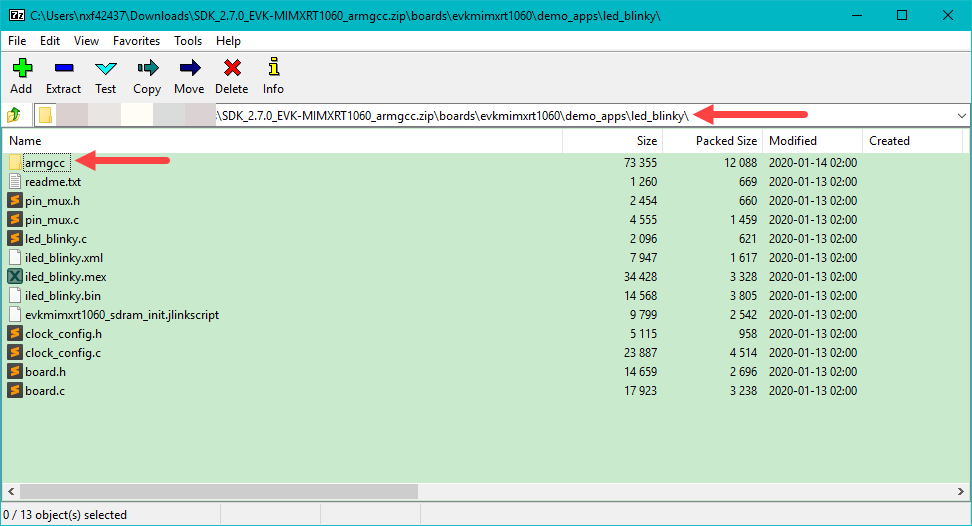- Forums
- Product Forums
- General Purpose MicrocontrollersGeneral Purpose Microcontrollers
- i.MX Forumsi.MX Forums
- QorIQ Processing PlatformsQorIQ Processing Platforms
- Identification and SecurityIdentification and Security
- Power ManagementPower Management
- MCX Microcontrollers
- S32G
- S32K
- S32V
- MPC5xxx
- Other NXP Products
- Wireless Connectivity
- S12 / MagniV Microcontrollers
- Powertrain and Electrification Analog Drivers
- Sensors
- Vybrid Processors
- Digital Signal Controllers
- 8-bit Microcontrollers
- ColdFire/68K Microcontrollers and Processors
- PowerQUICC Processors
- OSBDM and TBDML
-
- Solution Forums
- Software Forums
- MCUXpresso Software and ToolsMCUXpresso Software and Tools
- CodeWarriorCodeWarrior
- MQX Software SolutionsMQX Software Solutions
- Model-Based Design Toolbox (MBDT)Model-Based Design Toolbox (MBDT)
- FreeMASTER
- eIQ Machine Learning Software
- Embedded Software and Tools Clinic
- S32 SDK
- S32 Design Studio
- GUI Guider
- Zephyr Project
- Voice Technology
- Application Software Packs
- Secure Provisioning SDK (SPSDK)
- Processor Expert Software
- MCUXpresso Training Hub
-
- Topics
- Mobile Robotics - Drones and RoversMobile Robotics - Drones and Rovers
- NXP Training ContentNXP Training Content
- University ProgramsUniversity Programs
- Rapid IoT
- NXP Designs
- SafeAssure-Community
- OSS Security & Maintenance
- Using Our Community
-
- Cloud Lab Forums
-
- Knowledge Bases
- ARM Microcontrollers
- i.MX Processors
- Identification and Security
- Model-Based Design Toolbox (MBDT)
- QorIQ Processing Platforms
- S32 Automotive Processing Platform
- Wireless Connectivity
- CodeWarrior
- MCUXpresso Suite of Software and Tools
- MQX Software Solutions
-
- Home
- :
- i.MX フォーラム
- :
- i.MXプロセッサ
- :
- Re: Openocd on the MIMXRT1060-EVK
Openocd on the MIMXRT1060-EVK
- RSS フィードを購読する
- トピックを新着としてマーク
- トピックを既読としてマーク
- このトピックを現在のユーザーにフロートします
- ブックマーク
- 購読
- ミュート
- 印刷用ページ
Openocd on the MIMXRT1060-EVK
- 新着としてマーク
- ブックマーク
- 購読
- ミュート
- RSS フィードを購読する
- ハイライト
- 印刷
- 不適切なコンテンツを報告
Hey everyone, I
recently bought a MIMXRT1060-EVK. My development with other boards has been to use the gcc toolchain and debug using openocd.
So far I haven't had much luck getting openocd working with this board/cpu. Just checking if anyone had some tips here.
Ryan
- 新着としてマーク
- ブックマーク
- 購読
- ミュート
- RSS フィードを購読する
- ハイライト
- 印刷
- 不適切なコンテンツを報告
Thanks everyone, I have this working now :smileyhappy:
- 新着としてマーク
- ブックマーク
- 購読
- ミュート
- RSS フィードを購読する
- ハイライト
- 印刷
- 不適切なコンテンツを報告
Hi,
Can you please share some details around how you got this working ? The config files you used ?
Thanks
- 新着としてマーク
- ブックマーク
- 購読
- ミュート
- RSS フィードを購読する
- ハイライト
- 印刷
- 不適切なコンテンツを報告
Hello Ryan,
I just bought an MIMXRT1060-EVK board and like you i want to use Openocd in order to debug and flash my code on this board.
As interface i guess cmsis-dap.cfg should work but what about the target ?
I can't find any iMXRT target or board, can you please tell me what you have done to make it work ?
Thank you for your help
François
- 新着としてマーク
- ブックマーク
- 購読
- ミュート
- RSS フィードを購読する
- ハイライト
- 印刷
- 不適切なコンテンツを報告
As well, I am looking to build with gcc.
I have found Section 5 of the document but it refers to directories in example code that don't exist.
slate:hello_world $ pwd
/Users/user/Downloads/nxp/SDK_2.7.0_EVK-MIMXRT1060/boards/evkmimxrt1060/demo_apps/hello_world@
slate:hello_world $ ls
board.c hello_world.c board.h hello_world.mex
clock_config.c hello_world.xml clock_config.h pin_mux.c evkmimxrt1060_sdram_init.jlinkscript pin_mux.h hello_world.bin
readme.txt
The docs refer to an armgcc directory, which I expect holds a makefile, maybe a linker map. But I don't see the armgcc directory here.
- 新着としてマーク
- ブックマーク
- 購読
- ミュート
- RSS フィードを購読する
- ハイライト
- 印刷
- 不適切なコンテンツを報告
Hi Michael,
The armgcc folder is located within each SDK project, see the image below.
You can download the SDK from the following link: Welcome | MCUXpresso SDK Builder. Additional to this, you need to keep in mind the following note mentioned on the Getting Started with MCUXpresso SDK for EVK-MIMXRT1060 pdf, "The OpenSDA interface on your board is programmed with the J-Link OpenSDA firmware. If your board does not support OpenSDA, then a standalone J-Link pod is required.". The on-board debugger of the RT1060-EVK doesn't support the JLink firmware so you need a standalone JLink debugger.
Regards,
Victor
- 新着としてマーク
- ブックマーク
- 購読
- ミュート
- RSS フィードを購読する
- ハイライト
- 印刷
- 不適切なコンテンツを報告
J-Link support is now available for this board and any i.MX RT10xx board that has the LPC4322-based debug circuit (marked as "Freelink" on the schematic, but actually a clone of our LPC-Link2 architecture). Please see this application note: https://www.nxp.com/docs/en/application-note/AN13206.pdf
- 新着としてマーク
- ブックマーク
- 購読
- ミュート
- RSS フィードを購読する
- ハイライト
- 印刷
- 不適切なコンテンツを報告
Thank you. I realize I had chosen the wrong options when downloading the SDK.
- 新着としてマーク
- ブックマーク
- 購読
- ミュート
- RSS フィードを購読する
- ハイライト
- 印刷
- 不適切なコンテンツを報告
Hi Ryan,
When you download the SDK for the RT1060-EVK in the docs folder you will find a pdf named "Getting Started with MCUXpresso SDK for EVK-MIMXRT1060". Section 5 of this document explains how to run an SDK example using ARM GCC.
Regards,
Victor