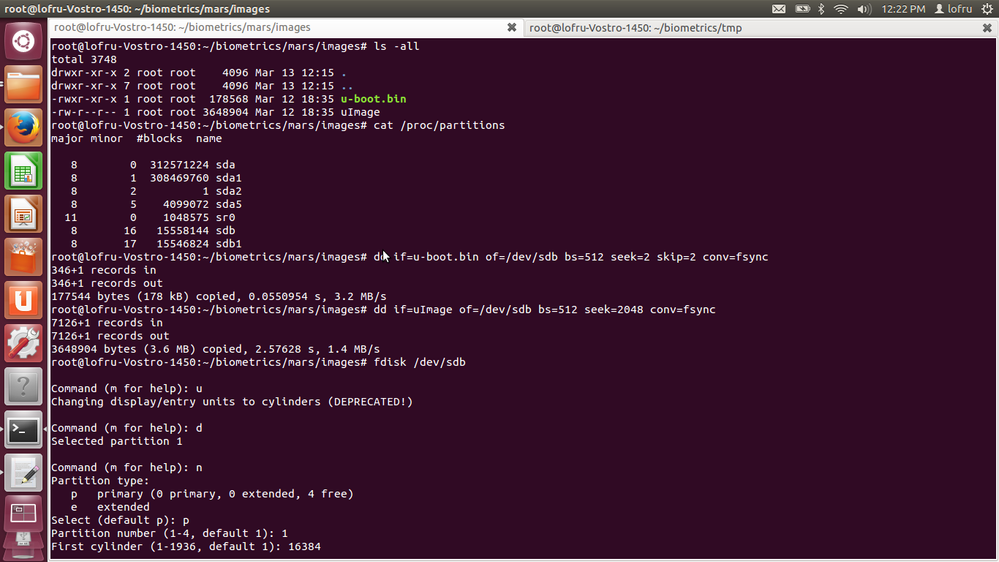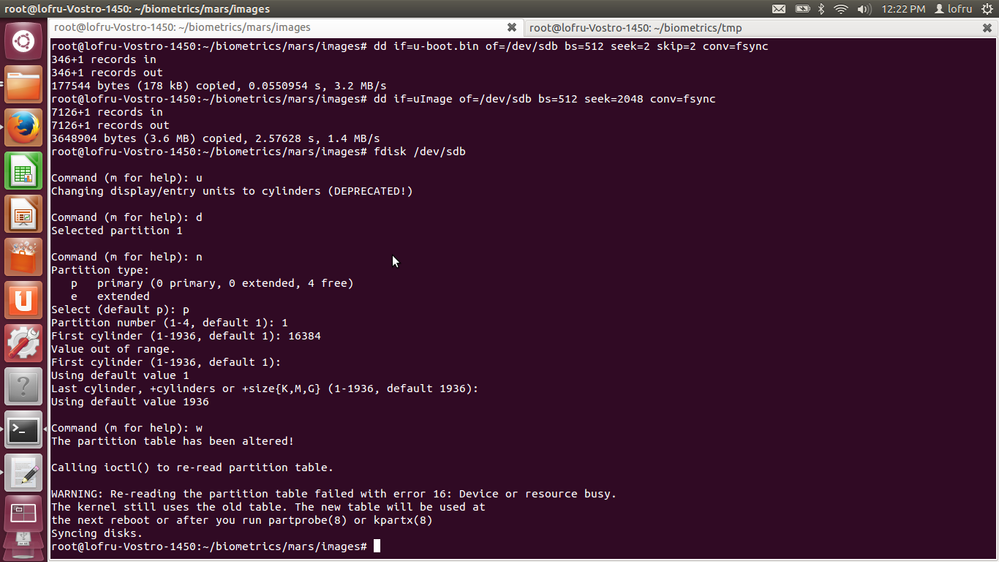- NXP Forums
- Product Forums
- General Purpose MicrocontrollersGeneral Purpose Microcontrollers
- i.MX Forumsi.MX Forums
- QorIQ Processing PlatformsQorIQ Processing Platforms
- Identification and SecurityIdentification and Security
- Power ManagementPower Management
- MCX Microcontrollers
- S32G
- S32K
- S32V
- MPC5xxx
- Other NXP Products
- Wireless Connectivity
- S12 / MagniV Microcontrollers
- Powertrain and Electrification Analog Drivers
- Sensors
- Vybrid Processors
- Digital Signal Controllers
- 8-bit Microcontrollers
- ColdFire/68K Microcontrollers and Processors
- PowerQUICC Processors
- OSBDM and TBDML
-
- Solution Forums
- Software Forums
- MCUXpresso Software and ToolsMCUXpresso Software and Tools
- CodeWarriorCodeWarrior
- MQX Software SolutionsMQX Software Solutions
- Model-Based Design Toolbox (MBDT)Model-Based Design Toolbox (MBDT)
- FreeMASTER
- eIQ Machine Learning Software
- Embedded Software and Tools Clinic
- S32 SDK
- S32 Design Studio
- GUI Guider
- Zephyr Project
- Voice Technology
- Application Software Packs
- Secure Provisioning SDK (SPSDK)
- Processor Expert Software
-
- Topics
- Mobile Robotics - Drones and RoversMobile Robotics - Drones and Rovers
- NXP Training ContentNXP Training Content
- University ProgramsUniversity Programs
- Rapid IoT
- NXP Designs
- SafeAssure-Community
- OSS Security & Maintenance
- Using Our Community
-
- Cloud Lab Forums
-
- Home
- :
- i.MX フォーラム
- :
- i.MXプロセッサ
- :
- MFG tool build in linux
MFG tool build in linux
- RSS フィードを購読する
- トピックを新着としてマーク
- トピックを既読としてマーク
- このトピックを現在のユーザーにフロートします
- ブックマーク
- 購読
- ミュート
- 印刷用ページ
MFG tool build in linux
- 新着としてマーク
- ブックマーク
- 購読
- ミュート
- RSS フィードを購読する
- ハイライト
- 印刷
- 不適切なコンテンツを報告
we are facing a problem in porting the linux using this MFG tool.
i just want to put linux image in my SD card then will plug that SD card in the Imax6 Dual processor.
in MFG tool user manual, they are showing how to put image in SD card.
http://www.freescale.com/files/training_pdf/WBNR_LA13_IMX6QPR_PDF.pdf?lang_cd=en
in this PDF from page 27-32 you will find out the steps.
step 1. cat /proc/partitions
step 2. dd if=u-boot.bin of=/dev/sdb bs=512 seek=2 skip=2 conv=fsync
step 3. dd if=uImage of=/dev/sdb bs=512 seek=2048 conv=fsync
step 4. fdisk /dev/sdb
a. u
b. d
c. n
d. p
e. 1
after this we dont know what to do.
we tried to enter 16384 but it says its out of range.
could you tell us what to do after this e step.
- 新着としてマーク
- ブックマーク
- 購読
- ミュート
- RSS フィードを購読する
- ハイライト
- 印刷
- 不適切なコンテンツを報告
Please try skipping step 4.a
This FDISK version is already using sectors so by using the ‘u’ command it’s switching to cylinders.
- 新着としてマーク
- ブックマーク
- 購読
- ミュート
- RSS フィードを購読する
- ハイライト
- 印刷
- 不適切なコンテンツを報告
Hi Gusaramula,
thanks for your reply.
yes you are right about skipping U.
i already tried this but still no success.
after doing all these steps when i look into the SD card there is only one folder Lost& Found.
could you help us, whats wrong going on.
or is there any alternative to port linux in imax6D board.
i am working on this board
http://www.embest-tech.com/product/evaluation-boards/mars-board.html
looking forward to hear back from you.