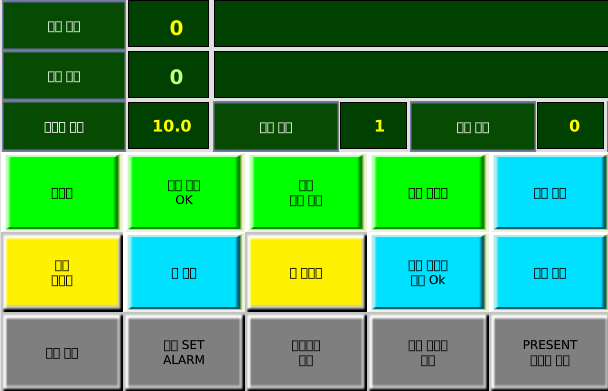- NXP Forums
- Product Forums
- General Purpose MicrocontrollersGeneral Purpose Microcontrollers
- i.MX Forumsi.MX Forums
- QorIQ Processing PlatformsQorIQ Processing Platforms
- Identification and SecurityIdentification and Security
- Power ManagementPower Management
- MCX Microcontrollers
- S32G
- S32K
- S32V
- MPC5xxx
- Other NXP Products
- Wireless Connectivity
- S12 / MagniV Microcontrollers
- Powertrain and Electrification Analog Drivers
- Sensors
- Vybrid Processors
- Digital Signal Controllers
- 8-bit Microcontrollers
- ColdFire/68K Microcontrollers and Processors
- PowerQUICC Processors
- OSBDM and TBDML
-
- Solution Forums
- Software Forums
- MCUXpresso Software and ToolsMCUXpresso Software and Tools
- CodeWarriorCodeWarrior
- MQX Software SolutionsMQX Software Solutions
- Model-Based Design Toolbox (MBDT)Model-Based Design Toolbox (MBDT)
- FreeMASTER
- eIQ Machine Learning Software
- Embedded Software and Tools Clinic
- S32 SDK
- S32 Design Studio
- Vigiles
- GUI Guider
- Zephyr Project
- Voice Technology
- Application Software Packs
- Secure Provisioning SDK (SPSDK)
- Processor Expert Software
-
- Topics
- Mobile Robotics - Drones and RoversMobile Robotics - Drones and Rovers
- NXP Training ContentNXP Training Content
- University ProgramsUniversity Programs
- Rapid IoT
- NXP Designs
- SafeAssure-Community
- OSS Security & Maintenance
- Using Our Community
-
- Cloud Lab Forums
-
- Home
- :
- i.MX フォーラム
- :
- i.MXプロセッサ
- :
- How to set korean font in i.mx6quad qt5 app?
How to set korean font in i.mx6quad qt5 app?
オプション
- RSS フィードを購読する
- トピックを新着としてマーク
- トピックを既読としてマーク
- このトピックを現在のユーザーにフロートします
- ブックマーク
- 購読
- ミュート
- 印刷用ページ
解決済み
12-15-2019
11:24 PM
1,422件の閲覧回数
coilnpark
Contributor IV
- 新着としてマーク
- ブックマーク
- 購読
- ミュート
- RSS フィードを購読する
- ハイライト
- 印刷
- 不適切なコンテンツを報告
Hi everyone~
I am working with i.mx6quad qt5.
When I made application with korean font, it appeared like below.
Anybody can help me?
解決済! 解決策の投稿を見る。
1 解決策
02-15-2020
05:48 PM
1,288件の閲覧回数
coilnpark
Contributor IV
- 新着としてマーク
- ブックマーク
- 購読
- ミュート
- RSS フィードを購読する
- ハイライト
- 印刷
- 不適切なコンテンツを報告
Dear karan,
I solved this issue as below.
I downloaded font and added to "sysroot/usr/lib/fonts"
That's it.
Regards,
Colin Park
2 返答(返信)
02-15-2020
05:48 PM
1,289件の閲覧回数
coilnpark
Contributor IV
- 新着としてマーク
- ブックマーク
- 購読
- ミュート
- RSS フィードを購読する
- ハイライト
- 印刷
- 不適切なコンテンツを報告
Dear karan,
I solved this issue as below.
I downloaded font and added to "sysroot/usr/lib/fonts"
That's it.
Regards,
Colin Park
12-16-2019
10:32 PM
1,288件の閲覧回数
karangajjar
Senior Contributor II
- 新着としてマーク
- ブックマーク
- 購読
- ミュート
- RSS フィードを購読する
- ハイライト
- 印刷
- 不適切なコンテンツを報告
Hi Coiln Park,
You need to set the QT_QPA_FONTDIR to the location of the font directory before launching the Qt application.
Please check out the below thread for more reference:
how to installing "segoe ui" fonts on to imx6qp yocto build
Also check Fonts section in Qt for Embedded Linux | Qt 5.14 .
Regards,
Karan Gajjar