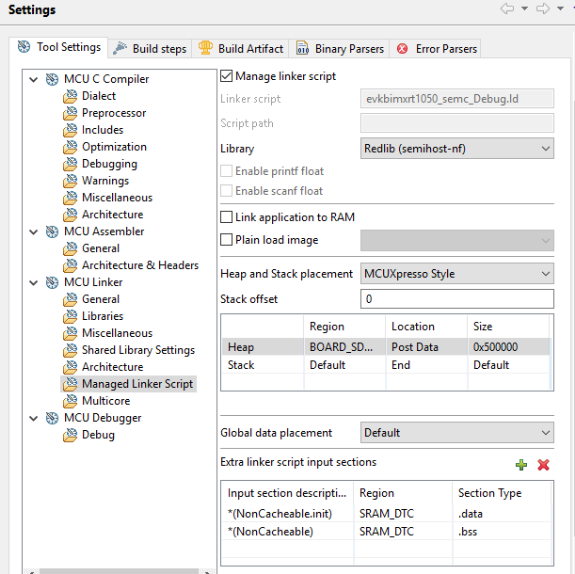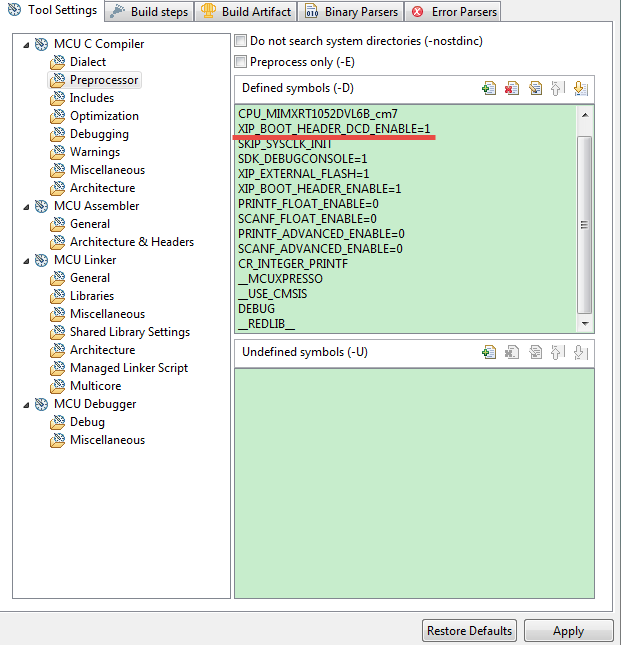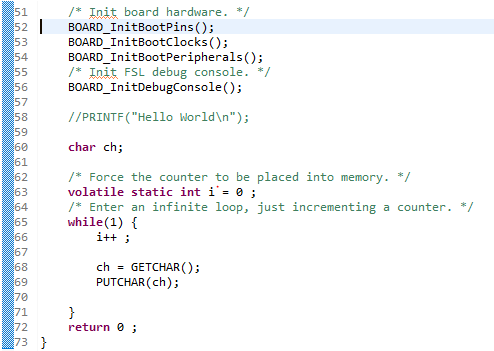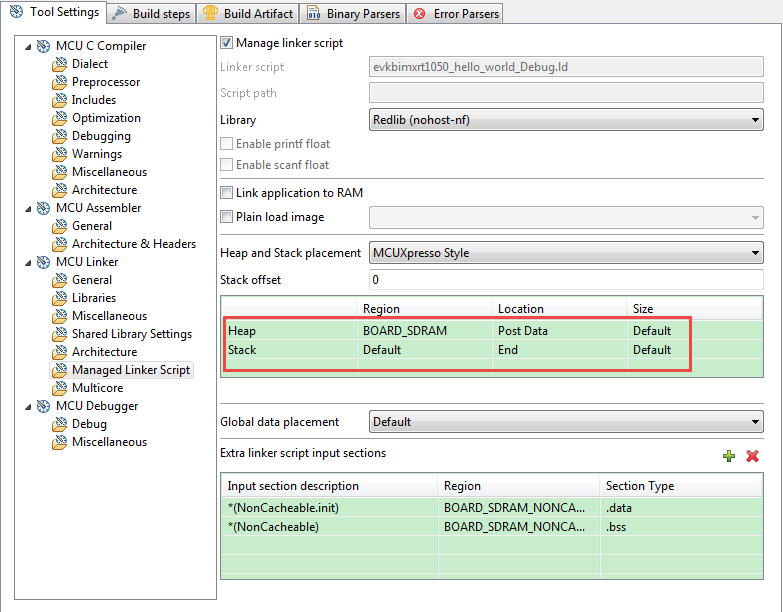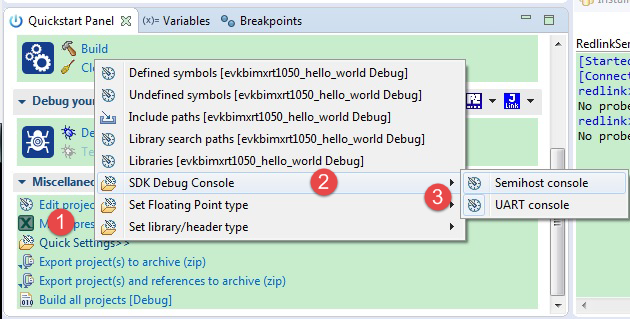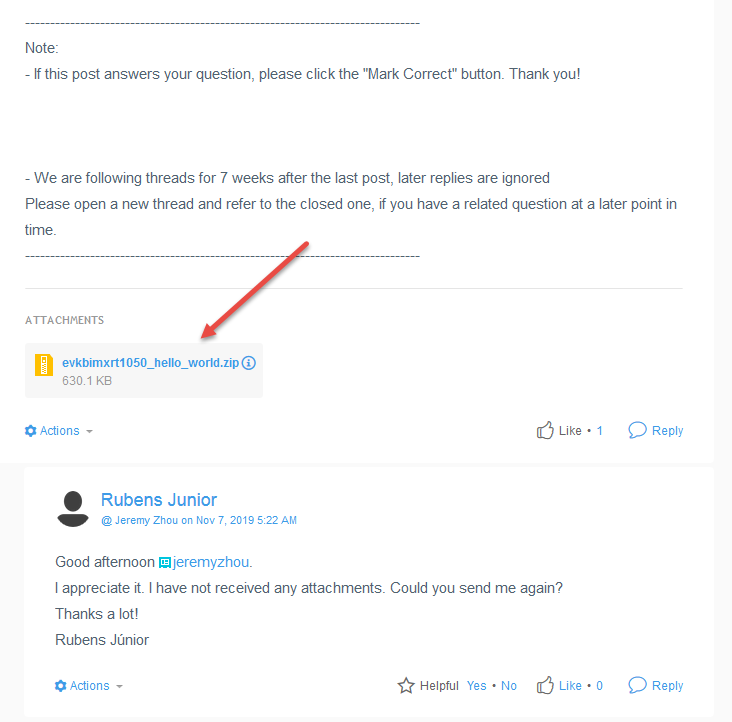- Forums
- Product Forums
- General Purpose MicrocontrollersGeneral Purpose Microcontrollers
- i.MX Forumsi.MX Forums
- QorIQ Processing PlatformsQorIQ Processing Platforms
- Identification and SecurityIdentification and Security
- Power ManagementPower Management
- MCX Microcontrollers
- S32G
- S32K
- S32V
- MPC5xxx
- Other NXP Products
- Wireless Connectivity
- S12 / MagniV Microcontrollers
- Powertrain and Electrification Analog Drivers
- Sensors
- Vybrid Processors
- Digital Signal Controllers
- 8-bit Microcontrollers
- ColdFire/68K Microcontrollers and Processors
- PowerQUICC Processors
- OSBDM and TBDML
-
- Solution Forums
- Software Forums
- MCUXpresso Software and ToolsMCUXpresso Software and Tools
- CodeWarriorCodeWarrior
- MQX Software SolutionsMQX Software Solutions
- Model-Based Design Toolbox (MBDT)Model-Based Design Toolbox (MBDT)
- FreeMASTER
- eIQ Machine Learning Software
- Embedded Software and Tools Clinic
- S32 SDK
- S32 Design Studio
- GUI Guider
- Zephyr Project
- Voice Technology
- Application Software Packs
- Secure Provisioning SDK (SPSDK)
- Processor Expert Software
- MCUXpresso Training Hub
-
- Topics
- Mobile Robotics - Drones and RoversMobile Robotics - Drones and Rovers
- NXP Training ContentNXP Training Content
- University ProgramsUniversity Programs
- Rapid IoT
- NXP Designs
- SafeAssure-Community
- OSS Security & Maintenance
- Using Our Community
-
- Cloud Lab Forums
-
- Knowledge Bases
- ARM Microcontrollers
- i.MX Processors
- Identification and Security
- Model-Based Design Toolbox (MBDT)
- QorIQ Processing Platforms
- S32 Automotive Processing Platform
- Wireless Connectivity
- CodeWarrior
- MCUXpresso Suite of Software and Tools
- MQX Software Solutions
-
- Home
- :
- i.MX Forums
- :
- i.MX Processors
- :
- Re: Heap External RAM RT1050 MCUXpresso
Heap External RAM RT1050 MCUXpresso
- Subscribe to RSS Feed
- Mark Topic as New
- Mark Topic as Read
- Float this Topic for Current User
- Bookmark
- Subscribe
- Mute
- Printer Friendly Page
- Mark as New
- Bookmark
- Subscribe
- Mute
- Subscribe to RSS Feed
- Permalink
- Report Inappropriate Content
Dear Friends,
I have a technical issue stopping the progress of my development with the RT1051 processor.
To use some features that require relatively heavy processing, I need to manipulate memory allocation, in this case heap allocation. In the project we use as a base (evkbimxrt1050_semc from SDK 2.6.1). My need is for the heap-reserved memory area to be in external memory. Through the setups below it is possible to transfer the heap allocation to external RAM and compile without errors. However, during project debugging came the hardfault below, which does not occur when the heap is allocated in default RAM.
Please kindly ask for your assistance in guiding what I can do to work around this problem and proceed with development.
Thank you!
Have a great day!
Rubens Júnior
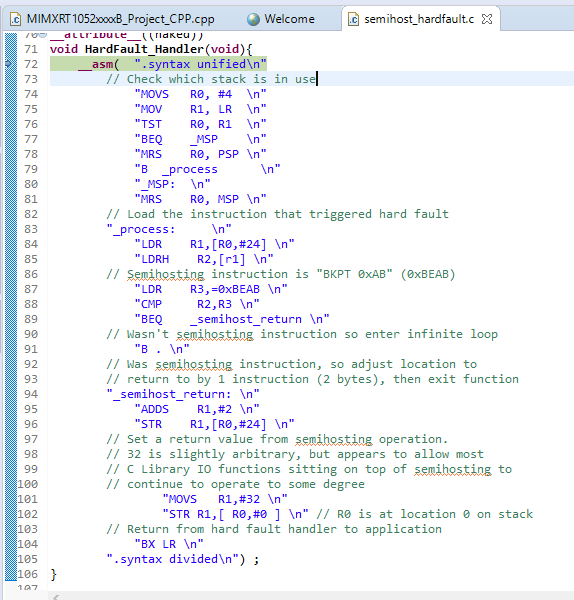
Solved! Go to Solution.
- Mark as New
- Bookmark
- Subscribe
- Mute
- Subscribe to RSS Feed
- Permalink
- Report Inappropriate Content
Hi Rubens Junior,
Thanks for your reply.
It seems a bit weird, I run the hello_world demo well on the MIMXRT1050 EVK board after configuring the heap area into the SDRAM.
I've attached the demo, please give a try.
Have a great day,
TIC
-------------------------------------------------------------------------------
Note:
- If this post answers your question, please click the "Mark Correct" button. Thank you!
- We are following threads for 7 weeks after the last post, later replies are ignored
Please open a new thread and refer to the closed one, if you have a related question at a later point in time.
-------------------------------------------------------------------------------
- Mark as New
- Bookmark
- Subscribe
- Mute
- Subscribe to RSS Feed
- Permalink
- Report Inappropriate Content
Hi
Thank you for your interest in NXP Semiconductor products and
for the opportunity to serve you.
Firstly, it's correct to set up the heap area into external RAM as the below Figure shows.
Then, the root cause of the phenomenon is SDRAM initialization should be prior to jumping to main(), so I'd recommend you to use the Device Configuration Data (DCD) feature allows the boot ROM code to obtain the SOC configuration data from an external program image residing on the boot device, as an example, the DCD can be used to program the SDRAM controller for optimal settings, improving the boot performance.
To implement it, I'd like to other demos as the template instead of the semc demo, as it should avoid duplicate initialize the SDRAM, it may cause unpredictable issue.
In my experience, hello_world demo is a good choice, in this demo, it has enabled the Device Configuration Data (DCD) feature.
Hope it helps.
Have a great day,
TIC
-------------------------------------------------------------------------------
Note:
- If this post answers your question, please click the "Mark Correct" button. Thank you!
- We are following threads for 7 weeks after the last post, later replies are ignored
Please open a new thread and refer to the closed one, if you have a related question at a later point in time.
-------------------------------------------------------------------------------
- Mark as New
- Bookmark
- Subscribe
- Mute
- Subscribe to RSS Feed
- Permalink
- Report Inappropriate Content
Hi jeremyzhou,
I created an example of hello word, in which I set up Device Configuration Data (DCD) as requested. However, when changing the heap to external RAM, Hard Fault still occurs. I found out that printf may be causing this problem because I commented out the line that calls this function and the hardfault has disappeared. Getchar and putchar work perfectly. Can you explain to me what is going on?
Thanks a lot,
Rubens Júnior.
- Mark as New
- Bookmark
- Subscribe
- Mute
- Subscribe to RSS Feed
- Permalink
- Report Inappropriate Content
Hi Rubens Júnior,
Thanks for your reply.
I'd like to replicate the phenomenon you described, however, the hello_world demo still runs well on the MIMXRT1050 EVK board after configuring the heap area into the SDRAM.
Have a great day,
TIC
-------------------------------------------------------------------------------
Note:
- If this post answers your question, please click the "Mark Correct" button. Thank you!
- We are following threads for 7 weeks after the last post, later replies are ignored
Please open a new thread and refer to the closed one, if you have a related question at a later point in time.
-------------------------------------------------------------------------------
- Mark as New
- Bookmark
- Subscribe
- Mute
- Subscribe to RSS Feed
- Permalink
- Report Inappropriate Content
Hi jeremyzhou,
Thank you very much! I run the hello_word of the SDK, but with a restriction: The printf cause a hardfaut. Then I modify the output debug of Semihost for the UART. However I need see the print in the console. How fixed this issue?
Thanks a lot!
Best Regards.
- Mark as New
- Bookmark
- Subscribe
- Mute
- Subscribe to RSS Feed
- Permalink
- Report Inappropriate Content
Hi Rubens Junior,
Thanks for your reply.
Fig 1 illustrates the steps of configuring the SDK debug console.
Fig 1
Have a great day,
TIC
-------------------------------------------------------------------------------
Note:
- If this post answers your question, please click the "Mark Correct" button. Thank you!
- We are following threads for 7 weeks after the last post, later replies are ignored
Please open a new thread and refer to the closed one, if you have a related question at a later point in time.
-------------------------------------------------------------------------------
- Mark as New
- Bookmark
- Subscribe
- Mute
- Subscribe to RSS Feed
- Permalink
- Report Inappropriate Content
Dear jeremyzhou,
Thank you very much.I did the config above. However occuors a HardFault when the execution find a printf() call.
Att,
Rubens Júnior
- Mark as New
- Bookmark
- Subscribe
- Mute
- Subscribe to RSS Feed
- Permalink
- Report Inappropriate Content
Hi Rubens Junior,
Thanks for your reply.
It seems a bit weird, I run the hello_world demo well on the MIMXRT1050 EVK board after configuring the heap area into the SDRAM.
I've attached the demo, please give a try.
Have a great day,
TIC
-------------------------------------------------------------------------------
Note:
- If this post answers your question, please click the "Mark Correct" button. Thank you!
- We are following threads for 7 weeks after the last post, later replies are ignored
Please open a new thread and refer to the closed one, if you have a related question at a later point in time.
-------------------------------------------------------------------------------
- Mark as New
- Bookmark
- Subscribe
- Mute
- Subscribe to RSS Feed
- Permalink
- Report Inappropriate Content
Good afternoon jeremyzhou.
I appreciate it. I have not received any attachments. Could you send me again?
Thanks a lot!
Rubens Júnior
- Mark as New
- Bookmark
- Subscribe
- Mute
- Subscribe to RSS Feed
- Permalink
- Report Inappropriate Content
Hi Rubens Junior,
Thanks for your reply.
Thank you for your interest in NXP Semiconductor products and for the opportunity to serve you.
Please check the attachment as below figure present.
Have a great day,
TIC
-------------------------------------------------------------------------------
Note:
- If this post answers your question, please click the "Mark Correct" button. Thank you!
- We are following threads for 7 weeks after the last post, later replies are ignored
Please open a new thread and refer to the closed one, if you have a related question at a later point in time.
-------------------------------------------------------------------------------
- Mark as New
- Bookmark
- Subscribe
- Mute
- Subscribe to RSS Feed
- Permalink
- Report Inappropriate Content
Dear jeremyzhou
I was able to run the example in my development environment. I discovered what was preventing the debug console from working: the lack of flash memory. When using RAM only (internal + external) there is a limitation for using the debug console. Thank you very much for your attention.
Best regards.
Rubens Júnior