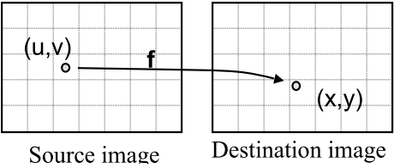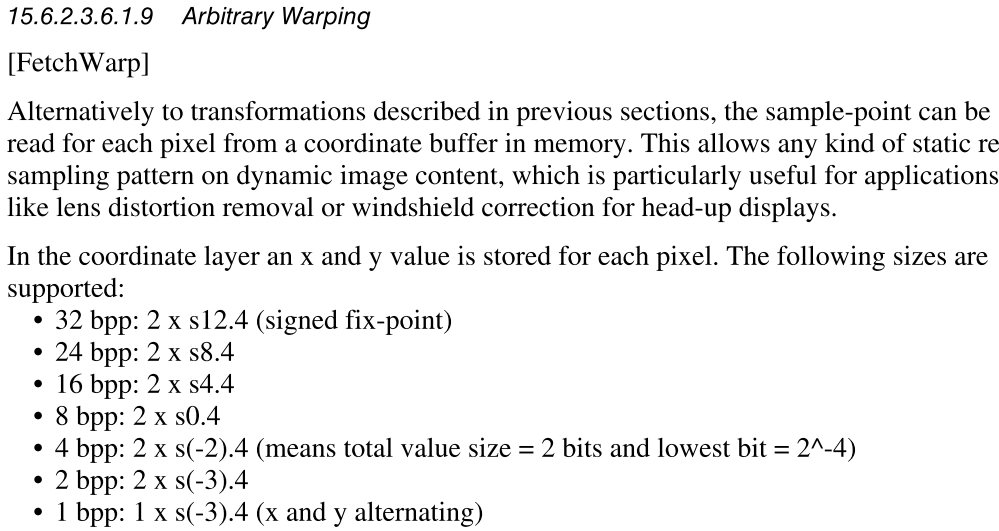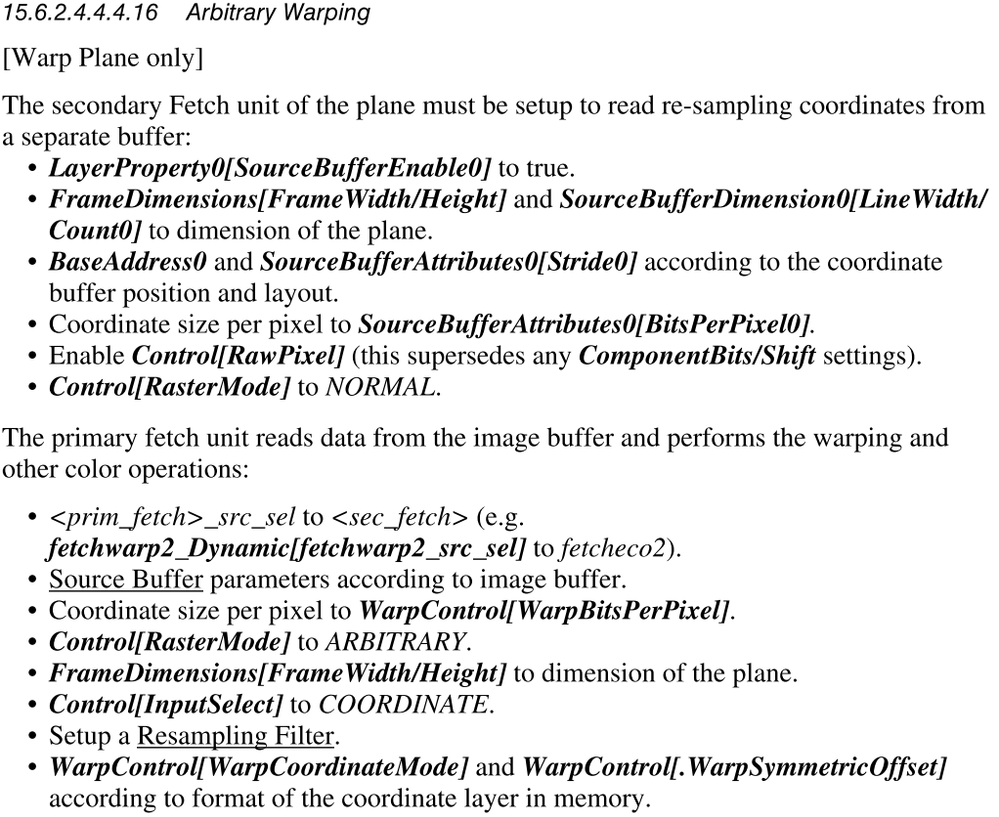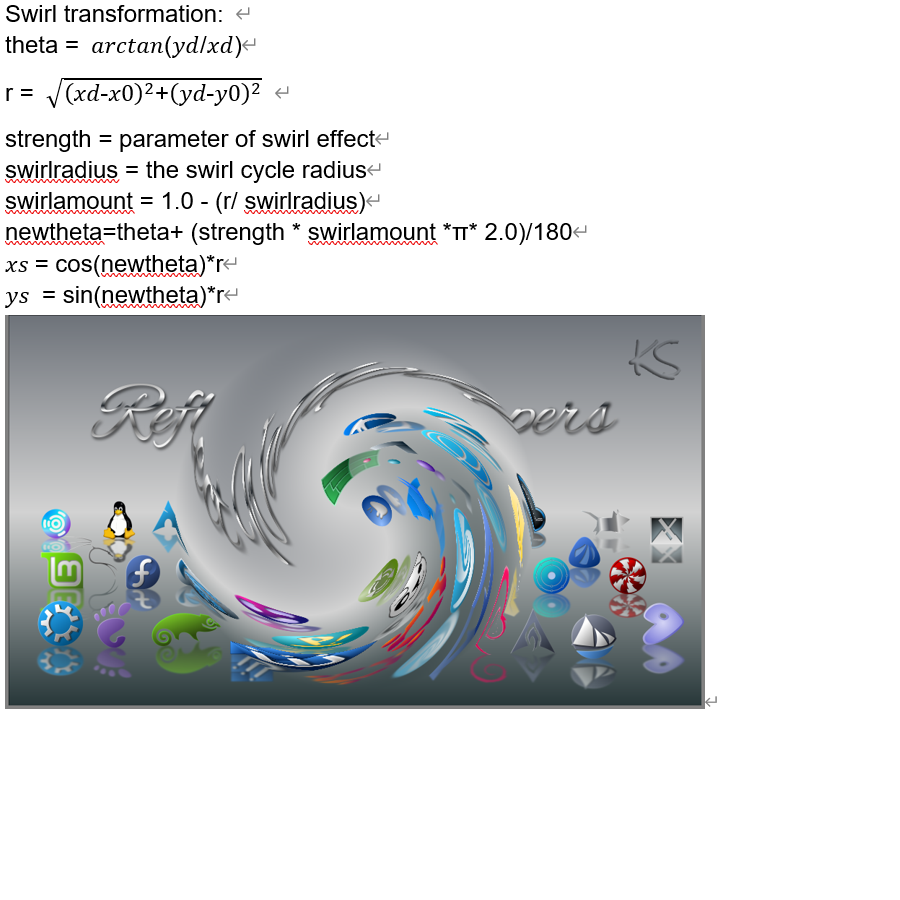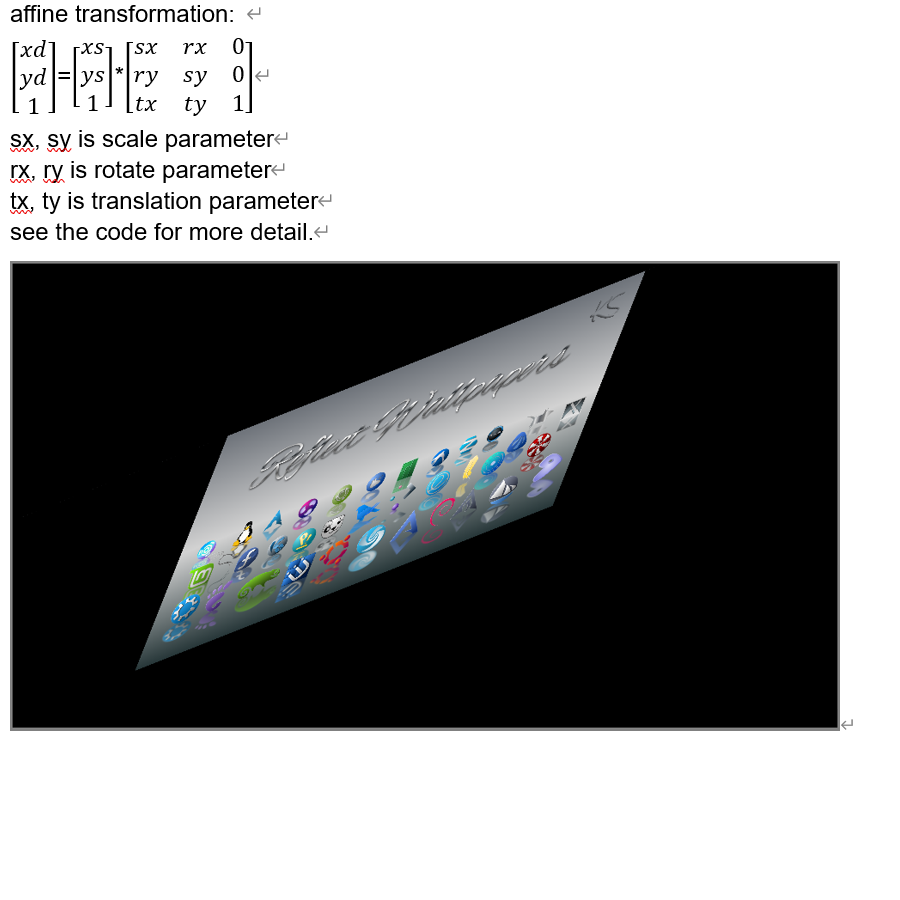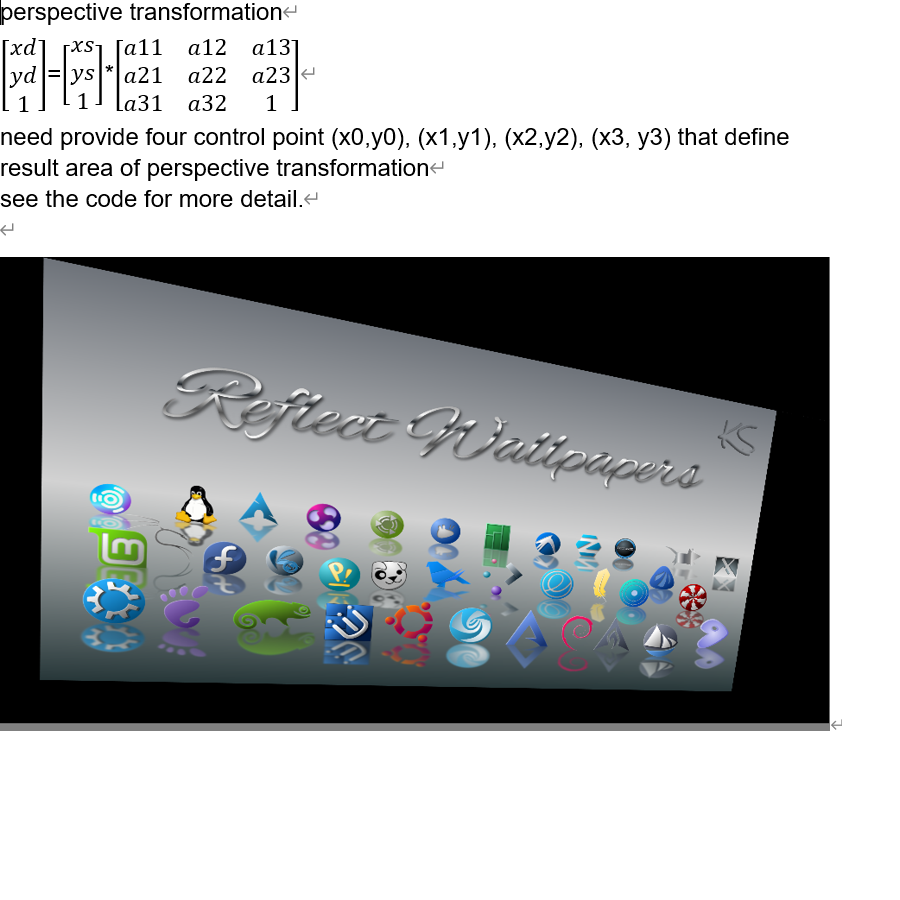- Forums
- Product Forums
- General Purpose MicrocontrollersGeneral Purpose Microcontrollers
- i.MX Forumsi.MX Forums
- QorIQ Processing PlatformsQorIQ Processing Platforms
- Identification and SecurityIdentification and Security
- Power ManagementPower Management
- MCX Microcontrollers
- S32G
- S32K
- S32V
- MPC5xxx
- Other NXP Products
- Wireless Connectivity
- S12 / MagniV Microcontrollers
- Powertrain and Electrification Analog Drivers
- Sensors
- Vybrid Processors
- Digital Signal Controllers
- 8-bit Microcontrollers
- ColdFire/68K Microcontrollers and Processors
- PowerQUICC Processors
- OSBDM and TBDML
-
- Solution Forums
- Software Forums
- MCUXpresso Software and ToolsMCUXpresso Software and Tools
- CodeWarriorCodeWarrior
- MQX Software SolutionsMQX Software Solutions
- Model-Based Design Toolbox (MBDT)Model-Based Design Toolbox (MBDT)
- FreeMASTER
- eIQ Machine Learning Software
- Embedded Software and Tools Clinic
- S32 SDK
- S32 Design Studio
- GUI Guider
- Zephyr Project
- Voice Technology
- Application Software Packs
- Secure Provisioning SDK (SPSDK)
- Processor Expert Software
- MCUXpresso Training Hub
-
- Topics
- Mobile Robotics - Drones and RoversMobile Robotics - Drones and Rovers
- NXP Training ContentNXP Training Content
- University ProgramsUniversity Programs
- Rapid IoT
- NXP Designs
- SafeAssure-Community
- OSS Security & Maintenance
- Using Our Community
-
- Cloud Lab Forums
-
- Knowledge Bases
- Home
- :
- i.MX论坛
- :
- i.MX处理器知识库
- :
- i.MX8QXP DPU image Warp
i.MX8QXP DPU image Warp
i.MX8QXP DPU image Warp
i.MX8QXP DPU image Warp
In this doc will show how to use i.MX8QXP DPU do image warp.
SW: i.MX Linux BSP L5.4.24_2.1.0 bsp release and patch in this doc
HW: i.MX8QXP MEK board, ov5640 camera, HDMI display
- Introduction
Image Warping is the process of digitally manipulating image data such that the image’s projection precisely matches a specific projection surface or shape.
i.MX8QXP DPU controller could do image warp work by its blit engine and display engine. I choose to enable blit engine’s fetchwarp9 unit to do warp work.
Check i.MX8QXP RM, Blit Engine support Image Warp as: “Performs a re-sampling of the source image with any pattern. The sample point positions are read from a compressed coordinate buffer.”
So you need prepare two input buffers, one buffer store original image data, the other buffer store resample point coordinate, DPU blit engine will read that two buffer by fetchwarp9 unit, then output result image buffer which contain warped image data.
Note i.MX8QXP DPU blit engine fetchwarp9 unit, for the input original image buffer, support RGB and YUV 4:4:4 format.
The resample point coordinate buffer contents is depend on what kind warp transformation in your use case; and for each resample point coordinate format check i.MX8QXP RM fecthwarp unit description as below. In this doc, using the 2xs12.4 format, each point x coordinate use (12+4) bit, same as y coordinate.
For DPU fetchwarp9 unit, to enable it work for image warp, check i.MX8QXP RM:
2.Patch notes and test code
imx8-dpu-warp-kernel.diff contain the kernel side change for drm ioctl api permission and add vmap function of ion dma_buf_ops.
libg2d.so contain the binary for adding warp feature.
g2d.h is header file which add define for G2D_WARP and G2D_YUV4.
imx8-ov5640-dpu-warp-render.c is a sample code which show how to call g2d lib to image warp, need open the G2D_WARP flag.
And this code contain some example calculate the coordinate buffer of rotate, swirl, barrel distortion, affine transformation, perspective transformation, wave transformation.
And this code will show read camera input frame then add warp process , then render warp image frame to display.
The test cmd usage as below, read 1080P frame from ov5640 camera, do warp then render warp image to drm plane.
Note as dpu fetchwarp9 unit support YUV 4:4:4 input image frame, so below cmd need set parameter YUV4, which will ask ISI driver output YUV 4:4:4 image frame.
imx8-ov5640-dpu-warp-render -i /dev/video0 -f YUV4 -S 1920,1080 -M imx-drm -p 91:38 -F XB24 -b 6 -e g2d -t 5
-i <video-node> set video node (default: /dev/video0)
-f <fourcc> set input format using 4cc
-S <width,height> set input resolution
-s <width,height>@<left,top> set crop area
-M <drm-module> set DRM module
-o <connector_id>:<crtc_id>:<mode> set a mode
-p <connector_id>:<crtc_id> output to a plane
-F <fourcc> set output format using 4cc
-t <warptype> set 0 neutual 1 rotate 2 swirl 3 divisionmodel 4 affine 5 perpsptive 6 wave
-b buffer_count set number of buffers
3.Example
original image:
Reference:
- https://www.nxp.com/webapp/Download?colCode=IMX8DQXPRM
- https://www.nxp.com/webapp/Download?colCode=L5.4.24_2.1.0_MX8QXPC0&appType=license
- https://en.wikipedia.org/wiki/Image_geometry_correction
- https://lists.freedesktop.org/archives/dri-devel/2012-March/019778.html
- https://store.kde.org/p/1246558
- https://github.com/ImageMagick/ImageMagick