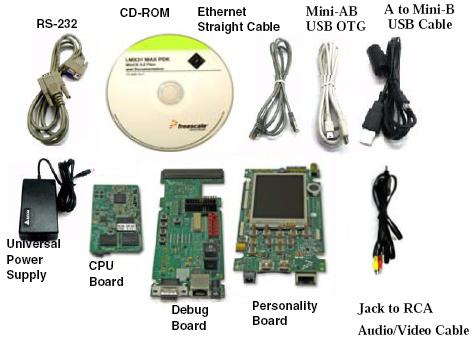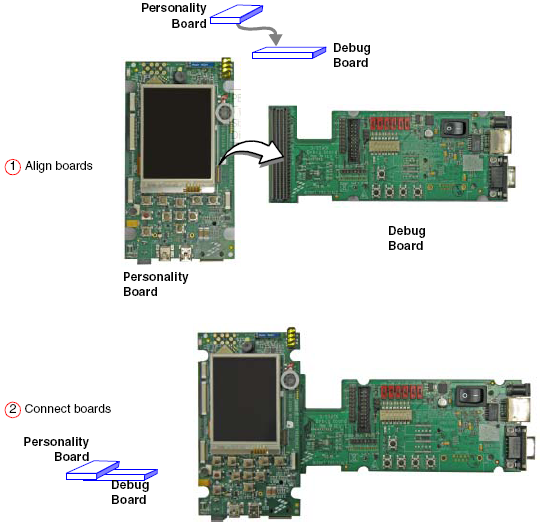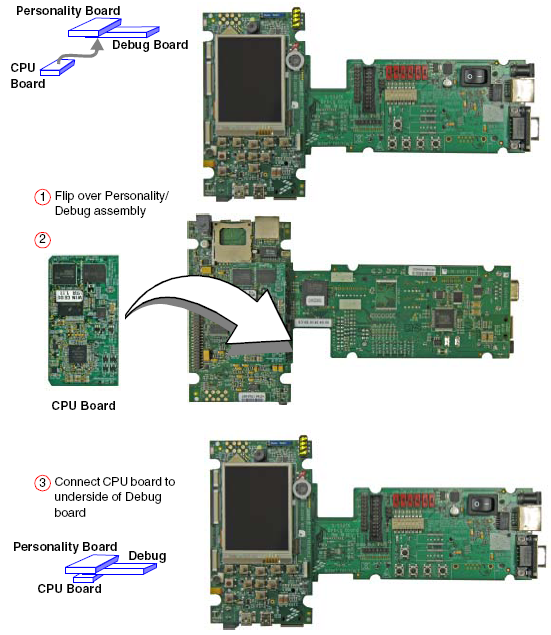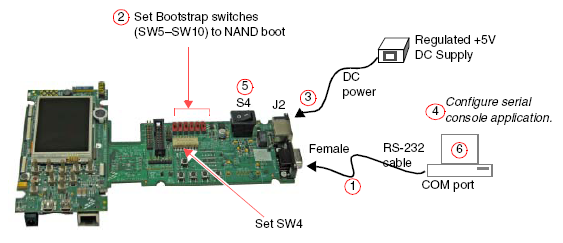- NXP Forums
- Product Forums
- General Purpose MicrocontrollersGeneral Purpose Microcontrollers
- i.MX Forumsi.MX Forums
- QorIQ Processing PlatformsQorIQ Processing Platforms
- Identification and SecurityIdentification and Security
- Power ManagementPower Management
- MCX Microcontrollers
- S32G
- S32K
- S32V
- MPC5xxx
- Other NXP Products
- Wireless Connectivity
- S12 / MagniV Microcontrollers
- Powertrain and Electrification Analog Drivers
- Sensors
- Vybrid Processors
- Digital Signal Controllers
- 8-bit Microcontrollers
- ColdFire/68K Microcontrollers and Processors
- PowerQUICC Processors
- OSBDM and TBDML
-
- Solution Forums
- Software Forums
- MCUXpresso Software and ToolsMCUXpresso Software and Tools
- CodeWarriorCodeWarrior
- MQX Software SolutionsMQX Software Solutions
- Model-Based Design Toolbox (MBDT)Model-Based Design Toolbox (MBDT)
- FreeMASTER
- eIQ Machine Learning Software
- Embedded Software and Tools Clinic
- S32 SDK
- S32 Design Studio
- GUI Guider
- Zephyr Project
- Voice Technology
- Application Software Packs
- Secure Provisioning SDK (SPSDK)
- Processor Expert Software
- MCUXpresso Training Hub
-
- Topics
- Mobile Robotics - Drones and RoversMobile Robotics - Drones and Rovers
- NXP Training ContentNXP Training Content
- University ProgramsUniversity Programs
- Rapid IoT
- NXP Designs
- SafeAssure-Community
- OSS Security & Maintenance
- Using Our Community
-
- Cloud Lab Forums
-
- Home
- :
- i.MX论坛
- :
- i.MX处理器知识库
- :
- i.MX31 PDK Contents
i.MX31 PDK Contents
i.MX31 PDK Contents
i.MX31 PDK Contents
Unpack the kit
- Boards
- CPU board
- Debug board
- Personality board
- Cables
- RS-232 serial cable
- Ethernet straight cable
- High-speed USB cables with mini AB connectors for OTG
- High-speed cable with standard A to mini B connectors
- Mini-USB adaptor
- Jack to RCA audio/video cable
- Power Supply
- 5.0V/2.4A universal power supply kit
- Paperwork
- CD-ROMs: Content CD
- End-User License Agreement
- Quick Start Guide (this document)
- Warranty card
- Freescale Support card
Build the platform
Connect the Personality board to Debug board.
The personality board connects to the Debug board using a 500-pin connector. The connector is keyed to avoid misconnection, so there is only one way to connect these boards.
Then, connect the CPU board to the underside of Debug board.
Certify the version of bootloader
When updating the BSP files of a system, it's recommended to rewrite a right version of bootloader in the target.
Connect platform to PC
To connect the 3-Stack platform to your host PC:
- Connect one end of an RS-232 serial cable (included in the kit) to a serial port connector (CON4) on the Debug board and connect the other end to a COM port on the host PC.
- Configure SW4-1 to ON.
- Make sure that SW4-8 is ON, to supply power to all three boards.
- Configure SW4-2 to OFF.
- Confirm that the Bootstrap switches (SW5–SW10) are set for external NAND boot (see more here)
- Connect the regulated 5V power supply to the appropriate power adapter. Plug the power adapter into an electrical outlet and the 5V line connector into the J2 (5V POWER JACK) connector on the Debug board.
- Start a serial console application on your host PC with the following configuration:
| Baud Rate | 115200 |
| Data Bits | 8 |
| Parity | None |
| Stop Bits | 1 |
| Flow Control | None |
- On the Debug board, switch the power switch (S4) to 1.
- The OS image pre-loaded in the 3-Stack board will boot and the debug messages from the bootloader should now appear on the serial console application on your PC
See Also
- For a setting without the Debug board see Demonstration Platform.
无评分