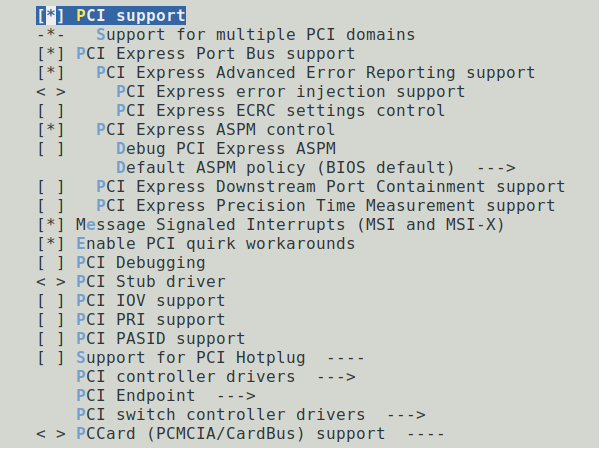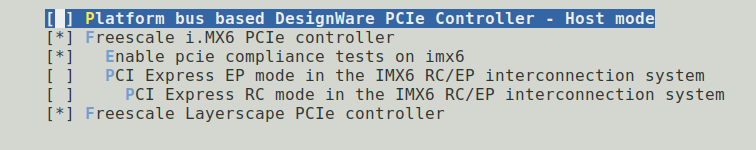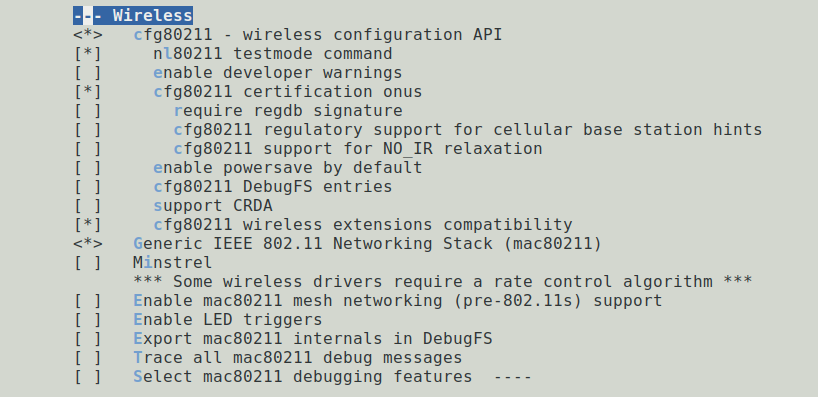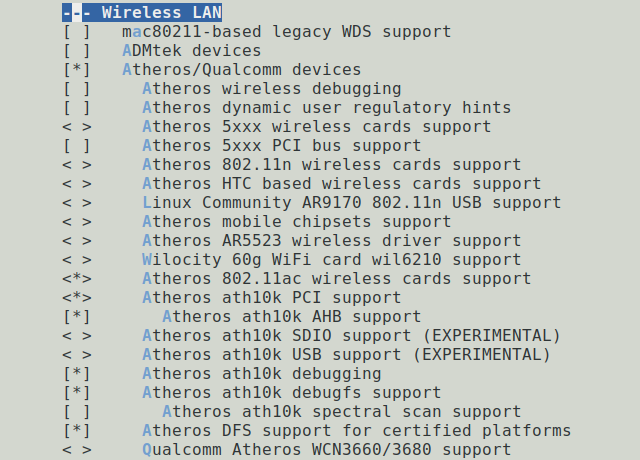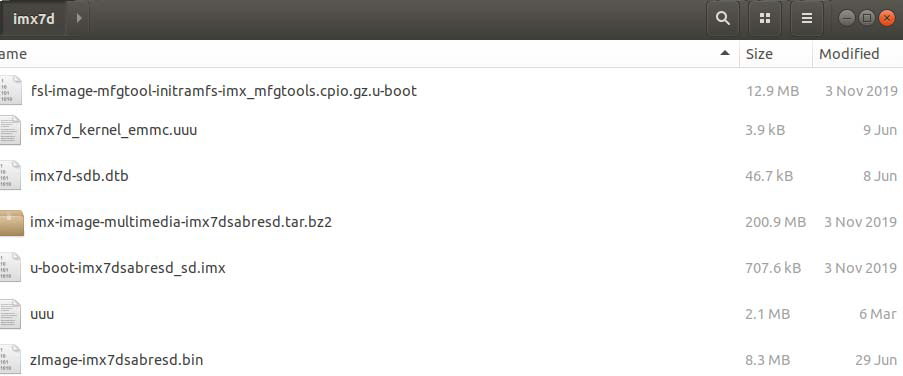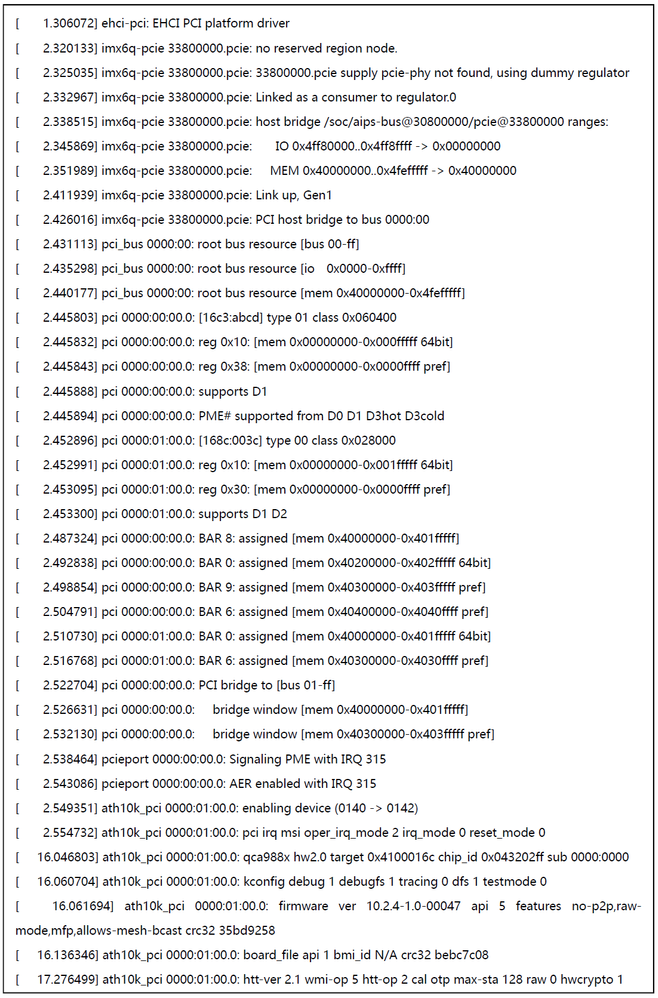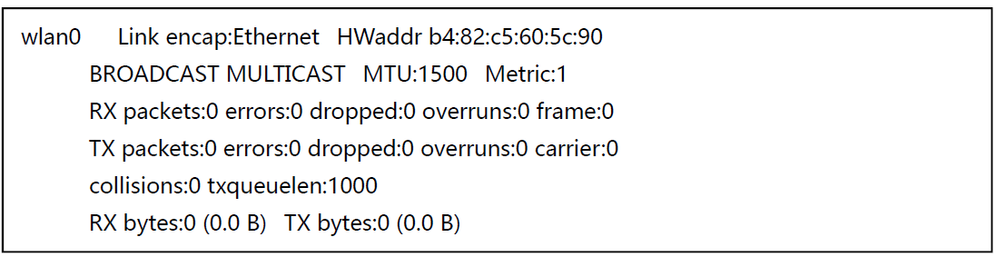- Forums
- Product Forums
- General Purpose MicrocontrollersGeneral Purpose Microcontrollers
- i.MX Forumsi.MX Forums
- QorIQ Processing PlatformsQorIQ Processing Platforms
- Identification and SecurityIdentification and Security
- Power ManagementPower Management
- MCX Microcontrollers
- S32G
- S32K
- S32V
- MPC5xxx
- Other NXP Products
- Wireless Connectivity
- S12 / MagniV Microcontrollers
- Powertrain and Electrification Analog Drivers
- Sensors
- Vybrid Processors
- Digital Signal Controllers
- 8-bit Microcontrollers
- ColdFire/68K Microcontrollers and Processors
- PowerQUICC Processors
- OSBDM and TBDML
-
- Solution Forums
- Software Forums
- MCUXpresso Software and ToolsMCUXpresso Software and Tools
- CodeWarriorCodeWarrior
- MQX Software SolutionsMQX Software Solutions
- Model-Based Design Toolbox (MBDT)Model-Based Design Toolbox (MBDT)
- FreeMASTER
- eIQ Machine Learning Software
- Embedded Software and Tools Clinic
- S32 SDK
- S32 Design Studio
- GUI Guider
- Zephyr Project
- Voice Technology
- Application Software Packs
- Secure Provisioning SDK (SPSDK)
- Processor Expert Software
- MCUXpresso Training Hub
-
- Topics
- Mobile Robotics - Drones and RoversMobile Robotics - Drones and Rovers
- NXP Training ContentNXP Training Content
- University ProgramsUniversity Programs
- Rapid IoT
- NXP Designs
- SafeAssure-Community
- OSS Security & Maintenance
- Using Our Community
-
- Cloud Lab Forums
-
- Knowledge Bases
- ARM Microcontrollers
- i.MX Processors
- Identification and Security
- Model-Based Design Toolbox (MBDT)
- QorIQ Processing Platforms
- S32 Automotive Processing Platform
- Wireless Connectivity
- CodeWarrior
- MCUXpresso Suite of Software and Tools
- MQX Software Solutions
-
- Home
- :
- i.MX Forums
- :
- i.MX Processors Knowledge Base
- :
- Porting QCA988X in Linux BSP
Porting QCA988X in Linux BSP
- Subscribe to RSS Feed
- Mark as New
- Mark as Read
- Bookmark
- Subscribe
- Printer Friendly Page
- Report Inappropriate Content
Porting QCA988X in Linux BSP
Porting QCA988X in Linux BSP
Harware:
- i.MX7D-SDB board
- QCA9880 card with MINI PCIe Interface
The Wifi module is connected to the PCIe slot on the board.
Software:
- Ubuntu 18.04 LTS Host
- L4.19.35_1.1.0 BSP
Tool:
- uuu 1.2.68 for linux (run on ubuntu host)
Toolchain:
- The toolchain can be obtained from the Yocto BSP. Please read and follow the steps in i.MX_Yocto_Project_User's_Guide to build the BSP and then read the Chapter of "How to build U-Boot and Kernel in standalone environment" in i.MX_Linux_User's_Guide to build the toolchain.
Build the Kernel:
# mkdir imx_build
# cd imx_build
# git clone https://source.codeaurora.org/external/imx/linux-imx -b imx_4.19.35_1.1.0
# cd linux-imx
# source /opt/fsl-imx-fb/4.19-warrior/imx6/environment-setup-cortexa9hf-neon-poky-linux-gnueabi
# export ARCH=arm
# make clean
# make imx_v7_defconfig
# make menuconfig
- Select the PCIe driver and the Wifi support
- PCI controller drivers--->
DesignWare PCI Core Support---->
- Networking support----->
Wireless----->
- Select the ath10 driver (it supports QCA988X)
Device Drivers---->
Network device support----->
Wirless LAN---->
- Save and Exit.
- Add the firmware in the .config file:
- Get the firmware file (e.g. firmware-2.bin) from your wifi vendor or download it from the web.
- Put the firmware in linux-imx/firmware/ folder.
- Edit the .config file and add these two lines:
CONFIG_EXTRA_FIRMWARE="board.bin firmware-2.bin"
CONFIG_EXTRA_FIRMWARE_DIR="/home/jimmy/imx_build/linux-imx/firmware"
- Build the kernel
# make
Then the zImage will be obtained in arch/arm/boot.
Using uuu to program the SD card:
- Downloading demo image of L4.19.35_1.10 from the nxp website.
- Copy the zImage to the directory
- Copy the uuu (V1.2.68) to the directory
- Copy the samples/example_kernel_emmc.uuu to imx7d_kernel_emmc.uuu
- Modify the image the imx7d_kernel_emmc.uuu
- In the demo image, you will see the files like this:
- run uuu and the script to program the images.
Wifi driver loaded and wlan0 is up:
# dmesg | grep pci
# ifconfig -a
Reference Document:
- i.MX_Linux_User's_Guide.pdf
- i.MX_Porting_Guide.pdf