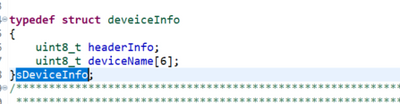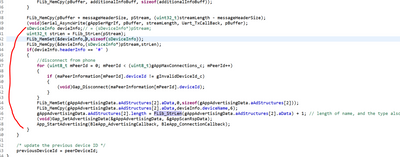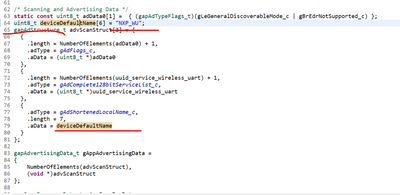- Forums
- Product Forums
- General Purpose MicrocontrollersGeneral Purpose Microcontrollers
- i.MX Forumsi.MX Forums
- QorIQ Processing PlatformsQorIQ Processing Platforms
- Identification and SecurityIdentification and Security
- Power ManagementPower Management
- MCX Microcontrollers
- S32G
- S32K
- S32V
- MPC5xxx
- Other NXP Products
- Wireless Connectivity
- S12 / MagniV Microcontrollers
- Powertrain and Electrification Analog Drivers
- Sensors
- Vybrid Processors
- Digital Signal Controllers
- 8-bit Microcontrollers
- ColdFire/68K Microcontrollers and Processors
- PowerQUICC Processors
- OSBDM and TBDML
- S32M
-
- Solution Forums
- Software Forums
- MCUXpresso Software and ToolsMCUXpresso Software and Tools
- CodeWarriorCodeWarrior
- MQX Software SolutionsMQX Software Solutions
- Model-Based Design Toolbox (MBDT)Model-Based Design Toolbox (MBDT)
- FreeMASTER
- eIQ Machine Learning Software
- Embedded Software and Tools Clinic
- S32 SDK
- S32 Design Studio
- GUI Guider
- Zephyr Project
- Voice Technology
- Application Software Packs
- Secure Provisioning SDK (SPSDK)
- Processor Expert Software
- MCUXpresso Training Hub
-
- Topics
- Mobile Robotics - Drones and RoversMobile Robotics - Drones and Rovers
- NXP Training ContentNXP Training Content
- University ProgramsUniversity Programs
- Rapid IoT
- NXP Designs
- SafeAssure-Community
- OSS Security & Maintenance
- Using Our Community
-
- Cloud Lab Forums
-
- Knowledge Bases
- ARM Microcontrollers
- i.MX Processors
- Identification and Security
- Model-Based Design Toolbox (MBDT)
- QorIQ Processing Platforms
- S32 Automotive Processing Platform
- Wireless Connectivity
- CodeWarrior
- MCUXpresso Suite of Software and Tools
- MQX Software Solutions
-
- RSS フィードを購読する
- トピックを新着としてマーク
- トピックを既読としてマーク
- このトピックを現在のユーザーにフロートします
- ブックマーク
- 購読
- ミュート
- 印刷用ページ
- 新着としてマーク
- ブックマーク
- 購読
- ミュート
- RSS フィードを購読する
- ハイライト
- 印刷
- 不適切なコンテンツを報告
trying to update the advertisement scanning at runtime it is working fine but when i try to update multiple time it is updating only few times not consistently updated . Can anyone please help me to solve this issue. Below is the code return in serial manager.c file. sending command as #ccdas_123 from iot tool box. This value i am storing in hardware parameters and when i reset updated value is stores in advertisement structure. But hardware structure is not updating sometimes.
serial_t *pSer = &mSerials[0];
uint16_t idx;
idx = pSer->txCurrent;
(void)NV_ReadHWParameters(&gHardwareParameters);//venk
//initially default value loaded if eeprom write new updated else condition
if (!gHardwareParameters.devidset)//default nonzero
advScanStruct[2].aData = (uint8_t*) "cdas-123";//default
else{
advScanStruct[2].aData=gHardwareParameters.device_id;}
//idx points to current txQueue buffer
if(idx==0)
idx=5;
else
idx = pSer->txCurrent;
//current buffer loaded to temp value
temp_id=pSer->txQueue[idx-1].pData;//venk
temp_id2=temp_id+9;
temp_id3=temp_id+9;
if(((*temp_id2==' ')&&(*++temp_id2=='#'))||((*temp_id3=='#')&&(*++temp_id3=='c')))
{
gHardwareParameters.temp_id1=temp_id2;
if(*gHardwareParameters.temp_id1=='c')
{
gHardwareParameters.temp_id1=gHardwareParameters.temp_id1+1;
}
else
{
gHardwareParameters.temp_id1=gHardwareParameters.temp_id1+2;
}
gHardwareParameters.device_id=(uint8_t*) (gHardwareParameters.temp_id1);//venk
advScanStruct[2].aData=gHardwareParameters.device_id;
gHardwareParameters.devidset =1;
(void)NV_WriteHWParameters(&gHardwareParameters);//venk
}
解決済! 解決策の投稿を見る。
- 新着としてマーク
- ブックマーク
- 購読
- ミュート
- RSS フィードを購読する
- ハイライト
- 印刷
- 不適切なコンテンツを報告
Hi,
There are too many points you need to notice. So I wrote this program. Input '#' and after this char, it is your device name. For example, '#asdf', the adv name will become 'asdf'. Pay attention that the device name should smaller than 6 byte. This is due the limit of adv packet length.
I do not write adv name into memory. You can add it by yourself. The code is added at 'BleApp_ReceivedUartStream'.
- 新着としてマーク
- ブックマーク
- 購読
- ミュート
- RSS フィードを購読する
- ハイライト
- 印刷
- 不適切なコンテンツを報告
Hi,
When you try to update the scanning data, please firstly stop the scanning. After the data is written, start scanning. Don't modify the scanning data when your mcu is scanning.
Have a great day,
-------------------------------------------------------------------------------
Note:
- If this post answers your question, please click the "Mark Correct" button. Thank you!
- We are following threads for 7 days after the last post, later replies are ignored
Please open a new thread and refer to the closed one, if you have a related question at a later point in time.
-------------------------------------------------------------------------------
- 新着としてマーク
- ブックマーク
- 購読
- ミュート
- RSS フィードを購読する
- ハイライト
- 印刷
- 不適切なコンテンツを報告
Hi,
Thanks for your support and I followed your solution but still facing same problem.
- 新着としてマーク
- ブックマーク
- 購読
- ミュート
- RSS フィードを購読する
- ハイライト
- 印刷
- 不適切なコンテンツを報告
Hi,
You want to use iot toolbox to send the new device name for mcu to scan? Am I correct? Where do you put the stop scanning function?
- 新着としてマーク
- ブックマーク
- 購読
- ミュート
- RSS フィードを購読する
- ハイライト
- 印刷
- 不適切なコンテンツを報告
Hi ,
Yes I am sending device name from IOT tool box to update the advertisement structure and did not use any stop scanning functions. but i searched for Gap_StopAdvertising() only declaration is available in gap_interface.h file but no definition for it .Please suggest me any solution for it.
- 新着としてマーク
- ブックマーク
- 購読
- ミュート
- RSS フィードを購読する
- ハイライト
- 印刷
- 不適切なコンテンツを報告
Hi,
When you send the new device name to mcu, you firstly write it into memory. And then make mcu disconnect from the phone using 'Gap_Disconnect'. Read the adv structure from the memory. Use 'Gap_SetAdvertisingData' to set the adv data. Use 'App_StartAdvertising' to start the adv again.
- 新着としてマーク
- ブックマーク
- 購読
- ミュート
- RSS フィードを購読する
- ハイライト
- 印刷
- 不適切なコンテンツを報告
HI,
I followed your procedure it is working better than previous code but when I try to change device name it is updating ok for 4 times when I update 5th time it is not updating or even when I reset the mcu it is updating 2 times again showing previous updated value and I am not understanding why there is inconsistent in updating the value or problem with proper reading or writing to ghardware structure.
- 新着としてマーク
- ブックマーク
- 購読
- ミュート
- RSS フィードを購読する
- ハイライト
- 印刷
- 不適切なコンテンツを報告
Hi,
There are too many points you need to notice. So I wrote this program. Input '#' and after this char, it is your device name. For example, '#asdf', the adv name will become 'asdf'. Pay attention that the device name should smaller than 6 byte. This is due the limit of adv packet length.
I do not write adv name into memory. You can add it by yourself. The code is added at 'BleApp_ReceivedUartStream'.
- 新着としてマーク
- ブックマーク
- 購読
- ミュート
- RSS フィードを購読する
- ハイライト
- 印刷
- 不適切なコンテンツを報告
Hi,
Thank you very much for your support now it is working fine and it is updating multiple times consistently.