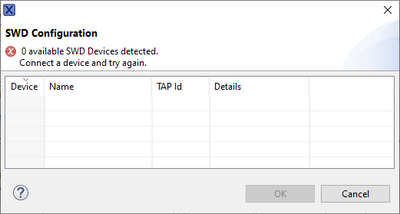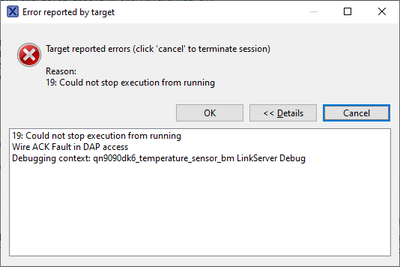- Forums
- Product Forums
- General Purpose MicrocontrollersGeneral Purpose Microcontrollers
- i.MX Forumsi.MX Forums
- QorIQ Processing PlatformsQorIQ Processing Platforms
- Identification and SecurityIdentification and Security
- Power ManagementPower Management
- MCX Microcontrollers
- S32G
- S32K
- S32V
- MPC5xxx
- Other NXP Products
- Wireless Connectivity
- S12 / MagniV Microcontrollers
- Powertrain and Electrification Analog Drivers
- Sensors
- Vybrid Processors
- Digital Signal Controllers
- 8-bit Microcontrollers
- ColdFire/68K Microcontrollers and Processors
- PowerQUICC Processors
- OSBDM and TBDML
-
- Solution Forums
- Software Forums
- MCUXpresso Software and ToolsMCUXpresso Software and Tools
- CodeWarriorCodeWarrior
- MQX Software SolutionsMQX Software Solutions
- Model-Based Design Toolbox (MBDT)Model-Based Design Toolbox (MBDT)
- FreeMASTER
- eIQ Machine Learning Software
- Embedded Software and Tools Clinic
- S32 SDK
- S32 Design Studio
- GUI Guider
- Zephyr Project
- Voice Technology
- Application Software Packs
- Secure Provisioning SDK (SPSDK)
- Processor Expert Software
- MCUXpresso Training Hub
-
- Topics
- Mobile Robotics - Drones and RoversMobile Robotics - Drones and Rovers
- NXP Training ContentNXP Training Content
- University ProgramsUniversity Programs
- Rapid IoT
- NXP Designs
- SafeAssure-Community
- OSS Security & Maintenance
- Using Our Community
-
- Cloud Lab Forums
-
- Knowledge Bases
- ARM Microcontrollers
-
- Home
- :
- Product Forums
- :
- Wireless Connectivity
- :
- Re: QN9090DK debug not starting
QN9090DK debug not starting
- Subscribe to RSS Feed
- Mark Topic as New
- Mark Topic as Read
- Float this Topic for Current User
- Bookmark
- Subscribe
- Mute
- Printer Friendly Page
- Mark as New
- Bookmark
- Subscribe
- Mute
- Subscribe to RSS Feed
- Permalink
- Report Inappropriate Content
Hi All,
I have issue with debugging using QN9090 dev kit. Most time when I start debug it can't find the hardware:
Some LEDs flash and above popup is displayed.
The only thing I can do is disconnect from PC or randomly press RESET and ISP buttons on board and sometimes it allows to run.Most times not.
When it finally runs, debugger disconnects after a few minutes, and can't change breakpoints. Tried adding one and got this message:
This befaviour is from new one.
Can anyone point to possible solution. Maybe it is faulty.
Thanks
Mike
Solved! Go to Solution.
- Mark as New
- Bookmark
- Subscribe
- Mute
- Subscribe to RSS Feed
- Permalink
- Report Inappropriate Content
Hello,
I see that you are building the temperature sensor example and you are working on this, by any chance, did you disable the low power configuration on the example ? Whenever you are using an example with the low power capabilities enabled you will lost the debugger functionality as it disable the pins in order to save power.
Could you please check the definition state of cPWR_UsePowerDownMode?
regards,
Estephania
- Mark as New
- Bookmark
- Subscribe
- Mute
- Subscribe to RSS Feed
- Permalink
- Report Inappropriate Content
Hello,
I see that you are building the temperature sensor example and you are working on this, by any chance, did you disable the low power configuration on the example ? Whenever you are using an example with the low power capabilities enabled you will lost the debugger functionality as it disable the pins in order to save power.
Could you please check the definition state of cPWR_UsePowerDownMode?
regards,
Estephania
- Mark as New
- Bookmark
- Subscribe
- Mute
- Subscribe to RSS Feed
- Permalink
- Report Inappropriate Content
Hi Estephania,
Many thanks for help, it solved the issue.
Regards,
Mike
- Mark as New
- Bookmark
- Subscribe
- Mute
- Subscribe to RSS Feed
- Permalink
- Report Inappropriate Content
Hi Estephania,
Thank you for help, but it didn't work..
Another observation. When I manage to start, when i click STOP icon, I have the error reported by target message (the second one in my first message).
And I am able to run much more often after pressing ISP and then RESET.
Is there anything else I can do?
Regards
Mike
- Mark as New
- Bookmark
- Subscribe
- Mute
- Subscribe to RSS Feed
- Permalink
- Report Inappropriate Content
Hello,
Could you please help me confirm that you loaded the ROM patch in this link ?
Please, let me know if that works for you.
regards,
Estephania