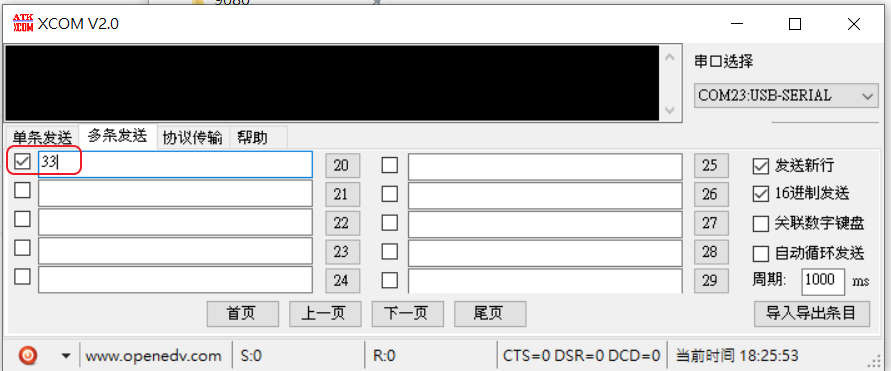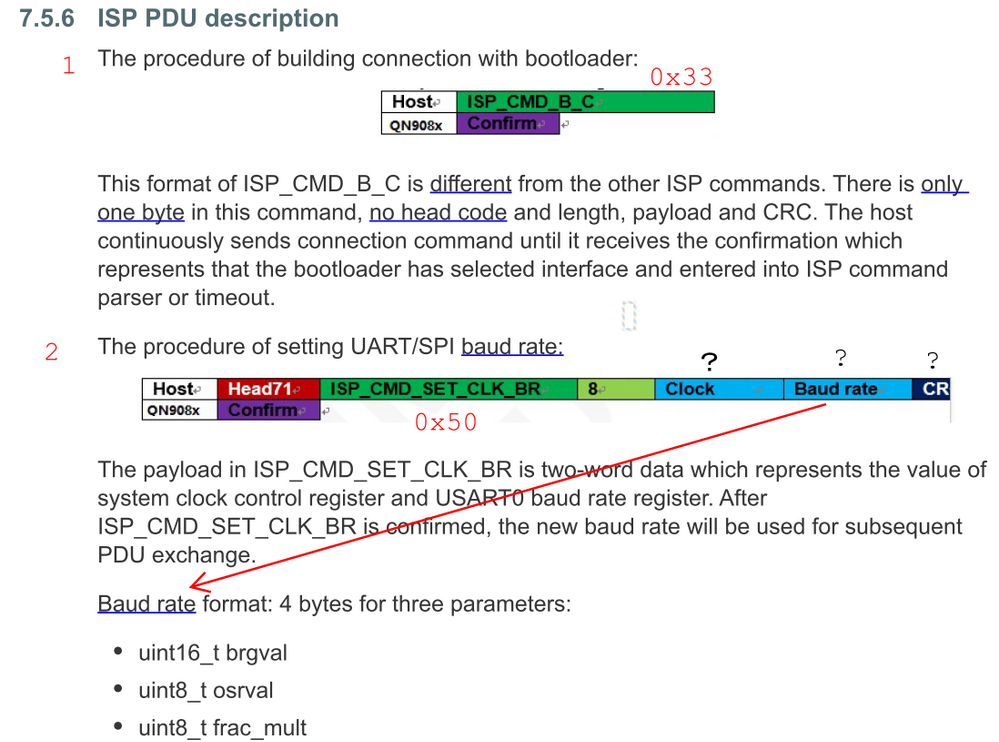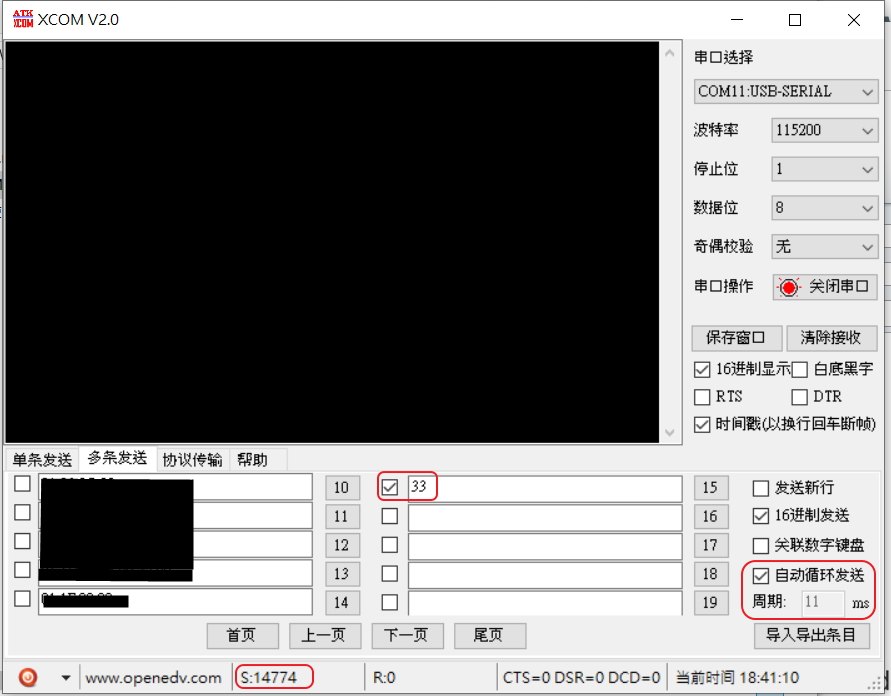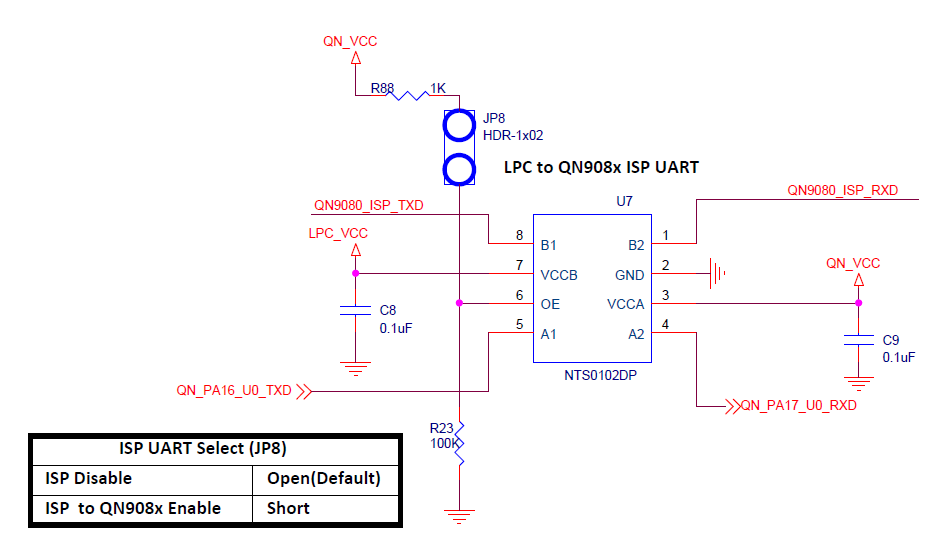- Forums
- Product Forums
- General Purpose MicrocontrollersGeneral Purpose Microcontrollers
- i.MX Forumsi.MX Forums
- QorIQ Processing PlatformsQorIQ Processing Platforms
- Identification and SecurityIdentification and Security
- Power ManagementPower Management
- MCX Microcontrollers
- S32G
- S32K
- S32V
- MPC5xxx
- Other NXP Products
- Wireless Connectivity
- S12 / MagniV Microcontrollers
- Powertrain and Electrification Analog Drivers
- Sensors
- Vybrid Processors
- Digital Signal Controllers
- 8-bit Microcontrollers
- ColdFire/68K Microcontrollers and Processors
- PowerQUICC Processors
- OSBDM and TBDML
-
- Solution Forums
- Software Forums
- MCUXpresso Software and ToolsMCUXpresso Software and Tools
- CodeWarriorCodeWarrior
- MQX Software SolutionsMQX Software Solutions
- Model-Based Design Toolbox (MBDT)Model-Based Design Toolbox (MBDT)
- FreeMASTER
- eIQ Machine Learning Software
- Embedded Software and Tools Clinic
- S32 SDK
- S32 Design Studio
- GUI Guider
- Zephyr Project
- Voice Technology
- Application Software Packs
- Secure Provisioning SDK (SPSDK)
- Processor Expert Software
- MCUXpresso Training Hub
-
- Topics
- Mobile Robotics - Drones and RoversMobile Robotics - Drones and Rovers
- NXP Training ContentNXP Training Content
- University ProgramsUniversity Programs
- Rapid IoT
- NXP Designs
- SafeAssure-Community
- OSS Security & Maintenance
- Using Our Community
-
- Cloud Lab Forums
-
- Knowledge Bases
- ARM Microcontrollers
-
- Home
- :
- Product Forums
- :
- Wireless Connectivity
- :
- Re: QN9080 -- How to use ISP Command
QN9080 -- How to use ISP Command
- Subscribe to RSS Feed
- Mark Topic as New
- Mark Topic as Read
- Float this Topic for Current User
- Bookmark
- Subscribe
- Mute
- Printer Friendly Page
QN9080 -- How to use ISP Command
- Mark as New
- Bookmark
- Subscribe
- Mute
- Subscribe to RSS Feed
- Permalink
- Report Inappropriate Content
I checked Ch 7.5 UART ISP of UM11023
I shorted JP15 into ISP mode,
1. There is no response from UART input 0x33?
2. If 0x33 is OK, how to input clock,baud rate,and CRC?
(0x71 0x50 0x08 ? ? ? )
Please advise if I am missing any steps?
- Mark as New
- Bookmark
- Subscribe
- Mute
- Subscribe to RSS Feed
- Permalink
- Report Inappropriate Content
I confirm that I am using the default PA16, PA17.
I continuously send 14774 without response
Excuse me, what else do I need to do?
- Mark as New
- Bookmark
- Subscribe
- Mute
- Subscribe to RSS Feed
- Permalink
- Report Inappropriate Content
Hello,
If you are using a 16MHz crystal, the baud rate is 9600 and if you are using a 32MHz crystal, the baud rate is 19200.Could you please help me trying those baudrates?
Regards,
Estephania
- Mark as New
- Bookmark
- Subscribe
- Mute
- Subscribe to RSS Feed
- Permalink
- Report Inappropriate Content
Dear Estephania:
I have first tried "QN9080 Programming Tool" can use ISP download to confirm
that there is no problem with the default UART0(PA16,PA17).
This shows that Jp15 and Jp8 must be short and there is no problem with their pins.
After closing the "QN9080 Programming Tool" and Hardware reset board, use XCOM terminal to send 0x33 to try.
Daniel
- Mark as New
- Bookmark
- Subscribe
- Mute
- Subscribe to RSS Feed
- Permalink
- Report Inappropriate Content
Hello,
Sorry I did not understand the problem it seems that it works correctly for you using our tools, something that I would like to clarify the pins that support the UART ISP are both PA16,PA17, those are the ones you should use.
Regards ,
Estephania
- Mark as New
- Bookmark
- Subscribe
- Mute
- Subscribe to RSS Feed
- Permalink
- Report Inappropriate Content
Hello,
Could you please help me make sure that you have also the JP8 shorted as well?
Also, could you please help me confirm that the pins you are using are for the USART ISP interface are the following:
• PA16 for transfer
• PA17 for receive
Regards,
Estephania