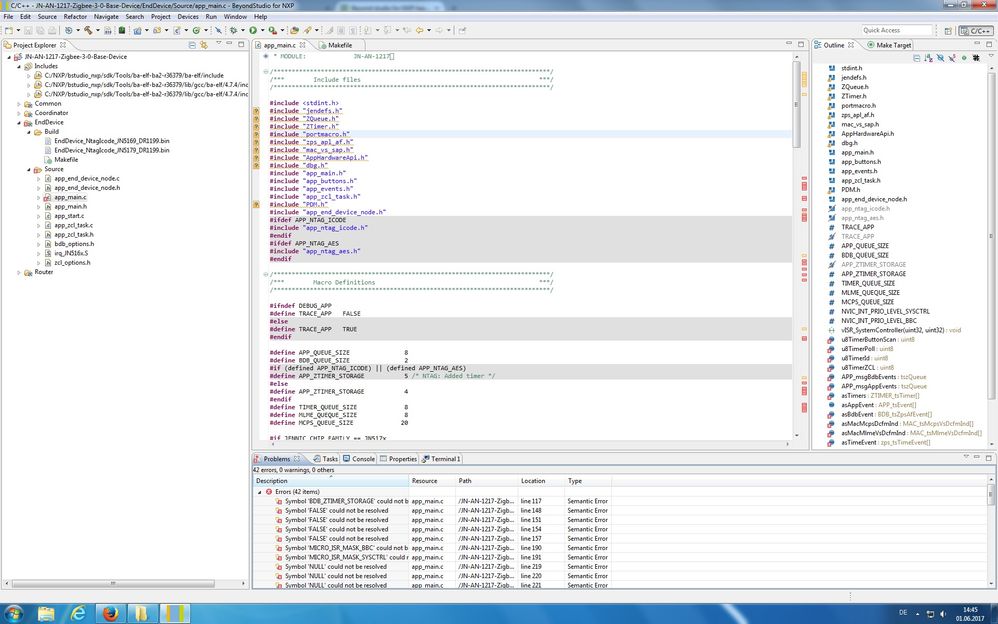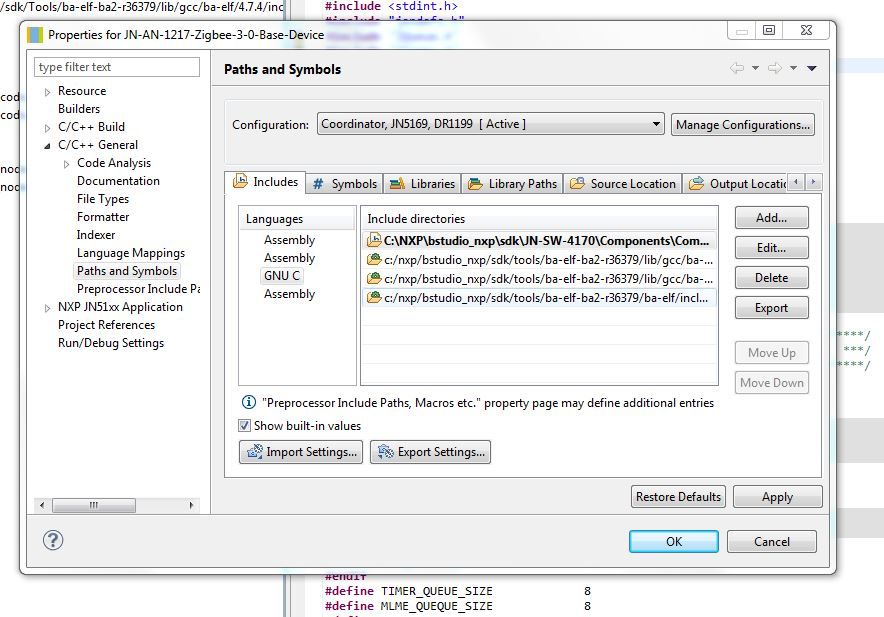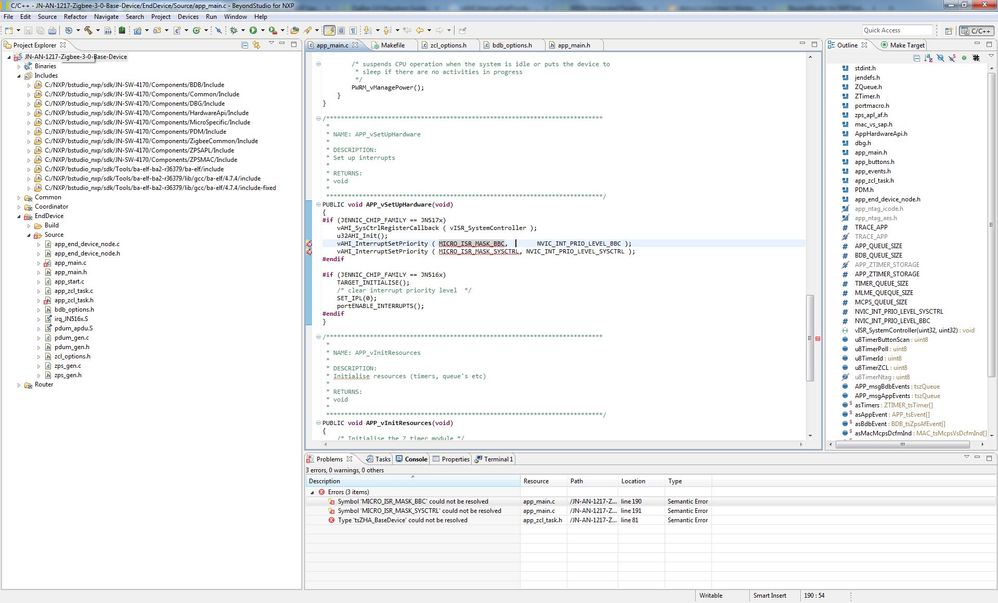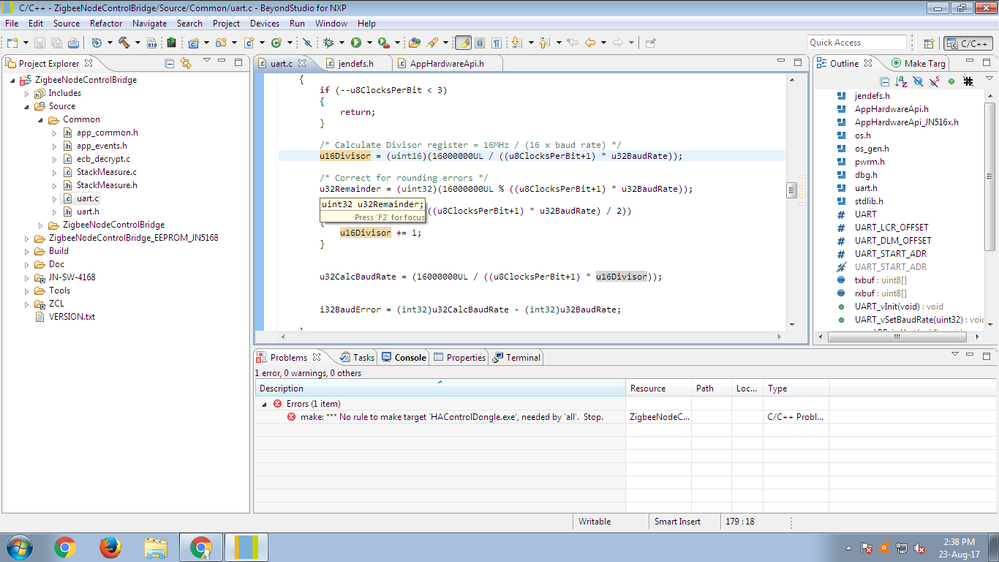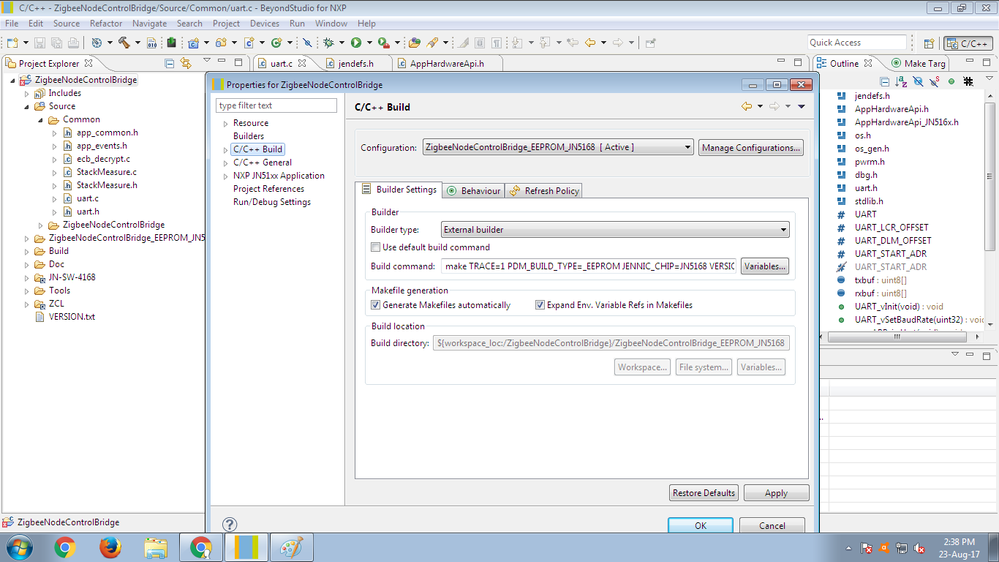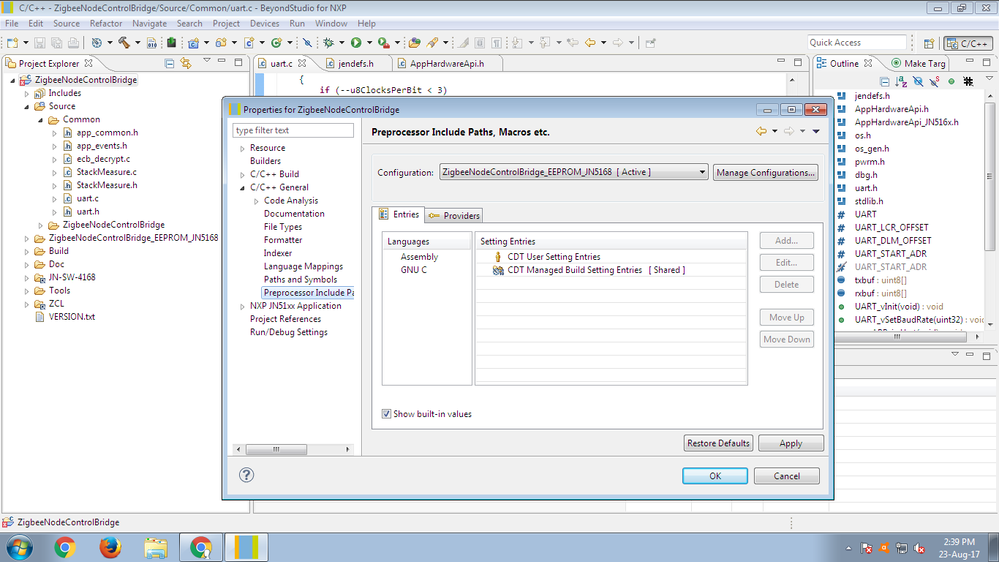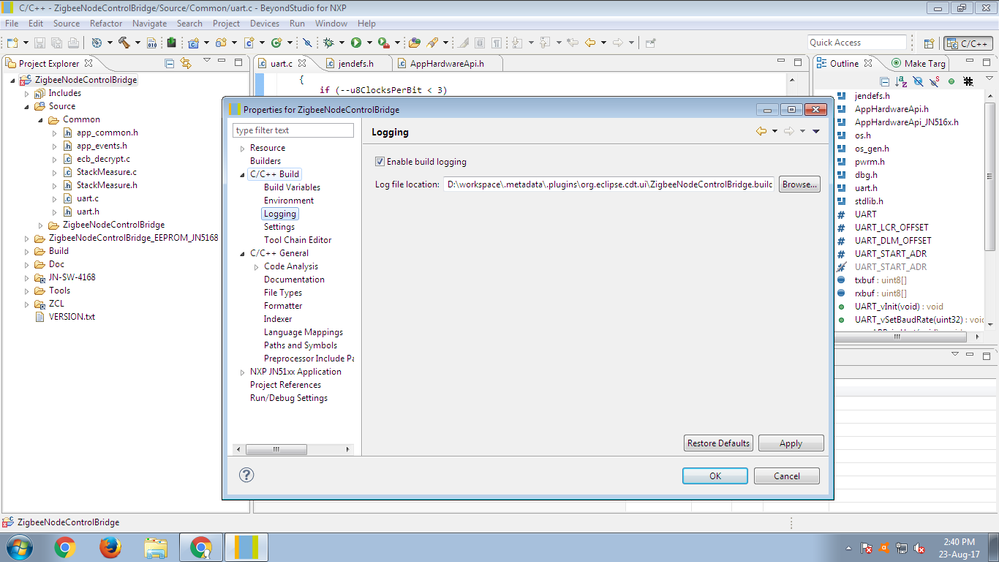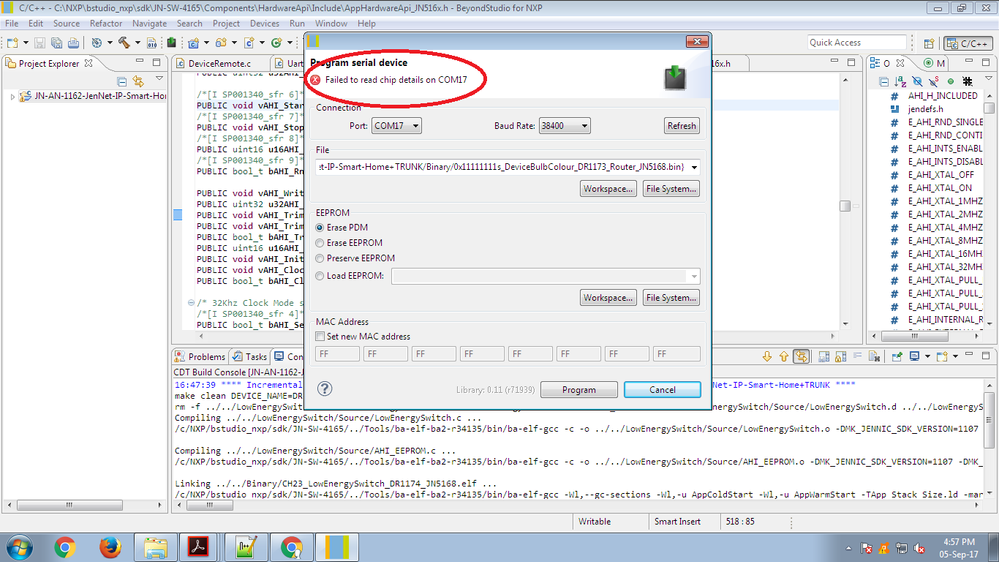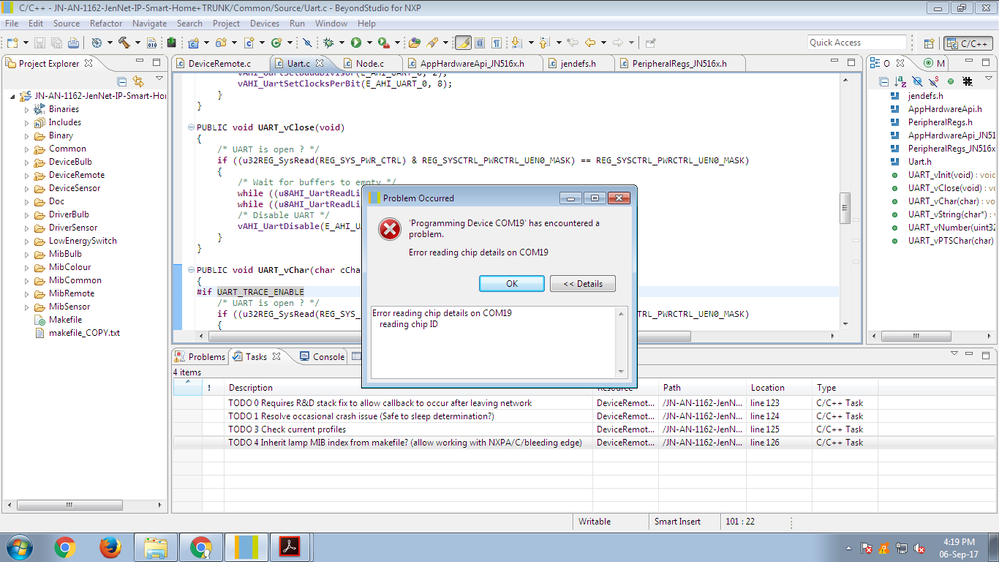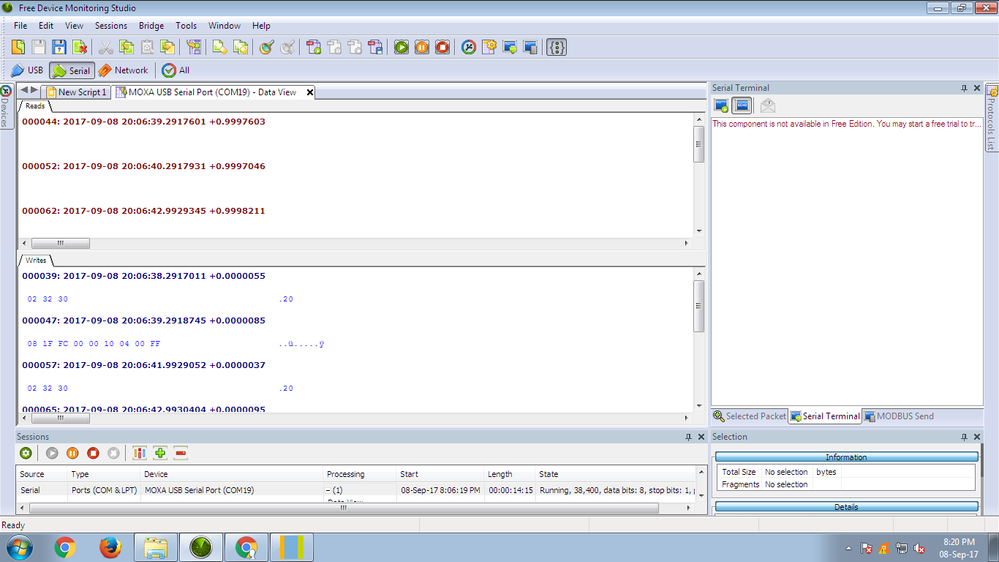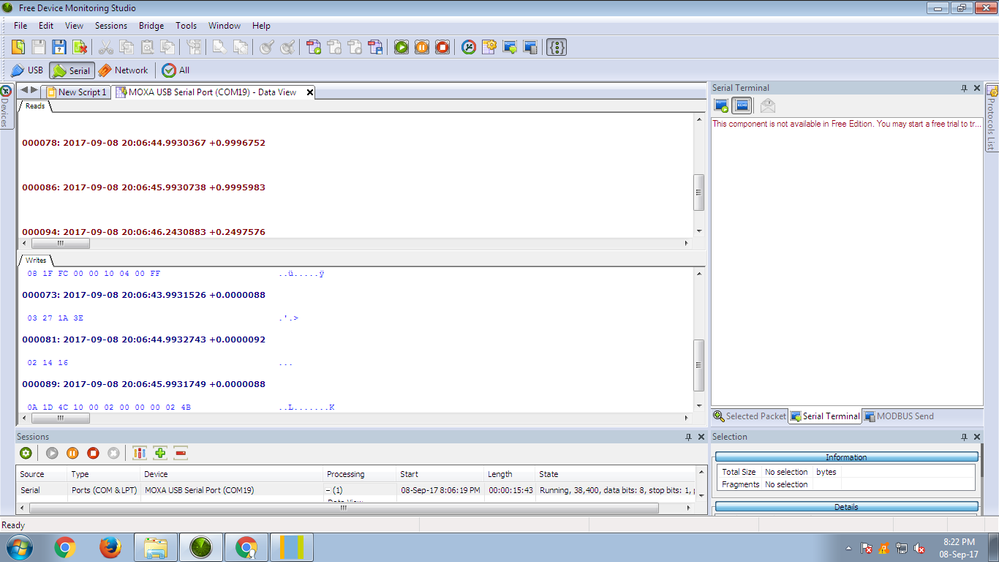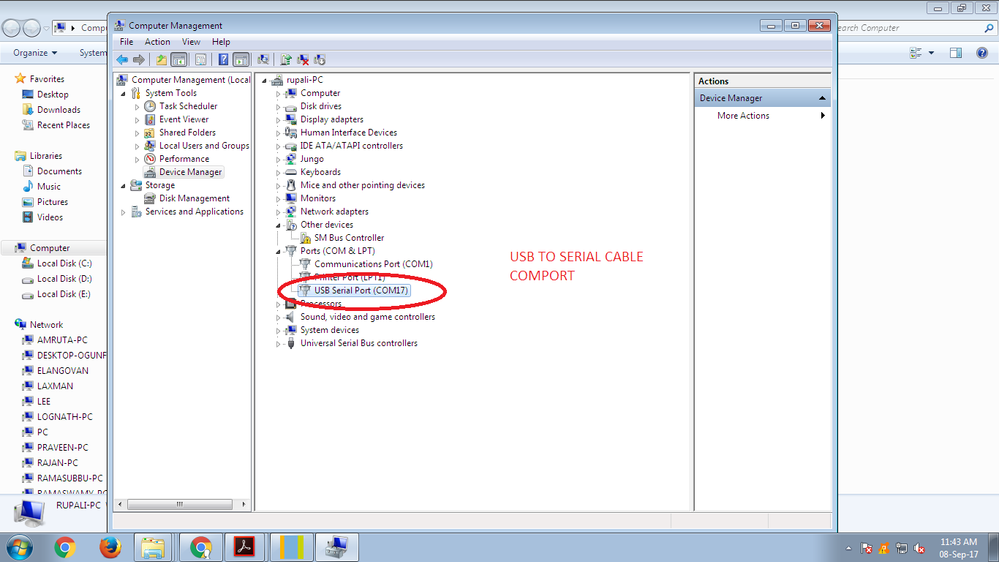- Forums
- Product Forums
- General Purpose MicrocontrollersGeneral Purpose Microcontrollers
- i.MX Forumsi.MX Forums
- QorIQ Processing PlatformsQorIQ Processing Platforms
- Identification and SecurityIdentification and Security
- Power ManagementPower Management
- MCX Microcontrollers
- S32G
- S32K
- S32V
- MPC5xxx
- Other NXP Products
- Wireless Connectivity
- S12 / MagniV Microcontrollers
- Powertrain and Electrification Analog Drivers
- Sensors
- Vybrid Processors
- Digital Signal Controllers
- 8-bit Microcontrollers
- ColdFire/68K Microcontrollers and Processors
- PowerQUICC Processors
- OSBDM and TBDML
- S32M
-
- Solution Forums
- Software Forums
- MCUXpresso Software and ToolsMCUXpresso Software and Tools
- CodeWarriorCodeWarrior
- MQX Software SolutionsMQX Software Solutions
- Model-Based Design Toolbox (MBDT)Model-Based Design Toolbox (MBDT)
- FreeMASTER
- eIQ Machine Learning Software
- Embedded Software and Tools Clinic
- S32 SDK
- S32 Design Studio
- GUI Guider
- Zephyr Project
- Voice Technology
- Application Software Packs
- Secure Provisioning SDK (SPSDK)
- Processor Expert Software
- MCUXpresso Training Hub
-
- Topics
- Mobile Robotics - Drones and RoversMobile Robotics - Drones and Rovers
- NXP Training ContentNXP Training Content
- University ProgramsUniversity Programs
- Rapid IoT
- NXP Designs
- SafeAssure-Community
- OSS Security & Maintenance
- Using Our Community
-
- Cloud Lab Forums
-
- Knowledge Bases
- ARM Microcontrollers
- i.MX Processors
- Identification and Security
- Model-Based Design Toolbox (MBDT)
- QorIQ Processing Platforms
- S32 Automotive Processing Platform
- Wireless Connectivity
- CodeWarrior
- MCUXpresso Suite of Software and Tools
- MQX Software Solutions
-
Problems setting up Beyondstudio for NXP IDE
Hello,
I'm new to developing ZigBee Applications and already get stuck with setting up the IDE. I have JN5168-M00 module and want to start programming with the JN-AN-1217-Zigbee-3-0-Base-Device Demo.
I installed the IDE as explained in JN-UG-3098 with BeyondStudio for NXP first, then the JN-SW-4170 Zigbee 3.0 SDK and installed the ZigBee Plugins. So far, so good.
After importing the Demo Project and trying to compile, I get a lot of symbol could not be resolved errors.
To solve this problem I right clicked on the Project, chose Properties and then added the include files manually like shown in this picture:
Many Errors vanished, but some are still there as shown here
As I don't know if I'm on the right way to solve the Errors I want to ask here for some help.
Would be great if someone here can help me.
With best regards
Martin Pannenbäcker
Hi
I'm new to developing ZigBee Applications. i have download JN-AN-1217-Zigbee-3-0-Base-Device Demo code , my proplem is when i built code any of i got error "make: *** No rule to make target `all'. Stop".
how to solve this please i tryed every thing but not solved this error.
Hi Dheeraj,
Could you please look at the next document.
https://community.nxp.com/docs/DOC-340028
Regards,
Mario
Hello Mario Ignacio Castaneda Lopez,
Thank You for your time.
now i have resolve all issue and error.
i resolve those issue by installing SDK of 4168.
but last error is remaining. i have take screen shot please check it.
I think that issue is not regarding example/applicatoin, i think i am doing mistake in beyond studio setting.
please check screen shot and give me right direction.
Thank You for your reply and your time
Thank You very much
Dheeraj Sawant
Hi Dheeraj,
It will be nice, if you can tell me what is this Application note that are working on.
Best Regards,
Mario
Hello Mario,
our main application is related to RF based(we have to send temp reading from one module to another module). But in our office no one used beyond studio or eclipse yet.
so i am going to familiar with this studio(Beyond Studio).
so just for an example i am trying to compile 2 - 3 application. so right now i am compiling
"JN-AN-1162-JenNet-IP-Smart-Home" based application.
OR
i request you, if you have any example/Application which i can directly import and compile(without error and with bin file to upload on controller), then please provide me.
Thank You for your time.
Hello Mario Ignacio Castaneda Lopez,
Thank You for your time.
i am trying to compile JN-AN-1162 application.
in that Common -->Source-->uart.c
This application i am trying to compile.
Hi Dheeraj,
Do you still have problems with this AN?
Best Regards,
Mario
Hello @Mario Ignacio Castaneda Lopez ,
Yes Problem is solved.
Binary files are created by building project but error are occurring.
No there is no problem with "AN".
Sir i have another question can i get your help regarding RF communication between two JN5168 Module.
i need some information about it and if there are sample program for this communication.
Even i have created another topic.
Thank You for your time.
Hello mario_castaneda,
i am facing a problem .
not able to upload code in Jn5168 module.
i have attached screen shot showing error that "Failed to read chip details".
Connection is "system--Moxa cable--interfacing board(RS232)--jn5168 Module board"
Thank You for your time.
Hello,
I think Beyond studio is not detecting Moxa cable which is usb to serial converter.
when i connect only moxa cable to system and try to check program device on Beyond studio then its started to show this error.
is there any solution?
Thank you for your time.
This error means either there's a problem in your connections to the module or a problem with USB driver
If you're sure of the drivers then check your connections
In programming mode The connection should be :
Tx -> Rx
Rx -> Tx
VDD -> 3.3v
GND -> 0v
SPIMISO -> GND
Notes:
-IF you're using another source of power other than USB then make sure both grounds are connected
-After making these connections reset the module by putting RESET pin -> GND then move it back to -> VDD
-Make Sure you're using UART0
Regards
Hello davidashraf,
yes connection is same as tx-rs and likewise.
Ground is common.
RESET pin -> GND then move it back to -> VDD ---its also done
using UART0(DIO9-10)pin of Jn5168 Module.
SPIMISO -> GND--------done
but still showing same error.
It's DIO6-7 not (DIO9-10)
please check it and try again and tell me
Hello davidashraf,
I am really really sorry for this mistake.
yes its DIO6-7, by mistaken wrote those Digital Input and Output.
DIO9-10 are for crystal IN & OUT respectively.
But sir still i am facing same problem.
i have attached external crystal of 32MHz and tried to check waveform on oscilloscope but its inaccurate.
waveform should be accurate know? "what do i do?"
i have solder 15pf capacitor as per PDF.
simultaneously i am trying to upload code from boot loading lets see what happen?
Thank You
Okay
What baud rate do you use when trying to program the module ?
Also please Connect the module to usb then check device drivers in windows and show me what shows in usb section
Hello davidashraf,
today i try something new. i tried to see data on Serial Port Monitor.
I download Serial Port Monitor Software and see below data.
this is information of Serial Port Monitor.
i am getting this read and write values while i am programming device.
i hope you understand.
how i do this:
1) i select com port and select "dataView" from available processing tab in serial port monitor.
2) and start process.
3)open beyond studio and program device and upload program and its failed as usually.
4)open Serial Port Monitor and see below data.
i hope you understand.
Really thanks for your time.
I hope you understand.
Thank you
Hi
I think i forget to tell you , I am using JN-AN 1162 APPLICATION.
AND I AM TRYING UART COMMUNICATION IN DeviceRemote.c file. In main function.
Hello davidashraf,
Is there other tool to download binary code into JN5168 Module?
& why its Failed to read chip details on COMPORT?
Thank You