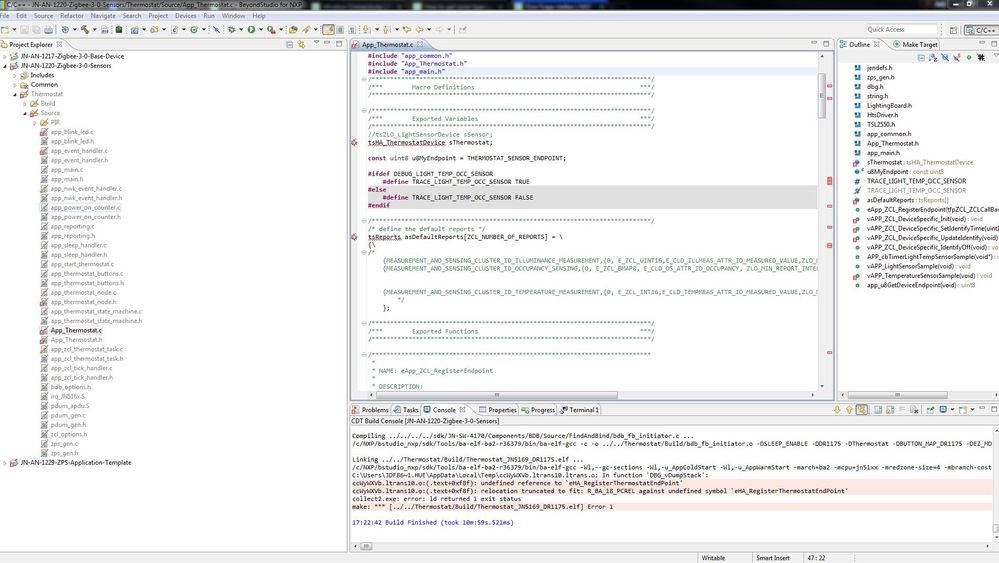- Forums
- Product Forums
- General Purpose MicrocontrollersGeneral Purpose Microcontrollers
- i.MX Forumsi.MX Forums
- QorIQ Processing PlatformsQorIQ Processing Platforms
- Identification and SecurityIdentification and Security
- Power ManagementPower Management
- MCX Microcontrollers
- S32G
- S32K
- S32V
- MPC5xxx
- Other NXP Products
- Wireless Connectivity
- S12 / MagniV Microcontrollers
- Powertrain and Electrification Analog Drivers
- Sensors
- Vybrid Processors
- Digital Signal Controllers
- 8-bit Microcontrollers
- ColdFire/68K Microcontrollers and Processors
- PowerQUICC Processors
- OSBDM and TBDML
- S32M
-
- Solution Forums
- Software Forums
- MCUXpresso Software and ToolsMCUXpresso Software and Tools
- CodeWarriorCodeWarrior
- MQX Software SolutionsMQX Software Solutions
- Model-Based Design Toolbox (MBDT)Model-Based Design Toolbox (MBDT)
- FreeMASTER
- eIQ Machine Learning Software
- Embedded Software and Tools Clinic
- S32 SDK
- S32 Design Studio
- GUI Guider
- Zephyr Project
- Voice Technology
- Application Software Packs
- Secure Provisioning SDK (SPSDK)
- Processor Expert Software
- MCUXpresso Training Hub
-
- Topics
- Mobile Robotics - Drones and RoversMobile Robotics - Drones and Rovers
- NXP Training ContentNXP Training Content
- University ProgramsUniversity Programs
- Rapid IoT
- NXP Designs
- SafeAssure-Community
- OSS Security & Maintenance
- Using Our Community
-
- Cloud Lab Forums
-
- Knowledge Bases
- ARM Microcontrollers
- i.MX Processors
- Identification and Security
- Model-Based Design Toolbox (MBDT)
- QorIQ Processing Platforms
- S32 Automotive Processing Platform
- Wireless Connectivity
- CodeWarrior
- MCUXpresso Suite of Software and Tools
- MQX Software Solutions
-
- Home
- :
- Product Forums
- :
- Wireless Connectivity
- :
- Linking error Beyond Studio
Linking error Beyond Studio
- Subscribe to RSS Feed
- Mark Topic as New
- Mark Topic as Read
- Float this Topic for Current User
- Bookmark
- Subscribe
- Mute
- Printer Friendly Page
Linking error Beyond Studio
- Mark as New
- Bookmark
- Subscribe
- Mute
- Subscribe to RSS Feed
- Permalink
- Report Inappropriate Content
Hello,
I have started with project JN-AN-1220-Zigbee-3-0-Sensors to build a Thermostat, but I get everytime a linking error and I do not understand why.
I have configured the zcl_options.h
#define CLD_THERMOSTAT
#define THERMOSTAT_SERVER
And also create
extern tsHA_ThermostatDevice sThermostat;
And added
#include "thermostat_device.h"
eZCL_Status = eHA_RegisterThermostatEndPoint(THERMOSTAT_SENSOR_ENDPOINT, fptr, &sThermostat);
I can see that the path for the libaries is correct, but anyway added it twice for testing, it has no effect.
- Mark as New
- Bookmark
- Subscribe
- Mute
- Subscribe to RSS Feed
- Permalink
- Report Inappropriate Content
Hello all,
I think I found the issue.
If you add all files for the Thermostat Cluster you need also to activate the cluster in your make file:
#APP_CLUSTER_LIGHTING_SRC ?=1
#APP_CLUSTERS_MEASUREMENT_AND_SENSING_SRC ?=1
#APP_CLUSTERS_OTA_SRC ?=1
#APP_CLUSTERS_ENERGY_AT_HOME_SRC ?=1
#APP_CLUSTERS_GREENPOWER_SRC ?=1
APP_CLUSTERS_HVAC_SRC ?=1
#APP_CLUSTERS_SMART_ENERGY_SRC ?=1
#APP_CLUSTERS_IAS_SRC ?=1
Try it out.
- Mark as New
- Bookmark
- Subscribe
- Mute
- Subscribe to RSS Feed
- Permalink
- Report Inappropriate Content
Hi Jurij,
It looks like you and I have the same problem. From what I can tell based on my problem, the compiler sees the .h file where the function is stored (in your case, eHA_RegisterThermostateEndpoint), but the linker can't find the function in the .c file (or .lib). Is there a way to add in the source file's location, besides pulling it directly into the project?
- Mark as New
- Bookmark
- Subscribe
- Mute
- Subscribe to RSS Feed
- Permalink
- Report Inappropriate Content
Hi Jurij,
Could you please share the screenshot of the contents of the JN-AN-1220 and JN-SW-4170 folders.
ensuring that you have clicked in the address bar at the top of Windows Explorer.
C:\NXP\bstudio_nxp\sdk\JN-SW-4170
C:\NXP\bstudio_nxp\workspace\JN-AN-1220-Zigbee-3-0-Sensors
Regards,
Mario