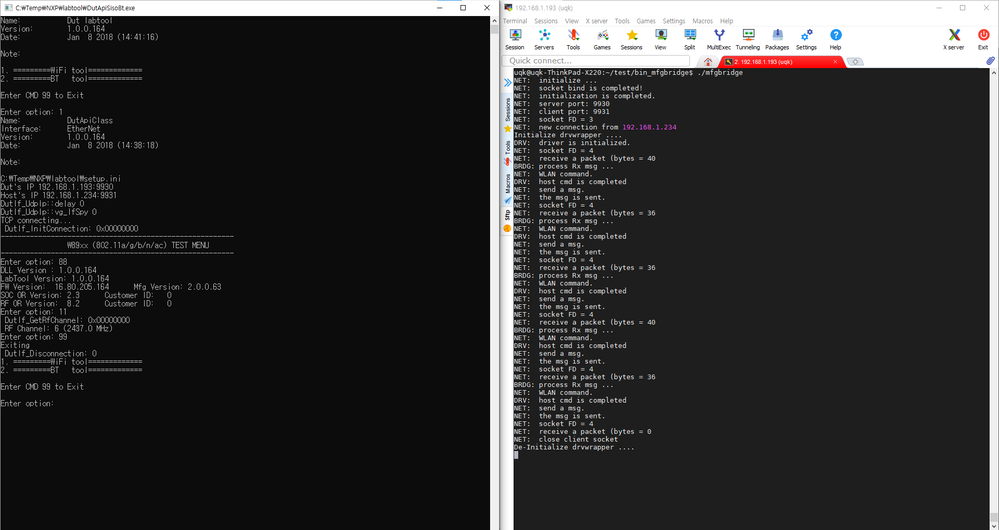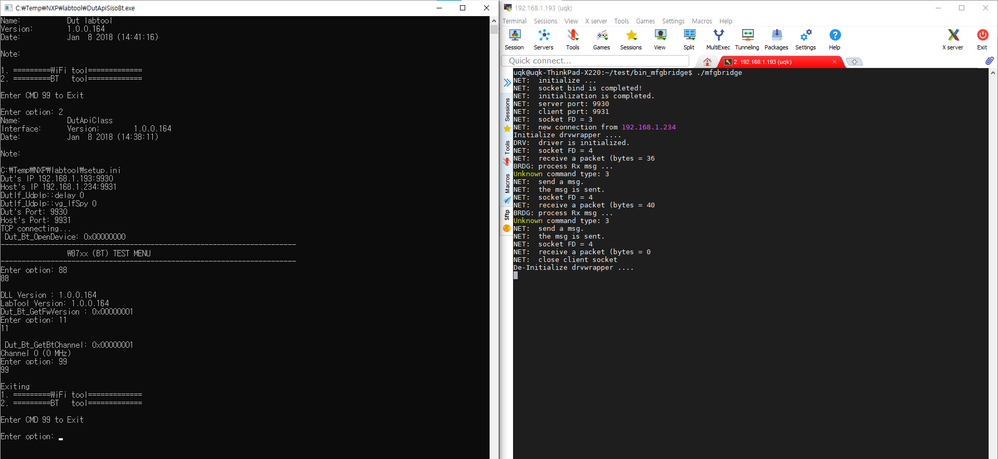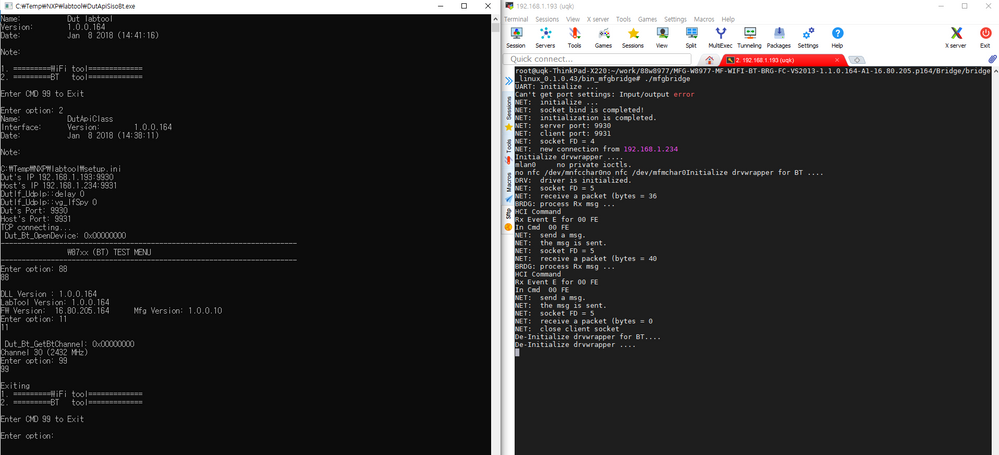- Forums
- Product Forums
- General Purpose MicrocontrollersGeneral Purpose Microcontrollers
- i.MX Forumsi.MX Forums
- QorIQ Processing PlatformsQorIQ Processing Platforms
- Identification and SecurityIdentification and Security
- Power ManagementPower Management
- MCX Microcontrollers
- S32G
- S32K
- S32V
- MPC5xxx
- Other NXP Products
- Wireless Connectivity
- S12 / MagniV Microcontrollers
- Powertrain and Electrification Analog Drivers
- Sensors
- Vybrid Processors
- Digital Signal Controllers
- 8-bit Microcontrollers
- ColdFire/68K Microcontrollers and Processors
- PowerQUICC Processors
- OSBDM and TBDML
-
- Solution Forums
- Software Forums
- MCUXpresso Software and ToolsMCUXpresso Software and Tools
- CodeWarriorCodeWarrior
- MQX Software SolutionsMQX Software Solutions
- Model-Based Design Toolbox (MBDT)Model-Based Design Toolbox (MBDT)
- FreeMASTER
- eIQ Machine Learning Software
- Embedded Software and Tools Clinic
- S32 SDK
- S32 Design Studio
- GUI Guider
- Zephyr Project
- Voice Technology
- Application Software Packs
- Secure Provisioning SDK (SPSDK)
- Processor Expert Software
- MCUXpresso Training Hub
-
- Topics
- Mobile Robotics - Drones and RoversMobile Robotics - Drones and Rovers
- NXP Training ContentNXP Training Content
- University ProgramsUniversity Programs
- Rapid IoT
- NXP Designs
- SafeAssure-Community
- OSS Security & Maintenance
- Using Our Community
-
- Cloud Lab Forums
-
- Knowledge Bases
- ARM Microcontrollers
- i.MX Processors
- Identification and Security
- Model-Based Design Toolbox (MBDT)
- QorIQ Processing Platforms
- S32 Automotive Processing Platform
- Wireless Connectivity
- CodeWarrior
- MCUXpresso Suite of Software and Tools
- MQX Software Solutions
-
Hi,
When I test the WiFi function with Labtool, it is working without problem.
But, in case of BT function with Labtool, it can't read BT items at all.
My host platform is x86 PC with Ubuntu 18.04 LTS.
To make the mfgbridge working correctly, I modified 3 items below;
// modify from (static int ethio_flag = 0) to (static int ethio_flag = 1;) in drv_wrapper.c file
1) static int ethio_flag = 1;
// modify Makefile (bridge_linux_0.1.0.43/bridge/Makefile)
2) CONFIG_NONPLUG_SUPPORT=n
3) CC=gcc
Please refer to two capture files below with Labtool (one for WiFi without issue and BT with an issue)
<WiFi without Issue>
<BT with issue>
已解决! 转到解答。
Hi,
By modifying the below things, finally, the BT Labtool is working correctly.
1) "CONFIG_NONPLUG_SUPPORT=y"
2) modify the get_ioctl_no() in drv_wrapper.c
Now it is working correctly
Below is what I have found so far.
The "Unknown command type:3" message was induced by "CONFIG_NONPLUG_SUPPORT=n" option in Makefile.
I modified this option from 'y' to 'n' to compile the mfgbrige without error. As a result, this modification seems to make the Labtool can't work with BT function in 88W8977.
I'll focus to solve the mfgbrige compile error with "CONFIG_NONPLUG_SUPPORT=y".
Regards/ I.S
Hi,
By modifying the below things, finally, the BT Labtool is working correctly.
1) "CONFIG_NONPLUG_SUPPORT=y"
2) modify the get_ioctl_no() in drv_wrapper.c
Now it is working correctly