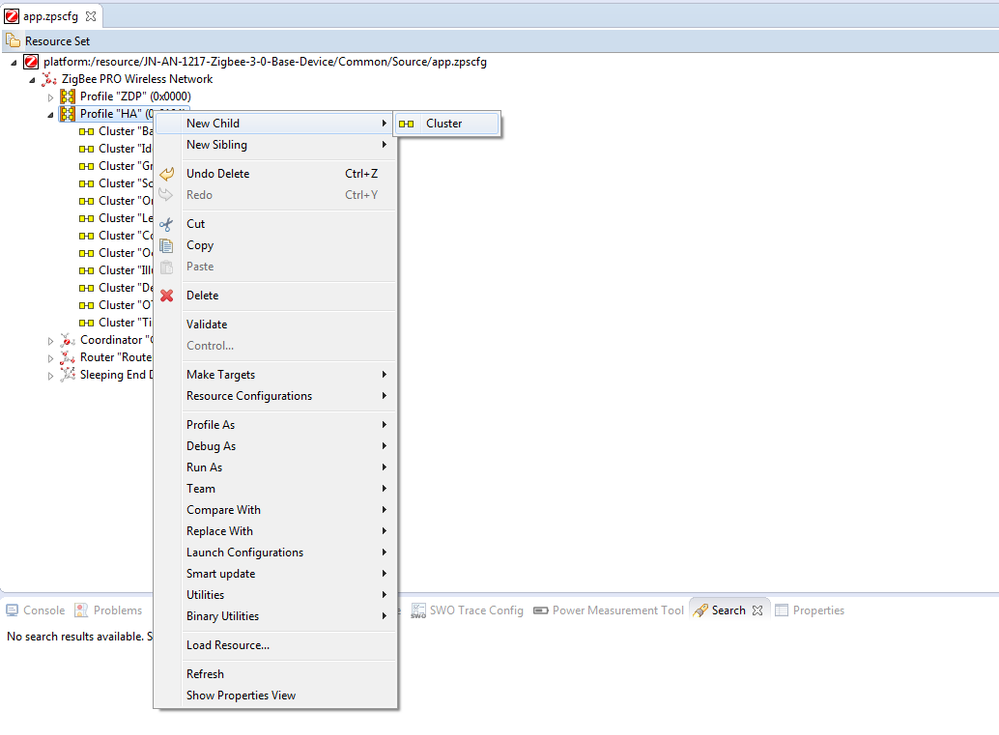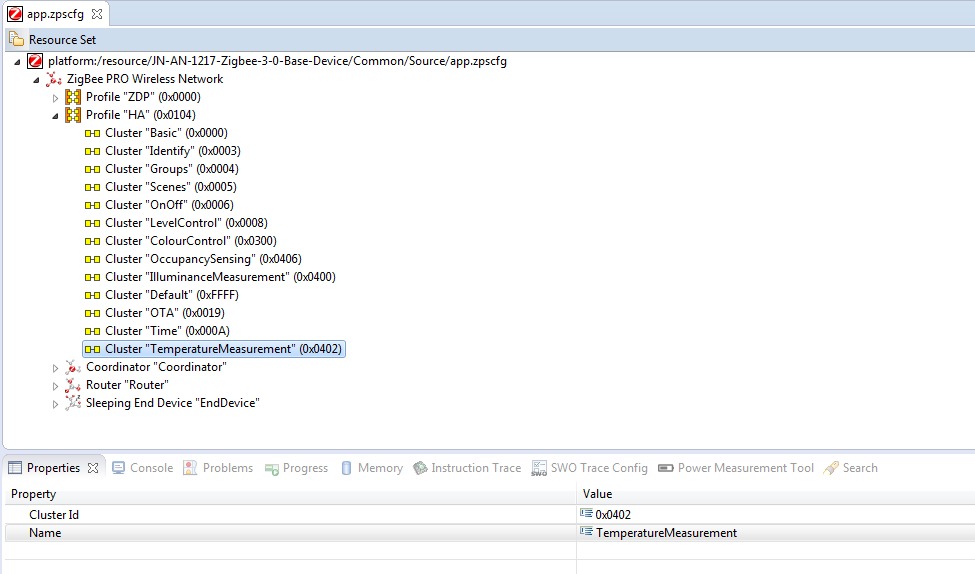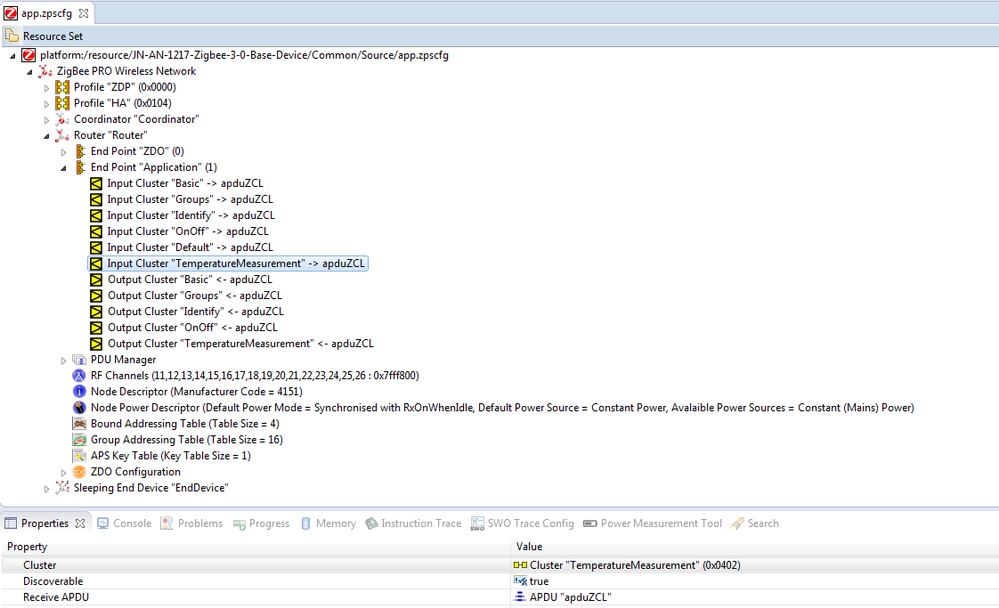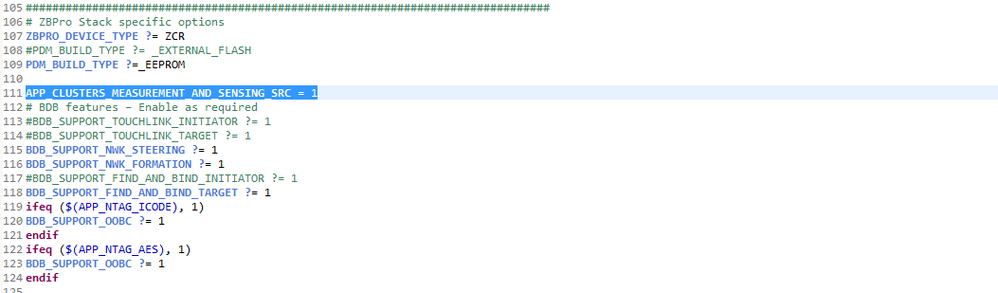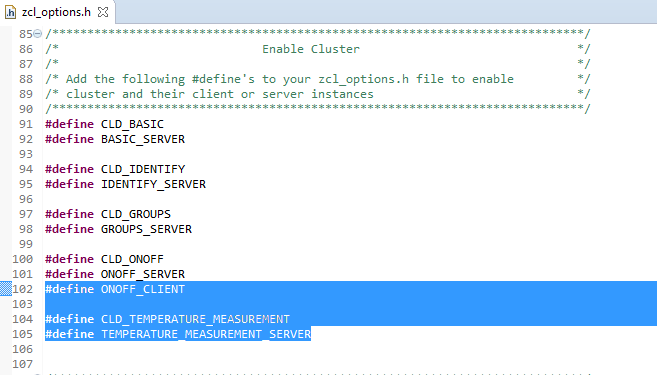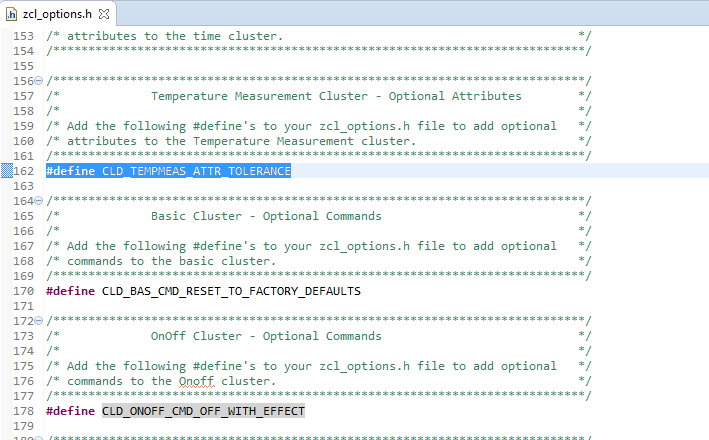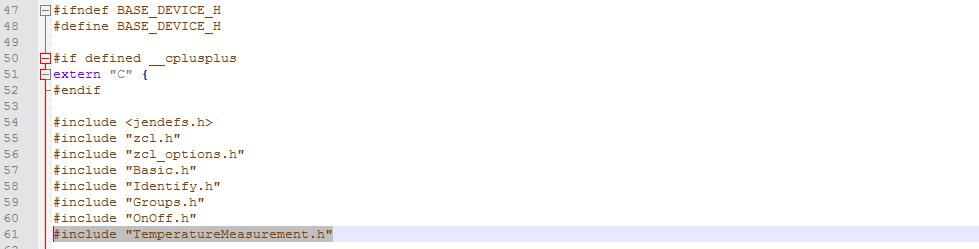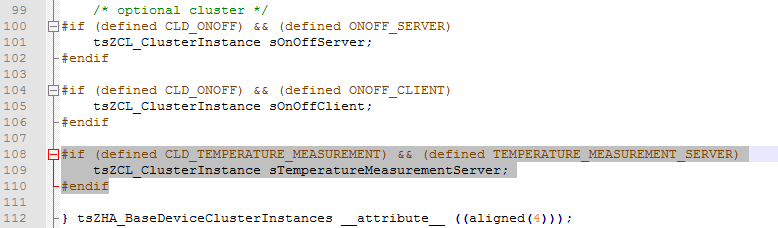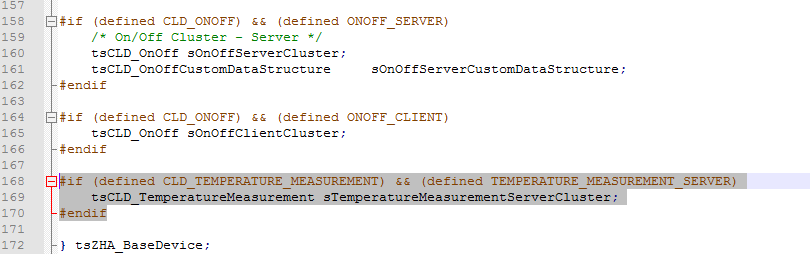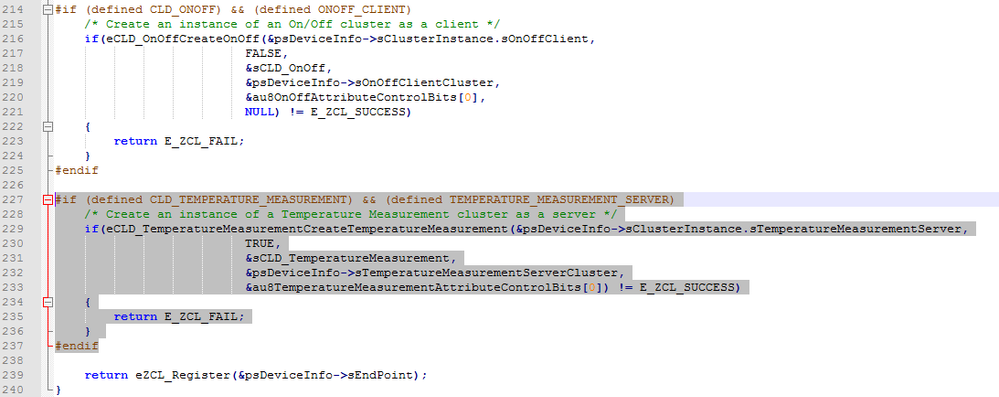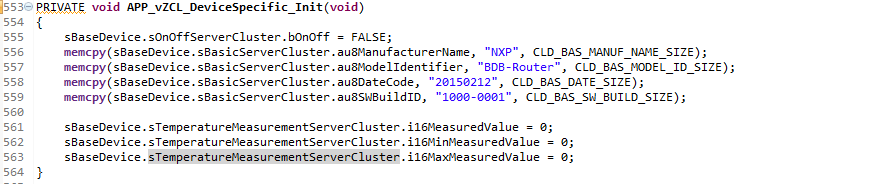- Forums
- Product Forums
- General Purpose MicrocontrollersGeneral Purpose Microcontrollers
- i.MX Forumsi.MX Forums
- QorIQ Processing PlatformsQorIQ Processing Platforms
- Identification and SecurityIdentification and Security
- Power ManagementPower Management
- MCX Microcontrollers
- S32G
- S32K
- S32V
- MPC5xxx
- Other NXP Products
- Wireless Connectivity
- S12 / MagniV Microcontrollers
- Powertrain and Electrification Analog Drivers
- Sensors
- Vybrid Processors
- Digital Signal Controllers
- 8-bit Microcontrollers
- ColdFire/68K Microcontrollers and Processors
- PowerQUICC Processors
- OSBDM and TBDML
-
- Solution Forums
- Software Forums
- MCUXpresso Software and ToolsMCUXpresso Software and Tools
- CodeWarriorCodeWarrior
- MQX Software SolutionsMQX Software Solutions
- Model-Based Design Toolbox (MBDT)Model-Based Design Toolbox (MBDT)
- FreeMASTER
- eIQ Machine Learning Software
- Embedded Software and Tools Clinic
- S32 SDK
- S32 Design Studio
- GUI Guider
- Zephyr Project
- Voice Technology
- Application Software Packs
- Secure Provisioning SDK (SPSDK)
- Processor Expert Software
- MCUXpresso Training Hub
-
- Topics
- Mobile Robotics - Drones and RoversMobile Robotics - Drones and Rovers
- NXP Training ContentNXP Training Content
- University ProgramsUniversity Programs
- Rapid IoT
- NXP Designs
- SafeAssure-Community
- OSS Security & Maintenance
- Using Our Community
-
- Cloud Lab Forums
-
- Knowledge Bases
ZigBee 3.0: Adding Clusters
ZigBee 3.0: Adding Clusters
This document describes how to add additional cluster to the Router application in the JN-AN-1217 ZigBee 3.0 Base Device Application Note.
The Router application's main endpoint contains Basic, Groups, Identify and OnOff server. The steps below describe how to add two clusters to Router: Temperature Measurement server and OnOff client.
Note that these changes only go as far as making the new clusters added and discoverable, no functionality has been added to these clusters.
Common/Source/app.zpscfg
The first step is to update the ZigBee PRO Stack Configuration file to add the new clusters (OnOff Client, Temperature Measurement Server) to the Router application endpoint.
The HA profile already contains few clusters but Temperature Measurement cluster was added:
The OnOff client was already present in Router endpoint but the Temperature Measurement cluster was then added into Router application endpoint:
Router/Build/Makefile
For cluster belonging to General domain, the cluster code is automatically build and linked but for other domains, the compiling and linking needs to be enabled. As Temperature Measurement belongs to Measurement and Sensing domain, enable the cluster code in Makefile:
Router/Source/zcl_options.h
This file is used to set the options used by the ZCL.
Enable Clusters
The cluster functionality for the router endpoint was enabled:
Enable any optional Attributes and Commands for the clusters
Add the cluster creation and initialization into ZigBee Base device definitions
The cluster functionality for some of the clusters is already present on ZigBee Base Device. For Temperature Measurement cluster the functionality was added into ZigBee Base Device.
<Path to JN-SW-4x70 SDK>/ Components/ZCL/Devices/ZHA/Generic/Include/base_device.h
The first step was including the Temperature Measurement header files into base device header file as shown below:
The second step was adding cluster instance into base device Instance as shown below:
The next step was to define the cluster into the base device structure as below:
<Path to JN-SW-4x70 SDK>/ Components/ZCL/Devices/ZHA/Generic/Include/base_device.c
The cluster create function for Temperature Measurement cluster for server was called in ZigBee base device registration function:
Router/Source/app_zcl_task.c
Temperature Measurement Server Cluster Data Initialization - APP_vZCL_DeviceSpecific_Init()
The default attribute values for the Temperature Measurement clusters are initialized:
Hi Dost,
Please follow the above steps and follow JN-UG-3115 for enabling Door Lock cluster.
Regards,
Shweta Chauhan