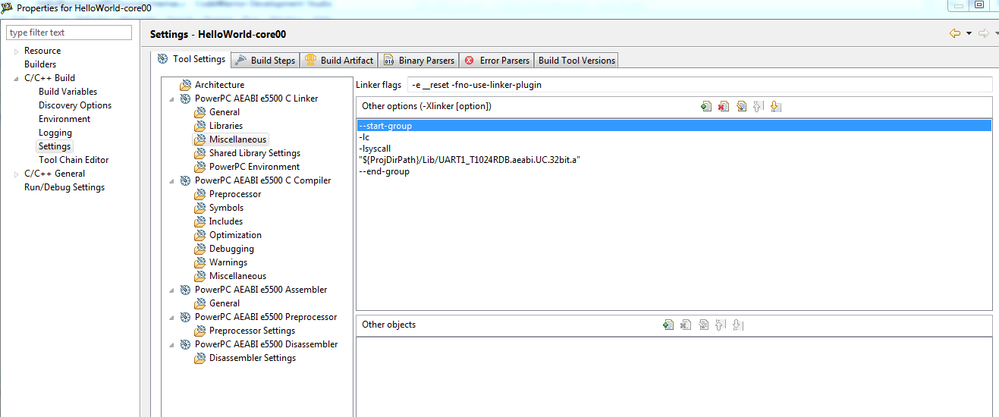- Forums
- Product Forums
- General Purpose MicrocontrollersGeneral Purpose Microcontrollers
- i.MX Forumsi.MX Forums
- QorIQ Processing PlatformsQorIQ Processing Platforms
- Identification and SecurityIdentification and Security
- Power ManagementPower Management
- MCX Microcontrollers
- S32G
- S32K
- S32V
- MPC5xxx
- Other NXP Products
- Wireless Connectivity
- S12 / MagniV Microcontrollers
- Powertrain and Electrification Analog Drivers
- Sensors
- Vybrid Processors
- Digital Signal Controllers
- 8-bit Microcontrollers
- ColdFire/68K Microcontrollers and Processors
- PowerQUICC Processors
- OSBDM and TBDML
-
- Solution Forums
- Software Forums
- MCUXpresso Software and ToolsMCUXpresso Software and Tools
- CodeWarriorCodeWarrior
- MQX Software SolutionsMQX Software Solutions
- Model-Based Design Toolbox (MBDT)Model-Based Design Toolbox (MBDT)
- FreeMASTER
- eIQ Machine Learning Software
- Embedded Software and Tools Clinic
- S32 SDK
- S32 Design Studio
- GUI Guider
- Zephyr Project
- Voice Technology
- Application Software Packs
- Secure Provisioning SDK (SPSDK)
- Processor Expert Software
- MCUXpresso Training Hub
-
- Topics
- Mobile Robotics - Drones and RoversMobile Robotics - Drones and Rovers
- NXP Training ContentNXP Training Content
- University ProgramsUniversity Programs
- Rapid IoT
- NXP Designs
- SafeAssure-Community
- OSS Security & Maintenance
- Using Our Community
-
- Cloud Lab Forums
-
- Knowledge Bases
How to clear default library search path and miscellaneous settings from a project created from Code Warrior Bare board project template?
Hi,
I want to use my own library(printf, memset, strcpy... etc) instead of library given by code warrior. I tried to remove in properties window in below paths..
Properties->C/C++ Build -> Settings -> Tool settings tab -> PowerPC AEABU e5500 C Linker ->Libraries
Properties->C/C++ Build -> Settings -> Tool settings tab -> PowerPC AEABU e5500 C Linker ->Miscellaneous
When I remove and save it's getting saved but next time when I close and open Code Warrior tool again default settings are coming back..
Please let me know how to remove them perminately once a project created from the template?
Thanks and Regards,
Veerendranath
已解决! 转到解答。
Hello Veerendranath,
It seems that this is a feature of CodeWarrior 10.5.1, if the library path is empty, it will be set the default value again when reopen the project.
You could specify an empty folder to the library path, in the Miscellaneous panel keep empty between "--start-group" and "--end-group".
Please try whether this option could help you to avoid using the default system libraries.
Properties->C/C++ Build -> Settings -> Tool settings tab -> PowerPC AEABU e5500 C Linker->General->Do not use default libraries.
Thanks,
Yiping
Hello Veerendranath,
Please don't keep the library path empty, please remove the default path from Properties->C/C++ Build -> Settings ->Tool settings tab -> PowerPC AEABU e5500 C Linker ->Libraries->Library search path, and add your own library path, for example "<project folder>\mylib", then save, the change will take effect.
Have a great day,
Yiping
-----------------------------------------------------------------------------------------------------------------------
Note: If this post answers your question, please click the Correct Answer button. Thank you!
-----------------------------------------------------------------------------------------------------------------------
Hello Yiping,
Is it mandatory to generate my custom static library and reference them in below paths...
Properties->C/C++ Build -> Settings -> Tool settings tab -> PowerPC AEABU e5500 C Linker ->Libraries
Properties->C/C++ Build -> Settings -> Tool settings tab -> PowerPC AEABU e5500 C Linker ->Miscellaneous
Because I want to keep my library source files also in my project so that if required I can do modifications and recompile instantly.
mainly I want to remove below entries... I don't want to use any static libraries.... but they are coming back when I close and open code warrior tool.
Regards,
Veerendranath
Hello Veerendranath,
It seems that this is a feature of CodeWarrior 10.5.1, if the library path is empty, it will be set the default value again when reopen the project.
You could specify an empty folder to the library path, in the Miscellaneous panel keep empty between "--start-group" and "--end-group".
Please try whether this option could help you to avoid using the default system libraries.
Properties->C/C++ Build -> Settings -> Tool settings tab -> PowerPC AEABU e5500 C Linker->General->Do not use default libraries.
Thanks,
Yiping
Hello Yiping,
Below instruction worked... :smileyhappy:
"You could specify an empty folder to the library path, in the Miscellaneous panel keep empty between "--start-group" and "--end-group".
FYI: I already tried "Do not use default libraries." option it didn't work.
Thanks and Regards,
Veerendranath