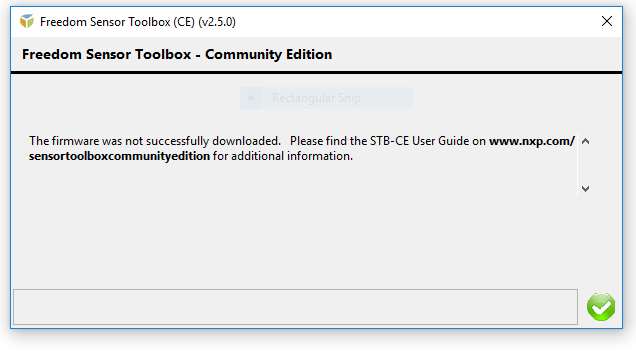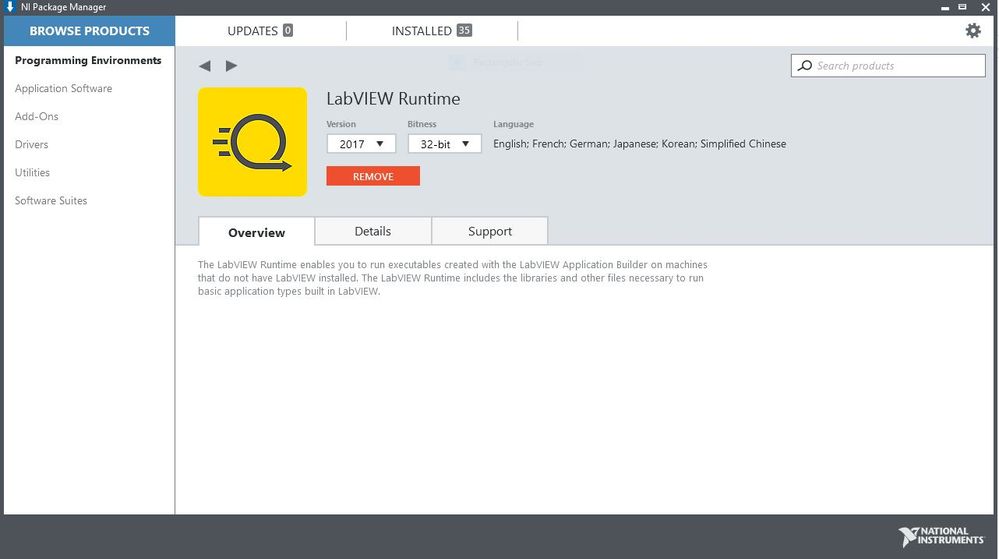- Forums
- Product Forums
- General Purpose MicrocontrollersGeneral Purpose Microcontrollers
- i.MX Forumsi.MX Forums
- QorIQ Processing PlatformsQorIQ Processing Platforms
- Identification and SecurityIdentification and Security
- Power ManagementPower Management
- MCX Microcontrollers
- S32G
- S32K
- S32V
- MPC5xxx
- Other NXP Products
- Wireless Connectivity
- S12 / MagniV Microcontrollers
- Powertrain and Electrification Analog Drivers
- Sensors
- Vybrid Processors
- Digital Signal Controllers
- 8-bit Microcontrollers
- ColdFire/68K Microcontrollers and Processors
- PowerQUICC Processors
- OSBDM and TBDML
-
- Solution Forums
- Software Forums
- MCUXpresso Software and ToolsMCUXpresso Software and Tools
- CodeWarriorCodeWarrior
- MQX Software SolutionsMQX Software Solutions
- Model-Based Design Toolbox (MBDT)Model-Based Design Toolbox (MBDT)
- FreeMASTER
- eIQ Machine Learning Software
- Embedded Software and Tools Clinic
- S32 SDK
- S32 Design Studio
- GUI Guider
- Zephyr Project
- Voice Technology
- Application Software Packs
- Secure Provisioning SDK (SPSDK)
- Processor Expert Software
- MCUXpresso Training Hub
-
- Topics
- Mobile Robotics - Drones and RoversMobile Robotics - Drones and Rovers
- NXP Training ContentNXP Training Content
- University ProgramsUniversity Programs
- Rapid IoT
- NXP Designs
- SafeAssure-Community
- OSS Security & Maintenance
- Using Our Community
-
- Cloud Lab Forums
-
- Knowledge Bases
- ARM Microcontrollers
- i.MX Processors
- Identification and Security
- Model-Based Design Toolbox (MBDT)
- QorIQ Processing Platforms
- S32 Automotive Processing Platform
- Wireless Connectivity
- CodeWarrior
- MCUXpresso Suite of Software and Tools
- MQX Software Solutions
-
- Home
- :
- Product Forums
- :
- Sensors
- :
- Re: RDKL25AGMP01-ERROR
RDKL25AGMP01-ERROR
- Subscribe to RSS Feed
- Mark Topic as New
- Mark Topic as Read
- Float this Topic for Current User
- Bookmark
- Subscribe
- Mute
- Printer Friendly Page
RDKL25AGMP01-ERROR
- Mark as New
- Bookmark
- Subscribe
- Mute
- Subscribe to RSS Feed
- Permalink
- Report Inappropriate Content
This error coming when i am running freedom sensor toolbox after plug in RDKL25AGMP01 board.I have also updated the bootloader version and other essential softwares required for windows 10.System is detecting the device and the folder is also coming.But while running the app its giving the error The firmware was not successfully downloaded.I also installed the app two times.But again showing same error.Please help.
- Mark as New
- Bookmark
- Subscribe
- Mute
- Subscribe to RSS Feed
- Permalink
- Report Inappropriate Content
Hello Niraj,
By any chance, do you have a Windows 7 PC to try the board? The reason is that it was intended for this version and not Windows 10. We have the workaround that is updating the OpenSDA firmware but it can still have issues.
I apologize for the inconvenience that this may cause. Let me know if you can try it on another PC and take it from there.
Have a nice day,
Paulina
- Mark as New
- Bookmark
- Subscribe
- Mute
- Subscribe to RSS Feed
- Permalink
- Report Inappropriate Content
I have tried on windows 7 also but same problem is coming. Can you tell how to install the labview_run_time_engine2017(32-bit). Because when I running the ni-labview.exe downloaded from the given link.There are lots of options are coming to download in file manager.After downloading all that again Freedom Sensor Tool Box was giving the error that labView Runtime 2017 (32-bit) yet not downloaded. After that
I have downloaded the following labview_run_time_engine.
- Mark as New
- Bookmark
- Subscribe
- Mute
- Subscribe to RSS Feed
- Permalink
- Report Inappropriate Content
Hello Niraj,
First please accept my apologies for the delayed response. I was on vacations and just came back.
Have you tried to install the SW as an Administrator? I have downloaded the tools from here and installed and uninstalled it twice and it seems that everything is working good.
Also, please refer section guide section 2 and section 7 https://www.nxp.com/docs/en/user-guide/STBCEUG.pdf
About the LabVIEW Runtime Engine, I don't think is the one showed in your picture. Basically when the tool is installing, it generates a folder called Dependencies were saved the LabVIEW and VISA runtime engines. Are you able to see such folder after installation? It cannot be in the folder assigned for the Freedom Sensor Toolbox (mine is located in the Downloads folder).
Have a great day,
Paulina