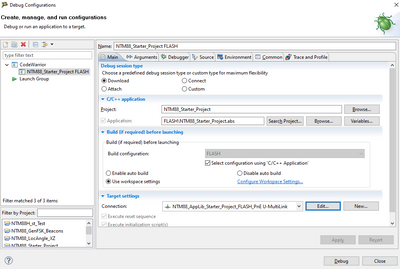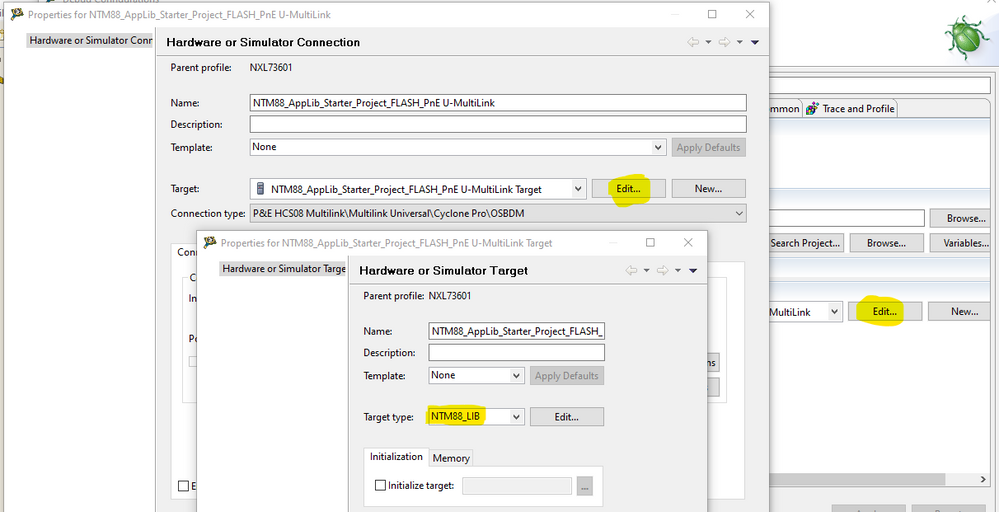- NXP Forums
- Product Forums
- General Purpose MicrocontrollersGeneral Purpose Microcontrollers
- i.MX Forumsi.MX Forums
- QorIQ Processing PlatformsQorIQ Processing Platforms
- Identification and SecurityIdentification and Security
- Power ManagementPower Management
- MCX Microcontrollers
- S32G
- S32K
- S32V
- MPC5xxx
- Other NXP Products
- Wireless Connectivity
- S12 / MagniV Microcontrollers
- Powertrain and Electrification Analog Drivers
- Sensors
- Vybrid Processors
- Digital Signal Controllers
- 8-bit Microcontrollers
- ColdFire/68K Microcontrollers and Processors
- PowerQUICC Processors
- OSBDM and TBDML
-
- Solution Forums
- Software Forums
- MCUXpresso Software and ToolsMCUXpresso Software and Tools
- CodeWarriorCodeWarrior
- MQX Software SolutionsMQX Software Solutions
- Model-Based Design Toolbox (MBDT)Model-Based Design Toolbox (MBDT)
- FreeMASTER
- eIQ Machine Learning Software
- Embedded Software and Tools Clinic
- S32 SDK
- S32 Design Studio
- GUI Guider
- Zephyr Project
- Voice Technology
- Application Software Packs
- Secure Provisioning SDK (SPSDK)
- Processor Expert Software
-
- Topics
- Mobile Robotics - Drones and RoversMobile Robotics - Drones and Rovers
- NXP Training ContentNXP Training Content
- University ProgramsUniversity Programs
- Rapid IoT
- NXP Designs
- SafeAssure-Community
- OSS Security & Maintenance
- Using Our Community
-
- Cloud Lab Forums
-
Error launching NTM88_Starter_Project FLASH. HC/RS/S12Z GDI Protocol Adapter : Can't connect. The De
- RSS フィードを購読する
- トピックを新着としてマーク
- トピックを既読としてマーク
- このトピックを現在のユーザーにフロートします
- ブックマーク
- 購読
- ミュート
- 印刷用ページ
- 新着としてマーク
- ブックマーク
- 購読
- ミュート
- RSS フィードを購読する
- ハイライト
- 印刷
- 不適切なコンテンツを報告
Greetings,
I get the following error when trying to debug or execute target tasks in CW11.1. "Error launching NTM88_Starter_Project FLASH. HC/RS/S12Z GDI Protocol Adapter : Can't connect. The Debugger can not connect to the P&E device". I am using a new PE Micro multilink universal debugger, Part# USB-ML-Universal, REV. D. I working on 64bit windows 10. Jungo drivers "USB Multilink 2.0" and "pemicrowindrvr" are installed and seem to be working since both USB(blue) and Target(orange) LEDs on Multilink turn on when connected. My board is custom, using NTM88H155 part.
Hardware Connection:
- Connection type: P&E HCS08 Multilink\Multilink Universal\Cyclone Pro\OSBDM
- Interface: USB Multilink, USB Multilink FX, Embedded OSBDM/OSJTAG-USB Port
- Port: USB1:Multilink Universal Rev D (PEM8D1CD5)
I noticed that CodeWarrior upgraded the Multilink firmware to 10.07 when I first tried to debug, I don't know what firmware version it shipped with.
Any help to get the debugger to work here would be greatly appreciated.
Thanks
解決済! 解決策の投稿を見る。
- 新着としてマーク
- ブックマーク
- 購読
- ミュート
- RSS フィードを購読する
- ハイライト
- 印刷
- 不適切なコンテンツを報告
Hello Juma,
There are two additional points to check:
- Supply voltage of the NTM88. The Multilink orange LED turned on means the NTM88 is supplied, but it does not guarantee that the supply voltage is high enough for programming. Make sure that the NTM88 is supplied between 3V and 3.6V to avoid any problem.
- Target configuration in the Debug Configuration settings. Make sure that the “Target type” selected is NTM88_LIB:
Then, if the setup looks ok but the problem persists, it can indicate that the NTM88 is “stuck” in a state and the debugger is not able to reset it to start the programming. In that case, connect the Multilink to the NTM88 board, then turn the NTM88 board power supply OFF during >1s. Then turn it on again. The orange LED on the Multilink will turn off when the supply is OFF, then will turn on again. Start the debugging after the hardware reset.
I hope this helps.
Best regards,
Tomas
- 新着としてマーク
- ブックマーク
- 購読
- ミュート
- RSS フィードを購読する
- ハイライト
- 印刷
- 不適切なコンテンツを報告
Hello Juma,
There are two additional points to check:
- Supply voltage of the NTM88. The Multilink orange LED turned on means the NTM88 is supplied, but it does not guarantee that the supply voltage is high enough for programming. Make sure that the NTM88 is supplied between 3V and 3.6V to avoid any problem.
- Target configuration in the Debug Configuration settings. Make sure that the “Target type” selected is NTM88_LIB:
Then, if the setup looks ok but the problem persists, it can indicate that the NTM88 is “stuck” in a state and the debugger is not able to reset it to start the programming. In that case, connect the Multilink to the NTM88 board, then turn the NTM88 board power supply OFF during >1s. Then turn it on again. The orange LED on the Multilink will turn off when the supply is OFF, then will turn on again. Start the debugging after the hardware reset.
I hope this helps.
Best regards,
Tomas
- 新着としてマーク
- ブックマーク
- 購読
- ミュート
- RSS フィードを購読する
- ハイライト
- 印刷
- 不適切なコンテンツを報告
Hi Tomas,
Thank you for the feedback. Supply voltage is indeed the problem. I got it to program after adjusting the supply voltage up to 3.2V.
Is 3 to 3.6V only for programming? Could the system work with lower voltages after it is programmed? More directly, can the NTM88H work at a regulated 1.8V supply? This is information I could get from the datasheet but I don't have access to it and an NDA is required (in process at the moment) by NXP to provide the datacheet.
Best,
Juma
- 新着としてマーク
- ブックマーク
- 購読
- ミュート
- RSS フィードを購読する
- ハイライト
- 印刷
- 不適切なコンテンツを報告
Hello Juma,
The main blocks of the NTM88 work with a supply voltage value between 2.1V and 3.6V. So, 1.8V is too low.
The operating range of each block is indeed detailed in the datasheet that can be provided once the NDA is in place.
Best regards,
Tomas