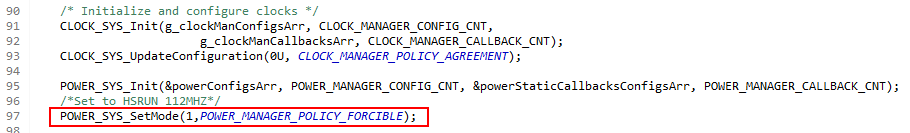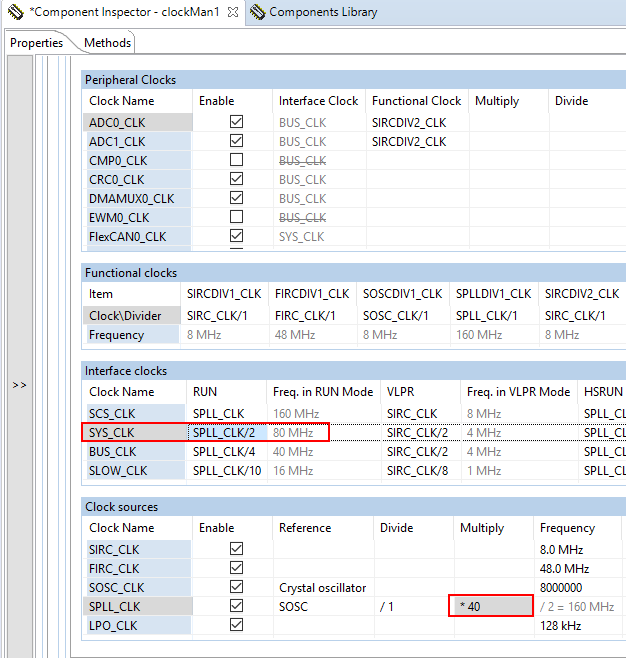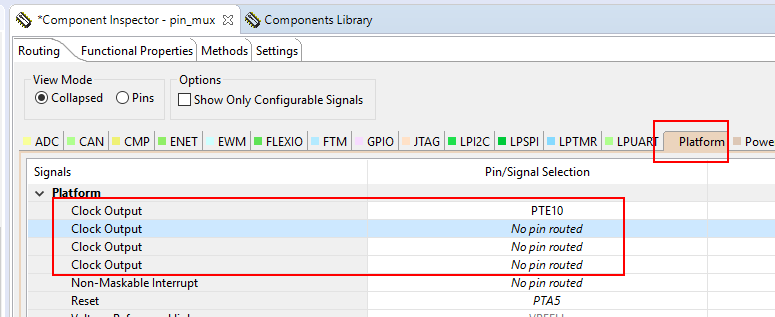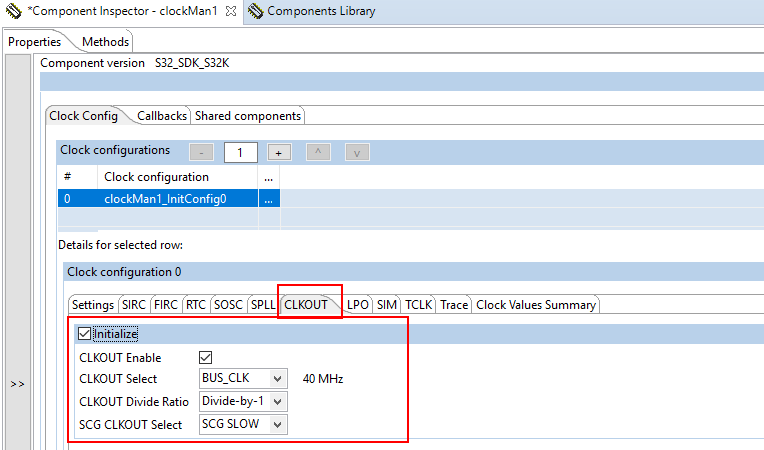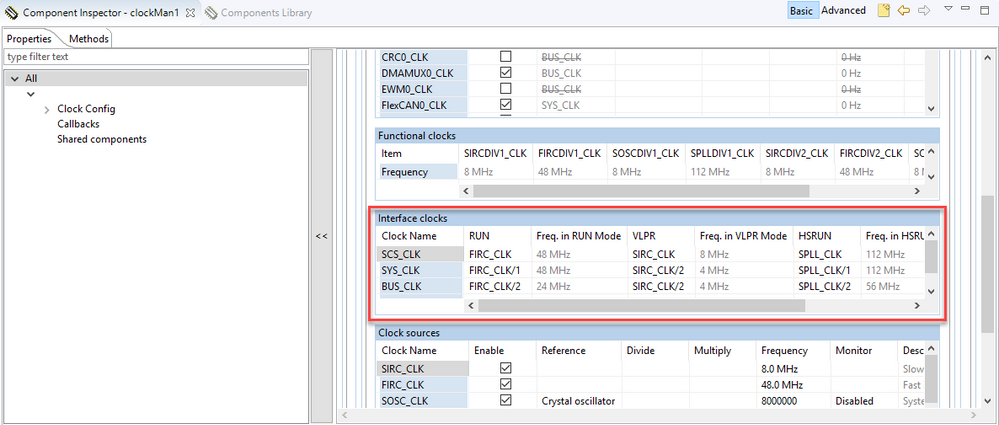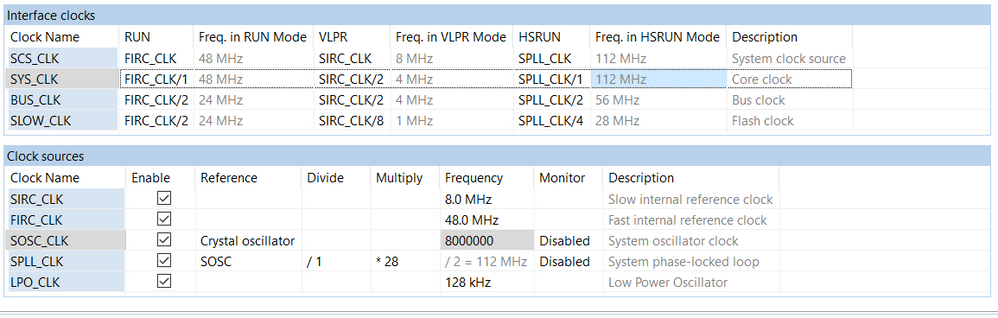- Forums
- Product Forums
- General Purpose MicrocontrollersGeneral Purpose Microcontrollers
- i.MX Forumsi.MX Forums
- QorIQ Processing PlatformsQorIQ Processing Platforms
- Identification and SecurityIdentification and Security
- Power ManagementPower Management
- Wireless ConnectivityWireless Connectivity
- RFID / NFCRFID / NFC
- Advanced AnalogAdvanced Analog
- MCX Microcontrollers
- S32G
- S32K
- S32V
- MPC5xxx
- Other NXP Products
- S12 / MagniV Microcontrollers
- Powertrain and Electrification Analog Drivers
- Sensors
- Vybrid Processors
- Digital Signal Controllers
- 8-bit Microcontrollers
- ColdFire/68K Microcontrollers and Processors
- PowerQUICC Processors
- OSBDM and TBDML
- S32M
- S32Z/E
-
- Solution Forums
- Software Forums
- MCUXpresso Software and ToolsMCUXpresso Software and Tools
- CodeWarriorCodeWarrior
- MQX Software SolutionsMQX Software Solutions
- Model-Based Design Toolbox (MBDT)Model-Based Design Toolbox (MBDT)
- FreeMASTER
- eIQ Machine Learning Software
- Embedded Software and Tools Clinic
- S32 SDK
- S32 Design Studio
- GUI Guider
- Zephyr Project
- Voice Technology
- Application Software Packs
- Secure Provisioning SDK (SPSDK)
- Processor Expert Software
- Generative AI & LLMs
-
- Topics
- Mobile Robotics - Drones and RoversMobile Robotics - Drones and Rovers
- NXP Training ContentNXP Training Content
- University ProgramsUniversity Programs
- Rapid IoT
- NXP Designs
- SafeAssure-Community
- OSS Security & Maintenance
- Using Our Community
-
- Cloud Lab Forums
-
- Knowledge Bases
- ARM Microcontrollers
- i.MX Processors
- Identification and Security
- Model-Based Design Toolbox (MBDT)
- QorIQ Processing Platforms
- S32 Automotive Processing Platform
- Wireless Connectivity
- CodeWarrior
- MCUXpresso Suite of Software and Tools
- MQX Software Solutions
- RFID / NFC
- Advanced Analog
-
- NXP Tech Blogs
- Home
- :
- Product Forums
- :
- S32K
- :
- set the system clock from program
set the system clock from program
- Subscribe to RSS Feed
- Mark Topic as New
- Mark Topic as Read
- Float this Topic for Current User
- Bookmark
- Subscribe
- Mute
- Printer Friendly Page
set the system clock from program
- Mark as New
- Bookmark
- Subscribe
- Mute
- Subscribe to RSS Feed
- Permalink
- Report Inappropriate Content
Hello, everybody,
I am using the can_pal example for nxp s32k144 and would like to know how to change the system clock explicitly.
I saw that in flex_Can you can use a Normal_Model_80 (or similar) function, but I don't see it in can_pal.
Can you tell me how to make explicit whether to run at 80Mhz or 112Mhz ?
Thank you in advance.
- Mark as New
- Bookmark
- Subscribe
- Mute
- Subscribe to RSS Feed
- Permalink
- Report Inappropriate Content
Hi Pierpaolo,
1. How to set HSRUN mode?
Please add a new component in Processor Expert and new a Power mode configurations as below.
Then in the code call ROWER_SYS_Setmode, and fill in the power mode index which indicates the HSRUN mode, in my case it's 1.
2. How to set RUN mode to 80MHZ from 48MHZ?
Please set SPLL_CLK - Multiply to 40 and choose SYS_CLK RUN mode to SPLL_CLK/2.
3. How to know your current system clock frequency?
You can use the clock output feature.
In PIN_MUX component you can set maxim 4 pins as clock output
Then go to clock manager component, choose the clock source you want to monitor
Hope it will help. Any question please feel free to reply.
- Mark as New
- Bookmark
- Subscribe
- Mute
- Subscribe to RSS Feed
- Permalink
- Report Inappropriate Content
Hello Pierpaolo,
You can change the frequency of the system clock directly in the Processor Expert clock component.
Regards,
Victor
- Mark as New
- Bookmark
- Subscribe
- Mute
- Subscribe to RSS Feed
- Permalink
- Report Inappropriate Content
Hi Victor,
First of all, thank you for your answer.
However, I don't understand where I can explain that my code can run in normal or highspeed mode.
Also because from the component inspector I can't change the frequency value (48 MHz for Normal Mode and 112MHz for High Speed are values that I can't decide).
I mean that in the SYS_CLK row of the interface clocks table I can't change the values indicated (at least I think it doesn't give me any option and I don't do it).
Maybe in the table below (Clock Sources) I can change the values. But if I try, it shows me a lot of Warnings (?).
Thanks for your attention,
Pierpaolo.
- Mark as New
- Bookmark
- Subscribe
- Mute
- Subscribe to RSS Feed
- Permalink
- Report Inappropriate Content
Hello Pierpaolo,
Please refer to the following community thread: https://community.nxp.com/thread/537933
Regards,
Victor