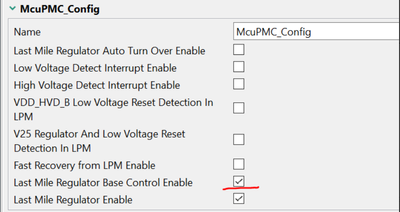- Forums
- Product Forums
- General Purpose MicrocontrollersGeneral Purpose Microcontrollers
- i.MX Forumsi.MX Forums
- QorIQ Processing PlatformsQorIQ Processing Platforms
- Identification and SecurityIdentification and Security
- Power ManagementPower Management
- MCX Microcontrollers
- S32G
- S32K
- S32V
- MPC5xxx
- Other NXP Products
- Wireless Connectivity
- S12 / MagniV Microcontrollers
- Powertrain and Electrification Analog Drivers
- Sensors
- Vybrid Processors
- Digital Signal Controllers
- 8-bit Microcontrollers
- ColdFire/68K Microcontrollers and Processors
- PowerQUICC Processors
- OSBDM and TBDML
-
- Solution Forums
- Software Forums
- MCUXpresso Software and ToolsMCUXpresso Software and Tools
- CodeWarriorCodeWarrior
- MQX Software SolutionsMQX Software Solutions
- Model-Based Design Toolbox (MBDT)Model-Based Design Toolbox (MBDT)
- FreeMASTER
- eIQ Machine Learning Software
- Embedded Software and Tools Clinic
- S32 SDK
- S32 Design Studio
- GUI Guider
- Zephyr Project
- Voice Technology
- Application Software Packs
- Secure Provisioning SDK (SPSDK)
- Processor Expert Software
- MCUXpresso Training Hub
-
- Topics
- Mobile Robotics - Drones and RoversMobile Robotics - Drones and Rovers
- NXP Training ContentNXP Training Content
- University ProgramsUniversity Programs
- Rapid IoT
- NXP Designs
- SafeAssure-Community
- OSS Security & Maintenance
- Using Our Community
-
- Cloud Lab Forums
-
- Knowledge Bases
- Home
- :
- Product Forums
- :
- S32K Knowledge Base
- :
- S32K3 Low Power Management AN and demos
S32K3 Low Power Management AN and demos
- Subscribe to RSS Feed
- Mark as New
- Mark as Read
- Bookmark
- Subscribe
- Printer Friendly Page
- Report Inappropriate Content
S32K3 Low Power Management AN and demos
S32K3 Low Power Management AN and demos
The S32K3 family is a highly scalable MCU that include single-core, dual-core, and lock-step core configurations. Meanwhile, NXP provides rich eco-software. For example, NXP provides a powerful IDE: S32 Design Studio(S32DS), which can be used to configure, compiler, debug. And the RTD (Real-Time Drivers) is the software development package, it includes a lot of default example projects.
Low power management is always required in auto product since it's powered by battery. K3's power management is quite different with K1. Provide a one-stop application information about S32K3xx family MCU power management features for automotive customer to accelerate their application/product time to market.
Besides, the software package in this page provides additional example projects for wakeup use case. All the wakeup example projects mentioned in this page are developed based on RTD/HLD, and the configuration tool is EB tresos Studio and S32 CT. The hardware is based on S32K344 Whiteboard and S32K3X4EVB-Q172. The software is based on RTD V2.0 and S32DS3.4
About the wakeup examples package, it provides very wakeup examples.
The below figures summarized the package contents:
Example Projects:
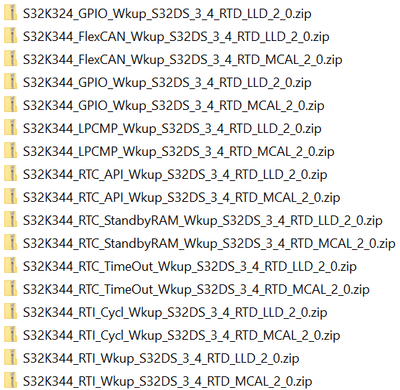
Application Note:
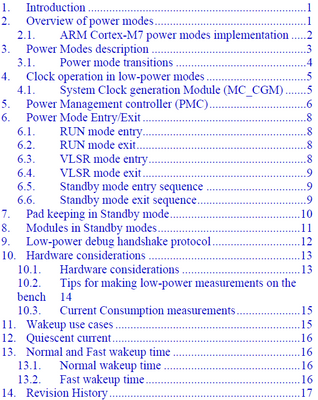
Any questions, please contact me.
- Mark as Read
- Mark as New
- Bookmark
- Permalink
- Report Inappropriate Content
Some notes when referring to these demos
for "S32K344_GPIO_Wkup_S32DS_3_4_RTD_LLD_2_0"
1.I had to modify the PMC configuration to make this demo work properly.
2.S32K3X4EVB-Q257 Jumper setting for this demo.
- Remove J25
- J23-2 conect to J23-3 (3.3V)
- J24-2 ->Test+,J24-3->Test-. Connecting a Multimeter or Static Ammeter
- J30-3 connect to J375-2
Test result, the current consumption is about 60uA in Standby mode.
- Mark as Read
- Mark as New
- Bookmark
- Permalink
- Report Inappropriate Content
I have tested the S32K344_RTC_StandbyRAM_Wkup_S32DS_3_4_RTD_MCAL_2_0 and S32K344_FlexCAN_Wkup_S32DS_3_4_RTD_MCAL_2_0. I just modified the path to my local RTD2.0.0 path and built it successfully.But It didn't work. It crashed when run the mcu_init.
The project has no .s and .ld file, I think you are using the ones in the RTD drivers but you have modified it
- Mark as Read
- Mark as New
- Bookmark
- Permalink
- Report Inappropriate Content
I have tried to run the AN in the current version 3.5 of S32DS with the latest updates, in order to test it on the S32K3X4EVB-Q172, but got this message:
is there an updated version?
- Mark as Read
- Mark as New
- Bookmark
- Permalink
- Report Inappropriate Content
Hi,
Thank you for all but I have a big problem when I try to debug my projects. The problem is that when I debug the project, it should start uin the memory flash but the project starts in the sram and I don´t know what is the problem. Could you help me because I am very worried.
Thank you for all
- Mark as Read
- Mark as New
- Bookmark
- Permalink
- Report Inappropriate Content
I’m having an issue with building this for the S32k322 can wake build. I’ve created a new project for the S32K322 based on the S32K344_FlexCAN_Wkup_S32DS_3_4_RTD_LLD_2_0 project. The issue I am having is the clock table in clock_ip_config.c only : “const Clock_Ip_ClockConfigType Clock_Ip_aClockConfig[1U]” only contains one clock profile. The ClockYaml.txt only has one entry as well.
The platform POWER driver is configured the same as the reference, but the two additional tables do not seem to exist.
Additionally, the Table for Fast Standby does not exist in the reference platform code even though it is configured in the POWER driver, there are only clock_Cfg_0 and clock_Cfg_1 in Clock_Ip_aClockConfig[2U] or ClockYaml.txt. If it is run as it is currently built with the s32k design studio it would crash in Wkup_EnterStandby().
How are these entries created? What step am I missing? The documentation for the example “S32K3xx Low Power Management.pdf” does not explain this. Do I have to hand code this when it is defined in the "s32k driver GUI" for the POWER driver?
- Mark as Read
- Mark as New
- Bookmark
- Permalink
- Report Inappropriate Content
Hi Dtyree,
Please refer to the below method to add clock config.
Below is the example description and how to set up the example.
- Mark as Read
- Mark as New
- Bookmark
- Permalink
- Report Inappropriate Content
Ok, That was what I needed. Some additional questions on the examples.
I've been testing with the CAN and PIT examples. The pit example does not work consistently. I see a current drop when it enters Standby, and on occasion (each power off/on cycle) I can see the PIT wake the CPU and the current increase. This only cycles twice before settling at the lower current. I believe it is getting trapped in a hardfault either entering or exiting Standby. Its hard to trust what I'm seeing from the JLINK after reconnecting in the low power mode.
Any Idea where I can look for why it will not wake consistently?
I modified