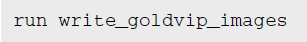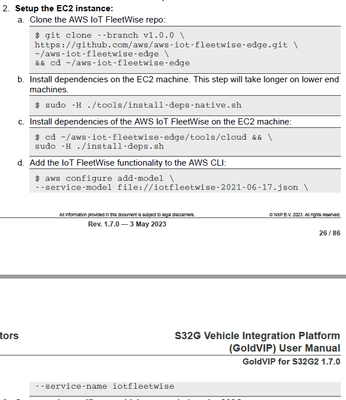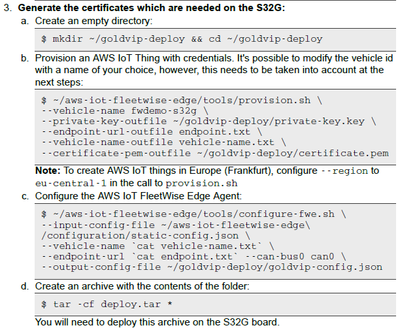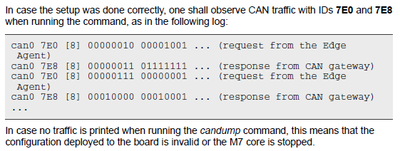- Forums
- Product Forums
- General Purpose MicrocontrollersGeneral Purpose Microcontrollers
- i.MX Forumsi.MX Forums
- QorIQ Processing PlatformsQorIQ Processing Platforms
- Identification and SecurityIdentification and Security
- Power ManagementPower Management
- Wireless ConnectivityWireless Connectivity
- RFID / NFCRFID / NFC
- Advanced AnalogAdvanced Analog
- MCX Microcontrollers
- S32G
- S32K
- S32V
- MPC5xxx
- Other NXP Products
- S12 / MagniV Microcontrollers
- Powertrain and Electrification Analog Drivers
- Sensors
- Vybrid Processors
- Digital Signal Controllers
- 8-bit Microcontrollers
- ColdFire/68K Microcontrollers and Processors
- PowerQUICC Processors
- OSBDM and TBDML
- S32M
- S32Z/E
-
- Solution Forums
- Software Forums
- MCUXpresso Software and ToolsMCUXpresso Software and Tools
- CodeWarriorCodeWarrior
- MQX Software SolutionsMQX Software Solutions
- Model-Based Design Toolbox (MBDT)Model-Based Design Toolbox (MBDT)
- FreeMASTER
- eIQ Machine Learning Software
- Embedded Software and Tools Clinic
- S32 SDK
- S32 Design Studio
- GUI Guider
- Zephyr Project
- Voice Technology
- Application Software Packs
- Secure Provisioning SDK (SPSDK)
- Processor Expert Software
- Generative AI & LLMs
-
- Topics
- Mobile Robotics - Drones and RoversMobile Robotics - Drones and Rovers
- NXP Training ContentNXP Training Content
- University ProgramsUniversity Programs
- Rapid IoT
- NXP Designs
- SafeAssure-Community
- OSS Security & Maintenance
- Using Our Community
-
- Cloud Lab Forums
-
- Knowledge Bases
- ARM Microcontrollers
- i.MX Processors
- Identification and Security
- Model-Based Design Toolbox (MBDT)
- QorIQ Processing Platforms
- S32 Automotive Processing Platform
- Wireless Connectivity
- CodeWarrior
- MCUXpresso Suite of Software and Tools
- MQX Software Solutions
- RFID / NFC
- Advanced Analog
-
- NXP Tech Blogs
How to flash a binary file of a project generated by EB tresos and compiled on S32 studio to goldbx?
Hello, I´m currently working with the Image GOLDVIP for the goldbox development board, I´m using version GOLDVIP S32G2 1.7,
I already opened and modified the goldvip-gateway project on EB tresos and I compiled the project using S32 Design studio, all this following the "S32G Vehicle Integration Platform (GoldVIP) User Manual GoldVIP for S32G2 1.7.0" and I have the file goldvip-gateway.bin..
My question is the next, after this steps that I mentioned what are the next steps to flash that goldvip-gateway.bin file into the goldbox, I already read the Bootloader part of the user manual but I don´t fully understand what I need to do to flash that new .bin file to the goldbox and see those changes (for example I did changes on CAN gateways..)?
the Goldvip image that is currently loaded on the goldbox was loaded with the .sdcard image that is provided when I downloaded the binaries of the Goldvip image...
Thanks for your help!
Hi @eliozepeda,
Thank you for reaching out to us.
Please follow the steps below after the compilation of goldvip-gateway.bin
1. replace the "goldvip-gateway.bin" in GoldVIP1.2.0 SD Card(pre-build image). It would be in the boot partition
2. run "run write_gateway_app" in uboot command prompt, program "goldvip-gateway.bin" to NOR-Flash then reset by following the step in "S32G Vehicle Integration Platform(GoldVIP) User Manual"
3. boot to Linux, run the test command as the picture below, here we have "Rx frame" always "0", which means no frame routed from LLCE CAN0 to LLCE CAN2.(following the step in "S32G Vehicle Integration Platform(GoldVIP) User Manual")
Please find the attached image for your reference.
Hope this helps you.
Thanks,
Mayank S Patel
My question is, that precomputed data is running in other autosar application inside the core M7?, or is it running on a demo secript downloaded with Fleetwise?, what steps should I do to instead of answer with that precomputed data answer with data of my ECU extern of the goldbox?
Hi @eliozepeda,
Sorry for delay.
The AUTOSAR-compliant application is running on the M7 core. The demo application CAN Gateway will communicate on LLCE.
The data computation logic is written in the CAN Gateway app and the further communication fleetwise app and all is configured in the A53 core which will communicate to AWS.
Hope this helps you.
Thanks,
Mayank S Patel
hi @MayanksPatel thanks for your answer,
I´m having problems with the demo aplication of the GoldVIP image, I followed the steps in the S32G Vehicle Integration Platform (GoldVIP) User Manual chapter 12.2 and 12.3.
When I run the candumo can0 command I can see that the edge agent is requesting data as shon in the image bellow:
but there is not answer from part of the core M7 application, in the user manual says that it could be because the core M7 stopped but how do I run it again?
also in one of the firs tests I made the core M7 answer correctly but then stopped responding
Thanks
Hi @eliozepeda,
which application you are using? Steps 12.2 and 12.3 mentioned running the slow path and Fast path in UM.
Please share the end-to-end steps you have performed here.
Thanks,
Mayank S Patel
Hello @MayanksPatel I´m running the goldvip-gateway application, in that application is configurated some gateways and also is configured the DCM and DEM that are running on M7 to answer to the Edge agent requests of services like 01, 03, 09 as described in chapter 12.0, but this application is not answering to the requests, it seems it is stopped
Hi @eliozepeda,
In this case, the M7 core stopped due to an issue. you can perform the steps from flashing goldvip-gateway.bin. It will again restart the M7 core.
I have already provided flashing steps in this message chain.
Hope this helps.
Thanks,
Mayank S Patel
Hi @MayanksPatel Thanks for your answer,
Is this issue common on that image? or is an issue in the way it is flashed the image?
I already tried flashing agani the image several times but the result is the same, so you know if there is other steps I can follow to solve this or if there is a way to debug it?
This M7 application is the default image, I didn´t make any changes to it
Thanks!
Hi @eliozepeda,
I am trying the same locally. Can you please help me to create the same environment as you have?
Please share detailed steps you performed to create a can-gateway. that will help to validate the steps you are performing.
Thanks,
Mayank S Patel
Thanks @MayanksPatel! the steps I followed are described bellow:
1.- I download the image GOLDVIP 1.7.0
2.- I flashed the .sdcard image into an SD card
3.- Once the sd card is flashed I inserted it to the Goldbox and I configured the switches with the SD card boot setting
stop in u-boot console when prompted, and run the following command, which writes all the images in flash.
After all the binaries are written, power off the board, configure the DIP switches for NOR
Flash Boot mode (set SW4.7 to OFF) and then power on the board or reset the board.
Then I followed the steps documented in the user manual to install the Fleetwise edge agent to the goldbox:
************************************************************
As I mentioned the edge agent is doing the request correctly with the CAN ID 7E0, but the M7 is not responding nothing, it should response something like the image above.
Thanks!
Hi @eliozepeda,
Sorry for the delay.
Please share the details as below:
1. Check if M7_0 core(CAN Gateway) is running normally
2. Observe if FlexCAN0 has sent the CAN frame with CANID=0x70E to LLCE-CAN0.
Do you have any debug tools Lauterbach or S32DS Debug tools? The debug tool will help to identify the issue as M7_0 core is running or any problem in the execution of the program.
Thank you for your patience in this as we are working to identify the issue.
Thanks,
Mayank S Patel
Hi @eliozepeda,
Thanks for sharing the information.
I have shared the information with the internal team. I will get back to you on this.
Thanks,
Mayank S Patel