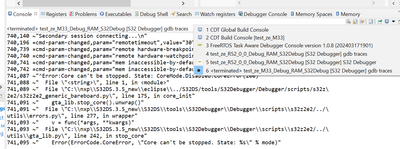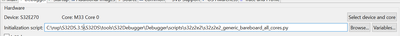- Forums
- Product Forums
- General Purpose MicrocontrollersGeneral Purpose Microcontrollers
- i.MX Forumsi.MX Forums
- QorIQ Processing PlatformsQorIQ Processing Platforms
- Identification and SecurityIdentification and Security
- Power ManagementPower Management
- Wireless ConnectivityWireless Connectivity
- RFID / NFCRFID / NFC
- Advanced AnalogAdvanced Analog
- MCX Microcontrollers
- S32G
- S32K
- S32V
- MPC5xxx
- Other NXP Products
- S12 / MagniV Microcontrollers
- Powertrain and Electrification Analog Drivers
- Sensors
- Vybrid Processors
- Digital Signal Controllers
- 8-bit Microcontrollers
- ColdFire/68K Microcontrollers and Processors
- PowerQUICC Processors
- OSBDM and TBDML
- S32M
- S32Z/E
-
- Solution Forums
- Software Forums
- MCUXpresso Software and ToolsMCUXpresso Software and Tools
- CodeWarriorCodeWarrior
- MQX Software SolutionsMQX Software Solutions
- Model-Based Design Toolbox (MBDT)Model-Based Design Toolbox (MBDT)
- FreeMASTER
- eIQ Machine Learning Software
- Embedded Software and Tools Clinic
- S32 SDK
- S32 Design Studio
- GUI Guider
- Zephyr Project
- Voice Technology
- Application Software Packs
- Secure Provisioning SDK (SPSDK)
- Processor Expert Software
- Generative AI & LLMs
-
- Topics
- Mobile Robotics - Drones and RoversMobile Robotics - Drones and Rovers
- NXP Training ContentNXP Training Content
- University ProgramsUniversity Programs
- Rapid IoT
- NXP Designs
- SafeAssure-Community
- OSS Security & Maintenance
- Using Our Community
-
- Cloud Lab Forums
-
- Knowledge Bases
- ARM Microcontrollers
- i.MX Processors
- Identification and Security
- Model-Based Design Toolbox (MBDT)
- QorIQ Processing Platforms
- S32 Automotive Processing Platform
- Wireless Connectivity
- CodeWarrior
- MCUXpresso Suite of Software and Tools
- MQX Software Solutions
- RFID / NFC
- Advanced Analog
-
- NXP Tech Blogs
- Home
- :
- Software Forums
- :
- S32 Design Studio
- :
- Question about S32 Debug probe Error code
Question about S32 Debug probe Error code
- Subscribe to RSS Feed
- Mark Topic as New
- Mark Topic as Read
- Float this Topic for Current User
- Bookmark
- Subscribe
- Mute
- Printer Friendly Page
- Mark as New
- Bookmark
- Subscribe
- Mute
- Subscribe to RSS Feed
- Permalink
- Report Inappropriate Content
Hello Team
May I ask one question about S32 Debug probe(with S32E)?
When I used the made project with S32 Debug probe, it is showing like below Error code :200 at the using Lunch Group for S32 Debugger.
Also Console is showing like below.
However if I used below S32 Debugger with M33, it is working well.
I think that error is occurring with R core side...but I did not have any more information about the error.
May I ask, did you know about Error code : 200?
Thank you.
Solved! Go to Solution.
- Mark as New
- Bookmark
- Subscribe
- Mute
- Subscribe to RSS Feed
- Permalink
- Report Inappropriate Content
Hi @Luke_Chun ,
You can see additional information about the root cause of the failure in the GDB traces console. If the GDB traces does not appear in your eclipse console, then you need to make it visible from here: Window->Preferences look for GDB and make sure you have 'Show the GDB traces...' checked:
Then you should see something like this in the IDE Console:
As you can see I was able to reproduce your scenario - you have the board set up to as M33 boot core, and so this core will be enabled after power on (the R52 cores will be disabled). In order to debug the rest of the cores, the debugger will enable those cores - all this logic is encapsulated in some python scripts that are being run when you press the debug button - in the S32Debugger launch configuration, Initialization script.
And so we have multiple python scripts for different scenarios: single core debug, multicore, attach from first instruction.
In multicore use case, if the s32z2e2_generic_bareboard.py is used on the initial core , only that core will be enabled. Even if the same script is being set on the secondary cores, the enabling part of the secondary cores will be skipped.
The recommendation in multicore scenarios is to use on the initial core, M33 on you use case this python script: s32z2e2_generic_bareboard_all_cores.py .Just press Browse next to the script name got to s32z2e2 folder and choose this script. So your Debug Configuration on the M33 core, that is the initial core (the first core that will be launched in the debug session) should have this setting:
Please give it a try. Hope this helps!
Best regards,
Alexandra
- Mark as New
- Bookmark
- Subscribe
- Mute
- Subscribe to RSS Feed
- Permalink
- Report Inappropriate Content
Hi @Luke_Chun ,
You can see additional information about the root cause of the failure in the GDB traces console. If the GDB traces does not appear in your eclipse console, then you need to make it visible from here: Window->Preferences look for GDB and make sure you have 'Show the GDB traces...' checked:
Then you should see something like this in the IDE Console:
As you can see I was able to reproduce your scenario - you have the board set up to as M33 boot core, and so this core will be enabled after power on (the R52 cores will be disabled). In order to debug the rest of the cores, the debugger will enable those cores - all this logic is encapsulated in some python scripts that are being run when you press the debug button - in the S32Debugger launch configuration, Initialization script.
And so we have multiple python scripts for different scenarios: single core debug, multicore, attach from first instruction.
In multicore use case, if the s32z2e2_generic_bareboard.py is used on the initial core , only that core will be enabled. Even if the same script is being set on the secondary cores, the enabling part of the secondary cores will be skipped.
The recommendation in multicore scenarios is to use on the initial core, M33 on you use case this python script: s32z2e2_generic_bareboard_all_cores.py .Just press Browse next to the script name got to s32z2e2 folder and choose this script. So your Debug Configuration on the M33 core, that is the initial core (the first core that will be launched in the debug session) should have this setting:
Please give it a try. Hope this helps!
Best regards,
Alexandra
- Mark as New
- Bookmark
- Subscribe
- Mute
- Subscribe to RSS Feed
- Permalink
- Report Inappropriate Content