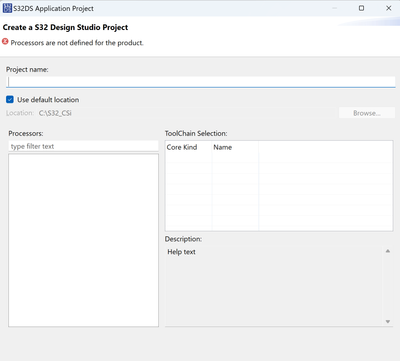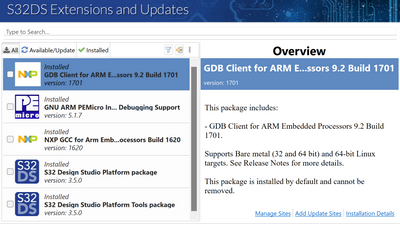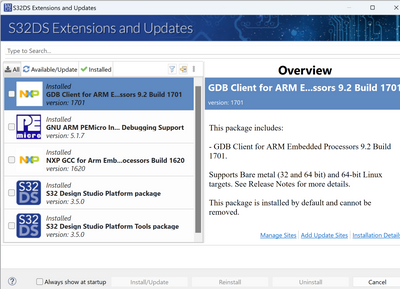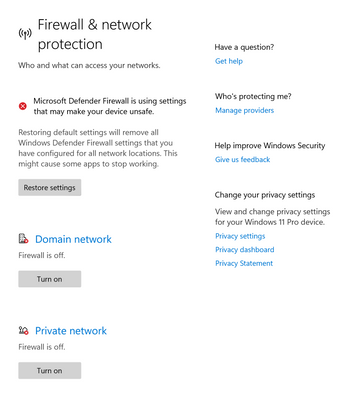- NXP Forums
- Product Forums
- General Purpose MicrocontrollersGeneral Purpose Microcontrollers
- i.MX Forumsi.MX Forums
- QorIQ Processing PlatformsQorIQ Processing Platforms
- Identification and SecurityIdentification and Security
- Power ManagementPower Management
- MCX Microcontrollers
- S32G
- S32K
- S32V
- MPC5xxx
- Other NXP Products
- Wireless Connectivity
- S12 / MagniV Microcontrollers
- Powertrain and Electrification Analog Drivers
- Sensors
- Vybrid Processors
- Digital Signal Controllers
- 8-bit Microcontrollers
- ColdFire/68K Microcontrollers and Processors
- PowerQUICC Processors
- OSBDM and TBDML
-
- Solution Forums
- Software Forums
- MCUXpresso Software and ToolsMCUXpresso Software and Tools
- CodeWarriorCodeWarrior
- MQX Software SolutionsMQX Software Solutions
- Model-Based Design Toolbox (MBDT)Model-Based Design Toolbox (MBDT)
- FreeMASTER
- eIQ Machine Learning Software
- Embedded Software and Tools Clinic
- S32 SDK
- S32 Design Studio
- GUI Guider
- Zephyr Project
- Voice Technology
- Application Software Packs
- Secure Provisioning SDK (SPSDK)
- Processor Expert Software
-
- Topics
- Mobile Robotics - Drones and RoversMobile Robotics - Drones and Rovers
- NXP Training ContentNXP Training Content
- University ProgramsUniversity Programs
- Rapid IoT
- NXP Designs
- SafeAssure-Community
- OSS Security & Maintenance
- Using Our Community
-
- Cloud Lab Forums
-
- Home
- :
- 软件论坛
- :
- S32 Design Studio
- :
- No Processors or SDKs
No Processors or SDKs
Hello,
After failing to get S32DS for Arm to work on my new Windows 11 machine, I am transitioning to S32DS for S32 Platform. When I create a new "S32DS Application Project" there are no processors available.
I also look into updating SDKs, and nothing is available. I even downloaded the S32SDK_S32K1xx_RTM_4.0.3.exe.
I've also deactivated the windows defender firewall. This is a fresh install with S32DS being the first install.
已解决! 转到解答。
Hello Robert,
The base install of S32 Design Studio for S32 Platform contains no device support. You must install the device support package using the S32DS Extensions and Updates menu. If you would like to use the SDK or are just looking for some example projects, you must then install the RTD package using the S32DS Extensions and Updates menu. The RTD package depends upon the device support package so they must be installed in order. The SDK.exe file you downloaded is for standalone use. There is a separate .zip file which contains the '_DS_updatesite' as part of the name. This indicates it is for installation within Design Studio and is matching the package which is also available via the update website. You should be able to locate this package via the S32DS Extensions and Updates menu if you are connected to the internet and your firewall is not blocking access. If not, you can download this _DS_updatesite.zip file and add it within the S32DS Extensions and Updates menu as a new site for updates.
Hope that clears up the confusion.
Best Regards,
Mike
Hello Robert,
The base install of S32 Design Studio for S32 Platform contains no device support. You must install the device support package using the S32DS Extensions and Updates menu. If you would like to use the SDK or are just looking for some example projects, you must then install the RTD package using the S32DS Extensions and Updates menu. The RTD package depends upon the device support package so they must be installed in order. The SDK.exe file you downloaded is for standalone use. There is a separate .zip file which contains the '_DS_updatesite' as part of the name. This indicates it is for installation within Design Studio and is matching the package which is also available via the update website. You should be able to locate this package via the S32DS Extensions and Updates menu if you are connected to the internet and your firewall is not blocking access. If not, you can download this _DS_updatesite.zip file and add it within the S32DS Extensions and Updates menu as a new site for updates.
Hope that clears up the confusion.
Best Regards,
Mike
I have downloaded everything I can:
It is somehow not getting all of the packages. I am having issues with several NXP packages. I have a fresh Windows 11 install now on a home network. I have turned off all windows firewalls. Even the "allow an app through a firewall", so I can't imagine it's a firewall issue at this point.