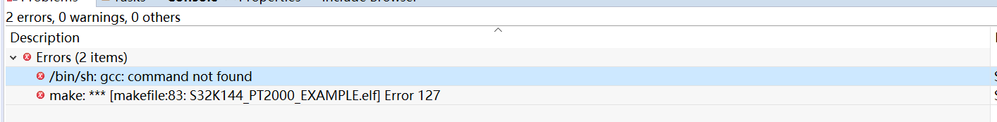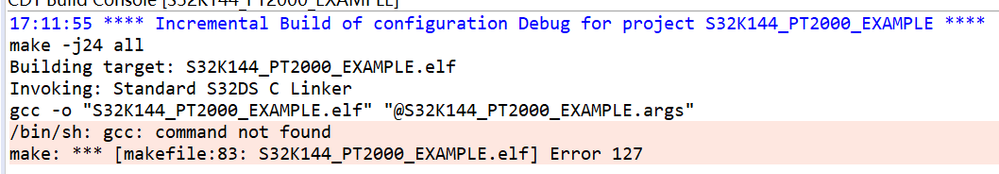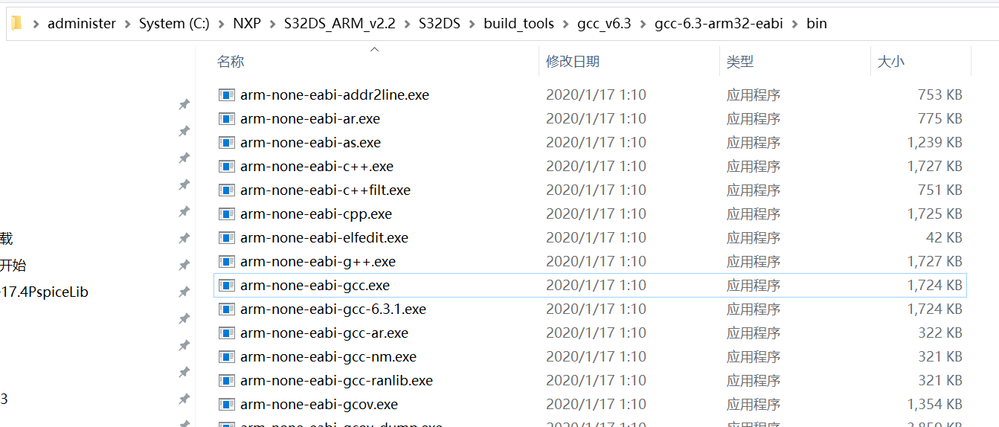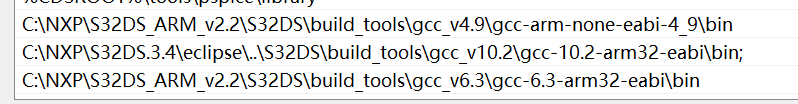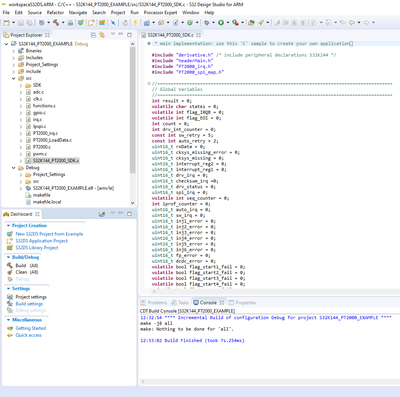- NXP Forums
- Product Forums
- General Purpose MicrocontrollersGeneral Purpose Microcontrollers
- i.MX Forumsi.MX Forums
- QorIQ Processing PlatformsQorIQ Processing Platforms
- Identification and SecurityIdentification and Security
- Power ManagementPower Management
- MCX Microcontrollers
- S32G
- S32K
- S32V
- MPC5xxx
- Other NXP Products
- Wireless Connectivity
- S12 / MagniV Microcontrollers
- Powertrain and Electrification Analog Drivers
- Sensors
- Vybrid Processors
- Digital Signal Controllers
- 8-bit Microcontrollers
- ColdFire/68K Microcontrollers and Processors
- PowerQUICC Processors
- OSBDM and TBDML
-
- Solution Forums
- Software Forums
- MCUXpresso Software and ToolsMCUXpresso Software and Tools
- CodeWarriorCodeWarrior
- MQX Software SolutionsMQX Software Solutions
- Model-Based Design Toolbox (MBDT)Model-Based Design Toolbox (MBDT)
- FreeMASTER
- eIQ Machine Learning Software
- Embedded Software and Tools Clinic
- S32 SDK
- S32 Design Studio
- Vigiles
- GUI Guider
- Zephyr Project
- Voice Technology
- Application Software Packs
- Secure Provisioning SDK (SPSDK)
- Processor Expert Software
-
- Topics
- Mobile Robotics - Drones and RoversMobile Robotics - Drones and Rovers
- NXP Training ContentNXP Training Content
- University ProgramsUniversity Programs
- Rapid IoT
- NXP Designs
- SafeAssure-Community
- OSS Security & Maintenance
- Using Our Community
-
- Cloud Lab Forums
-
- Home
- :
- Software Forums
- :
- S32 Design Studio
- :
- I have encountered the problem of S32 design studio, please help me
I have encountered the problem of S32 design studio, please help me
- Subscribe to RSS Feed
- Mark Topic as New
- Mark Topic as Read
- Float this Topic for Current User
- Bookmark
- Subscribe
- Mute
- Printer Friendly Page
I have encountered the problem of S32 design studio, please help me
- Mark as New
- Bookmark
- Subscribe
- Mute
- Subscribe to RSS Feed
- Permalink
- Report Inappropriate Content
HI,NXP TechSupport
I'm glad to see you reply to my question. Thank you very much. I will elaborate on the problem I encountered.
In order to use the FRDMPKPT2000EVM model evaluation board, I downloaded S32 Design Studio for ARM Version 2.2 followed the section 6. in the User Manual.and imported the 'S32K144-PT2000-EXAMPLE' file into the software.But when I imported it, I encountered the following problem:
1)After importing the example file, the problem column of S32 designer studio displays the following errors and warnings.
The error are /bin/sh: gcc: command not found and make: *** [makefile:83: S32K144_PT2000_EXAMPLE.elf] Error 127.
I have tried the solutions provided in other questions by changing the environmental variables of my computer and adding the corresponding values.
However, the problem still hasn't been solved. Version V2.2 is the one I downloaded by referring to other solved issues. Is it a configuration issue?
2)About error 127,I haven't used Symantec software, and I have turned off the firewall and antivirus software on my computer, but the problem still hasn't been solved. Is error1 the cause of this issue?
I am Looking forward to your reply and I hope you can help me solve these problems.
Yours sincerely
Doublemint
2024.04.23
- Mark as New
- Bookmark
- Subscribe
- Mute
- Subscribe to RSS Feed
- Permalink
- Report Inappropriate Content
Hi @Doublemint,
I believe the S32K144-PT2000-EXAMPLE was designed with an older version of Design Studio, S32DS for ARM 2.2 comes with a different version of the S32K1 SDK. Try installing S32DS for ARM 2.0 and importing the project.
Best regards,
Julián
- Mark as New
- Bookmark
- Subscribe
- Mute
- Subscribe to RSS Feed
- Permalink
- Report Inappropriate Content
HI,Julián.
I tried to compile the program using the V2.0 version software as you suggested, and it did solve the previous issues. However, new problems have emerged.
1. After clicking the hammer button to build, the compilation did not succeed, but no error was displayed. It just showed that no action was taken.
2. After using Pt2000 dev studio to generate new pt2000load.c and .h files, and replacing them, the compilation still behaved the same way.
3. There is only a .secr file from 2016 year in the dbg folder. I downloaded it into the S32K144 model microcontroller and tested it with an oscilloscope, and found that the Vboost voltage changes with the input voltage, but there is no signal on the STARTX pin, and no current flows through the connected load. What could be the reason for this?
The error image is shown in the attached official document as referenced.
Thank you for your answer in advance.
Best regards,
Doublemint
2024.04.29
- Mark as New
- Bookmark
- Subscribe
- Mute
- Subscribe to RSS Feed
- Permalink
- Report Inappropriate Content
Hi @Doublemint,
This is probably because an already existing build configuration is present in the project. You can clean and build the project again to delete the existing Debug folder and create a new one.
As for the example, make sure you followed chapter 6.1 Configuring the hardware for use with the FRDMPKPT2000EVM (Attaching the loads), as well as confirming the test point measured is the correct start signal for the desired injector (Table 4. Test points).
Best regards,
Julián