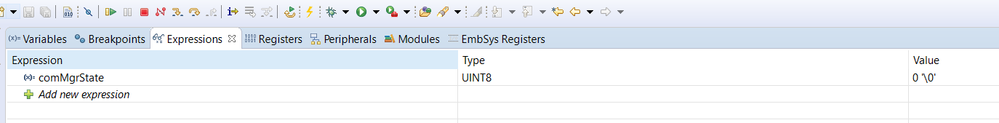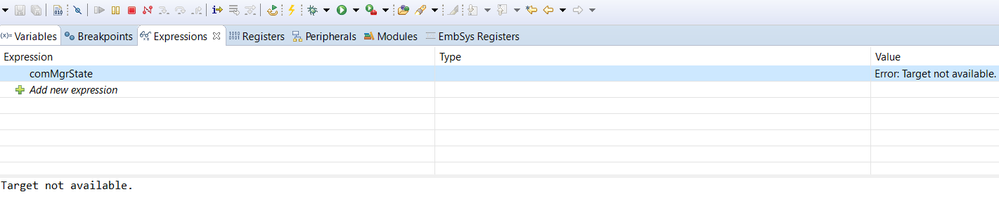- NXP Forums
- Product Forums
- General Purpose MicrocontrollersGeneral Purpose Microcontrollers
- i.MX Forumsi.MX Forums
- QorIQ Processing PlatformsQorIQ Processing Platforms
- Identification and SecurityIdentification and Security
- Power ManagementPower Management
- MCX Microcontrollers
- S32G
- S32K
- S32V
- MPC5xxx
- Other NXP Products
- Wireless Connectivity
- S12 / MagniV Microcontrollers
- Powertrain and Electrification Analog Drivers
- Sensors
- Vybrid Processors
- Digital Signal Controllers
- 8-bit Microcontrollers
- ColdFire/68K Microcontrollers and Processors
- PowerQUICC Processors
- OSBDM and TBDML
-
- Solution Forums
- Software Forums
- MCUXpresso Software and ToolsMCUXpresso Software and Tools
- CodeWarriorCodeWarrior
- MQX Software SolutionsMQX Software Solutions
- Model-Based Design Toolbox (MBDT)Model-Based Design Toolbox (MBDT)
- FreeMASTER
- eIQ Machine Learning Software
- Embedded Software and Tools Clinic
- S32 SDK
- S32 Design Studio
- Vigiles
- GUI Guider
- Zephyr Project
- Voice Technology
- Application Software Packs
- Secure Provisioning SDK (SPSDK)
- Processor Expert Software
-
- Topics
- Mobile Robotics - Drones and RoversMobile Robotics - Drones and Rovers
- NXP Training ContentNXP Training Content
- University ProgramsUniversity Programs
- Rapid IoT
- NXP Designs
- SafeAssure-Community
- OSS Security & Maintenance
- Using Our Community
-
- Cloud Lab Forums
-
- Home
- :
- 软件论坛
- :
- S32 Design Studio
- :
- Re: How to watch variables live
How to watch variables live
How to watch variables live
Hello,
I am working with S32DS for Arms with the latest updates and the S32K146 EVB.
I developed some code and want to debug it now, but it seems like I can't work in Debug mode.
I want to live monitor my variables to find my errors within the code.
How do I monitor the variables, I can't see them
I found a "workaround" using expressions and not variables
But as soon as I run my program, all values disappear
What am I doing wrong to monitor my variables?
It's really hard for me to progress further without a debug mode.
Hi,
The variables view automatically shows just the local variables.
I'd recommend you to use Expressions View instead. Unfortunately this view shows the content of variables only in a debug halt.
If you want to see the variables while the target MCU is running I'd suggest you to use Real Time Expression view.
This specific view is available only for Pemicro probes (including OpenSDA).
Please check this thread:
https://community.nxp.com/message/916645#comment-916979
Hope it helps.
Stan