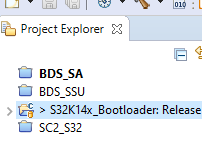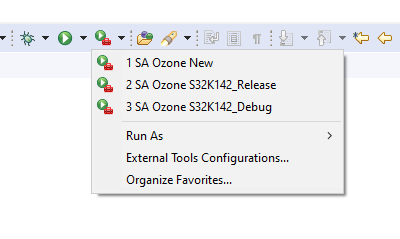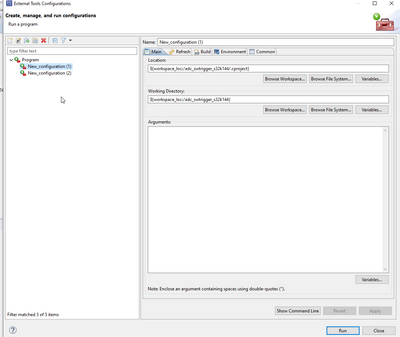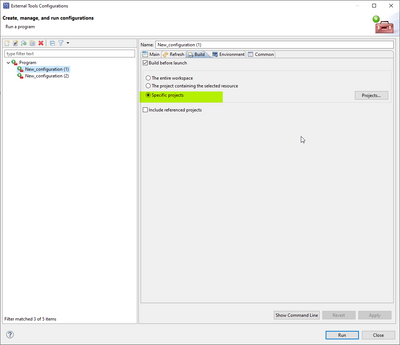- NXP Forums
- Product Forums
- General Purpose MicrocontrollersGeneral Purpose Microcontrollers
- i.MX Forumsi.MX Forums
- QorIQ Processing PlatformsQorIQ Processing Platforms
- Identification and SecurityIdentification and Security
- Power ManagementPower Management
- MCX Microcontrollers
- S32G
- S32K
- S32V
- MPC5xxx
- Other NXP Products
- Wireless Connectivity
- S12 / MagniV Microcontrollers
- Powertrain and Electrification Analog Drivers
- Sensors
- Vybrid Processors
- Digital Signal Controllers
- 8-bit Microcontrollers
- ColdFire/68K Microcontrollers and Processors
- PowerQUICC Processors
- OSBDM and TBDML
-
- Solution Forums
- Software Forums
- MCUXpresso Software and ToolsMCUXpresso Software and Tools
- CodeWarriorCodeWarrior
- MQX Software SolutionsMQX Software Solutions
- Model-Based Design Toolbox (MBDT)Model-Based Design Toolbox (MBDT)
- FreeMASTER
- eIQ Machine Learning Software
- Embedded Software and Tools Clinic
- S32 SDK
- S32 Design Studio
- Vigiles
- GUI Guider
- Zephyr Project
- Voice Technology
- Application Software Packs
- Secure Provisioning SDK (SPSDK)
- Processor Expert Software
-
- Topics
- Mobile Robotics - Drones and RoversMobile Robotics - Drones and Rovers
- NXP Training ContentNXP Training Content
- University ProgramsUniversity Programs
- Rapid IoT
- NXP Designs
- SafeAssure-Community
- OSS Security & Maintenance
- Using Our Community
-
- Cloud Lab Forums
-
- Home
- :
- 软件论坛
- :
- S32 Design Studio
- :
- Re: External Tools pointing to wrong project in workspace
External Tools pointing to wrong project in workspace
I have a couple of projects in my Workspace:
The one highlighted in bold has some external tools associated with the project. The selected project also has some external tools associated with it.
When clicking the external tools dropdown, only the tools from the highlighted project are visible. I need to remove the highlighted project from my Workspace if I wish to use the tools from my selected project. This seems like a bug or an oversight. I also cannot highlight the selected project.
已解决! 转到解答。
Hi,
The external tools are configured for existing workspace. If you like to use it for specific project, you need to create separate configuration for each project and specify project working directory. If you like also call build - you need to select specific project:
Hi,
The external tools are configured for existing workspace. If you like to use it for specific project, you need to create separate configuration for each project and specify project working directory. If you like also call build - you need to select specific project:
Hi,
I suspect all my external tools were deleted somehow. This explains why I wasn't seeing the external tools associated with my projects.
I re-created them and exported them in case they disappear again.